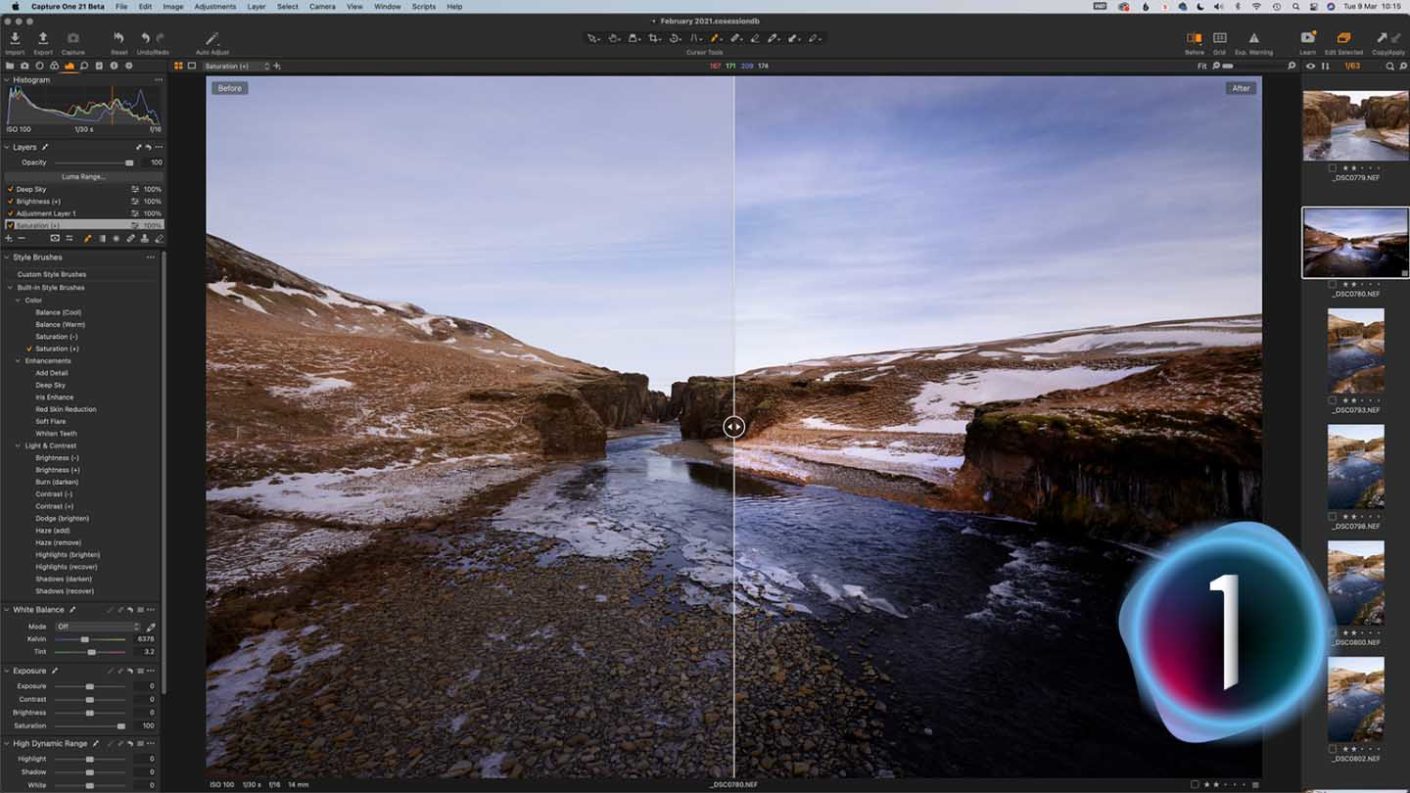The latest version of Capture One, Capture One 21 was released in December last year, however the latest update, which is free to existing users, adds some exciting new functionality.
In another move the make Capture One faster and easier to use, the latest update adds a collection of Style Brushes. These brushes enable a host of local adjustments to be made directly on the image. As soon as the selected Style Brush is used on the image, a new adjustment layer is created. This means that further adjustments and tweaks can be applied to the selected area.
By default, the Style Brushes are located in a new section under the Layers tool in the Exposure panel of Capture One. They are divided into three groups, ‘Color’, ‘Light and Contrast’ and ‘Enhancements’ depending upon what they are designed to adjust.
There are 22 Style Brushes with names/functions including ‘Color Blance (Cool), ‘Color Balance (warm)’, ‘Add Detail’, ‘Iris Enhance’, ‘Whiten Teeth’, ‘Red Skin Reduction’, ‘Dodge’, ‘Highlights (brighten)’ and ‘Highlights (recover)’.
It’s also possible to create your own Brush Styles to make it easy to apply similar adjustments to many images.
The update also introduces the ability to link a Brush with a layer and to link the Eraser with the Brush. This means that brush settings can be saved within each layer to there’s no need to switch the brush settings manually every time you swap between layers.
New Import Viewer
Previous versions of Capture One keep the preview image quite small, which can make deciding which images to import tricky. The new Import Viewer enables the size of the preview to be enlarged much more than before, making it easier to select the right images.
By default, all the images are selected for import, but this can be changed quickly.
More ProStandard Profiles
Capture One 21 introduced the excellent ProStandard profiles for a selection of cameras. These profiles use advanced colour science and they enable adjustments to be made while retaining the true colour of the scene. They prevent unwanted colour shifts caused by contrast changes. They’re especially useful with delicate skin tones, but they also work with other types of images.
In addition to the 22 cameras from Canon, Leica, Nikon, Phase One and Sony that have ProStandard profiles already, the latest update to Capture One 21 adds them for the following cameras:
• Canon EOS-1D X
• Canon EOS-1D X Mk II
• Canon EOS-1D X Mk III
• Canon EOS 5DS
• Canon EOS-6D
• Canon EOS-6D Mk II
• Canon EOS-7D
• Canon EOS-7D Mk II
• Canon EOS-R
• Canon PowerShot SX70 HS
• Nikon D5
• Nikon D500
• Nikon D610
• Nikon D700
• Nikon D7000
• Nikon D7100
• Nikon D7200
• Nikon D800
• Nikon D800E
• Olympus E-M1 Mk II
• Sony a1
• Sony a6400
• Sony a6500
• Sony a6600
• Sony a7 M2
• Sony a9
• Sony a9 M2
In addition to a selection of minor user-interface improvements, the latest update adds some extra functionality when shooting tethered with a collection of Leica cameras.
Specification
- Purpose: Image capture, cataloguing and processing
- Microsoft Windows minimum requirements: Intel or AMD CPU with 2 cores, 8 GB of RAM, 10 GB of free hard disk space, Calibrated monitor with 1280×800, 24-bit resolution at 96dpi
- Apple Macintosh minimum requirements: Intel® Core™ i3 (1st generation), 8 GB of RAM, 10 GB of free hard disk space, Calibrated monitor with 1280×800, 24-bit resolution at 96dpi, macOS 10.13, macOS 10.14, macOS 10.15, macOS 11
- Variations: Available with support for 500+ cameras or for just Fujifilm, Nikon or Sony cameras
- Payment options: Pro perpetual license: £299 / $299, Monthly subscription: £19 / $19, Brand-specific version perpetual license: £199 / $199, Monthly subscription £14 / $14 per month