The best portable SSD is one that gives a photographer peace of mind that your files are safe, and quickly to hand when you need them. Solid State Drives have become the new norm for photographers who need to back up their files quickly and safely.
Portable SSDs lack the moving parts that would sometimes break in older hard drive technology. However, this new technology comes at a price.
The best portable SSDs are more expensive than traditional portable hard drives. But for your money you are getting much faster data transfer speeds, a smaller, lighter body design and a more durable construction inside the drive.
It’s also worth noting that most portable SSDs require no drivers. So you can just connect your drive to your Mac or PC and start using it without reformatting.
Where once portable hard drives were the norm, solid-state storage drives like those on our list of the best portable SSDs are becoming more common. More photographers are willing to pay the extra price for their speed and endurance.
However, the cost of a good portable SSD is no longer as expensive as it once was. As the technology has developed, price tags have down quite a bit. Even SSDs with storage at capacities up to 1TB are now accessible for most consumers.
HDD vs SSD: what is the difference?
A Hard Disk Drive (HDD) or Solid State Drive (SSD)? This is the question many photographers ask themselves. An HDD is typically much cheaper than an SSD, but the SSD is a lot faster.
In short, an HDD is older technology and uses moving parts to record your data. Specifically, it employs a number of mechanical parts in the form of spinning wheels and arms and magnetic tape to record your data.
An SSD is smaller, lighter and much faster than an HDD. This is because SSDs use flash chips to read and write your data simultaneously across their many cells. This makes them faster, but that speed comes at a cost. SSDs are typically a lot more expensive per gigabyte than HDDs.
Also, those flash cells wear out over time, meaning it’s good to have a backup of your backup.
SSD or HDD: which is best?
If all you’re doing is storing an archive of images for posterity, an HDD is probably the best solution for you. The mechanical parts are vulnerable to wear and damage over time, but if it’s simply for storing your archive of images, the wear should be minimal. But HDDs are susceptible to shock.
If you back up regularly and use your external drive as part of your daily or weekly workflow, you’ll probably want the size and read and write speeds of an SSD.
What’s more, as technology continues to develop, SSDs are poised to become the more developed and dominant device. This will also help push their price down.
External or portable storage: what is the difference?
There are really two types of external drive, ignoring the SSD, HDD, and that’s external and portable.
External are generally self-powered, large storage devices used for backup at home. The drives sit externally to your computer and generally contain optical discs. USB external drives are now very slow in comparison with newer USB-C and Thunderbolt drives so are best used for storage, they’re also super cheap for the capacities so well worth buying to keep everything backed up at home.
If you need an external as a working drive then look for a newer device with USB-C connectivity or Thunderbolt 3.0 especially if you’re editing video.
Portable drives are powered by the machine that they’re being used with. It’s really important that you get one with a sensible connector, USB-C is ideal otherwise older USB but try to avoid USB 3.0 – most portables that break are due the crappy connector.
Also make sure that the format of the drive matches your system. Most drives will come formatted at ExFat as this will work on both Mac and PC systems. The issue is that although the system is good, if you accidentally disconnect a drive without ejecting, especially on a Mac, you’re very likely to loose the partition and it can be a right royal pain in the ass to get the partition back if at all. I have two disks I’m trying to recover at present for the guys at Salisbury LCE.
When it comes to portable also think about the type of use. If you just need storage then an optical drive should be suitable, do consider that as it will be thrown into a camera bag it will only have limited life when compared to an SSD. HDD are better for big storage than SSD but not so great when used as working drives, in general terms.
SSDs are great but there’s quite a bit of misselling at the moment. You get cheap SSDs that utilise standard USB including USB 3.0. They may be SSD but you’re not getting a great deal of added performance over an HDD.
Then there are SSDs on USB-C which are pretty good and great for image editing and Full HD video. And then you have Thunderbolt 3 drives like the Samsung X5 which rock on speed.
So which portable SSD is best for your photography workflow? These are some of our favourites that we’ve tested over the years.
The best portable SSDs for photographers
SSD technology is constantly improving. Drives get faster every year, while offering even more storage capacity. Below are our picks for the best portable SSDs you can buy today.
Specification
-
capacity: 1, 2TB
-
Weight: 98.5g
-
Dimensions: 13 x 88.15 x 59mm
-
Connection type: USB Type-C
-
Max Transfer Speed : 1050MB/s
-
Max Read speed: 1050MB/s
-
Max Write Speed: 1000MB/s
When it comes to transfer speeds, even the best portable SSDs make claims of blistering rates that are rarely reached. The Samsung SSD T7 Shield, however, walks the walk. With the T7 Shield, Samsung has refined the concept of external SSD storage and created perhaps the most well-balanced portable SSD.
Transfer speeds are fantastic, so are size and reliability. In our tests, we could leave the drive transferring files for an hour, sometimes even 24 or 48 hours, and aside from a little increase in heat, the T7 Shield just keeps ongoing.
The T7 Shield is our highest-rated portable SSD and is perfect to use as a working drive for editing, both stills and video. It keeps up with your cuts, renders and effects with ease and tests the results speak for themselves.
Read our Samsung SSD T7 Shield Review
Price when reviewed
£134
$134 Check current price
For
- Compact - great design
- Fast
- BUS Powered
SanDisk Professional G-Drive ArmorLock SSD
Specification
-
Product type: Portable solid state storage drive (SSD)
-
Drive type: NVMe SSD
-
Transfer rates: Read: 1000MB/s, Write: 1000MB/s
-
Capacities: 1TB, 2TB or 4TB
-
Interface: USB-C USB 3.2 Gen 2
-
System compatibility: macOS 10.14+, Windows 10+
-
App compatibility: macOS 10.14+, iOS 13.2+, Android 9+
-
Dimensions: 134 x 82 x 19mm / 5.28 x 3.23 x 0.75 in
-
Supplied cables: USB-C to USB-C and USB-C to USB-A
-
Weight: 200g / 0.44lbs
The SanDisk Professional G-Drive ArmorLock SSD may not be the fastest portable SSD on this list, but it’s the most robust and secure. This is because SanDisk has given the drive ArmorLock technology that secure any files you store on it. This is achieved via the ArmorLock app, which is available for Mac computers, as well as iOS and Android smart devices.
Coming in capacities of 1TB, 2Tb or 4TB, it boasts NVMe technology to enable read and write speeds of up to 1000MB/s and comes supplied with USB-C to USB-C and USB-C to USB-A cables to enable it to be used with a wide range of computers.
Price when reviewed
£208
$200 /
£361 /
$379 /
£632 /
$649 Check current price
For
- Fast transfer speeds
- Large Capacity
- Protection available via ArmorLock app
Specification
-
Capacity: 500GB, 1TB and 2TB
-
Transfer Speeds: 1050MB/s
-
USB: USB 3.1 Type-C
-
Dimensions: 50x80x10.6mm
-
Weight: 74g
-
Warranty: 3 Years
It’s one of the more expensive portable SSDs on this list, but the Lacie Mobile SSD Secure truly delivers on speed. In our test of this drive we were regularly touring 900+ MB/s write speeds and 850MB/s read speeds. It also ploughed through edits and grading of 4K footage without any issues.
Don’t let it’s small, compact form factor (it weighs just 74g) fool you, either: it’s very robust. Its simple, sleek all-metal case provides security from bumps and drops, while internal hardware also provides peace of mind. For security conscious, there’s also a data rescue service that is covered for the entire three-year warranty period of the drive.
Password protection is another major selling point for the Lacie Mobile SSD Secure, making it an ideal choice for any video or photographic work that needs to be protected.
Read our LaCie Mobile SSD Secure Review
Price when reviewed
£173
$219 Check current price
For
- Lightweight and compact
- Data recovery service
- High-security software
Specification
-
Product type: Portable solid state storage drive (SSD)
-
Capacity: 500GB, 1TB or 2TB
-
Transfer speed: Read speed up to 1,050MB/s, write speed up to 1,000MB/s
-
Interface: USB-C (USB 3.2 Gen 2)
-
Dimensions: 85 x 57 x 8mm
-
Weight: 58g
With a modest price tag of £130, Samsung’s T7 Touch portable SSD offers impressive write speeds of up to 1,000MB/s.
The Samsung T7 Touch SSD matches its impressive write speed with read speeds of up to 1,050MB/s. These transfer rates are twice as fast as its predecessor, the T5, Samsung says. They also claim to be 9.5 times faster than external HDDs.
These speeds are achieved based on its use of the USB 3.2 Get 2 standard. As such, the T7 Touch is designed to store large numbers of images or 4K and 8K videos.
Another interesting feature in the Samsung T7 Touch is a fingerprint sensor for data protection, the first of its kind. This comes on top of password protection and AES 256-bit hardware encryption
Price when reviewed
£110
$129 Check current price
For
- Small and lightweight
- Metal body
- Fast file transfer
Specification
-
Product type: Portable solid state storage drive (SSD)
-
Capacity: 500GB, 1TB, 2TB
-
Interface: USB-C USB 3.2 (Gen2)
-
Maximum read and write speeds: 1050MB/s and 1000MB/s
-
Dimensions (LxWxH): 100 x 55 x 9mm / 3.94 x 2.17 x 0.35Inches
-
Weight: 45.7g
At 100 x 55 x 9mm / 3.94 x 2.17 x 0.35-inches, the WD My Passport SSD is is slim enough to fit into a camera bag or pocket and it weighs less than 50g.
Inside its metal casing, there’s NVMe technology which enables read and write speeds of up to 1050MB/s and 1000MB/s respectively.
WD supplies the My Passport SSD with a USB Type-C to Type-C cable that supports USB 3.2 Gen 2. There’s also a USB Type-C to Type-A adapter, which means that the drive is backwards compatible with older connections.
No drivers are required so you can just connect the My Passport SSD to your computer, Mac or PC, and start using it without reformatting. However, the WD Discovery software is available to install from the drive if you want to set-up password protection or use it as a backup. The My Passport SSD is also compatible with Apple Time Machine.
Small, light and reasonably robust, the WD My Passport SSD is a well-priced drive that’s very useful for anyone editing 4K footage or looking to store images on a portable drive. It gets a bit hot and the supplied cable, though well-made, is very short, but overall it gets a thumbs up from me.
Price when reviewed
£90
$89.99 Check current price
For
- Slim build with metal casing
- Up to 1050MB/s read speed
- Supplied with a high-quality USB-C cable and USB-A adapter
SanDisk Extreme Portable SSD
Specification
-
Product type: Portable solid state storage drive (SSD)
-
Capacity: 250GB, 500GB, 1TB, 2TB
-
Interface: USB-3.1 (Gen2)
-
Dimensions: 8.85 x 49.55 x 96.2mm
-
Weight: 38.9g
The SanDisk Extreme Portable SSD is one of the best portable SSDs for photographers because, at 8.85 x 49.55 x 96.2mm and 38.9g, you can slip it into your bag almost unnoticed.
I’ve been testing the 500GB version, but it’s also available in 250GB, 1TB and 2TB capacities.
It has a USB 3.1 (Gen 2) interface and is supplied with a nice quality USB C cable. That means you can plug it directly into a MacBook but there’s also a USB A adaptor so it can be plugged into older (more common) laptops as well.
Windows users will find software on the drive to allow them to password protect the drive. Mac users have a link to download the software.
Overall, the SanDisk Extreme Portable SSD looks smart and has the performance to match. Files transfer quickly and when browsing and editing images, the performance seems the same as if the files are on the computer’s drive.
Price when reviewed
£73
$99.99 Check current price
For
- Slim enough to fit in a small bag
- Up to 550MB/s read speed
- Supplied with a high-quality USB-C cable and USB-A adapter
Mobile working storage has long been an issue: while there’s been plenty of options, finding a portable hard drive that mixes speed and capacity has been difficult. The SanDisk Extreme Pro Portable SSD provides both and features a tough, rugged design from the outset there’s little not to like. There’s little not to like, so if you require a high-quality portable SSD, then look no further.
Utilising Nvme technology and featuring a rugged go-anywhere design, the SanDisk Extreme Pro Portable SSD looks to be the ultimate working storage solution.
Nvme technology and USB Type-C connectivity means that this hard drive is both secure and fast. Ideal for backing up footage and images in the field, as well as being used as a working drive.
Compatible with Mac, PC and Linux systems, the Extreme Pro Portable SSD is available as a 500GB, 1TB or 2TB capacity. Connectivity is through USB Type-C, and there’s a Type-C to Type-C and a Type-C to Type-A (Standard) cable in the box.
Price when reviewed
£349
$349 Check current price
For
- Fast transfer speeds
- Large Capacity
- Rugged
Specification
-
Product type: Storage drive
-
Capacity: 512GB, 1TB or 2TB
-
Interface : USB 3.1 Type-C
-
Read Speed: Up to 550mb/s
-
Write Speed: Up t0 400mb/s
-
Dimensions : 86mm x 60mm x 9.5mm
-
Weight: 40.6g
An ultra-compact portable storage drive with sleek looks and quality build, the Lexar SL200 Portable SSD is perfectly suited for backing up stills files in the field. It’s a fantastic portable drive and videographers need not be upset by the 512GB capacity as there’s also 1 and 2TB versions available, which is far more in tune for their storage needs. The Lexar SL200 Portable SSD performance is impressive and combines with its small size; it’s the perfect field companion.
If you’re looking for a decent portable storage drive, the SL200 is a good allrounder. It features a fast SSD with a USB Type-C connection; this means it’s great for storing files from your camera and can also be used as a portable working drive.
The three capacities offer good scope for using the drive for both stills and video, but the max write speed of 550mb/s may limit you on some higher resolution and complex 4k edits when used as a working drive rather than just storage.
The size and weight are the real winners for the Lexar SL200, it’s ultra-slim and should fit the outward bound storage needs of most enthusiast photographers
Read our Lexar SL200 Portable SSD Review
Price when reviewed
£109
$73 Check current price
For
- Compact design
- USB Type-C
- Well built
Specification
-
Read & Write Speeds: Up to 2800MB/s
-
Compatibility: Plug & play with past, present and future Macs, Windows and Linux PCs, iPad Pros, Chromebooks and Surface devices
-
Durability: Certified dustproof, drop-proof, and waterproof
-
Cables: Included Thunderbolt/USB cable plugs into to any machine, anywhere
The Envoy Pro FX waterproof HD is a tough portable SSD that offers everything photographers and videographers could want. The drive offers blistering transfer speeds of up to up to 2800MB/s, made possible by the USB Type-C and Thunderbolt interfaces.
Those speeds make the OWC Envoy Pro an ideal choice for storing and editing your files on location.
To ensure that the drive and your files stay safe, OWC has designed the enclosure to be as tough as possible, with dust, drop protection and waterproof certification.
As the drive has been designed to be used on the move, the new OWC Envoy Pro features built-in Bus power, which means that it is powered through USB Type-C or Thunderbolt’s data connection, with no need for connected power.
Every aspect of the OWC Envoy Pro hard drive has been designed to enhance performance. The charcoal grey housing is IP67 rated and has MIL-STD810G certified military-level drop toughness.
Price when reviewed
£250
$199 Check current price
For
- Amazingly fast
- Very quiet
- Extremely light
Specification
-
Measurements: 74 x 57.3 x 10.5mm
-
Transfer Speeds: 540MB/s
-
Capacities: 250GB, 500GB, 1TB, 2TB
The Samsung Portable SSD T5 is a small portable external storage drive that uses V-NAND technology and a USB 3.1 Gen interface. This translates to fast transfer times with Samsung claiming a maximum transfer speed of 540 MB/s.
Compatible with Windows 7 or higher and Mac OS X Mavericks (AKA version 10.9) or higher and Android 4.4 (KitKat) or higher, the T5 can be password protected if required.
The Samsung Portable SSD T5 is an excellent external drive that’s small enough to take with you wherever you might need storage. We found it very useful on the road with a MacBook (connected via an adaptor) or MacBook Pro as it avoids clogging up the on-board memory, but gives fast access to our images.
Because the T5 uses solid-state technology, the 1 and 2TB versions of the Samsung Portable SSD T5 are very expensive putting them beyond the reach of the average enthusiast. However, it’s possible to find the 500GB version for under £190 and the 250GB version for under £130 (scroll to the top of this review for some examples), which compares quite favourably with the competition.
Price when reviewed
£89
$109.99 Check current price
For
- Very small and lightweight
Specification
-
Measurements: 11.9 x 6.2 x 1.97cm
-
Transfer Speeds: 2000MB/s
-
Capacities: 500GB, 1TB, 2TB
The Samsung X5 is the latest generation portable hard drive. It features super-fast Thunderbolt 3 and a high-capacity NVMe solid-state drive.
The design is sleek and simple, and the 22 x16 x 20mm dimensions are perfect for slipping into a side pocket on almost any style of camera bag.
Externally the drive’s enclosure is made of high impact plastic, this should help to ensure it stays protected in your bag. Samsung has tested the durability of the drive with a drop up to 2m.
Our testing showed the X5 to be blisteringly quick, with speeds of more than 2000MB/s. This proved that the X5 would make an ideal choice as a working drive for editing high-resolution 4K video.
Portable drives are inevitably more expensive than standard external hard drives, but when you couple capacity with speed the X5 is very reasonable.
If you’re looking for an external hard drive to use as an expanded capacity working drive, then the Samsung X5 is an ideal choice.
If you’re looking to increase the amount of work you do and want to reduce the amount of time that you’re doing it, then definitely go pick up a Samsung X5.
Read our Samsung X5 review
Price when reviewed
£290
$350 Check current price
For
- Exceptionally fast
- Great for rendering video











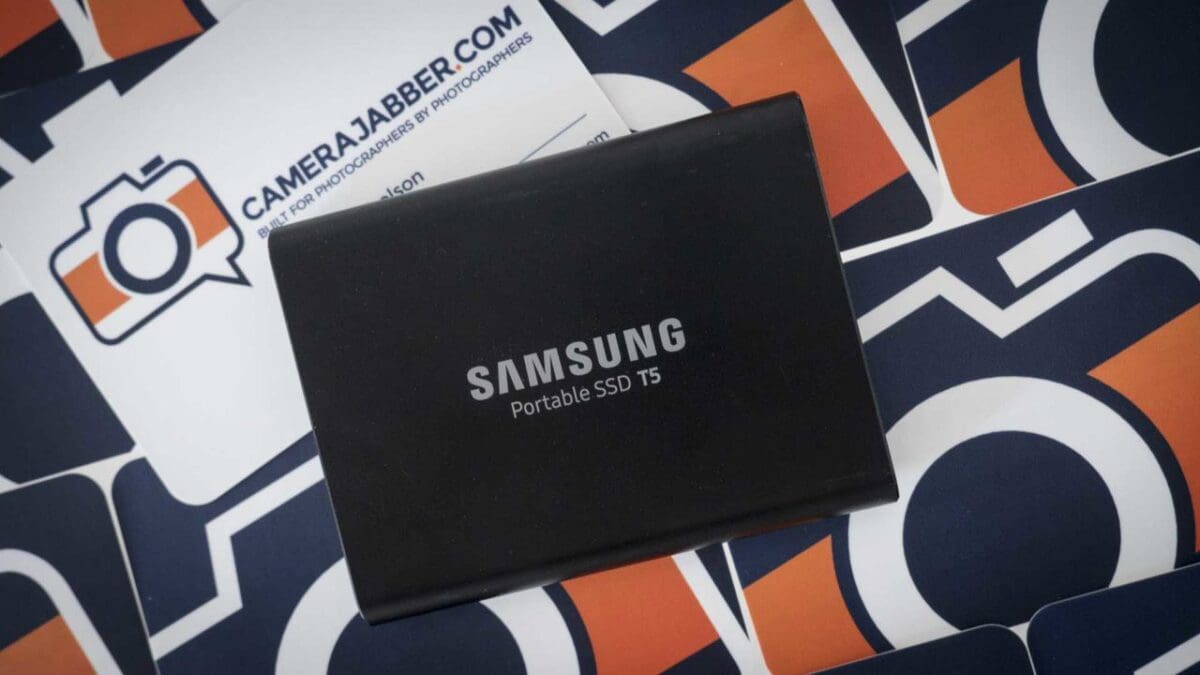

Leave a Reply