What is the Ricoh Theta V?
The Ricoh Theta V is the successor to the Theta S and is Ricoh’s current flagship 360 camera. The Theta V shoots spherical video in 4K resolution at 30fps and can also produce 14-megapixel 360 images.
The Ricoh Theta V is priced at £399.99, which places it some £300 cheaper than the GoPro Fusion and Garmin VIRB 360.
Snap Verdict
The Ricoh Theta V is a mostly user-friendly (the app could use some improvement) 360 camera that shoots really great spherical 4K video. Thanks to a new processor and a range of power enhancements, the Theta V produces 360 videos and images that are full of detail and rich colour.
The Ricoh Theta V is a marked upgrade over its predecessor, the Theta S, and is small enough to take anywhere. However, limited internal memory and the lack of an external memory card slot means you can only record about 20 minutes of 4K video.
Pro
- Videos are sharp, detailed and full of colour
- A new processor greatly increases the speed
Con
- Internal memory is 19GB, which is just about 20 minutes of 4K video
- The app is buggy and a little confusing
Features & Specifications
- 4K video
- 14-megapixel still images
- 360 livestreaming
The Ricoh Theta V shoots 360-degree 4K video at a resolution of 3840 x 1920 pixels at 30fps, and it produces 14-megapixel still images. It is also capable of 360-degree livestreaming.
In addition to supporting the H.264 file format for video recording, the Ricoh Theta V also supports the more recent video compression standard of H.265.
However, Ricoh states that the dedicated app only supports H.264. H.265 is a specification supported in anticipation of future applications based on the API release.
New to the model is a built-in 4-channel microphone which the Theta V uses to record spatial audio to link to 360-degree videos for a more immersive experience.
Ricoh says it is also launching a 3D Microphone TA-1, priced £249.99, sold separately, that is compatible with the Theta V and allows users to pick up natural sounds with a large volume of information from low to high frequencies.
Along with the microphone, Ricoh is also releasing a TW-1 underwater casing for the Theta V, priced £179.99, which allows you to take the camera to a depth of 30 metres.
Behind its dual f/2.0 lenses are new 1/2.3-inch, 12-megapixel sensors. Ricoh says its new sensors support high-speed shot image data readout and the Qualcomm Connected Camera Platform with a Qualcomm Snapdragon processor.
Ricoh says that the new processor in the Theta V is in fact 2.5 times faster than its previous Theta cameras.
What’s more, Ricoh says it has ‘completely changed’ the exposure accuracy and white balance algorithm by incorporating the same image processing technology it has developed for its DSLRs and GR compact camera range, promising less noise.
You can also shoot at a top shutter speed of 1/25,000sec, up significantly from 1/6,400sec on the Theta S.
The Ricoh Theta V also introduces the ‘world’s first’ Remote Playback for 360-degree video, the company says. Installed as a plug-in, Remote Playback allows users to mirror playback of 360 images and video stored on the camera’s internal memory. In short, this means you can view your content over projects directly from the camera.
Like previous Theta cameras the Ricoh Theta V offers Bluetooth and WiFi built-in, and the Ricoh Theta V also employs an Android-based operating system like the previous Theta camera.
What’s interesting about its Android base operating system is that new functions like the Remote Playback feature can be added. This means that Ricoh can update the Theta V over time by drip-feeding new features.
Ricoh says a platform supporting open source plug-ins released by general developers is also in the works.
Other features include in-camera stitching, a high sensitivity of ISO 3200 and 19GB of internal storage (about 4,800 still images).
Ricoh says it has also revamped the Theta V’s gyro sensor and internal acceleration sensor.

Build & Handling
- Small enough to take everywhere, but built to last
The Ricoh Theta V carries on that classic Theta shape, which has been adopted by others, but is distinctly Ricoh. Theta cameras always remind me of the monolith from Kubrick’s 2001: A Space Odyssey, but with a rounded top.
And having used all of the Theta cameras now, what I love about them is their portability. The Theta V – like its predecessors – will slip into the pocket of your jeans and you won’t even notice it’s there.
I went to a PTA event for my kids’ school at a local pub where we played skittles (sort of like bowling for those American readers who may be scratching their heads), and I was able to bowl and socialise, removing the camera from my pocket at opportune times, and it was all just so easy.
Again, like its predecessors, button layout – as minimalist as it may be – is largely the same. On the rear camera side of the Theta V is a shutter button, and below that are indicator lamps for Photo mode, Video mode and to indicate when WiFi is turned on.
On one side is a Power button, followed by a Wireless button to enable WiFi and a Mode button to cycle between Photo and Video.
Underneath the Theta V is a standard tripod mount along with a microphone port that is new to the body design and allows you to plug in Ricoh’s new TA-1 microphone.
The body is plastic – though the dual f/2.0 fisheye lenses are made of glass – but this keeps the camera light. Like previous Theta cameras, the Ricoh Theta V feels robust, yet pocketable, which is a really difficult balance to achieve and is one of the reasons I’m a fan of this range.
Is the Ricoh Theta V waterproof?
- No, the Ricoh Theta V is not waterproof.
However, Ricoh has launched at the same time a new dedicated waterproof housing for the Theta V called the TW-1, which is priced £179.99.
This is perhaps where you might find that 360 cameras like the GoPro Fusion or Garmin VIRB 360 earn their higher price tag. These are 360 and action cameras in one which you can bring with you wherever you go.
The Ricoh Theta V is small enough to travel with you… but you can’t take it everywhere.
What’s more, the Garmin and GoPro cameras are much more versatile thanks to the diverse mounts available for them. You can put the Fusion on your car or the Garmin on your bike helmet. The Theta V has a tripod mount and that expensive new waterproof housing. But for those really novel perspectives you’ll have to get creative.
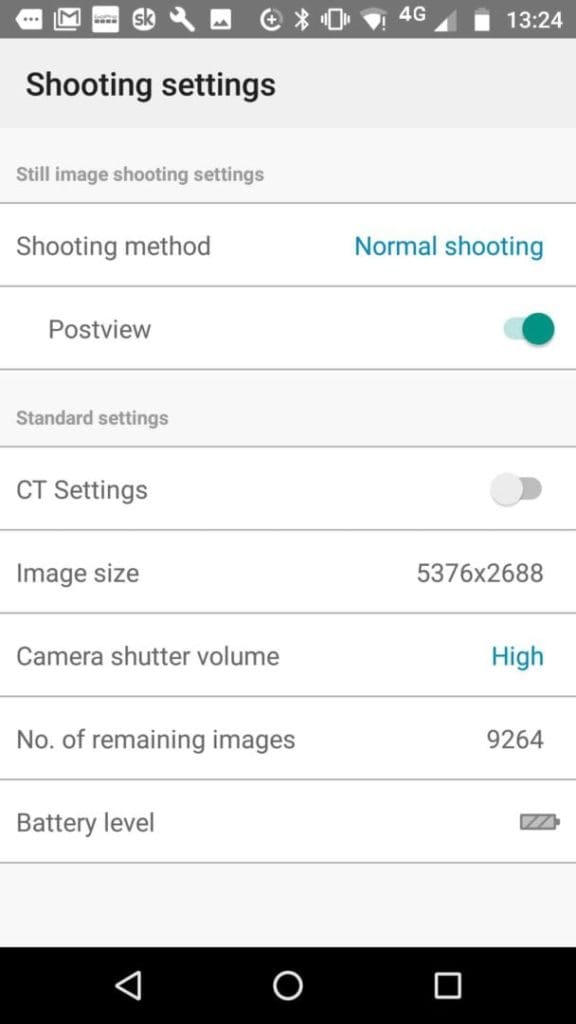

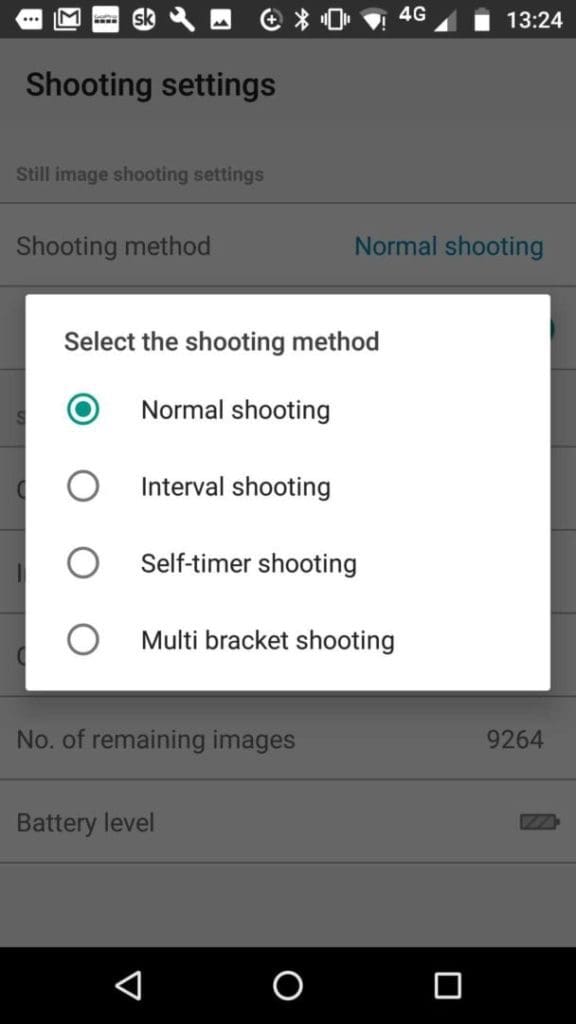
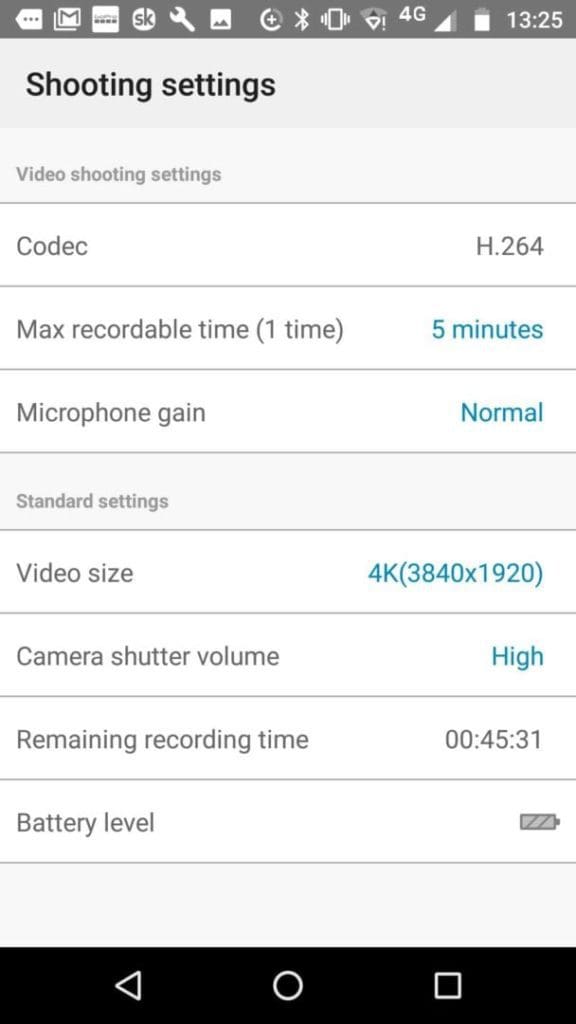
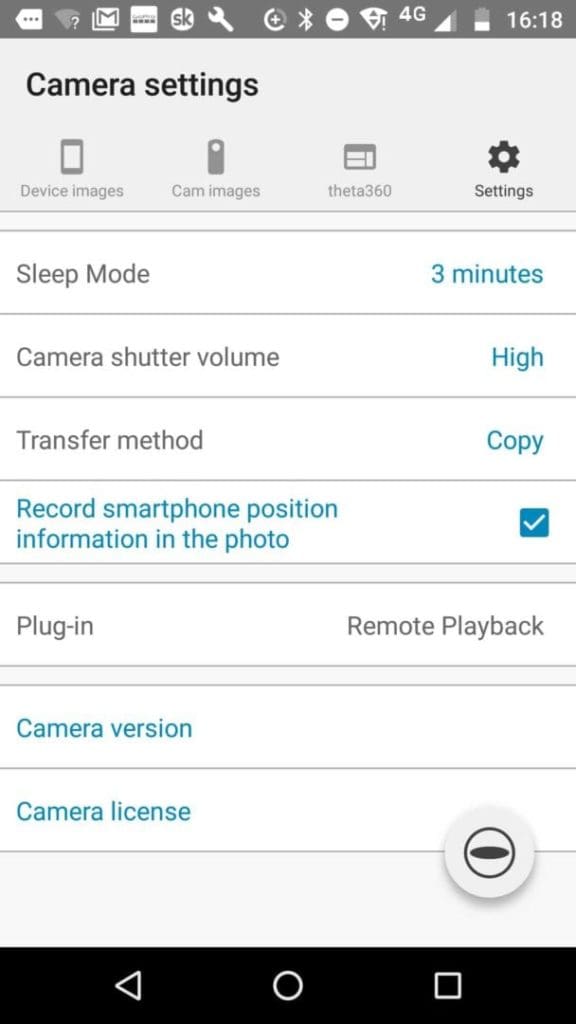
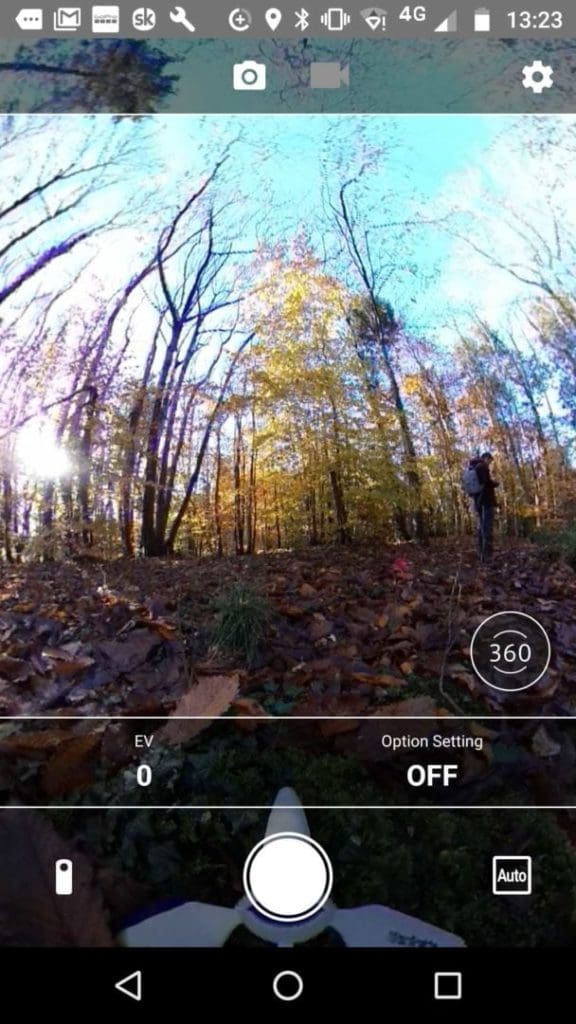
Connecting the Ricoh Theta V to your smartphone
If you prefer to shoot remotely via the app – which gives you more control – you’ll then need to press the wireless button and open the Ricoh Theta S app (yes, you use the same app as the previous camera), which you’ll need to download if you haven’t.
When the app is open you’ll see a little Theta icon thumbnail on the bottom right of your screen. Tap this and you’ll be prompted to connect to the Theta.
When you tap to connect, you’ll be brought to your phone’s WiFi menu, where you’ll need to find your camera’s serial number, preceded by the word THETA, in the network options.
The password will be the serial number printed on the bottom of the Theta V.
Once connected (it will say ‘Connected, No Internet’, but don’t worry – you’re all set), navigate back to the Theta S app and your live view screen should spring to life.
From here you can start exploring the different settings menus. Ricoh has added some handy noise reduction and HDR rendering options, and in the shooting options you can also choose Interval and Bracketing modes.
The app is still a mixed bag for me, if I’m honest. It’s fantastic for taking photos and videos. It’s simple and intuitive to use, and you have quite a few manual controls at your disposal. I found I had a lot more control over the look of my images and videos this time around with the Theta V than I did with the Theta S and SC.
But it still crashes quite a bit since I last used it. And transferring files isn’t as straightforward as it seems. For instance, shooting images with the camera’s shutter button, saves them to the Theta V. Makes sense. Shooting with the app saves them to your phone. Again, makes sense.
Given the manual controls and visual ability to compose, you can assume that your best images will be shot via the app. However, the images on your phone can only be shared to Facebook or Twitter. Images on the camera itself can be shared to Facebook, Twitter, WhatsApp, Gmail, Google Photos or downloaded straight to an SD card in your device. Much handier.
There is a way out, though, for getting those images off your phone if you shot via the app. If you download the Theta+ app, this lets you open your ‘Device images’ shot with the app and apply filters, crops and other simple edits. At the end of this process you can then share them with that wider range of networks.
Performance
The Ricoh Theta V starts up within about a second of powering it on, and immediately you are ready to start shooting images or video from the camera directly via its shutter button, if you wish. But for fuller control over the 360 image-making process, the Theta S app is the better option.
Improved speed is one of the first things I noticed about the Theta V. Images and particularly videos process and transfer much faster than on the Theta S and Theta SC.
This is thanks to the Theta V’s new Qualcomm Snapdragon 625 processor and tweaks to its algorithm that it inherits from Ricoh’s GR cameras and Pentax DSLRs. Increased speed and processing power is evident through all of the functions of the new 360 camera.
Video Quality
The big upgrade in the Theta V, of course, is its jump to 4K resolution, whereas the Theta S topped out at 1080p. A few years ago HD was all the rage, but time quickly marches on.
And video is crisp and clear, but what really grabs my attention is the colour and detail the Theta V is able to capture. It’s a big leap forward from the Theta S and SC.
This, again, is down to that powerful new processor, which Ricoh promised would capture more accurate colours and better exposures at the camera’s launch, as well as the upgraded lenses. And I’m pleased to say the Theta V delivers on these promises.
There is some purple fringing in really high-contrast situations, such as in the tops of trees in the video above, and sometimes it’s pretty bad, but this was mainly relegated to areas of particularly high contrast where many cameras would struggle.
And the Theta V does tend to overexpose, which is more noticeable in bright scenes where skies might be a little washed out, but colour and detail is still very pleasing and a big step up from previous iterations of the Theta.
Audio in videos is also markedly improved thanks to the four new microphones Ricoh has placed around the Theta V’s body. And I didn’t have it for the purposes of this test, but with a port to connect then new TA-1 external mic you should, in theory, be able to create very realistic video clips with proper surround sound. This is excellent flexibility for anyone looking to create virtual reality content.
One limitation, though, is the Theta V’s lack of an external memory card slot and internal memory cap at 19GB. For images this is enough space for a shoot, but if you’re recording 4K video you’re only going to have space for about 20 minutes worth. And when the upgrade to 4K video was the main selling point… well, you better choose your subjects wisely!
Image Quality
The Ricoh Theta V captures spherical still images at 14 megapixels, just as the Theta S did. Some might see the lack of more megapixels as a negative, but the real story is how good this processor is.
Images are sharp and detailed, rich with colour and perfect for sharing on Flickr or Facebook. If you were happy with the photos you took on the Theta S, you’ll be even happier with your output from the Theta V.
Ricoh has also added a few handy features to the app where you can shoot in HDR mode for images with a fuller range of tones, and a noise reduction mode for low light. And they really make a difference, as well.
Verdict
There are a lot of things I like about the Ricoh Theta V, and then there are some niggles that have persisted from model to model in the Theta line and haven’t been fixed. And the thing is, most of them are all app-based issues, which should be easier to fix.
I love the image and video quality that the Theta V provides. Read my review of the Ricoh Theta S and I gushed at its colour rendition and detail, and Ricoh has improved on these greatly with the Theta V.
On these criteria alone, the Ricoh Theta V could very well be the best consumer 360 camera on the market today. If the GoPro Fusion’s and Garmin VIRB 360’s 5.2K and 5.7K, respectively, are just numbers to you, and you’re not interested in upgrading your memory cards or computer and buying new storage drives to house 4GB 1-minute videos, let alone the higher price tag, the Ricoh Theta V is the camera for you. Or possibly the Insta360 ONE.
The Ricoh Theta V nails the fundamentals and does it in a body that’s feather-weight and more portable than most car keys these days.
But the apps could be a lot less buggy and make it simpler to get your content.
And what would really set the Ricoh Theta V apart would be a waterproof design and a range of mounts



