A new photo editing console for Adobe Lightroom that brings customisable buttons and impressive speed? Find out if it’s too good to be true in our Loupedeck review.
What is the Loupedeck?
The Loupedeck is a new photo editing console designed to speed up your workflow when making adjustments to images in Adobe Lightroom.
Looking something like a DJ’s mixing desk, Loupedeck was developed by a team of ex-Nokia product developers and launched on Kickstarter earlier this year.
It’s aimed at beginner and enthusiast photographers, as well as professionals, and offers a mix of dials and wheels and buttons, many of which you can customise to perform specific editing functions.
The Loupedeck console offers a wired connection and connects to your computer via USB. Loupedeck is priced £325 / $299 and available now.




Loupedeck’s Features
Loupedeck isn’t a modular console like some of the other options on the market (such as Palette Gear, reviewed here). It’s a single, flat console about the size of a keyboard, and though it is wired the cable is a sufficient length that it will accommodate most desk and monitor arrangements.
Among the Loupedeck’s numerous buttons and wheels are eight wheels, labeled P1 through P8, that you can customise to adjust different Lightroom functions. There are also a C1 dial and C2 and C3 buttons you can also customise. All customisation is done via the desktop app, which I’ll explain later.
The features are aplenty on Loupedeck. On the left side of the console you’ll find buttons to add quick star ratings (1-5; or you can opt to rate them by colours) to your images. Copy, Paste, Pick and Zoom buttons. A large know to rotate and crop images. Undo and Redo buttons. Brush and Full Screen buttons, and Hue, Saturation and Luminance buttons which you can press and then use your P button controls accordingly.
You’ll also find on the left side of the console a customisable Fn button for use with the C1 know and C2 and C3 buttons and the roles you have assigned them.
In the centre of the Loupedeck and smaller knobs to adjust Contrast, Clarity, Exposure, Blacks, Whites, Shadows and Highlights. On the right is another Zoom button to view your image at 100% and your up – down – left – right arrow keys, knobs for White Balance, Tint, Vibrance and Saturation, as well as an Export button and another button that gives you a Before and After view of the image you’re working on.
Loupedeck offers controls for all of the commonly used functions within Lightroom, and even some you may not have used before.
Get the Loupedeck from B&H Photo
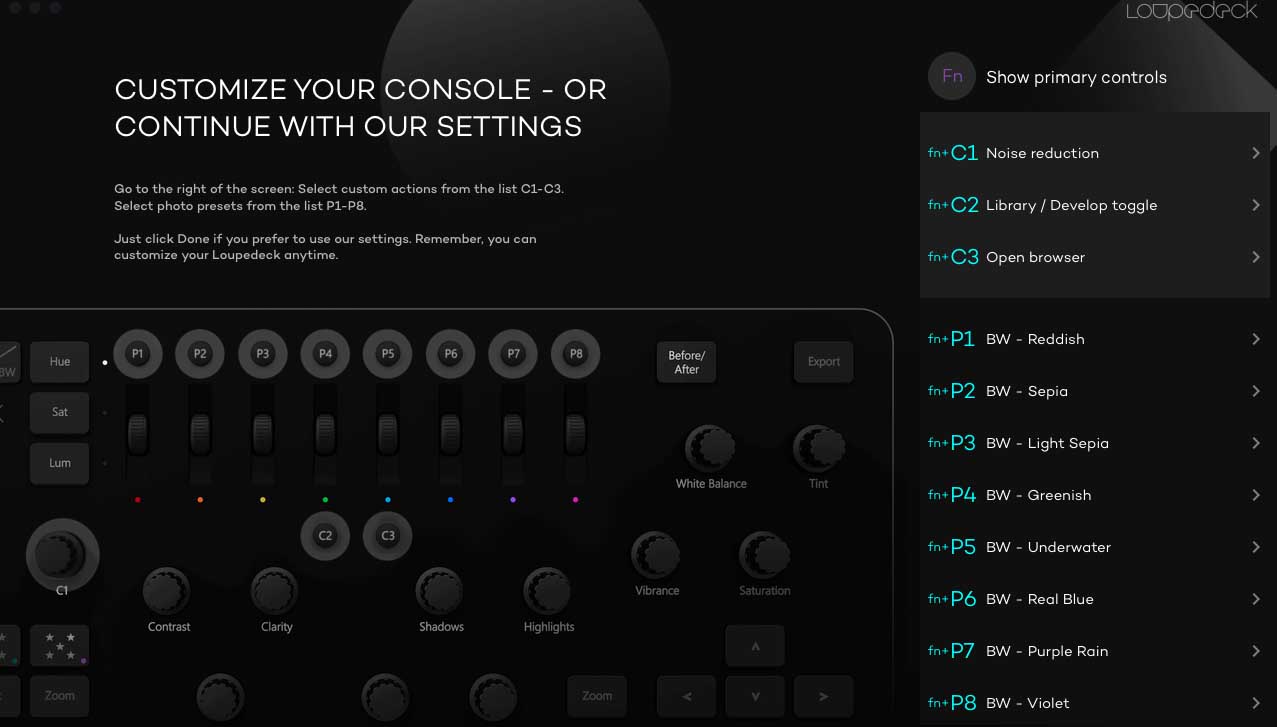
Setting up the Loupedeck
Loupedeck arrives in a stylish and luxurious black and comes pretty much ready to go. In the box you’ll find a simple two-step instruction guide.
- Visit www.loupedeck.com/setup
- Plug in Loupedeck to your computer
A window then appears on screen prompting you to download the desktop app for Mac or PC. As I’m on a Mac, I chose this version. The app downloads within seconds. Another pop-up window prompts you to drag the app to your Applications folder, and you’re ready to go.
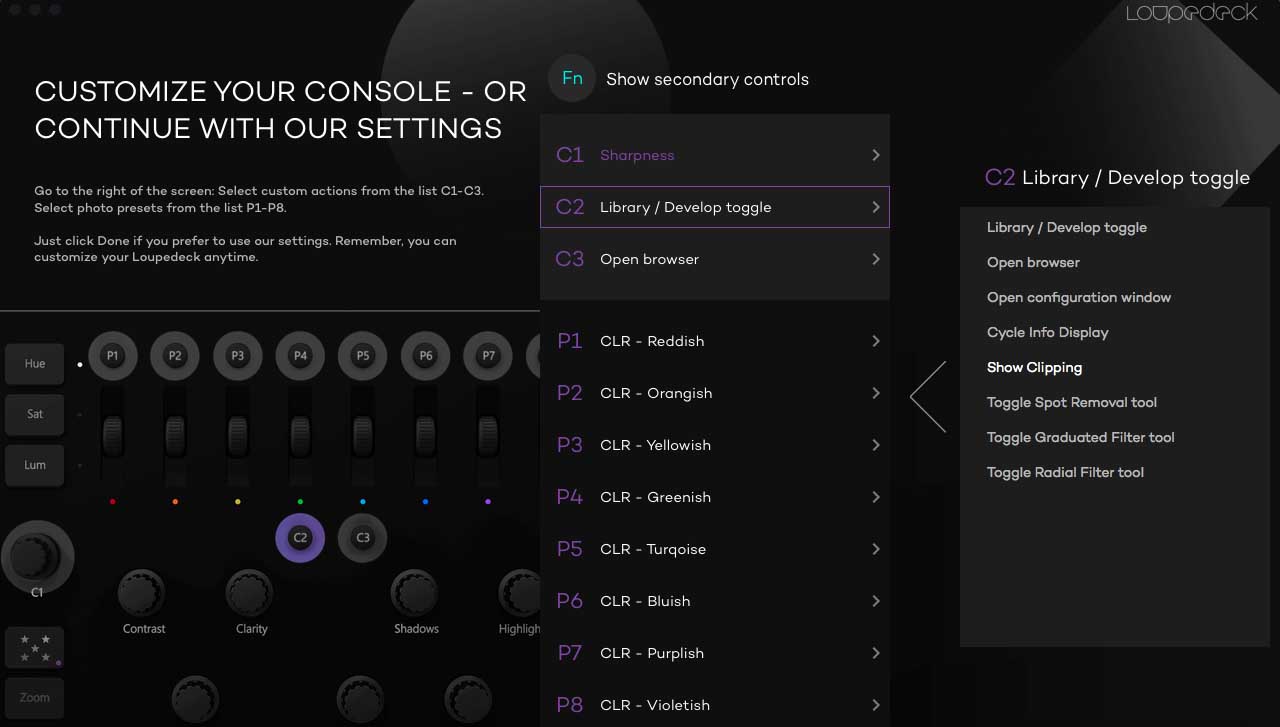
When you now click on the Loupedeck app a window appears with a visual representation of your console. From here you can customise your P1 through P8 wheels to activate different Lightroom or custom presets, while your C1 know and C2 / C3 buttons can be assigned to one of eight functions. You can also set your C1 knob and C2 / C3 buttons to perform secondary functions when used with the Fn button.
The app makes this incredibly easy to do, and I had my console set up within minutes. Simply click the P or C tab of your choosing on screen and navigate through the various menus to set the custom function of your choosing.
Or, if you find that all a bit overwhelming, Loupedeck can choose a suggested group of settings for you.
Click Done, and you’re off to Lightroom!

How to use Loupedeck
Once you’ve customised Loupedeck to your liking, using it is really just a case of trial and error and memorising what does what. Like a child on a bike, you might stumble around a few times, but eventually it will bed down in your motor memory and you’ll take off.
Working from my Macbook, I set the Loupedeck on my lap and the Mac next to me. This was after setting the Mac in front of me with the Loupedeck in between – but what I quickly realised is that I still needed to use my Mac’s track pad for some things. This was a little awkward, but not insurmountable. And when I eventually used a wireless mouse the whole operation became a lot more streamlined.
There are a number of small details that Loupedeck does well. For starters, you can make adjustments simultaneously. You can turn one knob while twisting another and Loupedeck can handle it just fine.
You can also Undo edits and backtrack quite easily. In Photoshop, my usual photo editing platform, you can Undo your last action once with the simple CMD + Z keyboard shortcut. To undo several actions you’ll need to use the Step Backward command. With Loupedeck in Lightroom I could undo a number of edits almost instantly by tapping the Undo button several times.
Another way to undo an edit you’re not sure about is to simply press down on Loupedecks dials and knobs to reset them to their original value.
And because it’s so easy to undo any unwanted edits – and because of the number of options at my disposal – I found myself experimenting quite a bit with my images. Which is the whole point of photography, isn’t it?
Most impressive to me, though, was how fast Loupedeck works. I kind of expected some lag between making adjustments on the console and seeing them appear on screen, but I’m pleased to say the results are instantaneous.
And in terms of navigating through Lightroom – something I find a little cumbersome normally – Loupedecks allows you to jump quickly to different tabs and speed up the entire user experience.

Should you buy the Loupedeck? The final verdict
The purpose of the Loupedeck in life is to speed up your editing workflow in Lightroom. And on this basis, Loupedeck succeeds wildly. If you have a large volume of images you need to work through – for instance, if you shot a wedding – Loupedeck will help you make your adjustments to the same high standard in record time.
If I had find any fault with the Loupedeck, it’s probably its price. Now, I think the Loupedeck is certainly worth its £325 / $299 price tag. It’s a sophisticated tool.
However, it’s aimed at photographers of all levels and I’m just not sure a beginner or even your average enthusiast is going to spend that much money on a console to speed up their editing workflow. Is their backlog really that high?
I think Loupedeck will particularly appeal photographers who do client work and need to clear jobs quickly. Loupedeck is the perfect tool for their business.
It will be interesting to see if Loupedeck becomes the first in an ecosytem of consoles and if the company decides to tame the beast that is Photoshop.



