The GoPro Fusion was arguably the highest profile new 360 camera launched in the last year, thanks to a slew of interesting features and the company’s well-earned pedigree for image quality. One of the big-resolution 360 cameras offering quality higher than 4K, the Fusion, on paper, is a sure-fire hit for GoPro.
But while GoPro might have won the headline race in launching its first 360 camera, Garmin quietly launched its own VIRB 360, a camera that not only matches most of the Fusion’s specifications, but beats it in some areas.
As in the action camera market, Garmin is making a solid case for why it should be taken seriously as a contender for GoPro’s throne. So which of these leading 360 cameras should you buy? We’ve tested both, and in our GoPro Fusion vs Garmin VIRB 360 comparison we’ll examine the key specifications and options you need to know about.
Resolution
The GoPro Fusion can record video in resolutions of 5.2K @ 30fps, as well as 60fps @ 3K (3008 x 1504). The video is not stitched in-camera, so you will need to render it at all resolutions using GoPro’s free Fusion Studio software.
The Garmin VIRB 360 can shoot stitched spherical video in resolutions up to 4K at 30fps. You can also record raw video at 5.7K at 30fps, but at this resolution you will need to render the video using Garmin’s free VIRB Edit software.
In terms of stills, the GoPro Fusion can produce spherical images at 18 megapixels, while the Garmin can capture 15-megapixel 360 images.
Who wins?
Stills wise, technically the Fusion offers a higher resolution, but the difference is largely imperceptible. The Garmin, on the other hand, offers a higher resolution of video. Plus, the VIRB 360’s video is automatically stitched in-camera at resolutions up to 4K, meaning you can share them instantly as they are. These are strong points in the Garmin’s favour
Advantage Garmin

Ease of use
GoPro’s classic button layout and simplified menu system migrates from the Hero action cameras to the Fusion, making it very simple to navigate to your settings, particularly if you’re familiar with GoPro cameras.
The Fusion also inherits GoPro’s voice activation controls, meaning you can operate the camera remotely using a few simple voice commands. This has been essential so far as an Android user.
GoPro very recently updated its Android app for compatibility with the Fusion, but at the time of writing it only supports a few devices so far. iOS is fully compatible with the GoPro app, meaning iPhone users can fully operate the Fusion remotely.
If you’re an iPhone user, the GoPro app now offers the Fusion’s much-hyped OverCapture feature – though Garmin counters this with its equivalent HyperFrame option. The GoPro app also lets Fusion users enable stabilisation on their 360 videos and make enhancements to their content, as well as giving access to all the usual camera settings.
The Garmin VIRB 360’s menu system and buttons are also very straightforward and simple to use. It’s all very intuitive, and you even have a few extra controls at your disposal, such as selecting the stitching distance. Likewise, the VIRB 360 offers voice control – and it’s quite good in noisy environments, too.
The VIRB app also offers you full control over the camera and is a one-stop shop for all your post-production needs, too. Because your 4K video is ready to share, as it’s stitched in camera, within the app you can apply a range of post-production effects from Garmin’s G-Metrix GPS data down to a series of stabilisation effects that are actually very good.
Who wins?
This is somewhat of a fluid category, as both companies have issued firmware updates to improve the user friendliness of their hardware and software. That said, at the time of writing, the overall process of shooting a video and sharing it is a bit more cumbersome with the GoPro Fusion than it is with the Garmin VIRB 360.
Slight advantage Garmin
Battery Life
Battery life is an important feature in action cameras, and because both the GoPro Fusion and Garmin VIRB 360 are touted as hybrid action 360 cameras, if you’re going to take them on your travels you need to count on being able to use them on a single charge for a decent amount of time.
The Garmin VIRB 360 gave me a little more than an hour of use on a single charge. In my tests of the Fusion, I was able to get about an hour and a half. This was shooting both stills and video – but predominantly video.
Who wins?
A bit of a wash, but overall the GoPro Fusion provided a longer period of use on a single charge.
Advantage GoPro
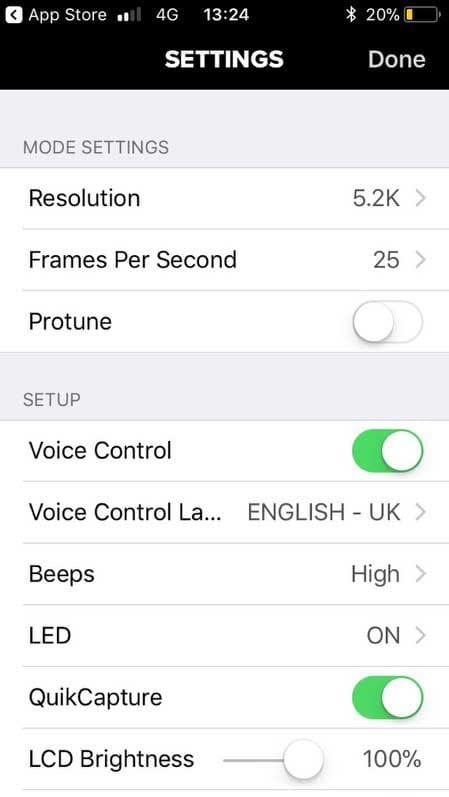
Live View Quality & Control
Neither 360 camera has a display on the camera body, so to preview your images you need to use the companion apps.
As stated earlier, GoPro only recently updated its Android app to support the Fusion… and it’s only a handful of Android devices that are supported (at the time of writing). So Garmin already has an advantage here.
Though I can’t yet use the Android app with my Fusion, I’ve used the GoPro app for iOS on a colleague’s iPhone 7, and the live preview is crisp and bright, with full access to your exposure controls and other settings.
Once GoPro updates its Android app to support my Huawei Mate 10 Pro I will test it and make note of any differences, if any, from the iOS version.
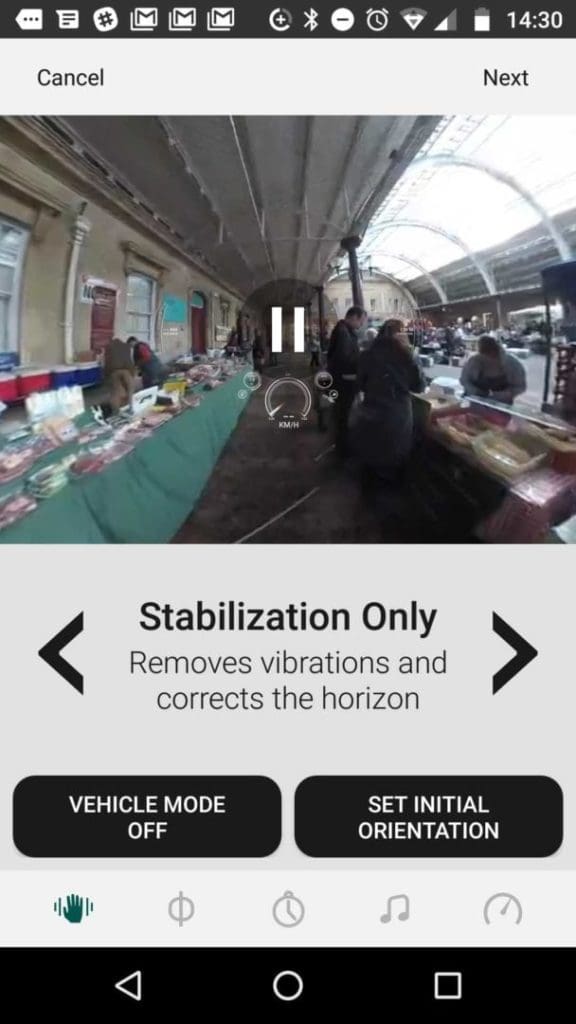
Garmin’s app also provides a crisp and clear live view of your scene, with no lag either. Lag and pixellation are some of the biggest problems I’ve seen with 360 camera companion apps, but Garmin has really nailed it with one of the best apps out there. And I have high hopes for GoPro based on my previous use.
The Garmin VIRB app also gives you a wide range of controls from exposure settings to frame rates to those awesome stabilisation effects I mentioned above.
Who wins?
Well, Garmin by default, really. Its app supports both platforms and a wide range of devices. And its quality is great. You also get total control of the camera, and then some. GoPro’s app is also very good, and one of the best I’ve used with 360 cameras and action cameras. GoPro’s ProTune feature and and QuikCapture mode are very useful. But the Garmin VIRB 360 app allows you to add stabilisation, GPS information and other effects. Once GoPro’s app supports more devices, this category is probably a draw.
Advantage Garmin… for now
Livestreaming
Live streaming video is fast becoming one of the must-have features in a 360 camera, and the Garmin VIRB 360 supports this. Using the VIRB app you can stream live video from the VIRB 360 in 4K resolution at 30fps to YouTube and Facebook.
The GoPro Fusion does not support livestreaming.
Who wins?
Garmin, again by default, as it’s the only camera of the two to support live video.
Advantage Garmin
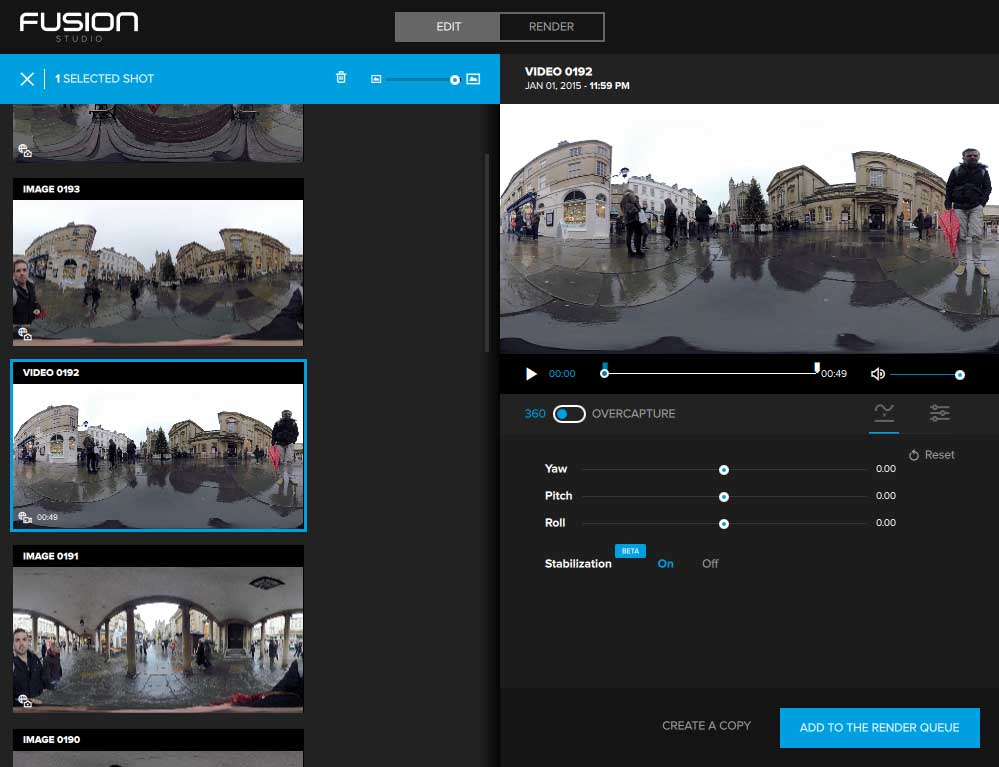
Software
GoPro offers Fusion Studio software for rendering your 360 images and video shot with the Fusion. Garmin provides VIRB Edit software. Both are free downloads, and both are extremely user-friendly.
If you’ve had no experience rendering 360 video before, you’ll have no trouble following the process with either of these pieces of software. The options and menus and controls are all very intuitive.
Where they differ is in robustness. Garmin’s VIRB Edit software is faster and seems more capable of processing these large files than Fusion Studio is at this stage.
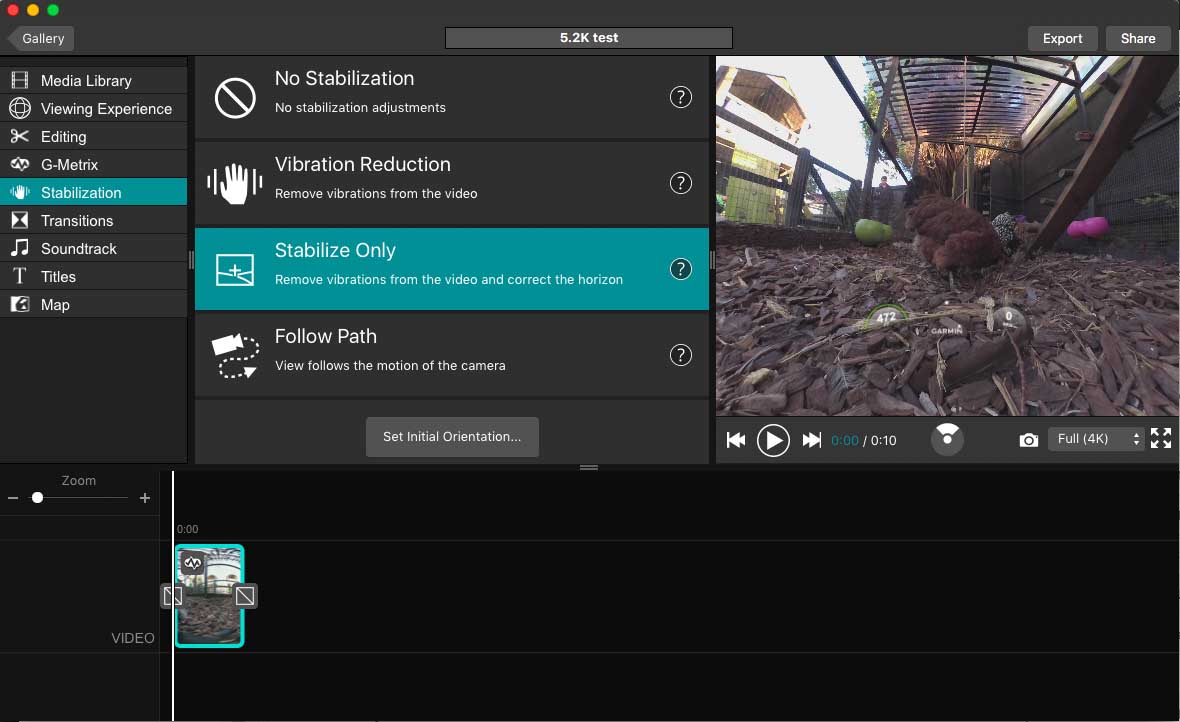
As an example, in my tests I shot a minute-long 4K video with the VIRB 360 and another minute-long 4K video with the GoPro Fusion. I rendered both in their respective software on my 2015 MacBook Air with 8GB of memory, a 1.6 GHz Intel Core i5 processor and running El Capitan OS. The Garmin video processed in a few minutes; the Fusion video took about an hour and a half.
Who wins?
Now, I’m placing an asterisk by this one because GoPro has already updated Fusion Studio a few times since my test, and it’s become a more robust platform already. And I expect it to improve. But for now, VIRB Edit remains the better software for rendering 360 video.
Advantage Garmin
Advanced Features
As I mentioned earlier, there are a few features that set the Garmin VIRB 360 and GoPro Fusion apart from other 360 cameras. First and foremost is GoPro’s OverCapture and Garmin’s HyperFrame feature. This – on both cameras – allows users to record a 4K spherical video, choose any perspective from within that and export that angle of view in a flat, 1080p traditional video.
Both cameras also offer a voice activation control, meaning you can use the camera remotely when, for instance, its app doesn’t yet support your smart device.
Another great thing about the Garmin and GoPro 360 cameras is their wider ecosystem of mounts, accessories and companion products that allow you to really enhance the user experience. GoPro probably has the edge here, but Garmin isn’t far behind.
Who wins?
It’s too close to call. Garmin’s voice activation performed a little better than the Fusion’s in my tests, but GoPro’s ecosystem is vast.
Tie
Verdict
This is a tough one to call because the GoPro Fusion at this point in time feels a little unfinished. But I think it has the potential to be an amazing camera and bring 360 photography into the mainstream. At this moment in time, however, writing in January 2018, the Garmin VIRB 360 is probably the better, more complete camera, if not the best 360 camera for consumers.
Garmin matches GoPro’s key features, and goes beyond to offer others that GoPro doesn’t, such as live-streaming capability and stabilisation effects.



