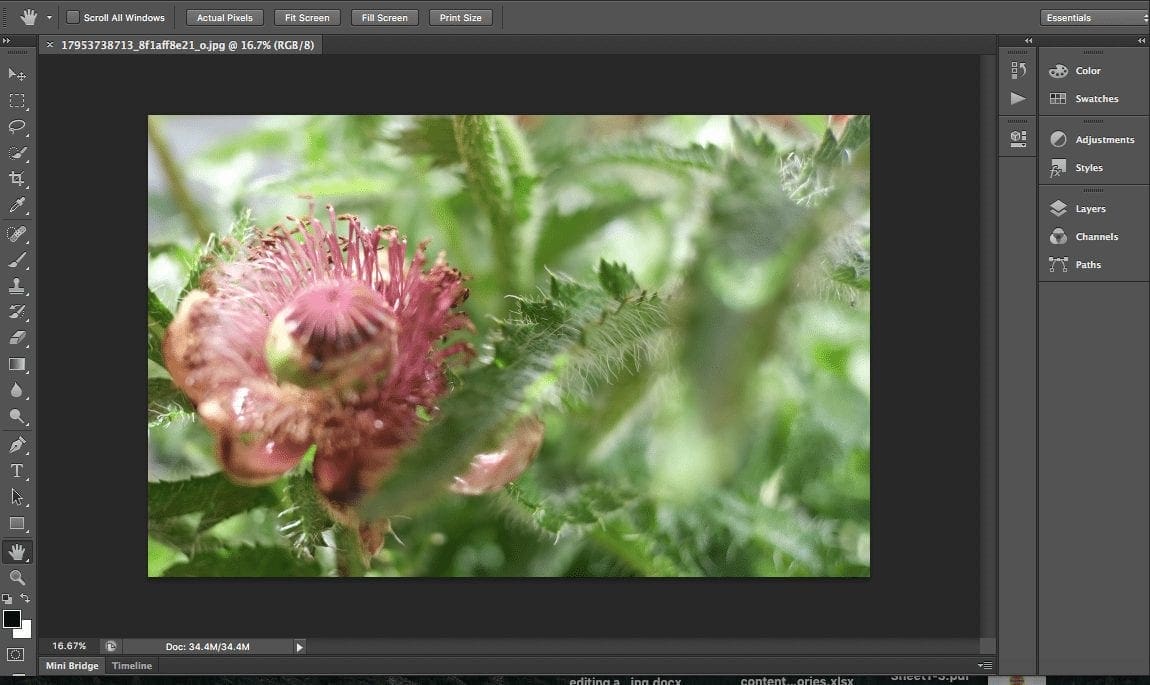What are the differences between Lightroom and Photoshop? When it came to image editing software, the only choice for photographers used to be Adobe Lightroom or Photoshop. Now, even though Lightroom can still be purchased as a separate product, it also comes packaged with Photoshop CC as part of Adobe’s Photography Program.
The program costs only £8.57/$9.99 per month, so it is cost effective to sign up even if you only intend to use Lightroom, which costs £106/$143.
So, how do these two prevailing software packages differ and what are the advantages of having both?
Differences between Lightroom and Photoshop: Interface
Despite the fact that Lightroom and Photoshop CC use many of the same algorithms and carry out many of the same tasks, they have two distinct interfaces. Lightroom’s concept focuses on a photographer’s workflow, with components that supply controls for the essential steps of downloading, organising, and editing images as well as creating prints, books, and website galleries.
Before images can be organised, edited, or used to produce anything in Lightroom, they must be imported into a Lightroom catalogue. While the images can be moved during this process, they do not have to be, plus they can be stored in multiple locations, however their location does need to be recorded in the catalogue.
Photoshop, on the other hand, does not require importation, and images can be found by browsing a typical file and folder structure. You can open multiple files stored at any location on your computer or external drive.
Another significant difference between the two programs is that while Photoshop’s controls can be difficult to find in dropdown lists under the menu options, Lightroom displays all the available controls in each module.
Differences between Lightroom and Photoshop: Image management
Lightroom is a powerful image management tool that allows you to easily identify you best images and recover particular shots wherever they are located. Adobe Bridge is the browser that comes with Photoshop.
The keywording and rating tools it comes with are not as advanced as Lightroom’s, and in order to find a specific image, you must know which folder it is in. Some photographers depend on Lightroom to organise their images while using Photoshop for the majority of their editing.
Collections can be created in Bridge, but they are crucial to Lightroom. In certain ways, Lightroom is intended for work on shoots or batches, while Photoshop is for working on individual images.
Differences between Lightroom and Photoshop: Raw file editing
Photoshop CC and Lightroom share the same file processing engine – Adobe Camera Raw. While this is incorporated in Lightroom, however, it functions as an individual package with Photoshop and it will open if you try to open a raw file.
If you want, you can open files in Photoshop from Camera Raw without making any edits, but it always performs this step. In Lightroom, on the other hand, editing files is smooth and uninterrupted.
Differences between Lightroom and Photoshop: Tools
Lightroom and Photoshop both have the same tools, but Lightroom’s are a bit more restricted. For instance, in Lightroom you can click and drag the Tone Curve to adjust contrast, but you can only work on it within four zones; Highlights, Lights, Darks, and Shadows. With Photoshop you can add several points to the curve and contort it drastically. Though Lightroom’s method appears limiting, it aids in protecting the image from severe adjustments that can create crossed curves effects.
Differences between Lightroom and Photoshop: Layers
One of the biggest benefits of Photoshop is its ability to work with layers, Lightroom cannot. Layers are very useful for making advanced edits, allowing for images to be blended together and the ability to make composites.
Lightroom allows for selective adjustments to be made, but Photoshop goes the extra mile with greater control over composites.
While Lightroom permits selective adjustments to be performed, Photoshop goes one step further by offering greater control over Layer Masks.
Differences between Lightroom and Photoshop: Actions
Photoshop permits you to record Actions so that you can apply adjustments that you make regularly with just a click of your mouse. Lightroom is similarly functional by offering the ability to save and use Presets that supply images with a particular look.
Differences between Lightroom and Photoshop: Audience
The introduction of Adobe’s Photography Program has complicated the situation a bit, but Lightroom’s primary demographic has been wedding photographers and those who need to work on batches of files to make cohesive sets of images for creating prints, books, albums and the like.
Enthusiast photographers who don’t require the strength of Photoshop also enjoy Lightroom because of its affordability.
The Photography Program makes Photoshop CC more accessible, which has muddied the waters a bit. Photographers can choose which of the two packages they want to use on an image by image basis, so long as the files are imported into Lightroom.
Photoshop can be intimidating to many users, whereas Lightroom comes across as being more user-friendly and easier to find. On the other hand, Photoshop is more powerful, but it also takes quite a bit longer to learn.