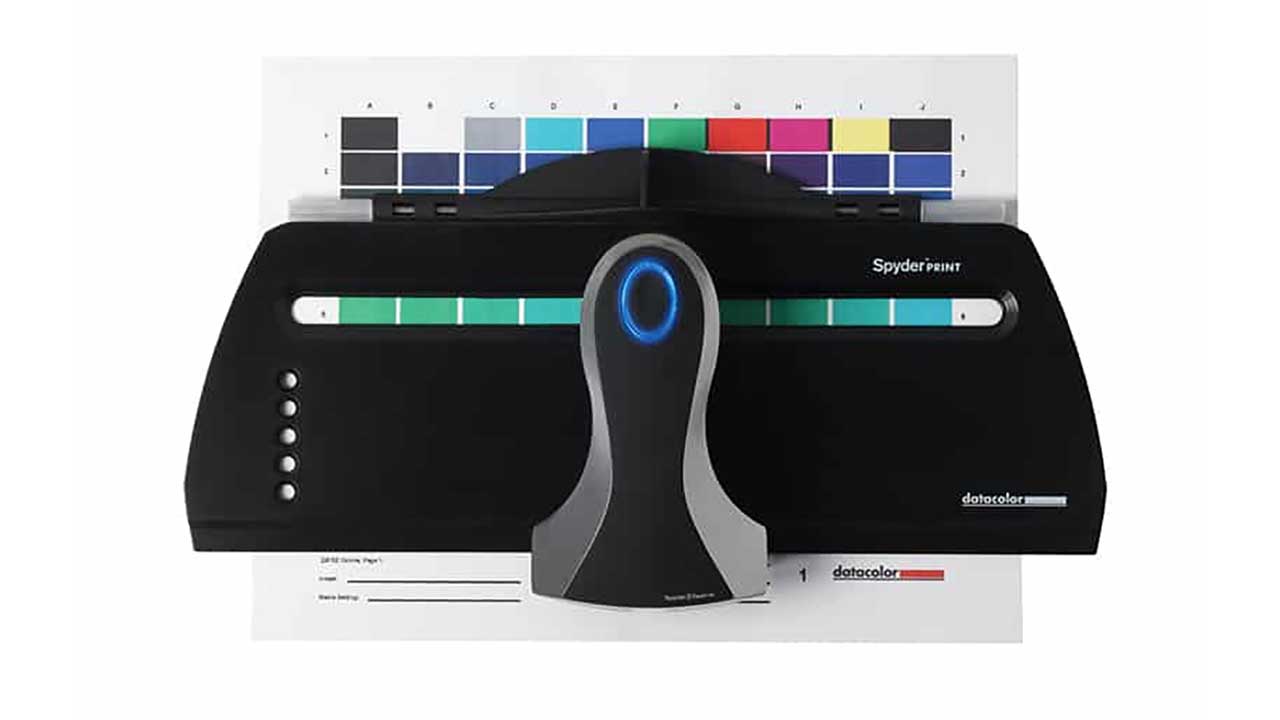We’re often going on about the importance of colour management, from the camera to screen to print.
Making sure that you’re shooting in the right colour mode on your camera is an important start.
Shooting AdobeRGB rather than RGB offers a wider Gamut and will ensure you can make the most of the data captured later when editing.
When capturing the image if colour is absolutely critical then a relatively easy option for accurate colour is to drop a colour chart into a test shot, then this can be used to get colour right during processing.
Likewise with a device such as the Datacolor SpyderX making sure that your monitor always displays the right colour is again a straight forward process.
But, when it comes to print, there are no dials on the paper to adjust the saturation, brightness or tone of the ink.
While your printer, when assigned the right profile should always be printing the right colours, it’s down to the properties of the paper that determine the effect of the ink when printed.
Using a device like the SpyderPRINT enables you to print test charts and then scan theme. The read values from your printer and paper of choice are then used to create an ICC colour profile that you can load into your chosen imaging application.
Once applied the printer will then print with calibrated colour compensating for the absorption of the paper you’re using.
Today Datacolor has announced an update to the SpyderPRINT software which means that it’s now fully compatible with the latest 64bit versions of Mac OS.
For more information on this update for Mac users, please visit https://support.datacolor.com/index.php?/Knowledgebase/Article/View/1860/133/spyderprint-55—macintosh