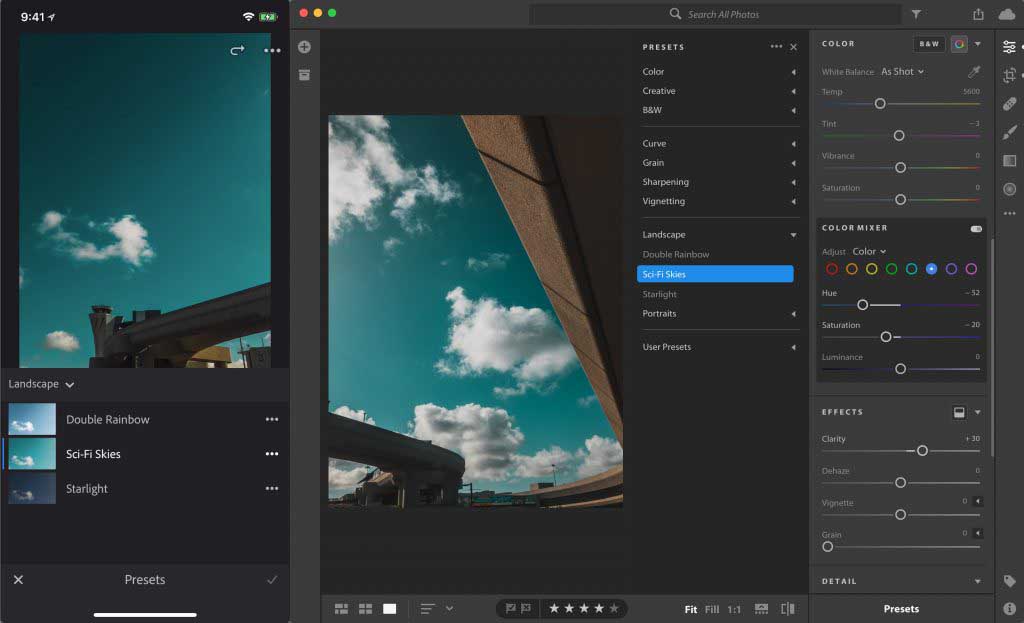Adobe has rolled out a series of updates to its Creative Cloud platform, including new preset and profile syncing to its Lightroom CC app.
As of today, Lightroom CC is able to synchronise both presets and profiles, including custom-created presets and third-party presets and profiles, between Lightroom CC for Windows, Mac, iOS, Android, ChromeOS, as well as on the web.
To import presets and profiles into Lightroom CC:
- Launch the desktop version
- Navigate to the File menu
- Select the new “Import Profiles & Presets” menu entry
You can then import either a folder or a selection of files, including a mixture of presets and profiles, and Lightroom CC will import the files and put them in the right place within the interface.
Once the presets and profiles have been imported and allowed to sync, any devices connected to the same account (including other desktops, iPhone, iPad, Android, and ChromeOS devices) as well as your account at lightroom.adobe.com will have those presets and profiles available.
In short, this enables you to access any of your presets on any device.
The update also brings some new features to Lightroom CC for Windows and Mac, such as Batch Copy & Paste Settings. This new tool lets you copy your settings from one image and paste them quickly into multiple images.
To apply Lightroom CC’s new Batch Settings…
- First, from the Photo menu, select either the Copy Edit Settings option (or Ctrl/Command + C) which will copy the current state of all of your edits, minus the tools and geometry options) or the Choose Editing Settings to Copy option (or Ctrl/Command + Shift + C) which will let you specify which settings to copy).
- Once you’ve copied your edit settings that you want to apply, navigate to the Grid view (G key), select a range of images, navigate back to the Photo menu and select Paste Settings (or Ctrl/Command + V).
Other new features rolled out today on Lightroom CC new options for sharing albums, and Chromatic Aberrations and Healing Brush tools for Lightroom CC Mobile. See Adobe’s blog for more details on the release.