What is Lightroom CC?
Lightroom is Adobe’s all-in-one photo organising and editing program for enthusiast, experts and professionals. You can use it to catalog your entire image library and organise and search your photos in any way that suits you.
It can also process and edit raw images without any intermediate conversion process, just as if they were JPEG, TIFF or Photoshop files, with both global and localised adjustments.
Until now, Lightroom has come in two versions. Lightroom CC has been the version included in Adobe’s subscription based Photography Plan, while Lightroom 6 has been a standalone version you pay for just once.
But two things have happened. First, new camera support and updates for Lightroom 6 will end at the end of 2017, so effectively, the subscription-free version of Lightroom is being withdrawn.
Second, there is a new version of Lightroom where your images are stored online on Adobe’s own servers so that all your photos will be available everywhere, on all your devices, and at their full resolution.
Confusingly, this new version of Lightroom will also be called Lightroom CC. The ‘old’ Lightroom CC will continue, but has been rebranded Lightroom Classic.
So photographers now have a choice between the new Lightroom CC’s ‘cloud first’ storage approach, and the traditional ‘desktop first’ approach of Lightroom Classic.

Lightroom has now split into two versions: the cloud-based Lightroom CC reviewed here (top) and Lightroom Classic (below).

Tools and features
Clearly, if you’re going to store your image library online, you’re going to need a lot more storage space. Adobe has increased the number of different Photography Plans to three (four if you count new mobile-only plan), and introduced 1TB online storage into the mix.
You can see a full breakdown of the new plans at the end of this review, but the bottom line is that this 1TB storage will cost in the region of £9.98/$9.99 per month extra, though your choice of plan can reduce this figure. If 1TB storage isn’t enough, Adobe says you can increase the amount, but at a cost of a further £9.98/$9.99 per 1TB per month.
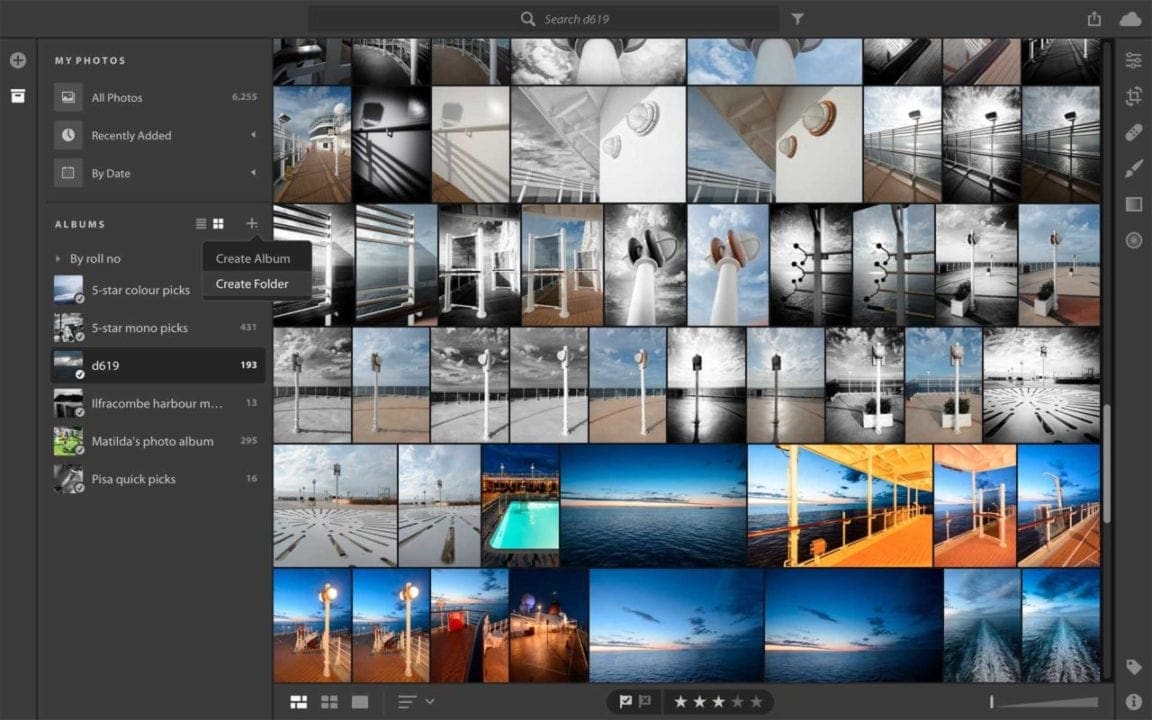
The organising tools in Lightroom CC are now very much simpler. You can add images to Albums and store Albums in folders, and that’s it.
The new Lightroom CC looks very different. The core tools are similar to Lighroom Classic’s, but the interface has had a major overhaul. In Adobe’s words, it wanted to create an interface that was powerful but simple, with everything you need but nothing you don’t.
The new destkop app ditches the complicated Folders & Collections setup of Lightroom Classic in favour of a much simpler approach consisting simply of Albums, which can be organised in folders. There are no Smart Albums, but Adobe’s new Sensei intelligent search and tagging technology could make up for that.
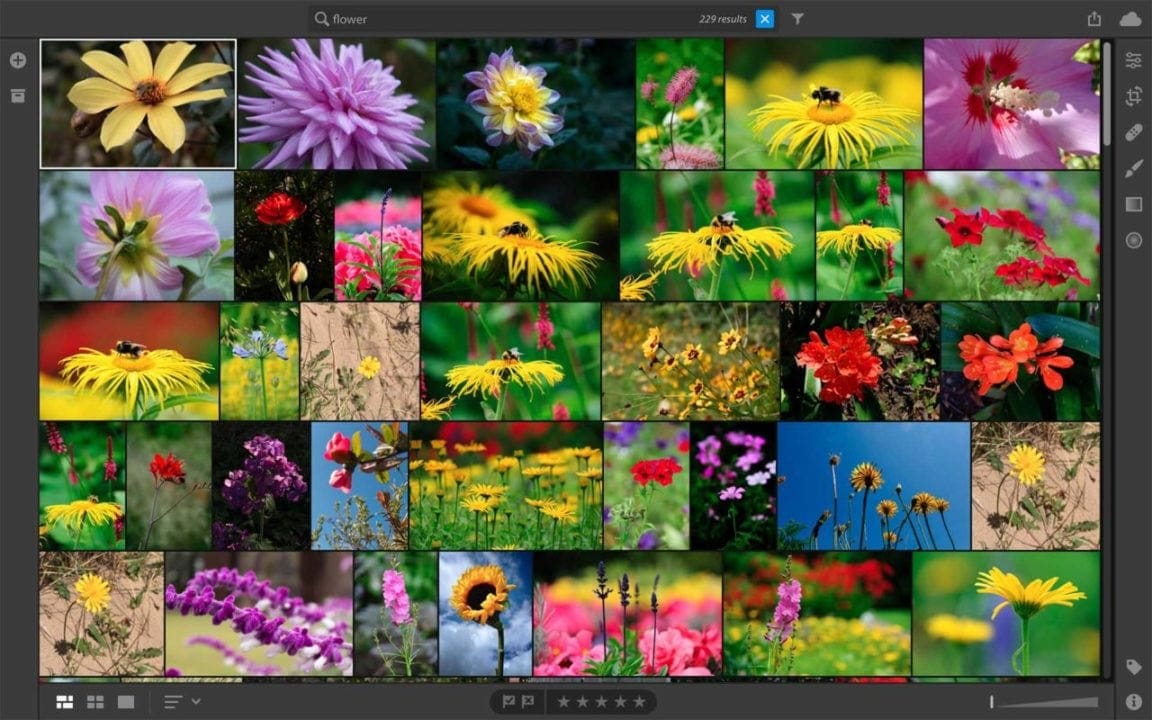
Adobe’s cloud-based Sensei machine-learning search tools can find images based on the objects they contain, such as ‘tree’ or ‘flower’.
Sensei uses machine learning to identify objects and scenes in your images and tag them automatically. If you search for ‘tree’ or ‘boat’, for example, Sensei will find matching images with an impressive degree of accuracy.
It’s not so good on specific places or locations, but you can add location metadata manually if that’s important. Sensei does have one particular restriction – it’s a cloud-based search tool, so you need an Internet connection to use it.
Lightroom CC’s editing tools have gone through the same radical streamlining process and are now accessed by small icons in the right sidebar.
Lightroom CC doesn’t have the power of Photoshop, but it’s very good indeed at photo enhancements and effects, and its powerful local adjustment tools mean you can tone down brights skies, dodge and burn your black and white photos and create dramatic ‘re-lighting’ effects without needing another program.
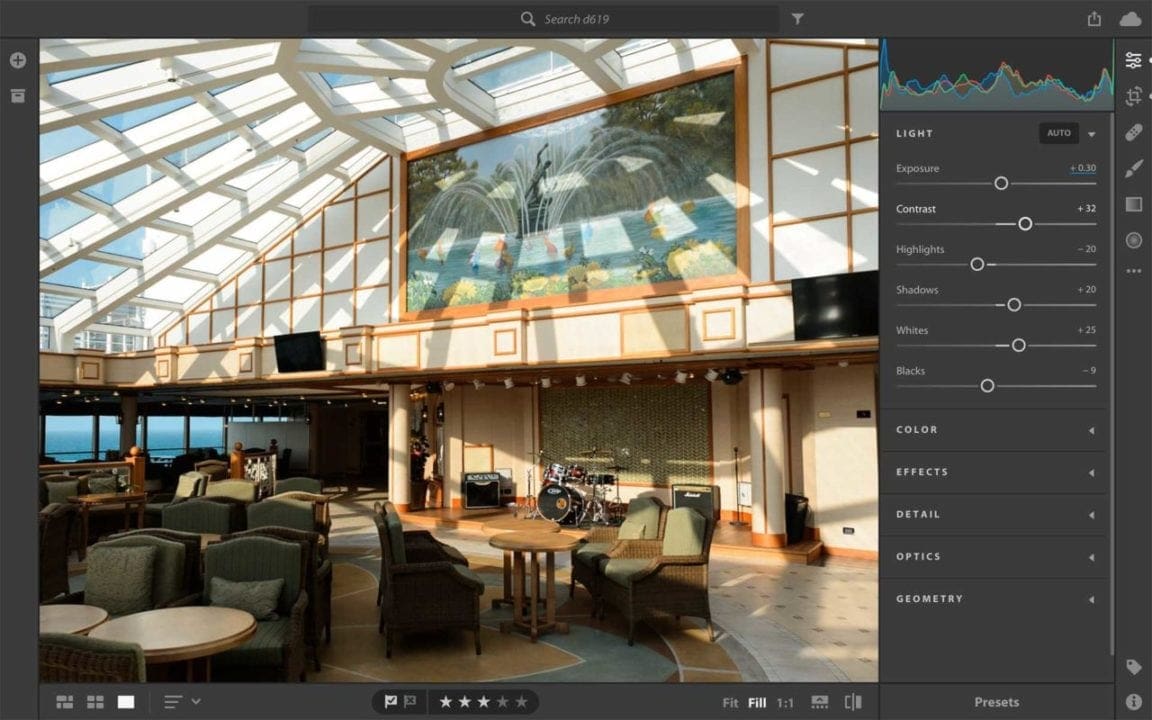
Lightroom CC’s editing tools are now much cleaner and more streamlined, though some ‘Classic’ panels are not available here.
Compared to the dense clutter of the old Lightroom interface, still used in Lightroom Classic, the Lightroom CC interface is like a breath of fresh air. Both the interface redesign and the tools themselves are now less intimidating for new and casual users.
It’s not all good. This streamlining process has also taken away quite a few features and panels, though Adobe says it is working on full feature parity between Lightroom CC and Lightroom Classic.
Amongst the editing tools perhaps the most serious loss is the Tone Curve panel. Not everyone needs to make curves adjustments, and Lightroom CC’s ‘Light’ adjustments offer a set of controls that may be all you need for most tone adjustments.
But for those who use curves adjustments all the time, this will be a bit of a blow.
There’s no Camera Calibration panel either. In Lightroom Classic, this contains preset picture styles to match those on many cameras, and you can use them on raw files to get a much closer approximation of the camera’s rendition than you’ll get from Adobe’s default profile.
In Lightroom CC, however, it looks as if you’ll have to do this manually. Lightroom CC is also missing the Split Toning panel in Lightroom Classic.
Lightroom CC’s editing panels do expand to show more features, but you don’t get Tone Curve, Split Toning or Camera Calibration panels.
HDR and panorama fans will be disappointed to learn that neither is available in Lightroom CC, and the new color and luminance range masking tools just added to Lightroom Classic for more precise local adjustments are missing too.
The filter bar is still present, but some of the more advanced metadata drop-downs have been stripped out, and although you can use Photoshop CC as an external editor, there’s no obvious provision for external editors or third-party plug-ins – it doesn’t recognise previously installed plug-ins at any rate.
Perhaps the largest and most obvious change, though, is the absence of Lightroom Classic’s Map, Book, Slideshow and Print modules – if these are an important part of your work, then Lightroom Classic will remain the better option.
Subscription plans
So all of this introduces some tricky choices. Should you go for the stripped-back approach of Lightroom CC and its ‘everything everywhere’ approach, or the traditional and more powerful Lightroom Classic?
There are new subscription plans for both alternatives, and even for those who can’t yet decide. All prices are monthly payments based on taking out an annual subscription:
Lightroom CC plan: This comes with Lightroom CC and 1TB storage and is £9.98/$9.99 per month. Note that this comes with Lightroom only, not Photoshop, but you do get 1TB cloud storage.
Photography Plan: This comes with both Lightroom CC and Lightroom Classic, Lightroom for mobile and web, and Photoshop CC, but with just 20GB storage, and costs £9.98/$9.99 per month.
This gets you both versions of Lightroom and Photoshop CC for the same price as the Lightroom CC plan, but you don’t get the 1TB storage.
Photography Plan with 1TB storage: This offers the best of both worlds, with both Lightroom CC and Lightroom Classic, Lightroom for mobile and web, and Photoshop CC, and with 1TB storage, but at an increased cost of £19.97/$19.99 per month – though Adobe says existing Photograph Plan subscribers will get a reduction of £5/$5 per month for the first year.
Verdict
Lightroom CC is a delight to use and it achieves the dream of making all your photos available everywhere, at their full resolution and in their original format.
Lightroom CC’s streamlined interface makes it a pleasure to use, but the practicalities of migrating to cloud-only storage could be a stumbling block.
But cloud storage comes at a cost, and it’s not just financial. Most of us use broadband connections with upload speeds no higher than 20-25MB/second.
That means a big batch of raw files from a single shoot could take all night to upload, and it may never be practical to migrate a large existing Lightroom catalog to the cloud.
And the costs could mount quickly. £9.97/$9.99 per 1TB per month is not great value by today’s standards, and the cost of ever-expanding storage needs could prove prohibitive.
For now, Lightroom CC feels like a brilliantly-executed program that’s just a little ahead of its time. If cloud storage costs fall and upload speeds increase, it could become a much more practical proposition, but for now the local storage and lower costs of Lightroom Classic look more sensible.
The alternative is just to try it. The new Photography Plans include both versions of Lightroom, and even the basic Photography Plan gives enough storage – just – to give Lightroom CC and its cloud storage a tryout.



