The launch of the long-anticipated Mac Pro was met with the usual whoops from Apple’s dedicated followers. Here was a machine that delivered everything that users wanted, but then amongst the whoops of joy came the price.
For more details on OWC Mac upgrade options check out https://eshop.macsales.com
I sat watching the presentation and genuinely felt excited, more than excited; Apple had just announced the most amazing computer ever. I’d be able to blast through images and video with ease. The time of long waits during rendering was over. Here was a machine that could replace my Mac Pro 2013.
But then the price, how much? and that’s just for the base level, ok the performance from the £5400 model is amazing, but I don’t want the base model, I want and need more.
After sitting down and drawing up the configuration that I wanted for photography and video, then reducing it quite a bit, then contacting Apple sales to find out what I would actually need, it came to a staggering £10,500. I opted out of the wheels. That’s far more than I can afford.

After a little deliberation, I concluded that while I would like a new Mac Pro, all shiny, albeit, without wheels, I would instead look at the upgrade options for the Mac Pro (Late 2013).
I now own two Mac Pro (Late 2013) models, and I do rather like them; they’re quiet, understated, and even in 2021 powerful. But they do need a turbo charge, but how?
Thankfully, I find myself in the same position as thousands of other dedicated Mac Pro users, looking for a solution after realising being priced out of the New Mac Pro market.
The new Mac Pro does as it’s intended to do, but financially it just doesn’t make sense. I could like others make the switch to a Windows workflow, and at half the price, I am tempted, but I’ve been Mac since the ’90s, and at present, at least, I’m trying to resist the windows switch. Although the Intel NUC i9 was tempting.
The choice then is to upgrade the Mac Pro 2013, and looking at the options out there, a company called OWC look to be the leaders in the field. Their upgrade solutions for all Mac’s are impressive, especially those for the now ageing Mac Pro 2013.
OWC offer three upgrade options for these Mac’s, alongside the companies more standard hubs and external storage. These upgrades are RAM, HD and CPU.
The first two are relatively quick swaps, whereas the third, CPU, is a little more complicated and time-consuming. Thankfully, there’s plenty of instructions out there, so the fitting should be a relatively straightforward process.
However, even with the RAM boosted to 128GB, HD To 1TB and CPU to 12-core, there’s still the graphic card issue.
The original Mac Pro (Late 2013) shipped with the D300, D500 and then D700. At the time, these were superb cards and still are. The D300 is a little long in the tooth, but the D500 and D700 still pack the processing power to burn through most 4K video footage without issue.
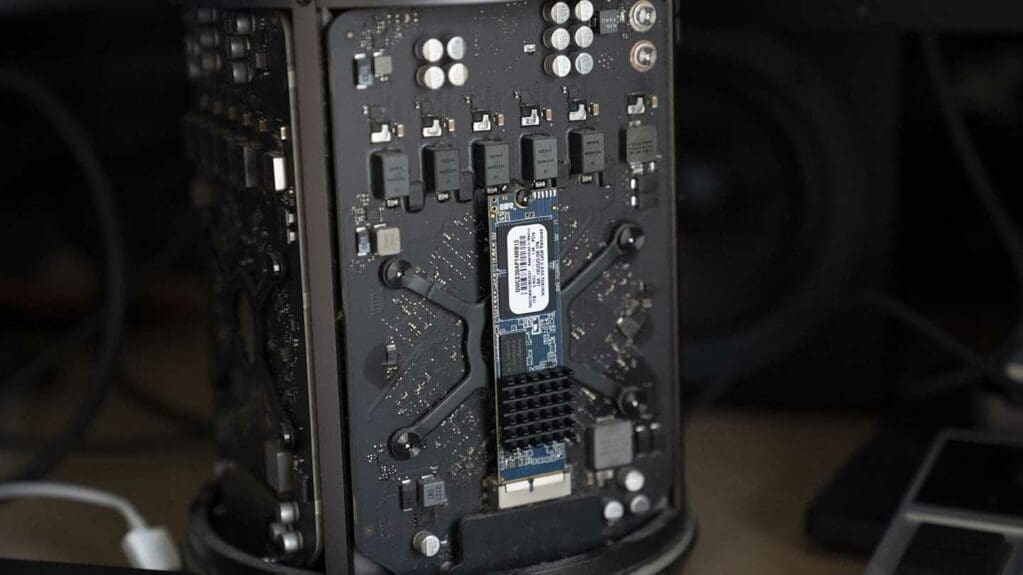
To tackle the graphic issue, I’ve taken a look at a Mac Hack using an application to enable me to plug in and take advantage of the Blackmagic Designs EGPU. This should further boost the performance of the machine and bring it bang-up to date.
Of course, upgrading any machine will be expensive, especially at the moment with a general shortage of computer componentry and excessive import duties, if you live in the UK.
If like many photographers and videographer friends, you’d been holding out for the new Mac Pro only to find that it’s well beyond your budget, then the OWC upgrade route could be an ideal option.
At between £500- 750 for a Mac Pro (Late 2013) base model and about £1000 for the upgrade, however, you look at it, the OWC upgrade route can be a very decent way to get your hands on a powerful machine for not a great deal of money. £1500-£1750 is still a huge sum in my books, but nowhere near the £5,400, I’d need to pay for the base model of the new Mac Pro.
I have the Mac Pro (Late 2013), which cost £750-second hand, with the exact specifications as follows:
RAM: 16GB
HD: 256GB
CPU: 6-Core
Graphics: D500 x2
After the upgrade, I will have
RAM: 128GB
HD: 1TB
CPU: 12-Core
Graphics: D500 x2
But in addition, I will add:
OWC hub to expand the connection option
OWC Aura Portable HD 1TB
Blackmagic Design eGPU
Monogram Creative Kit
Looking at the costs for the upgrade:
Mac Pro (Late 2013) = $750/£750
RAM: 128GB = $499/£437 https://eshop.macsales.com/item/OWC/1333D3Z3M128/
HD: OWC Aura 1TB = $279/£134 https://eshop.macsales.com/item/OWC/S3DAPT4MP10P/
CPU: 12-Core $599 https://eshop.macsales.com/item/OWC/DIDMP13X2697/
In the next few features, I’ll be examining how to upgrade the Mac Pro (Late 2013) RAM, HD and CPU with a look at the performance results before and after.
I’ll, of course, do the usual benchmarking, but with a busy month catching up on various work, I’ll put the machine through its paces and comment on the real-world performance.
If you have any questions or comments about the OWC Mac Pro upgrade, then please leave your questions in the comments box below.





Leave a Reply