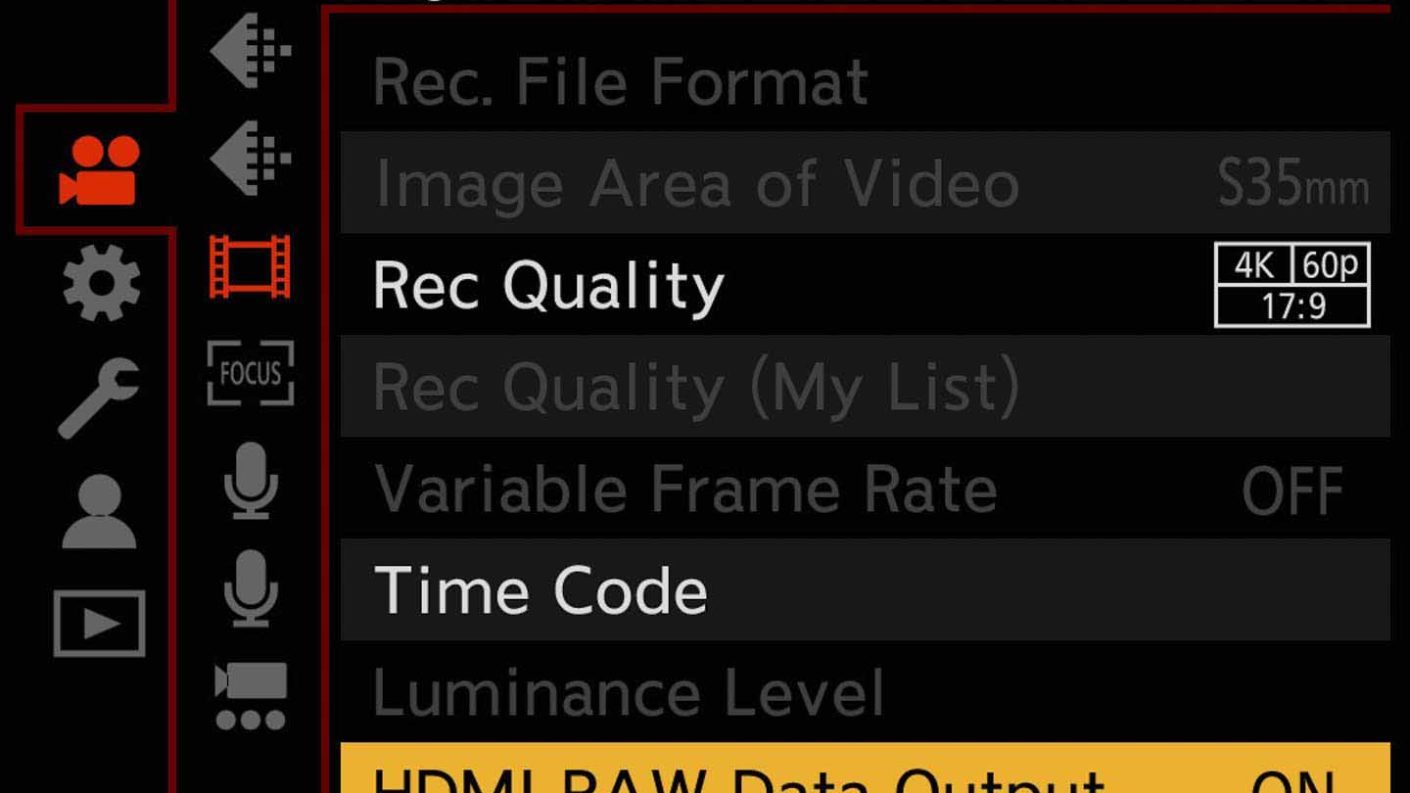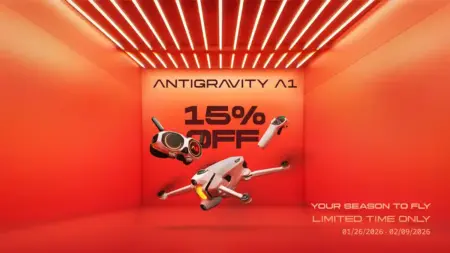The sensor inside your camera captures an enormous amount of data, and when we shoot JPEGs for stills or MPEG video files you are effectively trusting your camera to make decisions about light and colour.
In most cases, your camera does a fine job at this. When you want to capture a quick video clip of your child learning to ride a bike for the first time to share with family, a small MPEG file is fine.
Likewise, you might want the ease and space-saving qualities of a JPEG when photographing your new car to post on social media.
But other times we want more from our stills and video. We want to take more control over the light and colour. We want to emphasise the rich details within a scene, and this is where shooting raw gives you that power.
What is raw mode?
A raw image frame – as a still or from video – is essentially a digital negative. Like that film negative you may have used in the darkroom, it contains all of the data from your capture and you can adjust or manipulate it as you like to create effects or emphasise different elements.
Raw files have the full dynamic range of the sensor so the files have more latitude for adjustments if you want to bring out more detail from the shadows and/or highlights.

With a raw file you have the flexibility to make your own decisions about brightness, highlights, shadows, colour saturation, white balance, sharpening and so much more.
When you shoot JPEGs or MPEGs and MP4 files, you are trusting the camera to make those decisions. And you have less flexibility to adjust the camera’s decisions if you disagree with how they look.
Raw files, on the other hand, give you the total, uncompromised data. However, it’s worth noting that because you are receiving so much data, file sizes for raw video and stills are quite large.
Why shoot raw video?
When you shoot uncompressed raw video on your Panasonic camera you are getting everything that’s coming off the sensor. Like stills, uncompressed, raw video gives you total flexibility to change the way your footage looks.
Because of this, you might want to film raw video when you are shooting in mixed lighting or moving between different light sources.
Shooting raw video is also useful for when you want to combine footage that you’ve shot in different locations or times of day.
Because you can control the way raw video looks, it’s also useful for giving your films a distinct look. For instance, if you’re filming a project for class and want a film noir look to it, shooting in raw will let you adjust the brightness and contrast to boost the shadows.
Of course, raw video files are huge. To this end, a camera such as the Panasonic S1H outputs raw video over HDMI and saves it as Apple ProRes RAW on the Atoms Ninja V 4K HDR monitor-recorder.
There’s also a middle ground option. Some people who shoot video only occasionally but still want control over the look and feel of their footage might want a balance between convenience and total control. To this end, log mode might be your friend.
Some Panasonic cameras offer a filming mode called ‘log’ which records a file with low contrast and low saturation that you can manually ‘colour grade’ in post-processing to give your footage the tonal look you want.
Why shoot raw stills?
Like raw video files, raw image files contain all of the data from the sensor, giving you flexibility to make adjustments. With this in mind, it’s best to shoot stills in raw mode if you are intending to edit your images later.
Raw is also the ideal format for when you are trying to capture images that are full of detail or colour. You’ll have the flexibility in post-production to adjust your brightness and contrast and enhance these accordingly.
It’s worth remembering that raw files record far more levels of brightness (8-bit JPEGs vs up to 14-bit raw files), meaning you have more opportunity to tease out those details and textures, as well as adjust tones. The finer gradation of tones in a raw file will also render better prints.
Like videographers, if you have a certain style that’s your own, or if you are shooting a series of images in a uniform look, then raw files again help you customise each image with that look and feel.
As a general rule, it’s worth setting your Panasonic camera to shoot JPEG + Raw files. This means that when you’re shooting quick, casual shots, for which JPEGs are best suited, you have a back-up raw file should you really like one of the images and want to interpret it differently in post-processing.
Finally, perhaps the key benefit to shooting raw stills is the non-destructive process of editing them. When you edit a raw file, you aren’t actually editing THAT file. You’re effectively creating a set of instructions for your software to save a version of that file as a JPEG. Your original raw file will still exist.
On the contrary, when you edit a JPEG, you are hacking away at that file and destroying the original, unless you save it as a new file.