It’s the test that all monitor manufactures fear, the full Datacolor SpyderX Elite Display Analysis.
For information on all offers for the Datacolor SpyderX check out the website at https://www.datacolor.com
What is Display Analysis, and why does it matter?
The Display Analysis feature of SpyerX Elite is a handy tool. For us here at Camera Jabber, it gives us an invaluable insight into the quality of the monitors we’re looking at.
We can check many of the advanced display elements such as Gamut, Tone Response, Brightness and Contrast, White Point, Screen Uniformity and Color Accuracy; these properties would all be difficult or impossible to evaluate by eye.
Each of these display attributes are critical factors when it comes to display quality, especially when image and video quality is your profession.
The Display Analysis tool is simple to use and works in much the same way as when calibrate your monitor, although there is a little more user interaction to move the SpyderX around the screen when prompted.
Running through the Display Analysis once a year is a good idea for anyone using their monitor for imaging. Doing so will check that your monitor is still performing as well as it should.
Overtime, as your monitor ages, the display can start to fade, and the quality of the image you see might not be as good as you think.
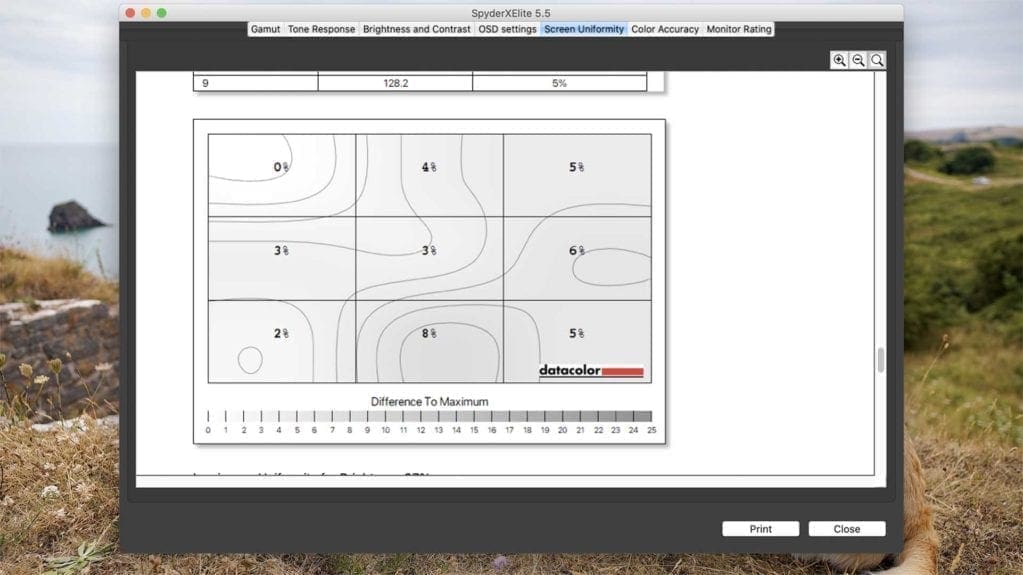
At the moment we have the formidable BenQ SW270C in on test, let’s see how to run through a few of the test available and check out the results.
How to run the Display Analysis.
- Open SpyderX Elite
- From the dropdown menu in the bottom left of the screen select Display Analysis
- Run through the onscreen instructions and select the Display Analysis tests you want
- Tap begin trials and sit with the machine and follow the instructions.
- At the end view the results, you should be able to see where your machine excels or fails.
Checking through the results, and we can see excellent solid performance from the screen. Some of the highlights are the displays Gamut which score a maximum of 5 out of 5 and Contrast.
The rest of the results show an impressive all-round performance.
As this monitor is new and dedicated to creative use, you’d expect good results all-round. Checking how your monitor performs when new gives you a benchmark to compare against as your monitor ages.
The Display Analysis feature is a powerful tool and enables you to keep on top of the quality of your display. It will also highlight when something goes wrong and the time when there’s no other choice other than to buy a replacement.
For information on all offers for the Datacolor SpyderX check out the website at https://www.datacolor.com





Leave a Reply