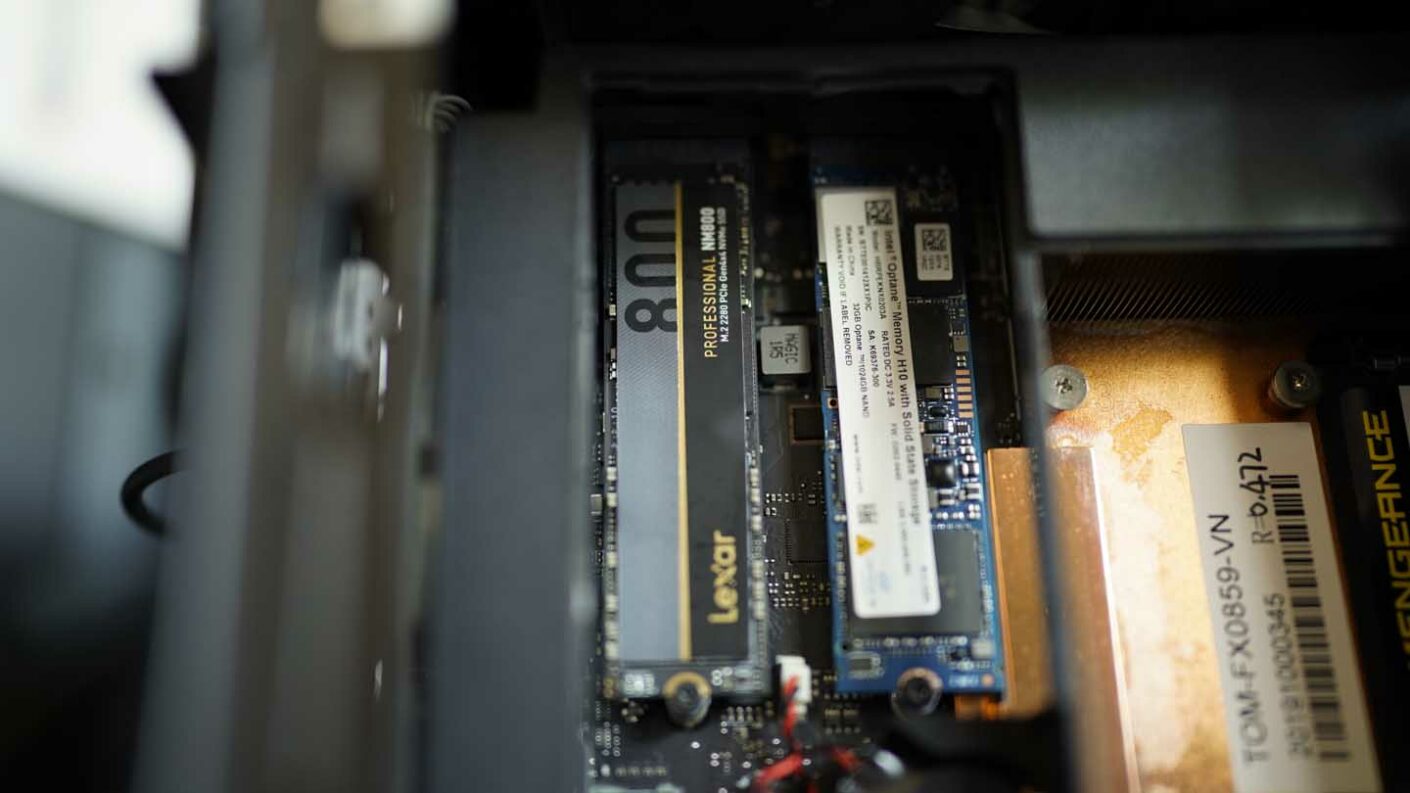The NM800 M.2 2280 is an NVMe SSD hard drive designed to cope with the transfer speeds required by 8K video and above.
Boasting read speeds of 7400MB/s and write speeds of 5400MB/s; few other drives can match this performance.
The SSD is available in two capacities, 512GB and the 1TB version we’re looking at in this test. This new SSD utilises PCIe Gen4x4 NVMe 1.4 but is backwards compatible with PCIe 3.0 on PC systems.
As with the NM620, the NM800 uses Low-Density Parity Check (LDPC) technology. LDPC ensures that data transfers are as reliable as possible by fixing data errors before slowing down the system.
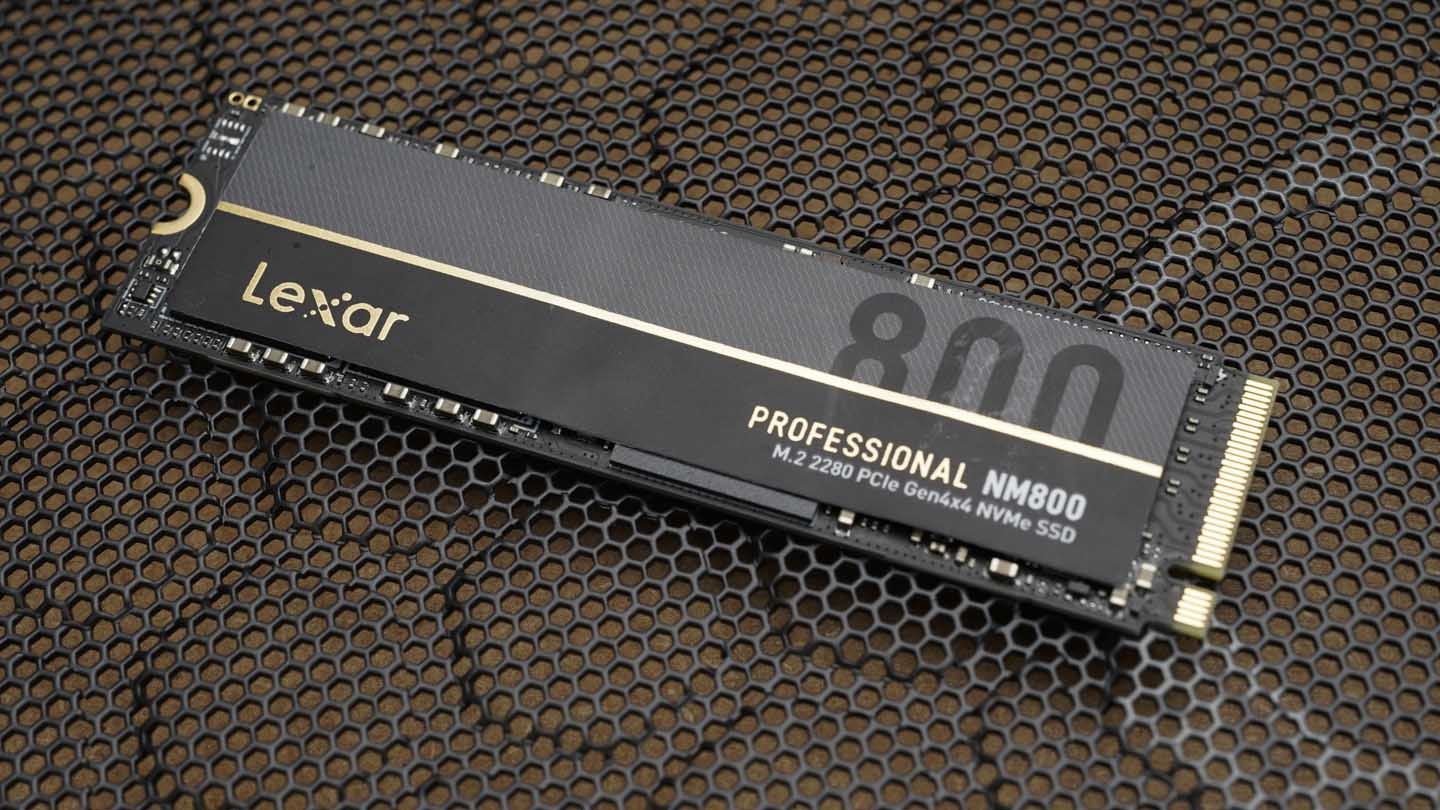
Unusually this SSD features speeds that surpass many external enclosures for example those offered by Thunderbolt 3.0. To benefit from the full quality and speed of this storage, you need to be using a PCIe 4.0 equipped PC.