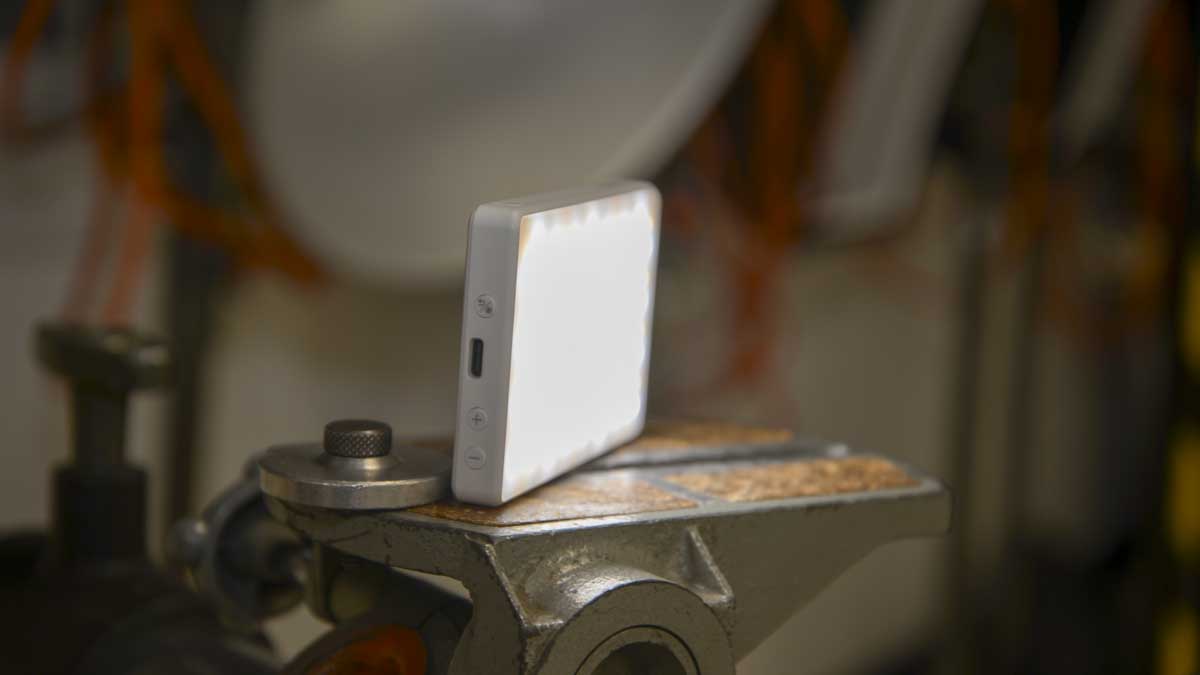Getting started with the MA5R is much like using any other LED light: simply power it on by pressing the small button on top, and the power percentage will appear on the small screen on the back. What stands out immediately is that the screen is a basic colour display, which adds to the premium feel.
Once powered on, you’ll see the modes, which include CCT, HSI, FX, and Selfie. There’s also a menu screen that lets you select the language, toggle Bluetooth on or off, and access other settings. Selecting the CCT option with a quick push of the select button takes you to the main control screen; as this is colour, it’s clear and visually well laid out.
On the left-hand side, you’ll see the value for the selected setting, and on the right are the adjustable options. You can modify brightness, CCT (colour temperature), and GM (Green-Magenta shift). The GM function is a welcome addition, allowing you to fine-tune the tint to match ambient lighting or your camera’s white balance. A setting of -50 adds green, while +50 adds magenta — quite unusual at this price point.
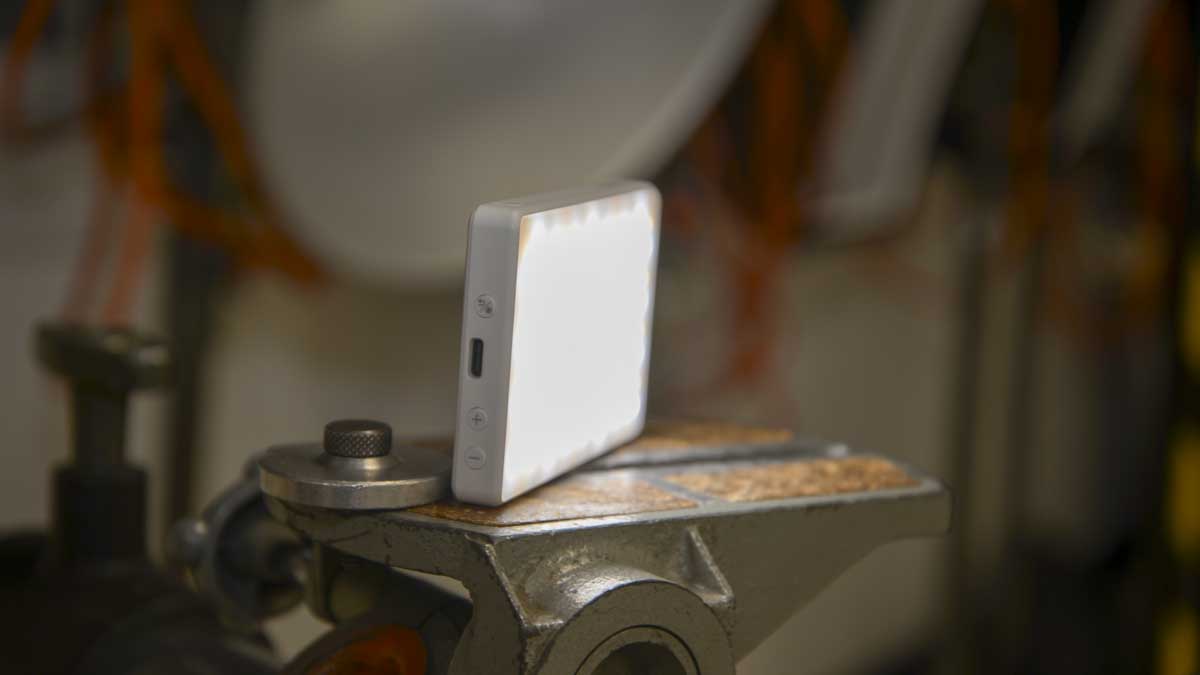
A long press of the mobile button on the side acts as a “back” function, returning you to the previous menu. From there, you can switch to HSI mode, which includes Dim, Hue, and Saturation controls. Again, quick presses let you cycle through settings, and you adjust each using the plus and minus buttons.
The FX menu contains 14 effects, each displayed with a small icon — including Flash, Lightning, Candlelight, and TV. Some are a little ambiguous, but the app makes identifying and adjusting these effects much easier. Returning to the main menu and selecting the Selfie mode allows you to switch from the front lighting panel to the smaller rear light. This also includes Dim and CCT settings, letting you tune the light for your environment.
That’s the basic onboard functionality — which already goes beyond many lights of this size — but there’s more. Designed with mobile users in mind, the MA5R features a MagSafe connector. When attached to the back of your iPhone, the light magnetically snaps into place and adds extra grip. The connection feels secure enough for filming, and once in contact with your phone, it starts charging the device.
Thanks to the built-in NFC chip, once you’ve installed and signed into the Godox Light app, the MA5R automatically connects. This lets you adjust all settings from the app instead of using the buttons on the device. If you’re filming and need to quickly change lighting, the switch between your camera app and the Godox app is smooth and far quicker than manual control. The app also supports multi-light setups, allowing several MA5Rs to be synced and controlled together.
In testing, I used one unit and found the experience intuitive and responsive. The only hiccup came during the app registration process. A delay in receiving the verification code via SMS or email slowed things down, but once I switched to using Apple ID for login, everything connected smoothly. From that point on, the app worked seamlessly.
The Godox Light app is impressive, and because it’s part of the broader Godox ecosystem, you can control a range of lights — from the MA5R up to their more professional-grade models — within the same interface. One feature I would have liked to have seen included would have been a colour temperature reader or picker. Being able to use your phone’s camera to detect ambient colour temperature and sync the MA5R to match would be a significant enhancement and very useful on shoots.
There are a couple of smaller limitations. The MA5R doesn’t include a hot shoe adaptor in the box, so if you want to mount it onto a DSLR or mirrorless camera, you’ll need to buy one separately. This isn’t a major issue, but it’s worth noting.
Another point is the diffuser. When using the light attached directly to the back of a phone — particularly something like the iPhone 15 Pro — the optional silicone diffuser can appear on the edge of your camera frame. In most situations, the built-in diffusion panel is sufficient, but it does limit when and how you can use the silicone cover.
That said, the MA5R is remarkably flexible. For a 5 W panel, it offers full RGB, effect modes, mobile compatibility, wireless charging, and app control — all in a device smaller than most smartphones. While a few features could be improved (like diffuser compatibility and maybe the addition of a colour matcher), the combination of lighting performance and mobile functionality makes it stand out.