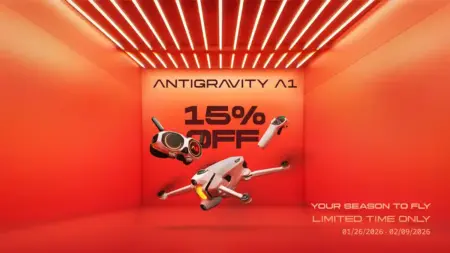Crucial is well known for its computer components, including memory and storage, so it makes sense that any portable SSD from the company will match the reliability I’ve seen in other Crucial components over the years.
In fact, on a recent PC build, my new machine is full of Crucial parts, including the RAM and cooling system. Over the years, many of the computers I’ve built or used have contained Crucial parts, and they’ve always been a solid company to rely on for dependable performance.
Taking a look at the Crucial X10, the first thing to note is just how small and compact it is. It’s been designed to be as portable as possible while offering maximum storage capacity. What’s more, it also delivers exceptional speed, with a 2100 MB/s maximum read rate and a 2000 MB/s maximum write speed.

It’s available in a variety of capacities: 1TB, 2TB, and 4TB. This gives plenty of flexibility, especially for creative content like video and images, which can quickly eat up space.
While the small drive is not fully waterproof, it is IP65 rated, which means it will withstand far more than most, although I wouldn’t submerge it in water.
When it comes to use, the small size, speed, and capacity make it an ideal option if you’re a video editor, photographer, or anyone needing reliable, compact storage that can easily slip into a side pocket.