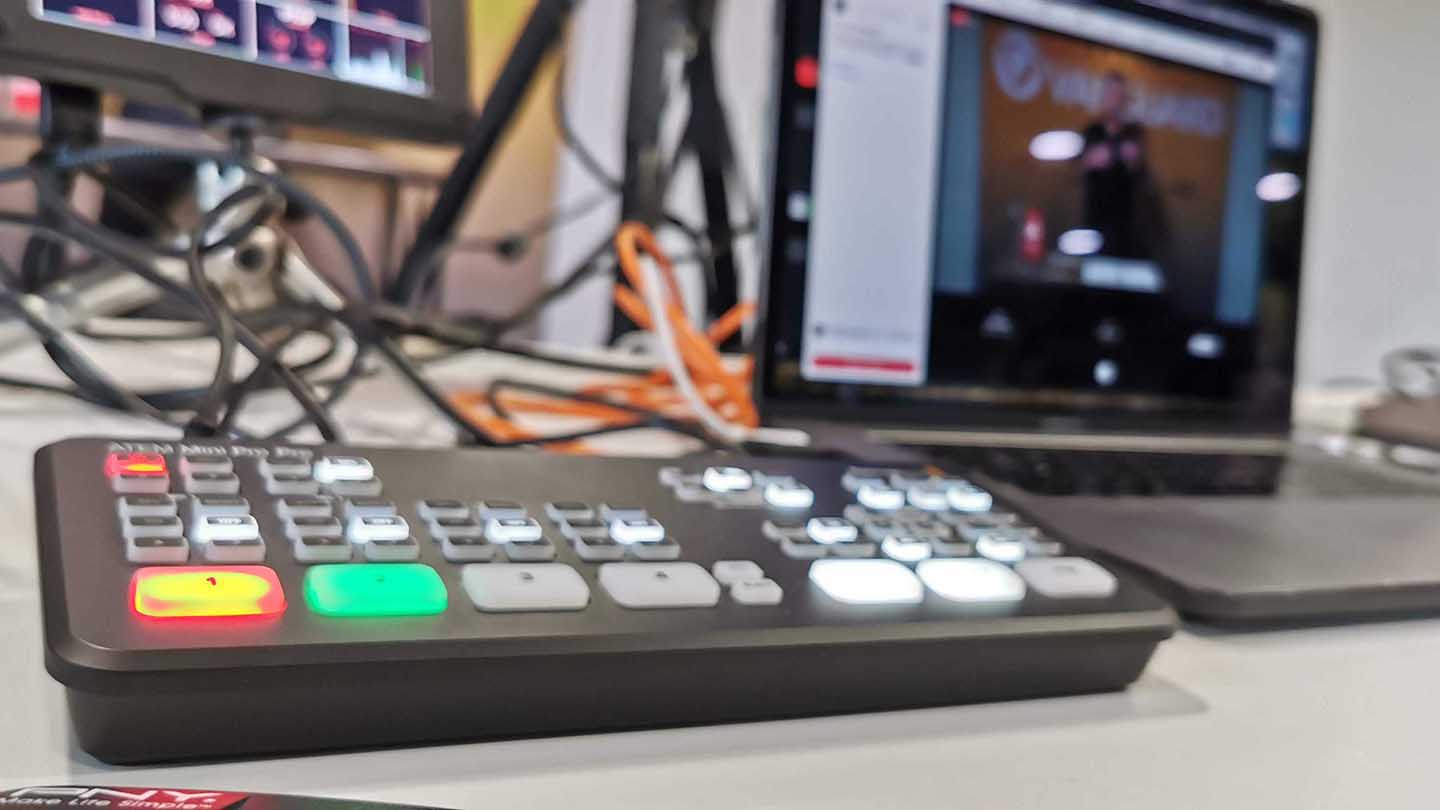I looked at the ATEM Mini a while ago and was impressed; it was relatively cheap and enabled me to overcome the issue of how to stream from multiple cameras and sources for a professional broadcast look.
Since that initial look, Blackmagic has released two new versions, the ATEM Mini Pro and ATEM Mini Pro ISO.

If you’re unfamiliar with the ATEM Mini, then it’s what’s known as a video switcher. A switcher enables you to switch between different sources. In this case, cameras or media players, to create a single stream ready for output.
In a professional studio that output could be the from the cameras on the studio floor as well as pre-recorded footage which is all outputted as the program that we see on TV, imagine a news or magazine program.
On a far smaller scale, the ATEM Mini ISO brings that same functionality to your web streaming by utilising any device that is able to output a signal through HDMI.
Streaming from individual cameras is of course already possible, many manufacturers added the feature through firmware updates during lockdown.
The ATEM Mini switcher takes things a step further by enabling you to switch from one camera to another easily. This means that rather than you live streaming a gig from a solo camera, you can now mimic that multi-camera look and style of a professional live broadcast.
Each ATEM Mini model builds on the features of the last, and with each model, the price goes from cheap to reasonable to expensive, with seemingly small additions between each. They may seem small, but actually, those additional features all add to the ease of your workflow.
The biggest leap is from the Mini to the Mini Pro, with the Pro adding direct recording, direct ethernet streaming and multi-view. Those seemingly small features add an average of £400 to the price. Take the step from the Pro to the ISO Pro, and you add another £200.
For that additional cash you pay for the ISO you get the ability to record each of the video channels as separate feeds along with assets used in the stream. So, between the simple Mini to the Pro ISO there’s a price differential of around £600.
In this review, I’ll be looking at the ATEM Mini Pro ISO, but I’ll run through the features of each ATEM to help you make an informed decision about which video switcher is best for you.
If you have any question on the ATEM Mini, its features, or how to use, please let me know ali@camerajabber.com.