Removu S1
£349 / $379
www.removu.com
The Removu S1 has been one of the most hotly anticipated non-GoPro GoPro accessories ever. Even before launch, it had a huge online following and early video demos of it in action were certainly impressive. We’ve been putting the popular gimbal stabilizer through its paces for our in-depth Removu S1 review.
Since the Removu S1 was first announced GoPro has launched its own Karma Grip, so you would have thought that some of the Removu S1 thunder would have been stolen. In reality the S1 is still packed with an abundance of features, above and beyond the basic stabilization offered by the Karma Grip.
However with the likes of the far more pricey DJI Osmo that offers a similar feature set, the Removu S1 still has a challenge especially if it is to live up to the promise of those promo videos.
Removu S1 Features
At the beginning of my Removu S1 review there were several features that instantly made this GoPro gimbal stabilizer stand out from the crowd:
A modular design that enables different camera cradles to be attached, in effect future proofing the S1 for the emergence of new GoPro designs, or the inevitable emergence of a true GoPro competitor.

Rainproof design and build, not quite waterproof but far more resilient to water than any other gimbal system of it’s size.
The Removu S1 also features remote operation, so that the gimbal could be attached to a pole and then controlled remotely from the ground. This isn’t app control more old fashioned wireless remote.
It’s also compact in its design and lightweight, making it far easier to mount to things such as bikes than any other handheld gimbals of this style on the market.
It also has gimbal control meaning that you can adjust the tilt and pan using a small joystick, you would think this should be a basic function but it’s not that common and that functionality doesn’t even appear on the GoPro Karma Grip.
The Removu S1 then certainly packs in features and these go a long way to supporting all the hype and videos that preceded its launch, as well as the USP over the Karma Grip.
Removu S1 Build Quality And Handling
The Removu S1 arrives in a solid semi hard case which contains everything you need to get started aside from the actual camera.
Those contents include the gimbal itself, a grip, the remote that clips into the grip and a housing for the camera (fits GoPro Hero4) and there’s a mount for the Session. If you want the Hero5 frame housing then this is a small additional cost.
Alongside the stabilizer there’s a couple of batteries the charger and wrist strap.
Putting the Removu S1 together is extremely straight forward with the remote clicking into the grip which in turn locks into the motorised gimbal and finally the frame housing in which the camera of your choice can be attached.

The frame housing simply clamps around the camera and holds it firmly in place without any issue. If you’re using the Hero4 then you need to remove the standard housing before it can be locked into place. This obviously means that the camera is no longer waterproof so an additional front and back rainproof case are supplied and these simply click into place.
If you use the LCD back with your GoPro then there are some additional weights in the box that need to be attached to the side of the gimbal just to help balance things out. These just click into place and work seamlessly.
The design of the device is interesting with both the remote and gimbal having their own power source, this means that they function independently of each other.
Rather than having a wired connection the two parts must be paired which is a simple enough process if it needs to be done. Out of the box this is all set for you, but if for whatever reason the communication is lost then there are clear instructions on how to re-pair in the manual.
On the gimbal there are three buttons, power, mode and pair – all very simple and on the grip just power and a five way joystick (directional and a click) that enables you to move the gimbal.

Along with pairing the manual features instructions for the different modes, Pan, Follow and Lock. these modes simply adjust the way the gimbal reacts as it moves.
On both the grip and handle is a small OLED display that highlights the battery power and mode that you’re in which can be useful.
Removu S1 Pan mode
In this mode the tilt and roll of the camera are fixed but the camera can pan left and right.
Removu S1 Follow mode
Here the camera is able to pan left and right and tilt up and down whilst the roll is fixed.
Removu S1 Lock mode
All pan, tilt and roll are locked and the camera stays in position.
Switching modes can be done on either the gimbal by pushing the M button on the side of the grip by clicking in the joystick. The grip is by far the easiest way to hold the gimbal, but if you want to attach the device to a bike or anything that you’d normally attach a GoPro too then a standard GoPro style mount is incorporated.
One issue that I found with this in my Removu S1 review is that if you want to clip it to a backpack or chest harness you do need to use one of the small mount link sections to extend the reach slightly. Thankfully it’s just the shorter of the two standard lengths and once attached and bolted holds firmly enough.
Another nice feature is at the base of the grip there’s a largish loop where a strap can be attached, twist this and pull and it reveals a small cavity with two slots that are designed to hold two spare MicroSD cards.
When it comes to power the remote has a small built in battery. A quick push of the remote in the grip lifts it free so that it can be used in isolation. If it needs charging then it simply plugs directly into the charger.
The gimbal’s battery is contained in the base of the head unit and can be quickly accessed through a secured door next to the grip. The grip doesn’t need to be removed to swap batteries but it makes it a lot easier to remove if it is.

The catch to access the battery can be a little tricky to reclose due to the rubber seal that’s required to keep things water resistant; at first this is a little difficult to use but after a while you get used to it.
The overall build quality is good, but there are certain aspects I noticed throughout my Removu S1 review which stood out as not feeling as durable as they should be.
The grip is the best example of this and although perfectly good and strong the finish of the plastic and slightly rubberised grip does feel a little cheap. There’s nothing actually wrong with it, it just doesn’t seem to be of the same quality materials as the rest of the device.
Removu S1 Performance
There was no doubt that from the outset of my Removu S1 review that it is a very competent device. Attaching the GoPro Hero5 and the gimbal was perfectly balanced and the connection between the grip and gimbal was 100%.
Used in Pan mode the head seemed responsive stabilizing footage well and leaving me to concentrate on shooting video.
The small joystick on the grip is handy for tilting the camera in use. Switching to Lock Mode proved useful as the head stabilized footage which you could then tweak and control using the joystick. Using pan was a great way to control the content of what you’re shooting.
This ability to control the direction of the camera is a definite plus point in the use of this stabilizer and offers something that just isn’t possible with the GoPro Karma Grip. However unlike the Karma there is no direct interaction with the camera.
However if you’re using the Hero5 then you can always use voice control.
As with the Karma there’s also no where to place a phone if you want to monitor what you’re shooting. An additional mount on the side of the grip to attach an iPhone would have been a nice addition, and one obviously offered by the Osmo.
Being in the UK testing the gimbal out in rain really wasn’t an issue and although there were thankfully no major downfalls the rain that did fall didn’t seem to have any effect of the operation of the gimbal.
The Removu S1 is rainproof to IP65 standard, this means that it’s able to withstand water being sprayed at it for 15 minutes. It doesn’t mean it can survive being dunked in the sea.
Although the rain proofing is the big feature of the Removu S1 the modular design in use is the real winner.
Firstly attaching the gimbal without the grip to a backpack or bike is as easy as attaching any GoPro camera due to the built in mount. Therefore it attaches in exactly the same way.
Although the stabilizer is obviously more bulky than just the camera it’s still small enough to not be a problem, although a little moving around of the mounts may be needed to ensure that the gimbal is positioned correctly to work.
One of the best uses for the gimbal I found in my Removu S1 review was to operate it remotely. This meant that the gimbal could be attached to a pole and then operated with the small remote. This enables you, with a long enough pole, to shoot drone style footage without a drone.
Removu S1 Verdict
The expectations for my Removu S1 review were high after viewing those promo videos. Knowing that few products ever live up to their own hype and adjusting those expectations accordingly, the Removu S1 still managed to impress.
Setup was incredibly easy, there was no fine trim adjustments, calibration or anything else, from the outset it just worked. When I did need to fine tune the level, more to adjust the shot than anything, then that procedure was all incredibly easy.
There was also no need for recalibrating to use in the Low Angle in Pan and Follow modes everything made sense and there really were no dramas.
Starting with a few of the negative points from my Removu S1 review. The build quality of the grip is good, but the ergonomic design doesn’t make it as comfortable to hold as other grips, and the quality of material has a slightly cheap feel to it.
The modular design works well but again the quality of some of the connectors and locks don’t feel like they would ultimately stand up to the test of time.
There are a few design elements that would have been nice to see and some other features that I would have expected to see.
Firstly there’s no way to start and stop recording on the GoPro through the grip, and as such it really would be an advantage to have a phone mount so that you could at least use the GoPro app to control the camera easily.
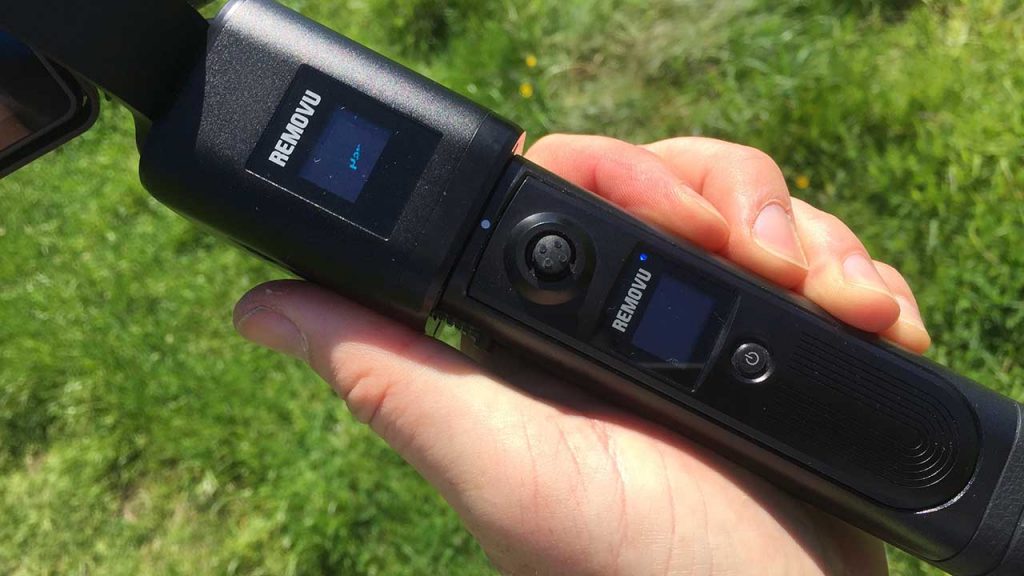
The grip and gimbal both have their own power supply and although paired wirelessly each need to be switched on and off individually.
On the negatives I also half expected an app that would enable me to control the gimbal, however the inclusion of such a feature would probably rocket the price.
The Removu S1 packs in the features but this is still a product in it’s early stages – for the first generation it’s pretty damn good. There are areas where you can see this product evolving, but as it stands at the moment it’s more than competent.
As I used it during the course of my Removu S1 review, I found the gimbal is responsive and quick to adjust enabling the capture of smooth fluid movement that avoids any of the usual camera shake.
The follow and pan modes worked exceptionally well and switching the Lock mode enables you to shoot some sophisticated stabilized shots with ease.
Attaching the S1 to a pole and then hoisting it up high enables the capture of shots that look as though they’ve been shot on a drone. The small size and relative light weight makes it exceptionally easy to maneuver.
The small remote and overall modular design all works well, and for the price it’s excellent value however you also have to consider the Removu S1 has major competition.
The GoPro Karma Grip is a high quality offering from GoPro themselves. The Removu offers far more features with the remote and ability to control the rotation around each axis, something that the Karma Grip just doesn’t offer.

However the build quality of the Karma Grip is better. When it comes to the DJI OSMO, again you have a very feature-heavy stabilizer with a choice of different cameras or mounts built in. However the Osmo really is in a different league and price with everything the other two gimbals can aspire too.
So where does the Removu S1 sit? It’s better to look at it this way: the Removu S1 offers you all the features that you would want from the Karma Grip as well as being rainproof but doesn’t quite have the build quality.
If you just want to shoot and stabilize your footage then opt for the Karma Grip. It has excellent build quality and the ease of being able to start and stop recording from the handle.
If you need pure quality and a profession level compact stabilizer rig then stump up for the additional cost of the OSMO.
If you need a gimbal that can be controlled remotely, want to shoot drone style footage without a drone or want to shoot events, wedding and gathering then the added control offered by the Removu S1 will be worth the price over the Karma Grip.
This short clip shows the stabilization of the Removu S1
And this one shows the footage without the stabilization
Using the joystick to move the head whilst filming does create some motor noise. But as the cameras muffled by the case it can’t make the sound recording any worse.
A quick example of a low level rise and how the stabalizer adjusts.
For more details on the Removu S1, check out www.removu.com or www.lcegroup.co.uk



