One of the camera settings many new photographers take for granted is the Image Quality option. However, image quality is perhaps the most important of all your settings, as it affects the speed at which you can shoot, as well as how many images you can capture and what information is recorded to your memory card.
Typically, your image quality options are raw files, JPEG files or Raw + JPEG.
What does JPEG format mean?
JPEG stands for Joint Photographic Experts Group. JPEG is a file format that was developed specifically for digital photography, and it quickly became the universal standard.
JPEG format files can be viewed virtually anywhere, on any device, in any software, straight from your camera.
Raw format, on the other hand, is a file format that stores the unprocessed data from your camera’s sensor. As it’s unprocessed, it is referred to as ‘raw’, and this gives you greater flexibility in post-processing to fix errors or achieve a particular look. We explain what raw files are in-depth here.
But the main thing to know is that raw files aren’t as universal as JPEG files. Many raw formats are specific to different camera manufacturers and models, such as Nikon’s .NEF files or Canon’s .CR2 files. Sometimes you might need that manufacturer’s specialist photo editing software to open or edit them.
However, most software makers these days add support for a new camera’s raw file format as and when the cameras are announced.
What is the difference between shooting raw and JPEG?
The difference between shooting raw and JPEG is that JPEG files are faster and more convenient, but raw files store more data and give you greater flexibility to edit.
A lot of people like the convenience of JPEGs because you can share your pictures instantly. JPEG files are also smaller in size, which makes them easier to store.
But this smaller file size also comes at a cost. JPEG files are only smaller than raw format files because they are compressed in-camera. This means that a certain amount of data and information recorded by the sensor is discarded.
If you’re just looking to share your images quickly, this compression might not be an issue. But if you have ambitions to make prints or edit several versions of an image, raw might be the better file format for you.
Raw images, on the other hand, are uncompressed. This means they are much bigger in size than JPEGs, but they also retain a whole lot more information from your sensor. Landscape photographers, for instance, might shoot raw files in order to tease more detail out in post-production.
The flip side of this, though, is that these big files will fill up your memory cards and storage drives much faster. But perhaps more urgent than that, raw files also take longer to transfer from your camera’s buffer to your memory card. This can affect the rate at which you are physically able to take pictures.
Many sports photographers often shoot JPEGs for this very reason, as they can capture action sequences in longer bursts before the shooting speed slows down.
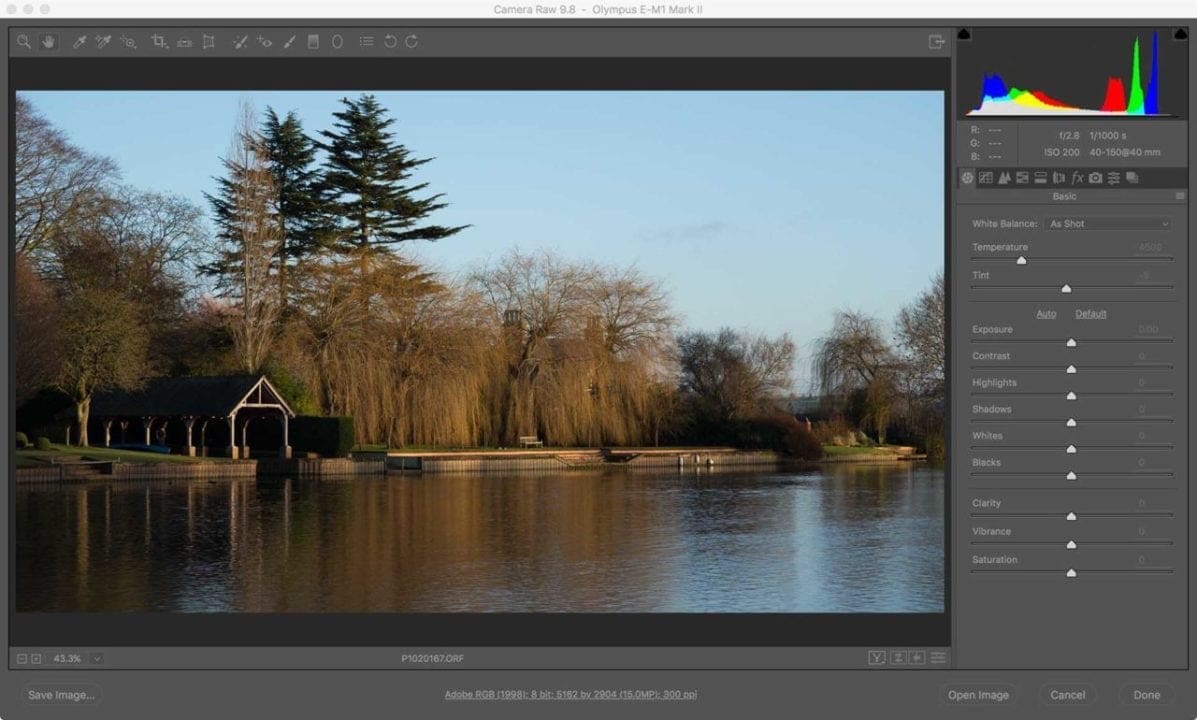
Raw vs JPEG for editing
The other key advantage of raw over JPEG is editing. JPEGs are a lot less versatile for editing images. JPEGs begin as aw files, but your camera compresses the information recorded by your sensor and converts them into JPEG files. Unlike raw files, you can’t adjust your camera settings on the computer.
With a raw file you can make adjustments to nearly all of your camera’s shooting settings even after you’ve taken a picture. White balance, noise reduction, colour, contrast, even adjusting the exposure a few stops is possible with raw files, but not so much with JPEGs.
It’s worth noting, though, that there are some camera settings that you can’t adjust later, even if you shoot raw files. Aperture and shutter speed, in particular, cannot be changed in your raw editor. Nor can focus distance.
JPEG files aren’t completely inflexible for editing, though. You can make adjustments to a JPEG’s brightness and colour, but bear in mind that this will reduce the quality of the image.
Because raw files are not processed by your camera, they contain more detail than JPEGs and will withstand heavier editing.
Raw files also have a wider dynamic range, which means they hold more detail in the shadows and highlights. With this in mind, it’s worth pointing out that if you’re shooting raw, your histogram display might not be giving you the full picture, so to speak.
The image on your LCD during playback is a JPEG representation of your raw file based on the camera settings you used to capture it. In playback mode, your histogram display might suggest that you’ve blown your highlights or underexposed your shadow areas too much. But your raw will likely have preserved detail in these areas.
What is better quality, raw or JPEG?
Raw files are referred to as the digital equivalent of a film negative because they store the settings you choose at the processing stage as a small data file alongside the image, leaving your original file intact.
The in-camera compression of JPEG files is what photographers often call ‘lossy’. What this means is that each time you edit and save a file, there’s a gradual degradation in quality. If you choose to work with JPEG files, it’s worth saving your edited images as new files to preserver your original image.
Not only does this give you the flexibility to go back later and make changes, but it means you’re also starting from the best possible quality when you do.
When to use Raw + JPEG
If you’re unsure whether raw or JPEG is best for you, a good option is to set your image quality to shoot Raw + JPEG files. This gives you the ultimate in quality and flexibility, and the best of both worlds.
Your camera isn’t actually taking two pictures: it simply saves a raw file and a processed JPEG version.
Be warned, though, that shooting Raw + JPEG can slow your camera down, so it’s best not to use this option if shooting action or anything moving.
What’s more, this option can also use up space on your memory card faster.




Re: RAW or JPEG
As you said the LCD live view always shows the camera processed JPEG with the current Style settings. Sometimes when I intend to post process to Black and White, I will set the in-camera Style to B&W, even though I am only saving the RAW files. This helps me see contrast, patterns, texture and shapes which helps me think about Black and White exposure and composition while I’m shooting.