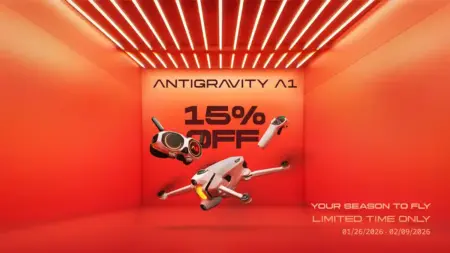When it comes to the Mavic 3, the drone itself is very nice, as are the flight features such as object detection, but it’s the camera that is the real crowd-pleaser.
This time around, DJI and Hasselblad have developed a dual camera, as previously mentioned. One high resolution for capturing stunning wide-angle shots and the other a zoom that’s part optical part digital. The two cameras are mounted one above the other in a single, very neat unit.

Like cameras on your smartphone, the two cameras work in combination. The Hasselblad features a fixed 24mm focal length, while the second lens offers 162mm with 28x zoom. This zoom lens has been added to help locate subjects and scout out locations and paths rather than for its imaging potential, but still, it’s a nice touch, and the quality is still pretty good before the digital zoom comes into play.
While the zoom camera is interesting the real interest for photographers and videographers falls to the single Hasselblad camera and what it offers.
Before we take a closer look at the Hasselblad camera and what it can do it’s worth noting the camera units set-up and how it connects to the drone. The combined cameras are mounted on a single unit that is in turn attached to a gimbal. As with previous Mavic drones, this gimbal is compact, fitting into the front of the craft’s nose and offers a 3-axis of stabilisation.
Stabilisation through the gimbal is handled automatically by the drone. Still, as with previous DJI releases, you can control the camera’s tilt using the wheel on the side of the remote control.
The Smart Controller, along with the App, are the final elements of the Mavic 3. As ever, the DJI Fly app is used to give you, the pilot, a visual interface of the drone’s parameters, settings and a live view stream from the drone.
The Smart Controller also has a few direct control buttons such as the camera tilt, immediate start and stop recording and RTH. These are all standard on the now not so new, new style of controller.
The FLY App is well laid out and runs through the basics when you first set up; there’s also a decent flight training program for those just starting. Despite the price and level of the Mavic 3, a complete beginner would be able to fly this without issue. However, as is the case for any drone pilot, flight hours are important, so it’s worth dipping into the simulator once in a while and having a fly to keep your skills up to date.
Also in the App are direct access to all of the drones options and parameters. As there are so many, it does take a while to find your way around. Usually, it’s only when you need to adjust a parameter that you realise you have no idea where it is, and the location of those parameters aren’t always 100% intuitive.
Taking the switching between the two cameras or adjusting the settings as an instance. In the past you would tap the options at the side, then a nice graphic overlay would appear with direct tap options. Now, those options are still there; but you have to tap different icons and sometimes delve a little deeper into menus to find exactly what you want.
Nevertheless, after a while, you’ll know what functions and features you need to access regularly and will learn where those options are.
The rest of the App is well laid out, and many of the new features that have started to appear in the App are well-considered. The Geofencing is spot on, and the drone won’t take off if you try to fly somewhere you shouldn’t.
My favourite part of the App that was added with the Air 2S is the AirSense system. This picks up ADS-B signals from nearby
aeroplanes and helicopters and alerts you to make sure that you land the drone and move to a safer location.
This feature works incredibly well, and you can track aircraft through the interface.
DJI’s video transmission is yet another feature that the company has excelled with on previous drone models. The quality of the video feed from the drone to the App has always been excellent, and now this sees an upgrade with the 1080p feed transmitting at 60fps.
The visual effect of this on the screen is quite striking, with the image being incredibly clear and crisp with ultra-smooth motion.
After getting the drone set up and spending a good amount of time checking it over, and familiarising myself with the functions and features, it was time to take the Mavic 3 out for a test flight.