What you’ll learn
- The different video resolutions
- The benefits and uses of these resolutions
- Why you should consider 4K shooting
- How resolutions affect post-production
What you’ll need
- A camera that has a video mode
- Fast memory cards (at least 30MB per second write speed)
- A video monitor; ideally 1080p or 4K
- A fast, high-quality hard drive to store video footage
- A computer with enough memory to handle video editing
- Video editing software
When researching cameras that shoot video you’ll probably have heard terms such as 480p, 720p, 1080p and 4K bandied around, but what do they actually mean? All of these are video resolutions and are ways to explain the number of horizontal and vertical pixel lines contained within video or broadcast footage.
The ‘p’ in some of the resolutions stands for progressive scan and means that all lines in the frame are captured at the same time.
The main video resolutions
- 360p (a low-resolution best suited to viewing on mobile devices) is 480 pixels across by 360 pixels
- 480p (a standard resolution for burning to DVDs) is 720×480 pixels
- 720p (an HD resolution for TV) is 1280×720 pixels
- 1080p (aka ‘Full HD’, a resolution for TV) is 1920×1080 pixels
- Ultra HD 4K (a 16:9 TV resolution for 4K broadcast) is 3840×2160 pixels
- Cinema 4K (a resolution for 1.9:1 cinema projection) is 4096×2160 pixels
The video resolution you require for shooting is directly linked to how you wish to screen your finished film. If you are shooting simply for DVD then 480p will suffice. If you are shooting for a film you’d ideally like to be broadcast on TV in 4K you must shoot in at least the Ultra HD 4K format.
4K gets its name from the approximate 4,000-pixel width of the footage, hence ‘4K’. If you compare this to 1080p HD footage, which is 1920 pixels across, you can begin to get an idea of the possibilities of image detail in 4K.
Basically, 4K video is at least twice as wide and twice as deep as the 1080p HD format so, in comparison, it has four times as many pixels.
Key benefits of 4K video
Thanks to its high resolution capture capabilities shooting with 4K offers a number of key benefits over standard HD formats including sharper and crisper image quality, better colour data for grading, the reduction or elimination of video artifacts, such as moiré (that odd pattern you see when someone is wearing a striped shirt in a video), plus compatibility with 4K TVs and projectors.
The main advantage of recording video at 4K is that the fine spatial detail is resolved well. In other words, you are getting much better detail in your pictures. You may have noticed the image quality benefit of this if you upgraded your old HD TV to a 4K TV that will often be broadcasting the UHD 4K format mentioned earlier.
Another factor to consider is that many 4K cameras will allow you to extract good quality stills from the footage for multimedia productions or, for example, if you’re videoing a wedding in 4K you might get a still that you wouldn’t have otherwise shot.
If you think about it in terms of frame rates (which we’ll explain in the next video blog) at the very least 4K cameras will be shooting video at 24fps, thus potentially giving you 24 stills from every second of 4K footage.
4K video in post-production
Using 4K resolutions to capture footage also offers greater flexibility for your post-production workflow. For example, with the greater quality image source file from 4K it is easier to crop in on, zoom out or pan across 4K footage and still maintain HD resolution in your edit.
An example of this might be cropping an interview ‘talking head’ situation that you shot on one 4K camera but can then crop in two or three different ways to make it appear more creative. The golden rule is… the better the source file the more flexible it will be for creative, high image quality edits.
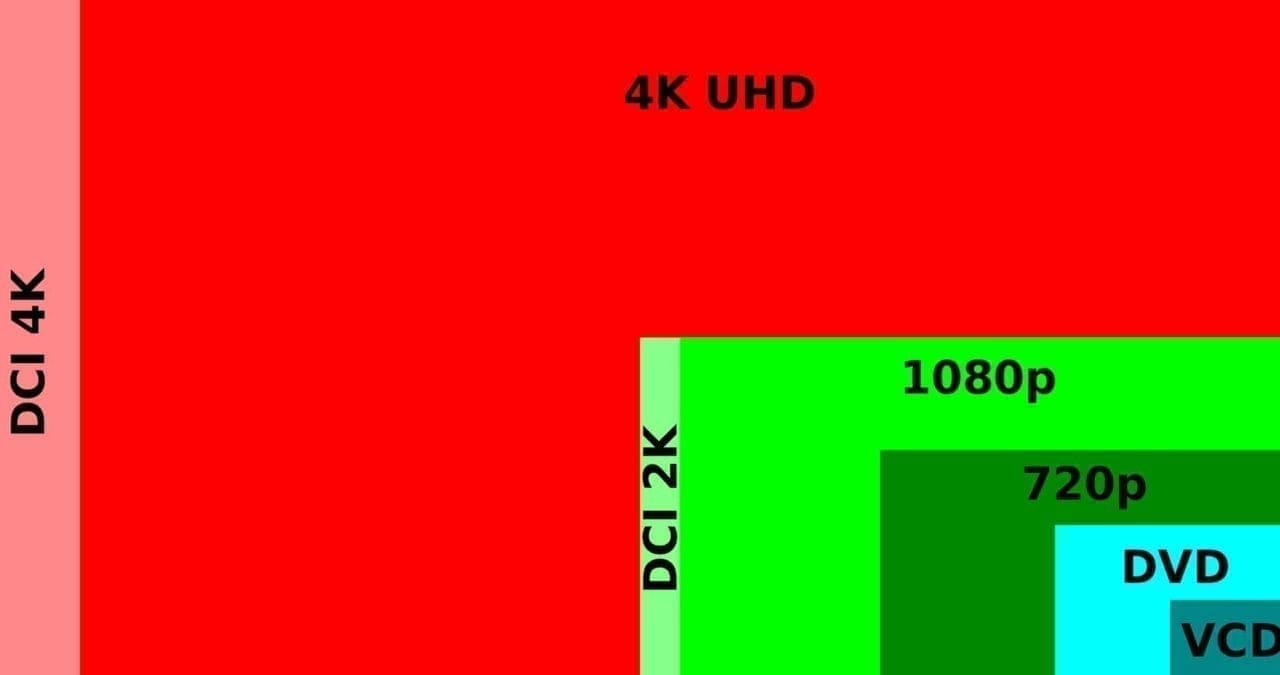
Which video resolution should you choose?
Whatever video resolution you choose to shoot in you must ensure you have fast, high capacity memory cards, as shooting video footage eats up much more memory than shooting stills. Also, consider having a good resolution monitor to view footage on – for example, if you’re shooting in 4K you’ll need a 4K monitor so you can accurately review the quality of the footage.
Other key things to consider are having a fast, high quality drive to store your footage on, making sure your computer has enough memory to handle editing higher resolution formats and choosing the best software package to dovetail with your camera and workflow.
If you’re still not sure about what’s the best resolution for you, why not invest in an inexpensive 4K camera to develop your 4K shooting and workflow skills?
This will, at least, give you more flexibility for both shooting and editing, even if you decide to output your edit in a lower resolution format.
Thanks to better sensor technology and increased processing power 4K is now available in many sub-£500 cameras, so there are plenty of options to choose from.



