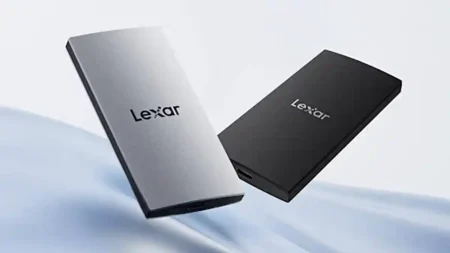What is the Samsung S9?
Samsung currently has two flagship phones – the S9 and the S9+. In this Samsung S9 camera review, we’ll be looking at the smaller, cheaper, single-camera S9.
Both phones you may have seen advertised on the back of them being the very first smartphones to feature variable aperture lenses – meaning you have a choice (albeit only two choices) of which aperture to use – f/1.5 or f/2.4.
The lens is a 26mm (equivalent), while there’s a 12 megapixel sensor. Other important features include phase-detection autofocus, 4K video recording, super slow-motion video recording at 960fps (720p resolution), optical image stabilisation and an 8-megapixel front-facing camera.
For this Samsung S9 camera review, we were kindly loaned the S9 by Vodafone, which offers the S9 through a number of different contracts.
For
- Edge-to-edge display
- 4K and Slow-Mo Video Recording
- Variable Aperture
Against
- Only a single lens
- Switching between camera modes can be sensitive

Build and Handling
An edge-to-edge display is pretty common for most current smartphones, so it’s no real surprise to find the Samsung S9 sporting one for its 5.8-inch Super AMOLED Gorilla Glass display.
The edges of the phone are slightly curved, giving a seamless look when viewing images at full screen size. Unlike phones such as the Huawei P20 Pro, OnePlus 6 or the iPhone X there’s no “notch” at the top of the screen – so both the top and the bottom of the display use a bezel.
Some prefer the cleaner look of notch-less phones, while others want to make the most of the screen space – you can decide for yourself which you prefer, we suppose.
To unlock the phone and start taking shots, you’ve got a couple of options. There’s a fingerprint sensor on the back of the phone, or you can input a pattern or code. You can even use your very own face to unlock the phone, too.
That said, if all you need to do is take a quick shot, you can very quickly access the phone’s native camera app by swiping up from the bottom right hand corner of the display without unlocking it at all.
Samsung’s native camera apps are always very well functioned, and there’s no difference here.
In fact, you’ve got so many options to choose from that you may wish to simplify things by hiding from view those that you don’t intend to use all that often (something which you can do from the main menu).
As standard, the app launches in Auto mode, which is probably what you’ll be more than happy to use for the majority of your shots.
If you want to take more control, you’ve also got a Pro mode, which gives you lots of different options which you can take control of.
Of note here is the option to choose an aperture – so much of a novelty for smartphones that Samsung seems to be basing its entire advertising campaign around this functionality.
In essence, you’ve got two options -f/1.5 for shooting in lower light conditions, or f/2.4 for shooting in bright light. It should be noted that despite having a Pro mode, you don’t have the option to shoot in raw format.
Another interesting mode is “Selective Focus”, which is what S9 calls its fake shallow-depth-of-field effect- one which tries to emulate the look of shooting with a DSLR or CSC.
With the Samsung S9, it’s doing it all in software as it has just one lens, unlike phones such as the iPhone X or Huawei P20 Pro. In that respect, it’s similar to the Google Pixel 2, but it doesn’t do the job quite as well – take a look at our sample image and you’ll see that while the effect is pretty good, you can still see some oddities around the subject making it not entirely convincing if you look closely.
In order to switch between the different modes the S9 has to offer, all you need to do is swipe left or right on the main screen.
Unfortunately I found this to be a little oversensitive and I could find myself in a random mode such as “AR Emoji” when I’m trying to take a perfectly respectable landscape.
Perhaps I’m just a little clumsy, but I found it frustrating none-the-less. Similarly, if you swipe up and down you can switch to using the front-facing camera. More than once I’ve been confronted by my slightly bewildered face – which can be pretty disturbing when you’re not expecting it.
Performance
The S9 puts in a very good performance, on the whole, making it a good choice for those looking for a smartphone with good photography credentials.
When shooting in favourable lighting conditions, colours are bright and punchy, without straying into over-the-top territory, something which both the Huawei P20 Pro and the iPhone X can be more than guilty of.
Using the automatic setting yields good results, so I’d be more than happy to use that mode for the majority of shots.
In lower light conditions, the phone should automatically choose the wider aperture setting, but you can guarantee it by switching to the Pro mode. The level of detail in darker conditions is very good, and while you might notice some image smoothing if you examine your images closely, the overall impression is very good.
On the whole, all-purpose metering produced balanced exposures, while the automatic white balance is reasonably accurate – use the Pro mode to choose a specific white balance setting if you need to.
You don’t get any optical zoom with the standard S9 – which is to be expected for the cheaper price when compared with the S9+.
This leaves you with the option of zooming with your feet or using the digital zoom – moving closer to the subject is definitely preferable as the digital zoom lacks significant detail.
Autofocusing is very quick and generally accurate, particularly in good light. In some instances, when left to its own devices, the phone may pick up an incorrect subject, but this can quickly be corrected by tapping the screen to move the focus point to the relevant place.
Sample Photos



Verdict
The S9 is a great choice for those who are particular fans of Samsung phones – but there are better options available from other brands. That said, you might want to go for the standard S9 if your budget is on the low side, or you’re looking for a smaller size of phone.
For not too much more money you could pick up a Huawei P20 Pro, which is currently rated as the best smartphone for photography by DxO. For less money than the S9, you could get the Huawei P20 – currently the third best phone for photography.
You’ll have to shell out quite a fair bit more if you want the Samsung S9+, or indeed the iPhone X, so it depends which models you’re comparing it against when considering value for money.
Overall, image quality is very good, but again, there are slightly better options on the market. While the native camera app is well-featured, it’s not without its flaws, which is a shame.
Should I buy the Samsung S9?
If you’re a particular fan of Samsung, including how it renders its native camera apps, it’s a good choice – but for less money you can get better phones.
If your budget can stretch higher and you want to stick with Samsung – you’ll probably want to take a look at the S9+.