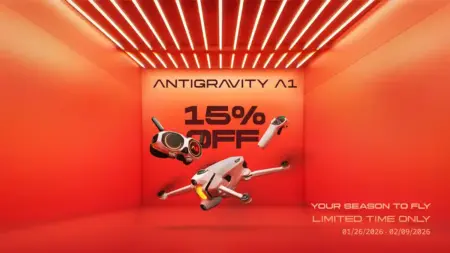For the bulk of this test, I used the Sony A7 III with a variety of lenses. The first thing to note is that if you thought the DJI Ronin-S was heavy, then the Crane 3S is another level up.
However, the design of the Crane 3S does give you plenty of handling options, and if shooting for a day, I would recommend a Flycam Flowline or similar.
And that’ss the thing with the Crane 3S, it gives you options, and that’s something that other gimbals just don’t do.
Using the Crane 3S with the Panasonic GH5 was seamless, the two are ideally matched, and the compatibility between the two is incredible.
The gimbal smooths and stabilises the footage, and there’s plenty of control over the settings through the SmartSling.
Switching to the Sony A7 III and the gimbal still works well, although you lose the ability to change settings through the SmartSling, the loss of the LiveView through the app is also a shame but not a deal-breaker.
What does become apparent very early on is that the Crane 3S is very forgiving? Those motors are designed to carry the load of a professional stills or video camera, so a small mirrorless is easily balanced and held.
That leniency does have a limit, and if you hold the gimbal to close to the max or minimum rotations when the camera isn’t quite balanced, you will get a small amount of judder.
During the test I found, especially for low angled shots, that on occasion there was a slight judder from the motors. If this happened, a quick rebalance would quickly correct the issue.
A cruder fix was just to tilt the handle up slightly to give the gimbal a little more room to play. These are user-related issues rather than anything with the gimbal; it’s just that the power of the motors forgives the user being a little lax with the setup.
The results of the stabilised footage are impressive. Handheld and static scenes showed the framing and hold on composition are excellent; there’s a natural smoothness to the look of the footage.
Setting out on a brisk walk and trying to tailor the walk to avoid any bobbing and again the Crane 3S does a great job enabling you to capture smooth professional-looking video with ease.
The final stabilisation test was to take the Crane 3S for a run. Not a long one, as it weighs quite a bit, and here you can see just how impressive those motors and new algorithms are.
OK, the speed wasn’t overly fast, but the terrain was pretty rough, and downhill and you can see just how well the motors work to create a smooth pan.
There is a slight jerk in the footage just after a jump, but the Crane 3S manages to smooth this, so it looks like a small blip, whereas it was me momentarily losing my balance and only just recovering from a possible face plant.
When it came to the stabilising performance, there was little to fault.
However, in use, there are a few things that I did highlight. The main one was access to the joystick under the horizontal handle. The spacing here is tight, and sometimes it can be a little tricky to get the full range of movement that you want.
Also, I would have liked some control on the SmartSling over the motion of the axis, maybe the zoom could operate tilt, and the index finger jog wheel could operate the side to side movement. Still, unfortunately, I couldn’t see a way to customise these buttons and dials in this way.
The final part of the Crane 3S that I have mentioned but not in any depth is the app. ZY Play is used across the Zhiyun gimbals and offers added features for the gimbal as well as adjustments.
The interface is well laid out but does take a little time to orientate correctly. The two main highlights from the app are the timelapse which enables you to capture stunning timewarp style footage and the panoramic option.
The Panoramic setting enables you to set a start and stop point, and then the gimbal works out how many shots are needed and automatically shoots the sequence. It’s a feature that has been common across gimbal stabilisers but nevertheless is still impressive.