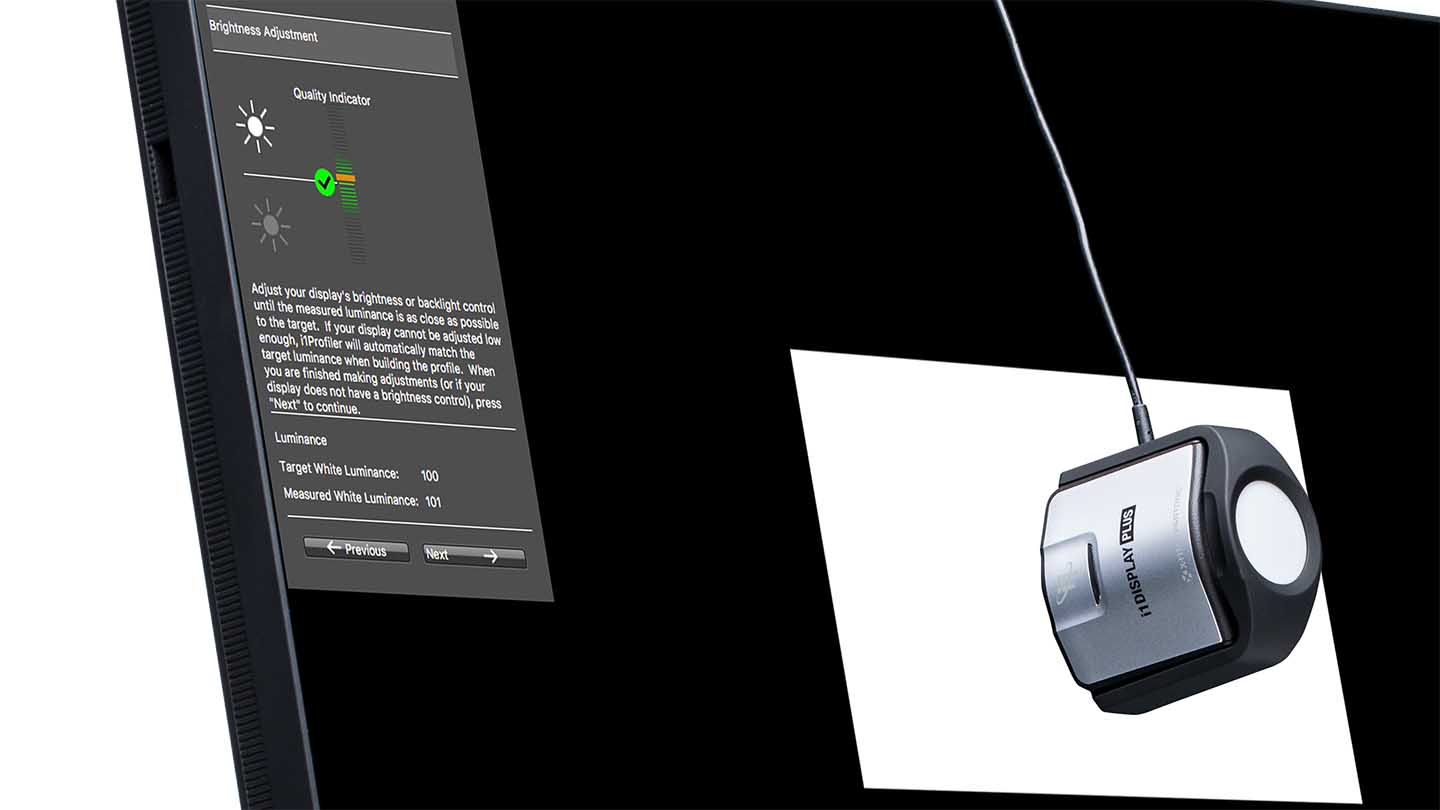Setting up the i1 Display Pro Plus is straight forward with information on the software download location listed on the box.
Once downloaded and installed, the calibrator plugs into a USB Type-C port, and then the software can be loaded, and off you go.
There’s little difference between the models; the Pro Plus base calibration using the Wizard is much like the Pro and Studio.
As with the Studio version of the software, X-Rite features plenty of on-screen information to the interface. This is helpful and guides you through the options and processes.
I started by running the calibration in full, which took around 10 minutes for the first run. After this, top-up calibrations are quicker, although I like to run the full range of tests to ensure everything is running as it should.
As with the other i1 options, you can then set-up a reminder for the calibration frequency. I generally set this to once a month, but it’s really up to you, depending on how colour critical your monitor needs to be.
The features above cover the three calibrators’ basics, but there is more, as this is the flagship model.
Designed for professional filmmakers and photographers, both the i1 Display Pro Plus and the Pro, add Pantone colour optimisation, profile quality analysis and a display uniformity test.
The last two features are the most interesting for imaging professionals enabling screen integrity to be tested.
Running through these test’s are easy enough, select the option and follow the on-screen instructions.
After running through the uniformity test, the results confirmed a worry about one of my displays that it was fading on one side. A swap of cable seemed to resolve the issue.
Using the i1 Display Pro Plus is much like the i1 Display Pro and Studio, which is no surprise seeing as how all three monitor calibrators are from the same family.
However, the Pro and Pro Plus features do give you as an imaging professional more of an insight into the quality of your Display and the condition.

The Pro Plus and Pro models are very similar, and the differences between the two are seemingly small. The i1 Display Pro is suitable for most imaging professionals, while the i1 Display Pro Plus adds greater support for HD and HDR monitors with the ability to measure up to 2000 nits.
This essentially makes the i1 Display Pro Plus a little more future proof than the Pro or Studio models.