Our Verdict
The Sony Xperia 5 is a workhorse of a smartphone. Its AF system is superb, led by Sony’s awesome Eye AF technology. You’ll also find a wealth of video controls thanks to the built-in Cinema Pro app, with which you can record flat footage for colour grading. Unfortunately, still images are a little flat straight from the camera, and it’s prone to over-exposure. But if you’re prepared to spend a minute or two using the Xperia 5’s excellent built-in image editor you have a lot of latitude to tease details out of shadows and more. This is the best Sony phone I’ve used to date.
For
- Eye AF is fantastic
- Excellent video quality
- Superb display
What is the Sony Xperia 5?
The Sony Xperia 5 is the latest addition to the company’s flagship Xperia range and boasts a triple-camera setup and Sony’s much-heralded Eye AF technology.
The Xperia 5’s three cameras each offer 12-megapixel sensors and are backed by 16mm f/2.4, 26mm f/1.6 and 52mm f/2.4 lenses (35mm equivalent).
Slimmer than the top-end Xperia 1, the Sony Xperia 5 offers a 21:9 OLED display and promises all-day battery life.
Sony Xperia 5 Price & Availability
The Sony Xperia 5 price tag is $799/€799/£700 and is available in Blue, Black and Grey.
Features
As mentioned above, all three cameras on the back of the Xperia 5 offer 12-megapixel resolution. The primary camera uses a 26mm f/1.6 lens with a 1/2.6-inch sensor.
The telephoto camera delivers a 52mm equivalent focal length with an f/2.4 lens and a 1/3.4-inch sensor.
The ultra-wide-angle camera provides a 16mm focal length, backed by an f/2.4 lens and a 1/3.4-inch sensor.
All three rear cameras can shoot in continuous bursts at up to 10fps with AF/AE tracking at calculations of up to 30fps. The primary and telephoto cameras both feature Dual Pixel PDAF and 5-axis Optical Image Stabilisation.
The Xperia 5 also inherits Sony’s Eye AF technology, which can detect human eyes and keep them in focus. Users can also shoot 10-bit 4K HDR video at 30fps.
The front selfie camera offers an 8-megapixel camera with an f/2.0 lens.
Inside the device is Sony’s latest Bionz X processing engine for mobile and the Snapdragon 855 chipset.
On the outside, the Xperia 5 offers a 21:9 CinemaWide, 6.1-inch Full HD+ OLED display.
Other features include USB PD fast charging, a 3140mAh battery and ‘Smart connectivity’ to make sure you’re connected to the most optimal network.

Build Quality
The Xperia 5 is smaller than the senior Xperia 1, but this means it’s much more pocketable. The phone weighs just 164g and measures 158 x 68 x 8.2mm.
The phone sits in an aluminium frame with tough Gorilla Glass 6 on both the front and back of the device. The Xperia 5’s 6.1-inch OLED display provides an 80.9% screen-to-body ratio with 1080 x 2520 pixel resolution.
The device feels solid and secure. I like that its taller, slimmer shape sits squarely in my hand. I can slide it into my back jeans pocket and hardly know it’s there. What’s more, you can use it with one hand, unlike some of the other tall, wider phones out there.
Another benefit of the device’s 21:9 aspect ratio is that when looking at your images – or when you’re reading Camera Jabber – there’s a lot less scrolling!
With an IP65/IP68 rating, the Xperia 5 is also dust and water resistant at 1.5m for up to 30 minutes.
All the of the buttons are on the right side of the display. From the top down you have the volume buttons, an inset fingerprint scanner, the power button and at the bottom – very handily – a dedicated camera button that allows you to start taking photos immediately.
I wish more phones had a dedicated camera button like this. I found it so, so useful. I had an old Motorola phone years ago that you could karate chop the air with twice, and the camera would launch. I looked ridiculous, and it only worked half the time. Other phones sometimes let you launch the camera by swiping up from the corner. Again, it doesn’t always work. With the Xperia 5, though, I could spot a fleeting moment, press the button and capture it with ease.
On the other hand, I found the fingerprint sensor a bit hit and miss. It’s thin, and every-so-slightly recessed within the side of the phone, and it didn’t always log my print.
Overall, though, the Xperia 5 has a luxurious, flagship feel to it. Its form is fantastic. It looks beautiful, and your photos look beautiful on it. But we’ll get on to that.

Performance
Let’s start with the good. Knowing Sony’s reputation for pushing the envelope with autofocus and that the company included it’s groundbreaking Eye AF technology in the Xperia 5, I was super keen to see how this tech worked on a smartphone.
I mostly shoot portraits with my phone, and using the Xperia 5 these past few weeks, I’ve been hugely impressed at its ability to pick out the eye of my main subject. Without hyperbole, it’s been flawless. Even in low light. If you look at the screenshot below, you can see I shot a portrait in extreme low light, and the Sony Xperia 5’s AF system picked out my son’s eye without any hesitation.
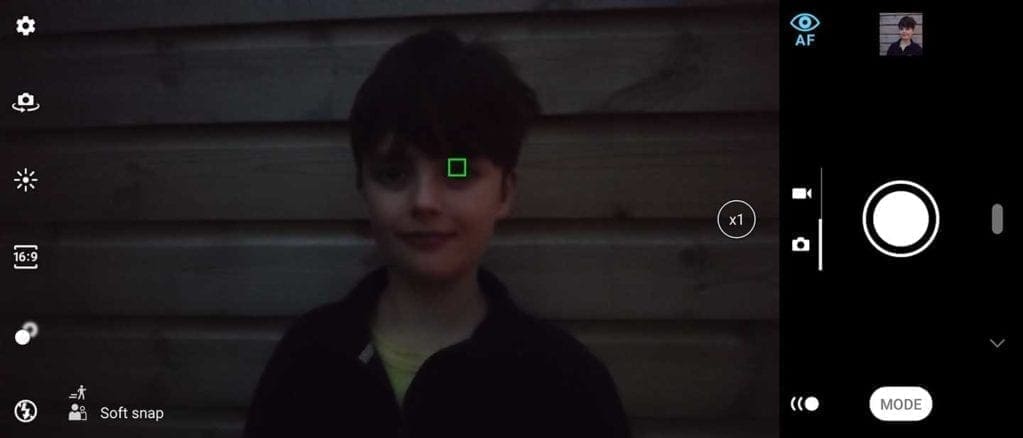
In group settings, particularly if your subjects are all arranged on the same plane, such as sat on a sofa, the Xperia 5 can struggle to know which eye to favour. But this wasn’t a huge issue. Such images still come out sharp.
All other AF performance was equally spectacular. Subjects and scenes are sharp. I never worried that my image would be out of focus.
When it comes to exposures, however, the Xperia 5 left me feeling a little underwhelmed. For starters, colours over all just look a bit flat. I shot the sequence below, for instance, testing the Xperia 5’s zoom options. The zoom is fine and gets in nice and close without sacrificing too much detail, but what struck me was the flat, sort of washed-out colours in these scenes, which you can see below.



These are easy enough to fix. The Xperia 5 has quite a sophisticated built-in image editor with all sorts of filters and effects, as well as common image-editing tools such as curves, levels, saturation and more. But I found more often than not that I wanted to use this image editor to make quick adjustments to my images before sharing them with the world. Which takes time.
I also found the Xperia 5 a little prone to over-exposing highlights. This was pretty consistent. Again, you can mitigate some of this over-exposure with the built-in Shadows editing option, or simply shoot in Manual mode and take more control over your exposure. But, again, it takes a little more time.
Detail in images is pretty sharp – some of the best I’ve seen in a smartphone. Sony’s noise reduction does an extremely good job of preserving finer details.
Unfortunately there’s no dedicated Portrait mode, but there is a new Bokeh mode that you can access via the small circle + soft circle icon at the top of the screen in the camera app. While it’s accurate in picking out your subject and blurring the rest of the background, I found the level of blur wasn’t quite strong enough.
When shooting in the Bokeh mode you have a slider to adjust the effect, and with the slider all the way to the max, it didn’t look overly blurred, as you can see in my image below.

I was rather impressed by the Xperia 5’s video quality, though. While it doesn’t shoot 4K at 60fps (it shoots at 30fps), it does shoot HDR video which is quite unique for a smartphone. Footage is crisp and clear and full of detail. The Xperia 5’s built-in stabilisation also provides a nice, cinematic look to your videos.
What’s more, the phone comes with a Sony Cinema Pro app in which you can take manual control over your filming. You can shoot flat footage, which you can colour grade later.

Overall, the Sony Xperia 5 is a workhorse. It can do all the really difficult things, really well. And if you’re prepared to spend a couple minutes adjusting exposures here and there on your favourite images, this is a smartphone that can deliver great stills and video.
Sony Xperia 5 sample photos
Below is a selection of sample photos shot with the Sony Xperia 5.





Verdict
I’ll be honest: I wasn’t sure about the Xperia 5 when I first started shooting with it. The over-exposures left me a little cold. I didn’t want to spend too much time editing images from my phone, but the Xperia 5’s image editing tools give you a great deal of control.
My feelings changed, however, as I began to shoot video. Because the Cinema Pro app isn’t integrated into the main camera app it’s not as obvious at first, but you have a HUGE amount of video controls at your disposal when filming with the Xperia 5. It’s worth noting that the phone’s built-in stabilisation isn’t available in Cinema Pro, so you’ll want to use a gimbal.
If you’re serious about video, this is the phone for you. If you’re serious about stills and don’t mind spending a little time editing your best images and value having a superb AF system, this is the phone for you.
In a magical world where I had a money tree and could buy as much tech I wanted, I’d have two phones: a Sony Xperia 5 for video and a similarly priced Huawei P30 Pro for stills. Whether you shoot more video than stills, or vice versa, probably determines which phone is best for you.




