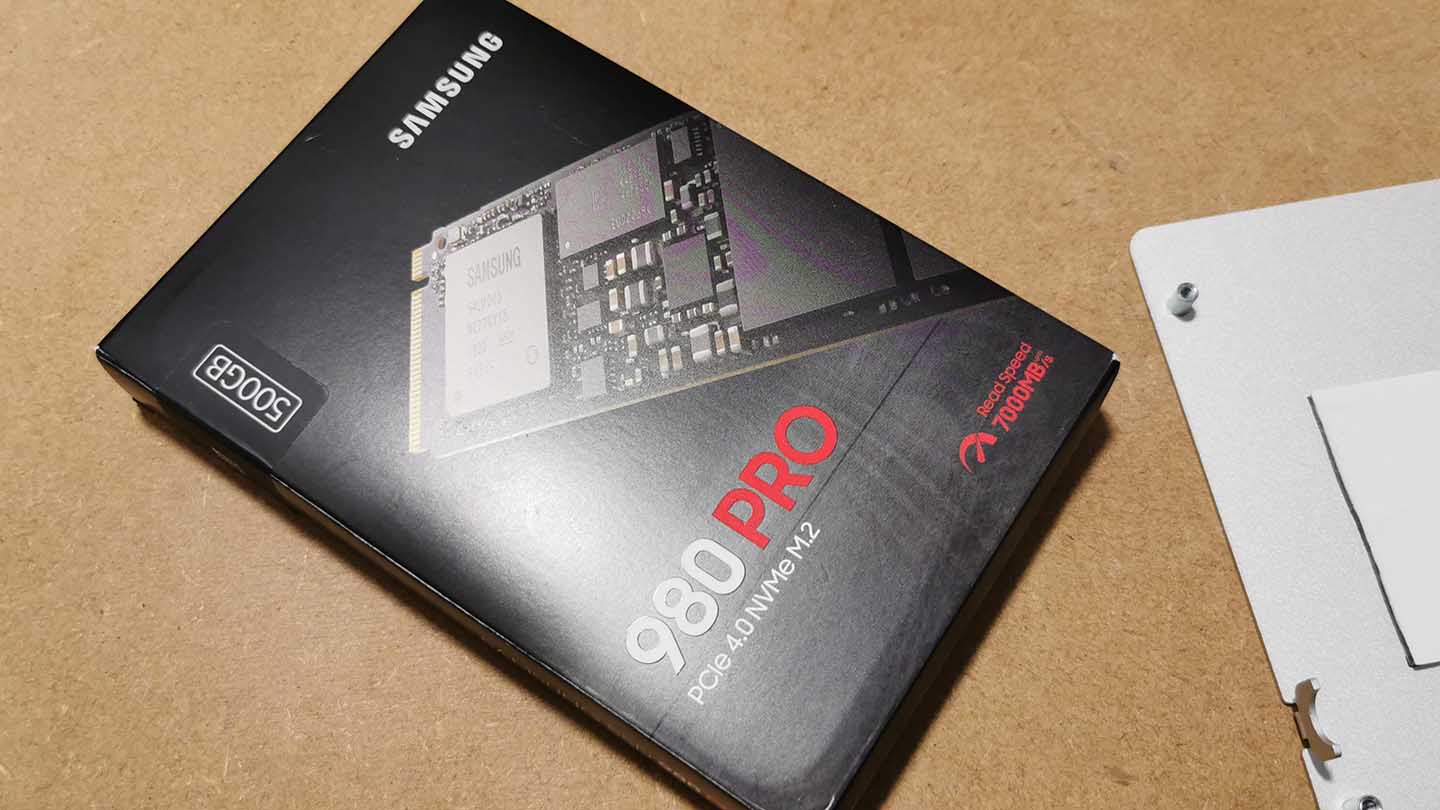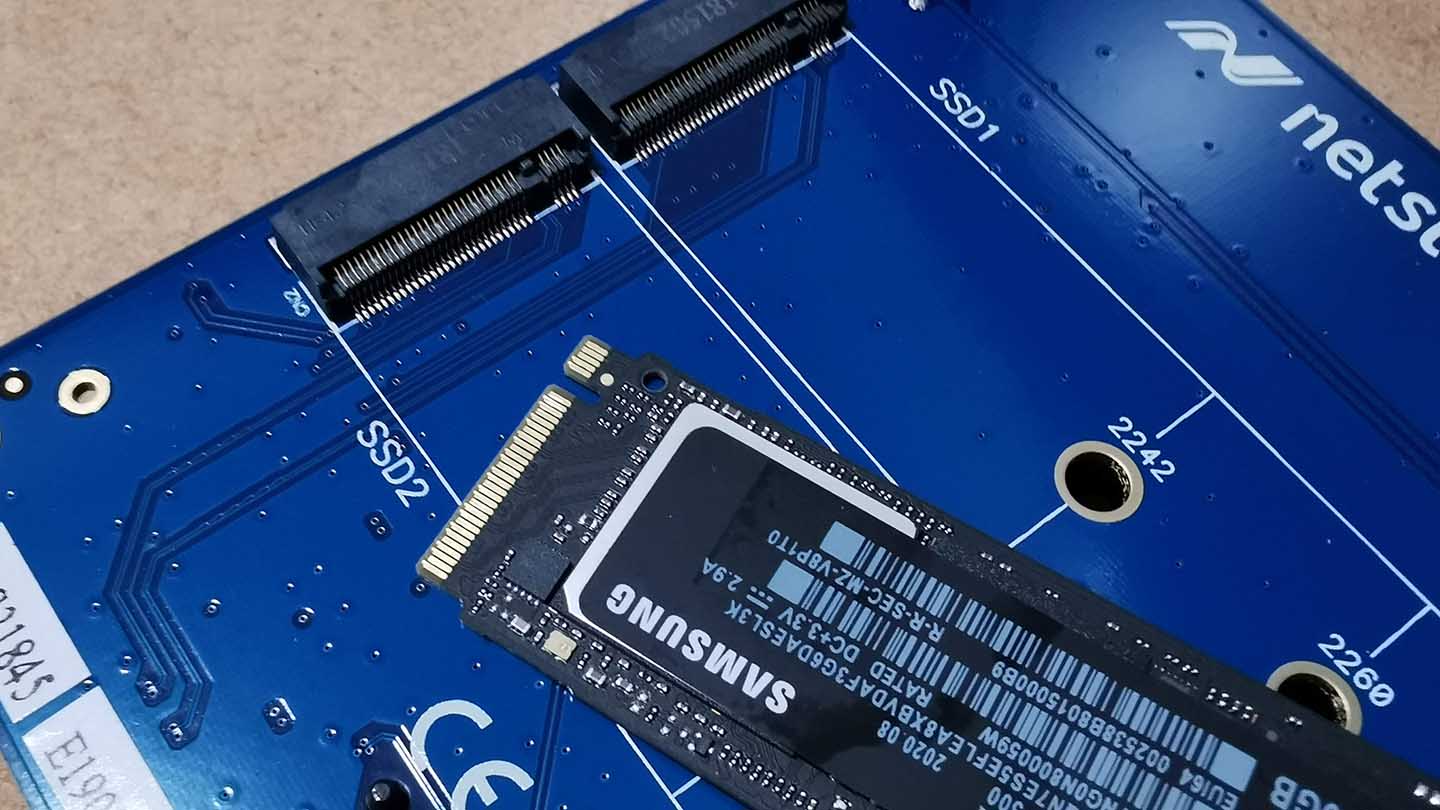As with other M.2 form factor storage the Samsung 980 PRO SSD slots and bolts straight into any compatible computer or external drive, once in place a quick reformat, and you’re set to go.
I placed the 980 Pro into the Nestor NA611TB3 and connected to a MacBook Pro 2018 and set about editing 4K video in Final Cut Pro X, Premiere Pro and DaVinci Resolve.
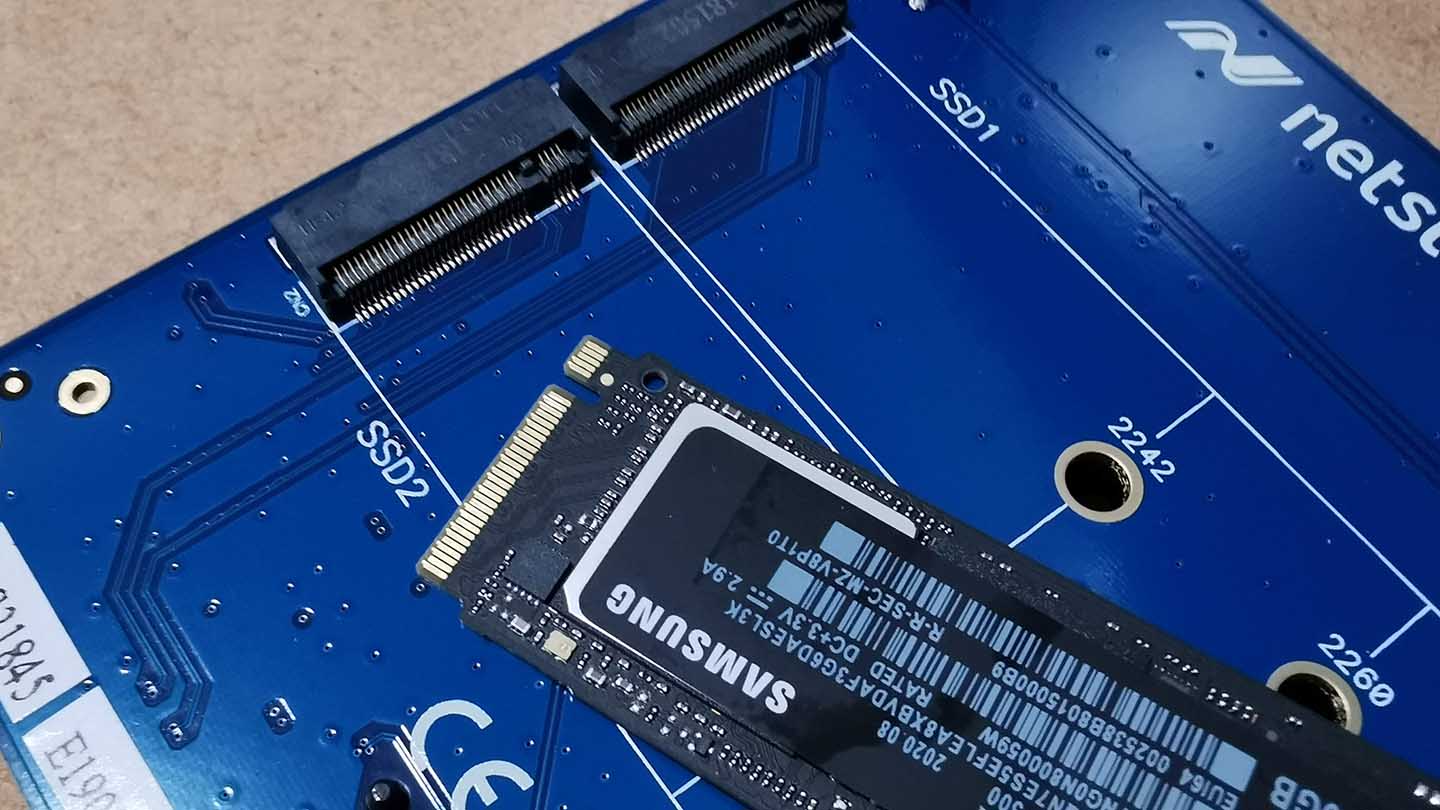
In all applications, there was no let up in the speed, with the storage connected through Thunderbolt 3 to ensure maximum speed. The 980 Pro kept up with the edits at every stage of the process.
As ever the storage heat did rise but was kept well in check by the netstor box, and in use, the Samsung 980 PRO SSD move than lived up to the ultra fast label continuing incredibly fast speeds even under extended load.
During the test, I used the Blackmagic Speed Test to check on the transfer speeds of the storage. However, while I could see that the performance of the 980 Pro was far better and faster than anything I had used in the past, something with the software was not allowing it to register the actual speeds.
This may be due to the netstor utilizing a PCIe 3 rather than PCIe 4 interface, but the 980 is fully backwards compatible, and the speeds certainly showed that all was working well.
My feeling is this speed issue is due to the interface into the Mac rather than the netstor or Samsung 980 PRO SSD.
For this reason, I won’t report the transfer speeds until I can get a more accurate PCIe interface, but suffice to say even with this issue the Samsung 980 PRO SSD is faster than any other Nvme drive I have tested.