CFExpress is quickly becoming the most popular choice of storage device for the latest cameras. This relatively new form factor is easy to handle and far more robust than the SD format for which it is quickly superseding.
Okay, so you’re unlikely to fit as many CFExpress cards into a small card wallet as you are with SD. CFE-B cards also weigh in at three and a half times the amount of SD and are over twice the size, but then we’re dealing with a weight difference of 5g, and in real terms, the size difference is also inconsequential.
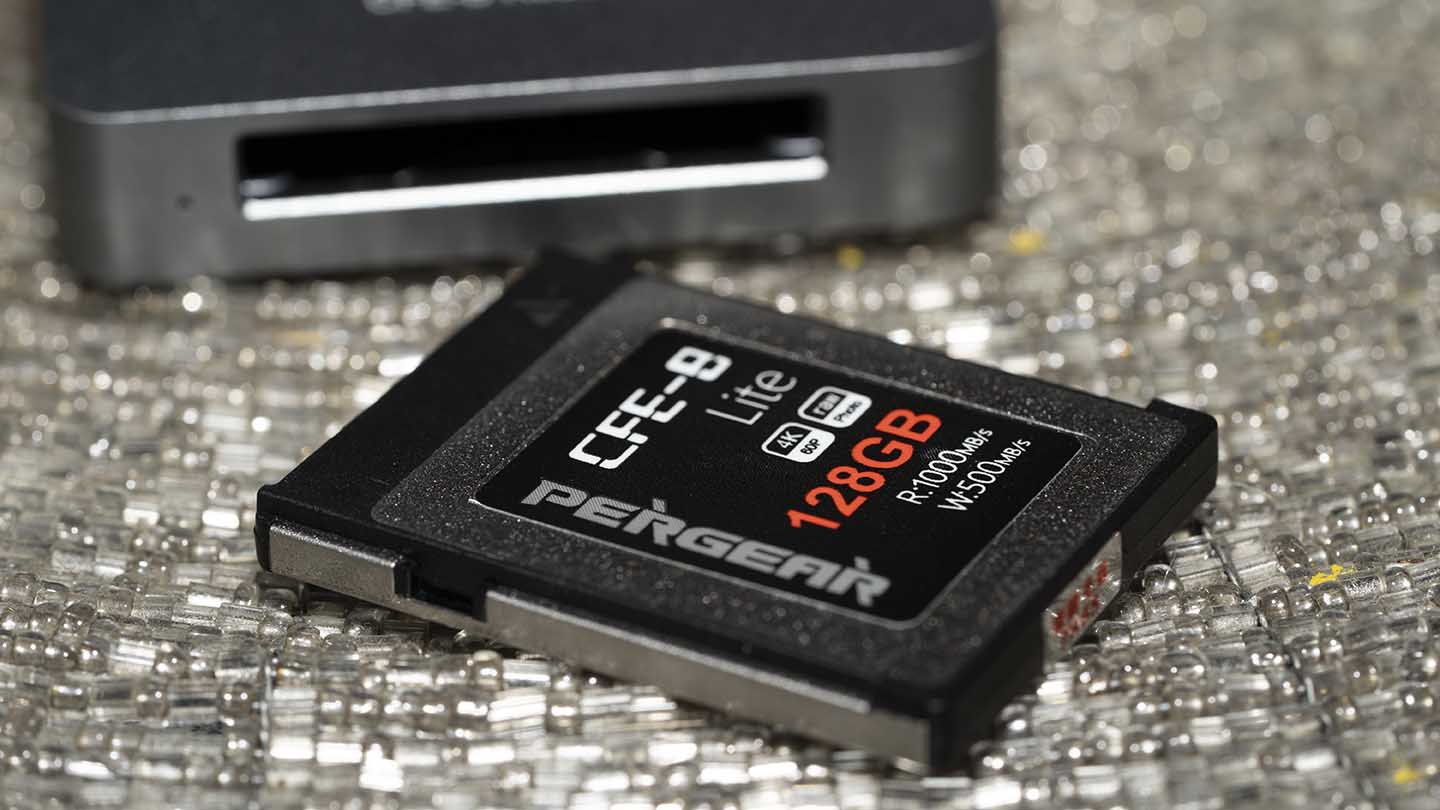
The big difference aside from size and weight, which isn’t that big, is data transfer speeds. CFE-B Cards offer the types of read and write speeds required by the latest cameras.
Even if you compare a decent UHS-II SD Card against a standard CFE-B card, the difference is huge; for example, a Sony UHS-II SD will offer a read speed of 300MB/s and Write of 299MB/s. The PERGEAR CFE-B card and those speeds are boosted to a read speed of 1000MB/s and Write of 500MB/s.
What does this all mean for us as photographers? At the moment, not a great deal as the UHS-II SD cards are capable of keeping up with the present flock of cameras if, of course, they have the relevant slot.

But, CFE-B essentially future proofs the cameras and gives that performance boost that’s handy for 4, 6 and 8K video and ultra high-resolution stills.
There’s also the fact that the larger form factor of the CFE-B cards should dissipate the heat better, offer larger capacity storage and be far more robust.
Essentially the CFE-B format is rather good, and the switch from SD to CFE-B for the latest cameras is more than welcome. When it comes to it the PERGEAR CFE-B Lite 128GB is a very decent example.





