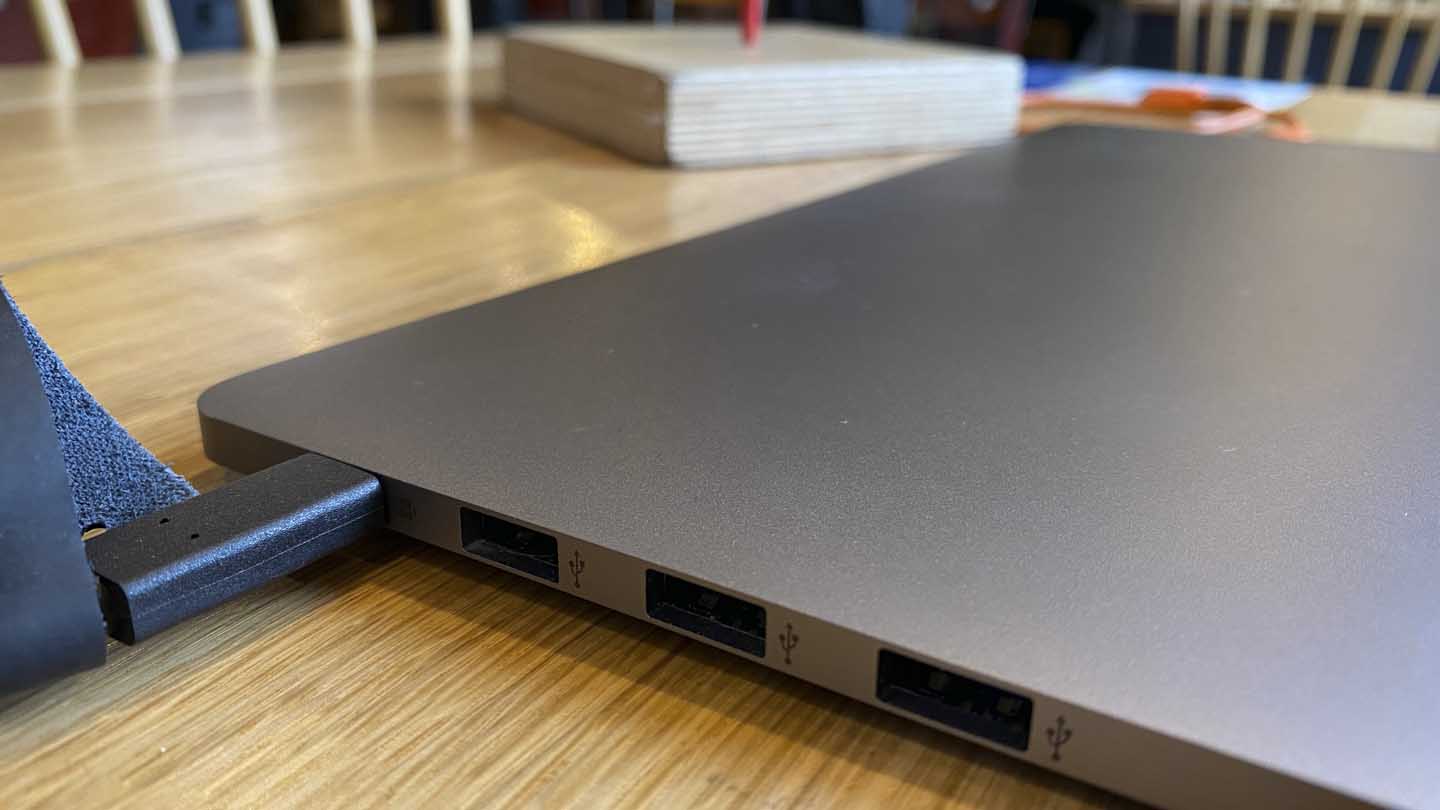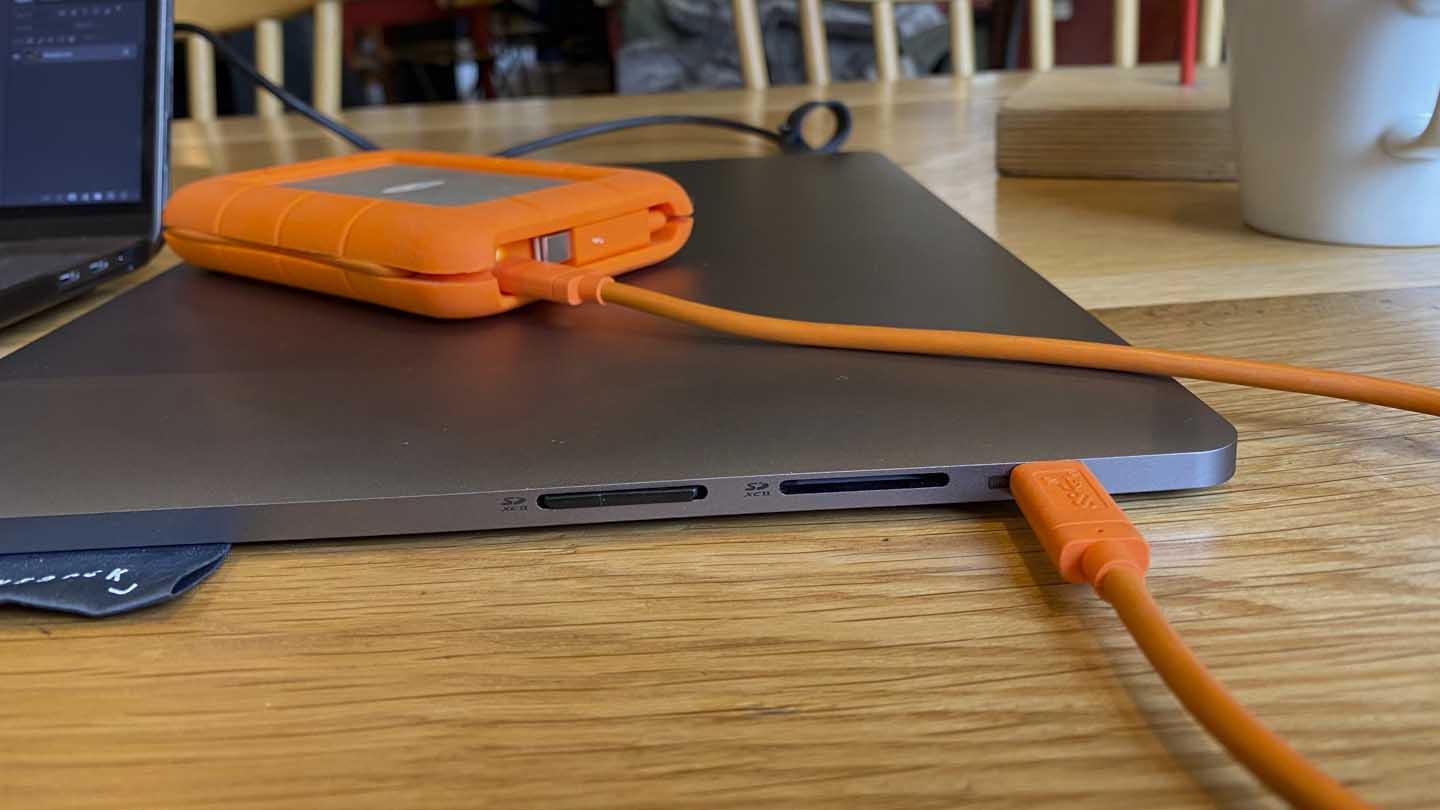Anyone who uses a MacBook Pro will know that Apple likes to bander around 11 hours of usable time on the battery for the 16-inch version of a laptop.
However, that time is specified for wireless web browsing or watching Apple TV; that’s enough to watch the full extended versions of the Lord of the Ring’s trilogy and still have enough time for loo and food breaks.
That’s 10 hours 54 minutes; I haven’t included the credits and, of course, the opening sequences for each.
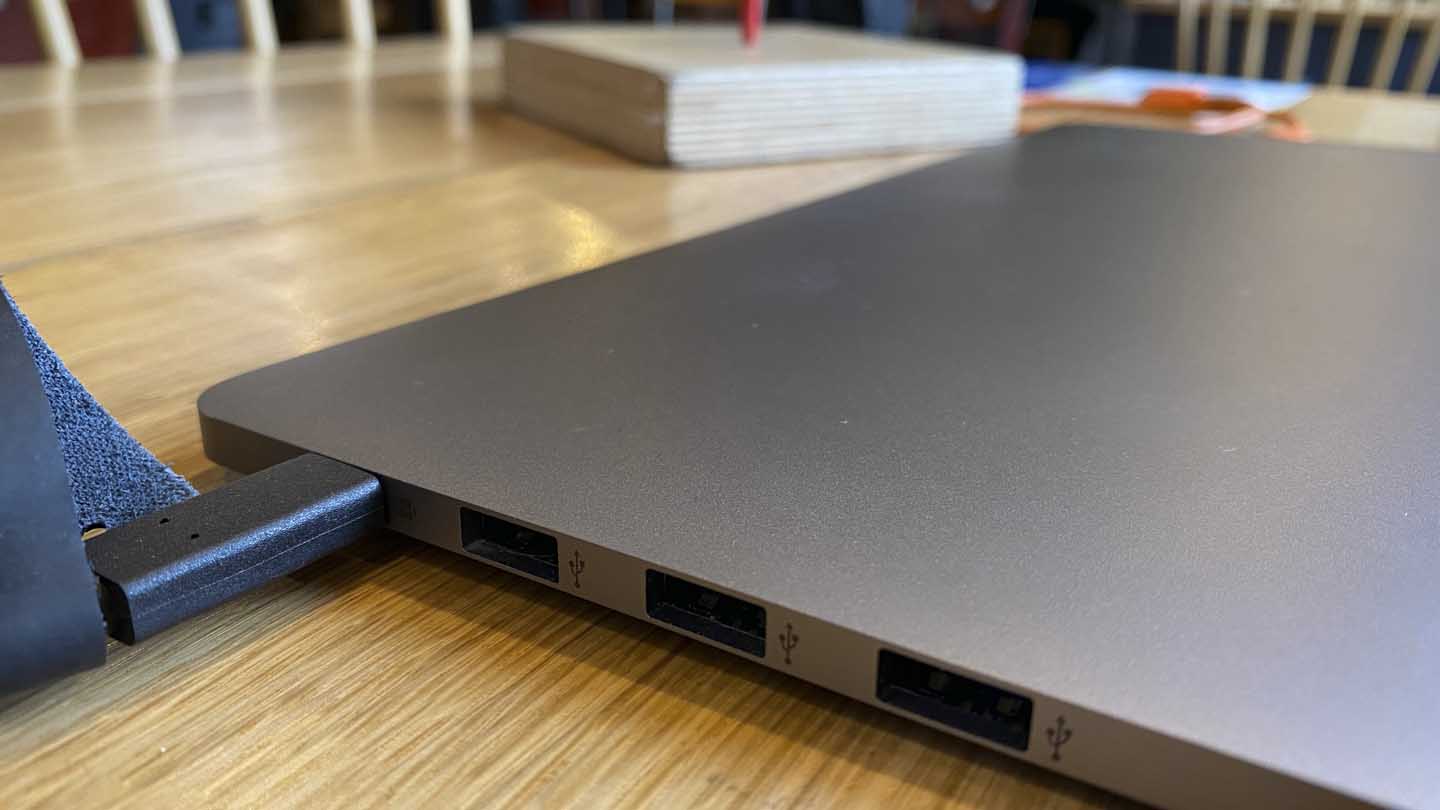
The actual time your MacBook will work on a single battery varies depending on the work you’re doing. For example, writing this review and using a text application along with browsing the web a bit for research, you’re looking at around 5 hours.
That’s half the usable time of just sitting back and watching TV, Apple really just want you to relax rather than work.
Using a video editing application, such as Blackmagic Designs DaVinci Resolve with the OWC Envoy Pro attached, and you’re looking at about an hour and a half if you’re lucky. But, of course, that again is affected by how many accessories you have plugged in.
In my usual set-up, I’ll have an XQD and SD card reader attached, the Monogram Creative kit, phone charging, PSP Vita/Stadia and Magic Keyboard (It’s wireless but always seems slow unless hardwired in for video editing.)
Generally, I allow around 300 – 400GB per project on the RAW data, although this varies hugely.
Through the download process, I find that this again helps to drain the battery, and then if I need to upload the footage to a server rather than download, that sees the battery deplete at speed.
Essentially, when you’re using your MacBook Pro as a workhorse, there are plenty of optional extras placing demands on the MacBook’s power.
I always max out the charge of my MacBook before a job and have to switch off the optimised battery charging option to ensure my Mac doesn’t opt to charge to 80% rather than give me the full 100%.
This all puts into context the state of my Mac and my workflow process.
The other thing to point out is that I try to keep my Mac light and agile with 750GB of HD free. I still use the OWC Envoy Pro for editing, but that 750GB is used as an on-site backup. Nothing worse than an external drive dying on you in the field.
Although in the last few years, it’s been more common for my previous 15-inch MacBook Pro’s to wipe themselves or overheat and die than for an external HD to go down.
Back-up and survive, and that’s what the LINEDOCK 16″ enables to do.
Streamlined workflow
In the last month, the world has opened up at speed, and I have had little if any time to focus on the sudate pleasantries of a slow-paced workflow.
The LINEDOCK 16″ has managed to slip into a time-space where the workflow enhancements enabled couldn’t have been better timed.

Plugged in the LINEDOCK 16″ turbocharges everything; it acts as a time machine backup for video and the photo files I’m editing, making sure all is backed up.
The 1TB internal drive speed in our review sample is ideal for this, and tested produced some impressive results.
Looking at the transfer speeds and the LINEDOCK 16″ internal drive resulted in write speeds of 345.3MB/s and read speeds of 385.7MB/s. These are in line with other SATA 6 SSD’s, which max out at around 400MB/s. LINEDOCK State 390MB/s read-write speeds, and to be honest, our results aren’t too far off this.
Transfers speeds:
LINEDOCK Internal Write Speed: 345.3MB/s
LINEDOCK Internal Read Speed: 385.7MB/s
External SD Card Reader through MacBook Write Speed: 198MB/s
External SD Card Reader through MacBook Read Speed: 251.2MB/s
LINEDOCK SD card port write speed: 221.6MB/s
LINEDOCK SD card port Read Speed: 252.1MB/s
LACIE tough drive SSD through MacBook Write Speed: 483.7 MB/s
LACIE tough drive SSD through MacBook Read Speed: 511.5 MB/s
LACIE tough drive SSD through LINEDOCK Write Speed: 36.6 MB/s
LACIE tough drive SSD through LINEDOCK Read Speed: 38.5 MB/s
While this speed is slower than the latest M.2 Nvme drives, it isn’t bad and means that you can use the internal storage as a working drive for HD video if you wish or optimised 4K video.
One issue that the review has kicked up is the speed of connected external drives.
The battery also kicks in to provide further enhancement to your workflows. LINEDOCK state that this provides an additional 8 hours of use but doesn’t specify doing what.
In our tests, we managed five hours of additional typing and an hour and a half of video editing, so it boosted the usability of the Mac out in the field. As with the MacBook Pro’s internal battery, power times vary greatly depending on what you’re doing.
That additional time and storage make a huge difference to how you work. When it came to storage, I tended to use the LINEDOCK 16″ as an on-site backup; once footage had download to the working drive, I then backed up that content to the LINEDOCK 16″, or at least TimeMachine does with a little prompting.
Backup and support
As the review progressed and I became more entrenched in the LINEDOCK workflow there were a few questions that arose about the hardware choices.
Why SATA 6 and not Nvme, USB Type-C and not ThunderBolt 3 or 4? The other question was why does LINEDOCK not include any software for monitoring power, storage use or even a mass ejector like the OWC Dock ejector.
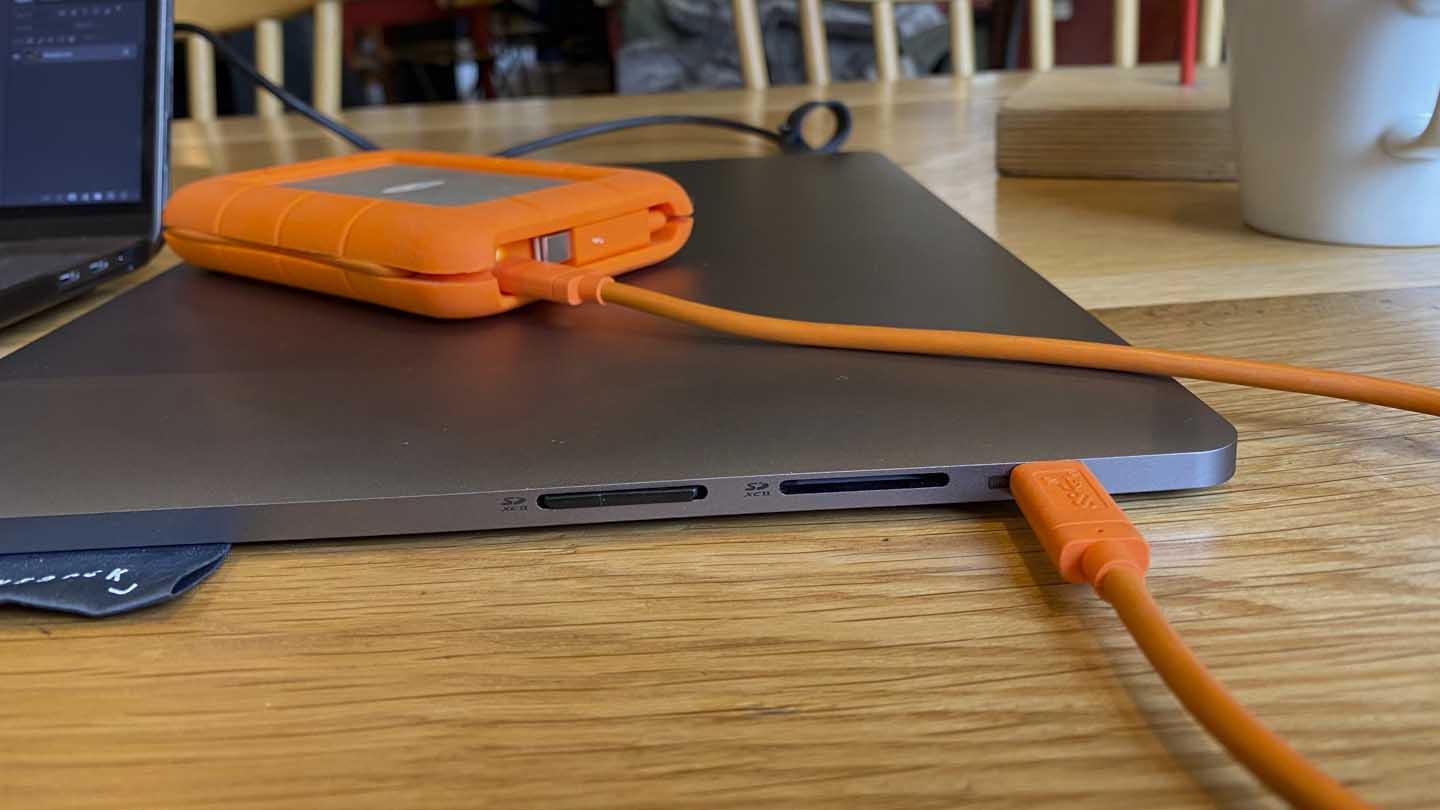
For the hardware choices, it comes down to a balance of unit price and features.
It is all too easy to think, why not include these cutting edge technologies Nvme and ThunderBolt 3? But when you get into the workflow of everyday work, you realise that LINEDOCK 16″ actually provides everything that you really need.
For example, once my files downloaded to the OWC Envoy Pro, I can then set up a backup of those files to the LINEDOCK 16″. This backup is carried out with third-party software, I’m backing up in the field and have complete peace of mind.
The battery is another feature that could do with software support. For example; I have the laptop battery burning through power when using Final Cut Pro X, but how much longer do I have when it switches to the LINEDOCK battery.
In this review, I’ve run several tests and timed each manually; it’s a long-drawn-out process, the result is that the extended time made possible with the LINEDOCK 16″, as with the internal battery power varies greatly.
Just having software that gives you an idea of power left would elevate the workflow.
As it is, LINEDOCK has managed to get a balance. I’ve been using it for almost a month, but it feels like I’ve always had it.
The LINEDOCK 16″ is incredibly useful, boosts workflow and is one of a few devices I’ve had in for review that I now use constantly.
All I can say is that if you have a MacBook Pro 16-inch and work out in the field, away from power and require backup storage, then you need a LINEDOCK 16″.
At around £500, the LINEDOCK 16″ may seem expensive but balanced up, as a 1TB hard drive (£100), Powered Hub (£100), External Power supply (£120) and SD card reader along with pass-through power, HDMI in very neat design works out at a decent cost.