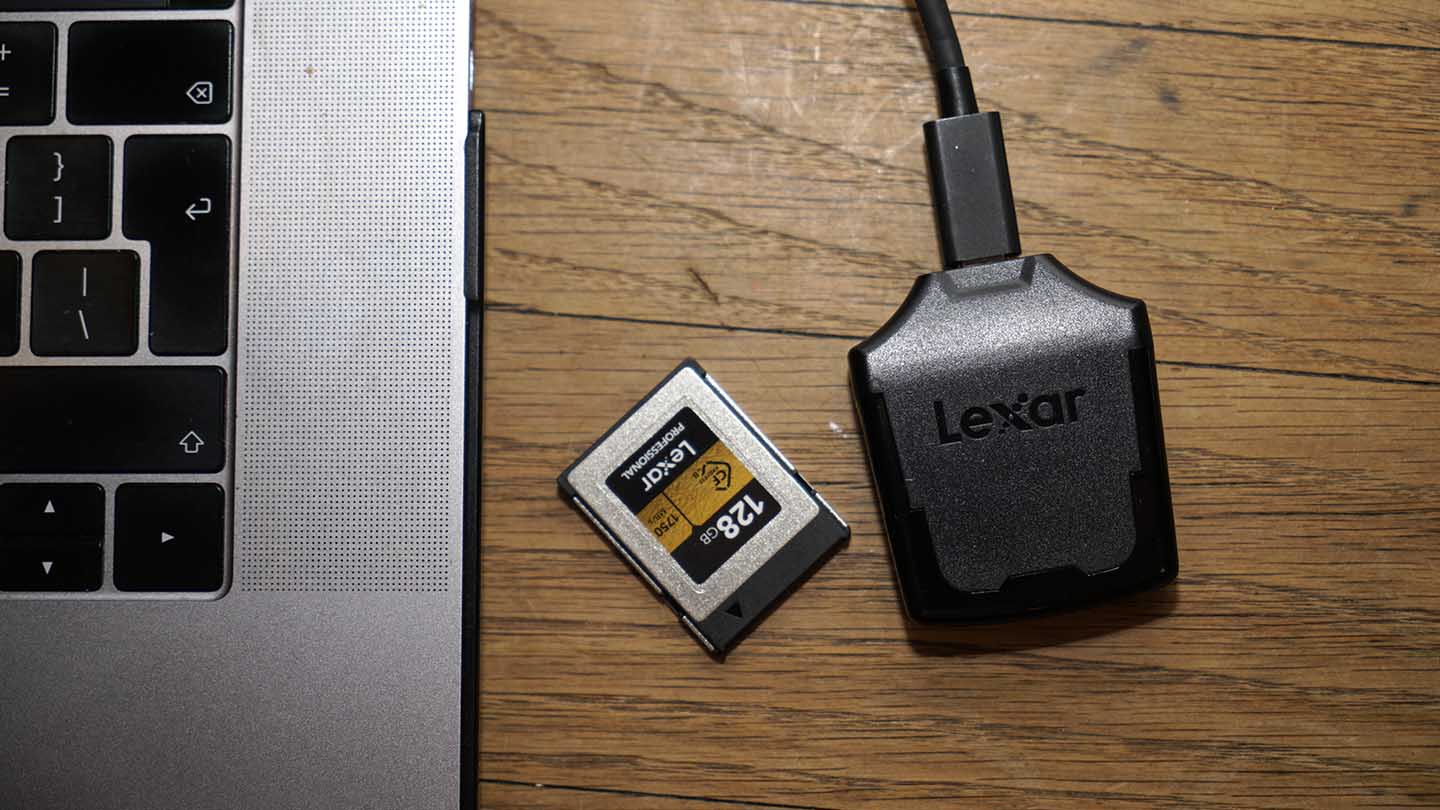The latest Canon R and Nikon Z cameras have already adopted the CFexpress card format. It’s far more robust than CF or SD, but it’s the transfer speeds that have ensured the formats quick rise in popularity.
There are already several manufacturers producing high-quality cards for this new form factor, and with Lexar back in the game, a test of their CFexpress 128GB card proved that the company was still very much at the front of the pack.
Complimenting the new cards is the equally small Lexar Professional CFexpress Type B USB 3.1 Reader.
This has been designed to hold one card at a time, but with the USB Type-C connection, it promises transfer speeds that will be far in excess of traditional memory card formats.
CFexpress is fast, and this new card reader promises speed and compatibility. This reader will appeal to photographers and videographers who have already or are about to utilise the advantages of the format.