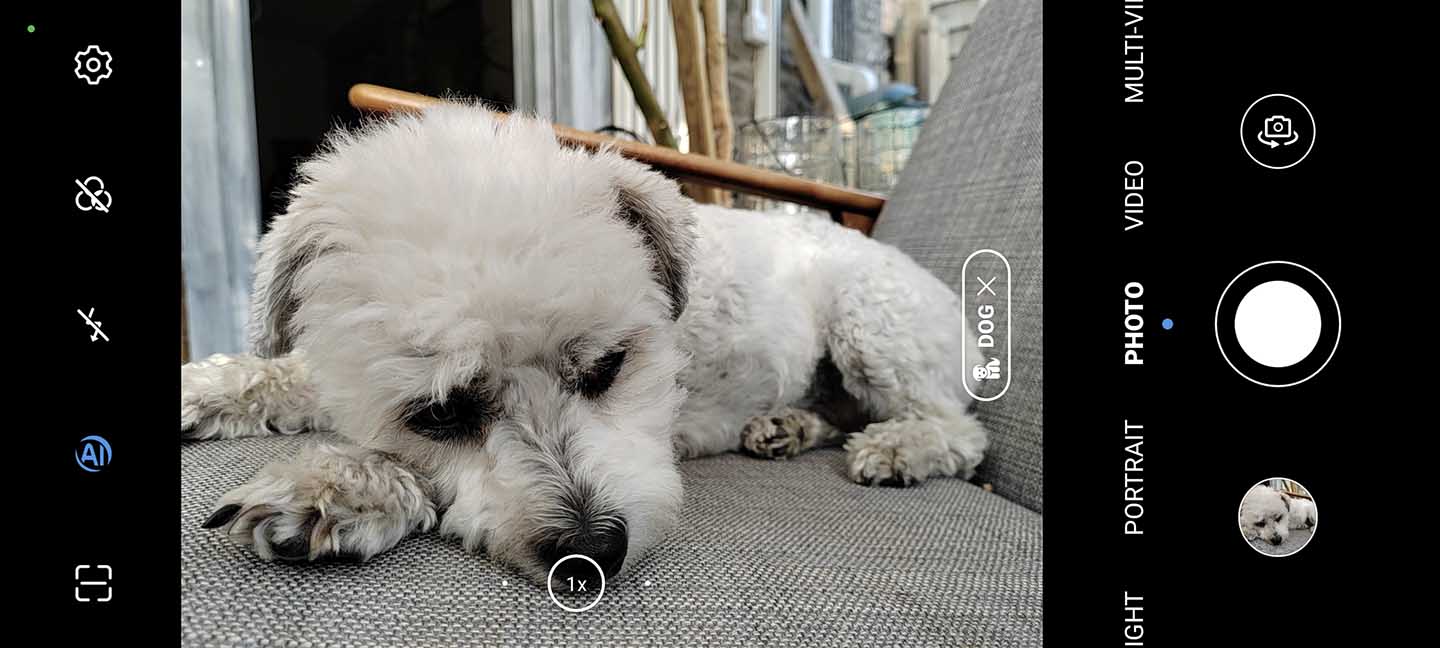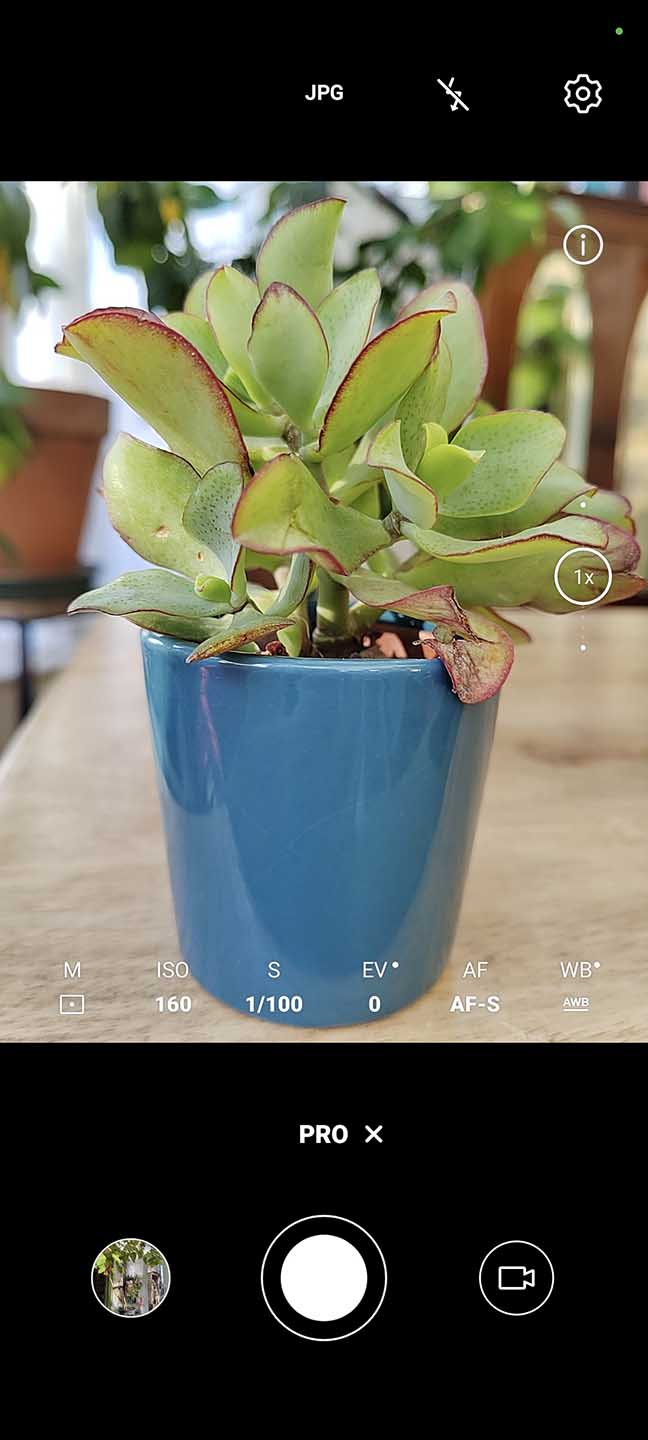When I started my Honor 70 review, I was immediately surprised at at how fast the phone charged and how soon I could start using it. Not even charging it via the mains, I plugged it into a portable solar panel I have and it was ready to use in no time.
It’s also nice to see Google services. Even though the Huawei P40 series smartphones had some of the best cameras around, not being able to utilise the vast network of Google apps and services made the devices difficult to use in your daily life for anything but photography.
I had a busy end-of-summer and beginning of autumn 2023 and was fortunate enough to shoot images for my Honor 70 review while on the road in a range of different locales and conditions. I used the default Photo mode for most of my images, which is what most users are likely to use. Here you’ll find a slider via which you can toggle between the wide-angle camera to the standard camera or shoot with 2x optical zoom. This is kind of deceiving, though, as you can keep running your finger down that slider past the 2x mark (or pinch and zoom the screen) and zoom in all the way to 10x using a combination of optical and digital zoom.
I found the standard and wide-angle cameras capture some nice detail in good light, but as you zoom in past the 2x optical zoom benchmark there’s some real softening of those finer details. I noticed this particularly when photographing animals, in their fur and feathers.
I was impressed by the Honor 70’s AI in Photo mode. It’s done a great job at recognising my scenes. If you don’t want the camera’s AI engine to recognise scenes and adjust settings accordingly, you can very easily turn this off by tapping the AI icon at the top left of the camera screen.
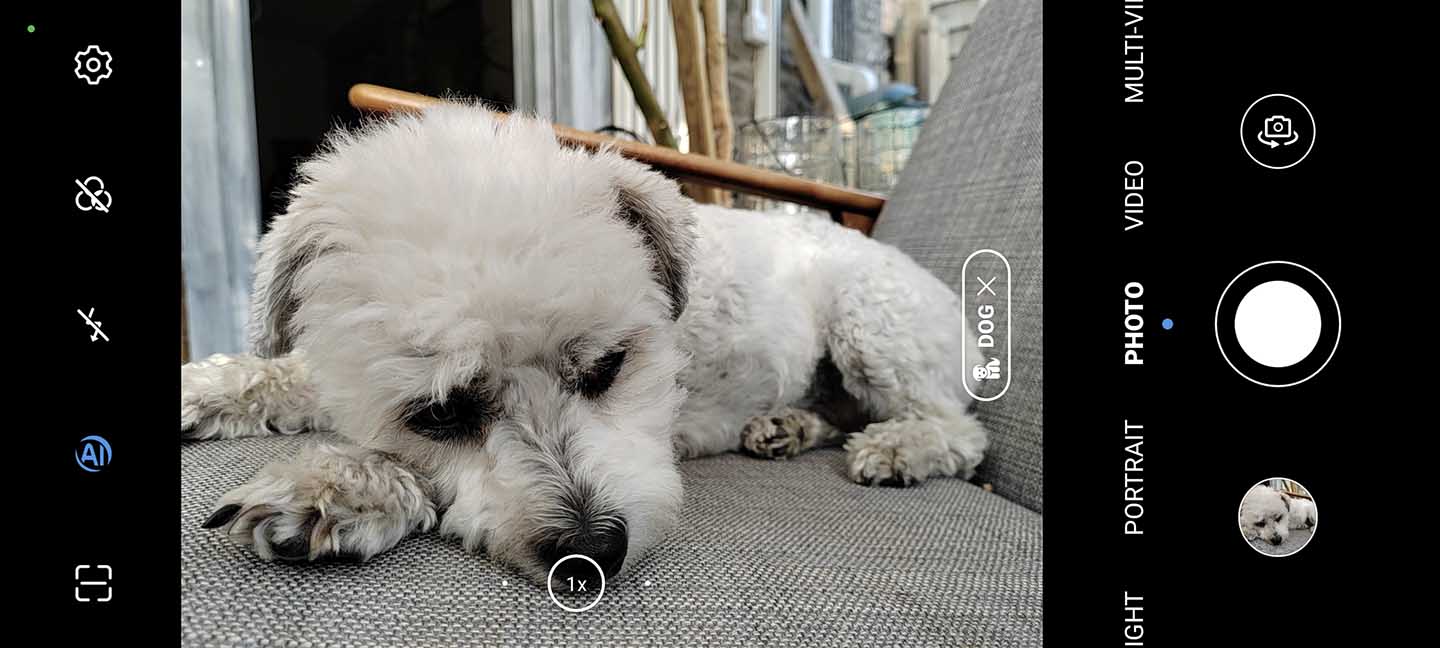
Moving beyond the default Photo mode, you’ll find the usual Aperture, Portrait, Night, Multi-Story (split-screen video between the selfie and rear cameras) and Video modes along the bottom of the app screen. In the More options menu you’ll find more stalwarts like Panorama, Time-Lapse, HDR, Macro and High-Res modes, among others. HDR mode did a great job at adding detail in the dark and light areas of the scene, while High-Res is great for capturing static subjects with greater clarity and detail.
Pro mode gives you quite a lot of control over the image. Here you can adjust your metering ode, ISO, shutter speed, AF mode, white balance or dial in some exposure compensation. This was really handy for those moments when I had a bit more time to consider my image and could fine tune a composition to get the colours and tones I wanted.
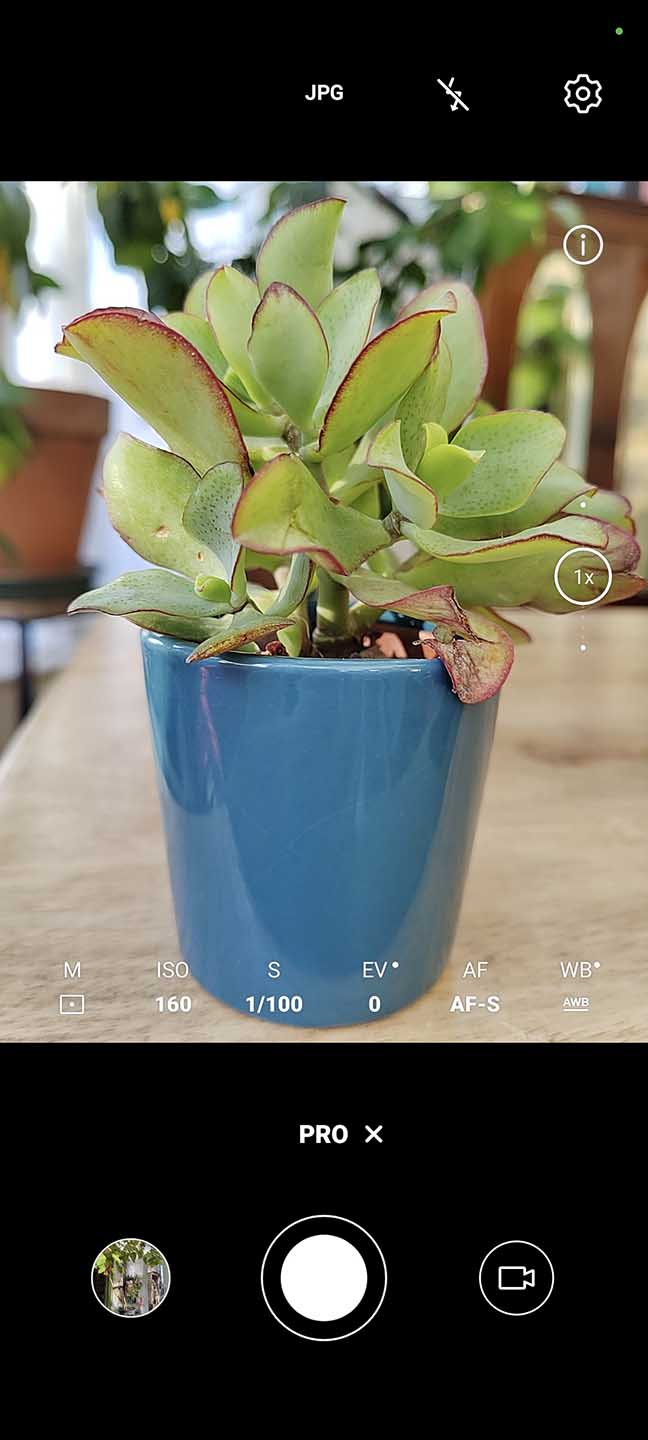
Honor 70 Pro mode options
Like most smartphones, the Honor 70 performs best in good light. In full sun, its tones are rich and colours natural, if a little on the cool side, and most images shot in strong light look fantastic when zoomed in. But it also performs well in the dark, thanks to a really strong Night mode.
Night modes have been around for some time now, but what a revelation it was to be able to shoot scenes at night handheld and know that you’ll get a good picture. It achieves this by shooting a quick series of images and merging them together into one sharp image. Some detail is lost than if you were shooting on a tripod, but for most of us who are just sharing images on social media or elsewhere online, even making standard size prints, you won’t really notice.
I was very pleased with some of the nighttime shots I got while shooting at night during a trip to New York City. Even when there was very little light at all, I was able to capture some images I was really happy with.