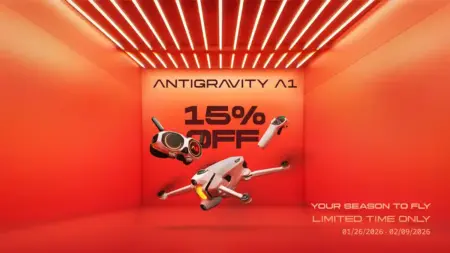Powering on and connecting the app on the iPhone 11 Pro to the Hohem iSteady X and everything is straightforward. The connection is fast and works, and after an auto-calibration, everything’s ready to go; I’d say about 2-3 minutes for the complete initial set-up.
It’s worth noting that part of that set-up is to register a user account through the app. As DJI and most other companies now insist on this, I wasn’t too worried.

Checking out the app and the home screen is full of information, linking to tutorials, set-up guides and inspiration. It’s a little crowded but easy enough to follow; tapping the Start button fires up the main gimbal interface.
Hohem suggests you use their app rather than the native apple or android camera options. It’s well worth doing as there are so many close integrations that you would miss out on if you bypass the gimbals dedicated app.
Navigating around and again, the interface is intuitive enough. Almost every element on screen enables you to pick and select the section you want to delve into, whether that’s adjusting the gimbals responsiveness or changing the resolution.
Switching to video mode and taking the iSteady X out for a test run and it’s instantly apparent that the mechanical stabilisation is better than many other mobile gimbals that I’ve looked at.
One design feature that is well worth noting is the gimbal design is a little unusual. The 3-axis are mounted with a design that leaves plenty of space for the lenses to be used to full effect.
One issue with other mobile gimbals is that the gimbal can appear in the footage when switching to the wide-angle lenses. Here Hohem has ensured that even when switched to wide the footage is nice and clear.
However, while the overall motion and smoothness of the footage were good, I noticed that each time I started to move, it took the gimbal a few moments to settle in. Not too much of an issue, but just something to note.
One feature I liked was the low rider mode that kicks in automatically when you flip the gimbal. So, if you’re filming with the gimbal upright and then flip it upside down to film low to the ground, the gimbal automatically rights itself.
Along the same lines is the switch from landscape to portrait, which can be made with a quick tap of the direct button on the grip. These two features make for a nice user experience.
While the stabilisation is generally good, there were a few moments where the motors are slow to respond, and even putting the response speed too fast doesn’t correct this.
This isn’t too much of an issue, but you need to make sure you learn the limits of what’s possible with this gimbal.
Overall the standard stabilisation features worked well, but there was always the feeling that the vertical tilt is limited.
Alongside the standard features are a host of advanced features, including the professional mode. This enables you to adjust the exposure compensation, ISO, WB and back cameras.
This back camera selection enables you to manually switch between back tele, back triple and back ultra-wide, enabling you to make full use of the gimbal design.
Other features of note are object tracking; this works relatively well as long as your subject doesn’t move too fast. Gesture control works OK but is a little jerky with the response to your movements, and again, best you move relatively slowly, and finally have the template modes.
These template modes rotate and spin the phone through different clips and are effective for creating fast content, and they’re also, surprisingly, a lot of fun.
Filters also play a big part in the interface design with a direct touch button that gives you direct and fast access.
Performance-wise the iSteady X does well; as long as you are slow and smooth, this mobile gimbal will perform well. You need to practice as the stabilisation isn’t as robust as DJI OM4, but then this is a fraction of the price.
What makes this gimbal stand out is that axis design enables your camera phones wide-angled lens to be used without getting into the camera shot. This is a great feature, although it does limit the vertical tilt of the device.