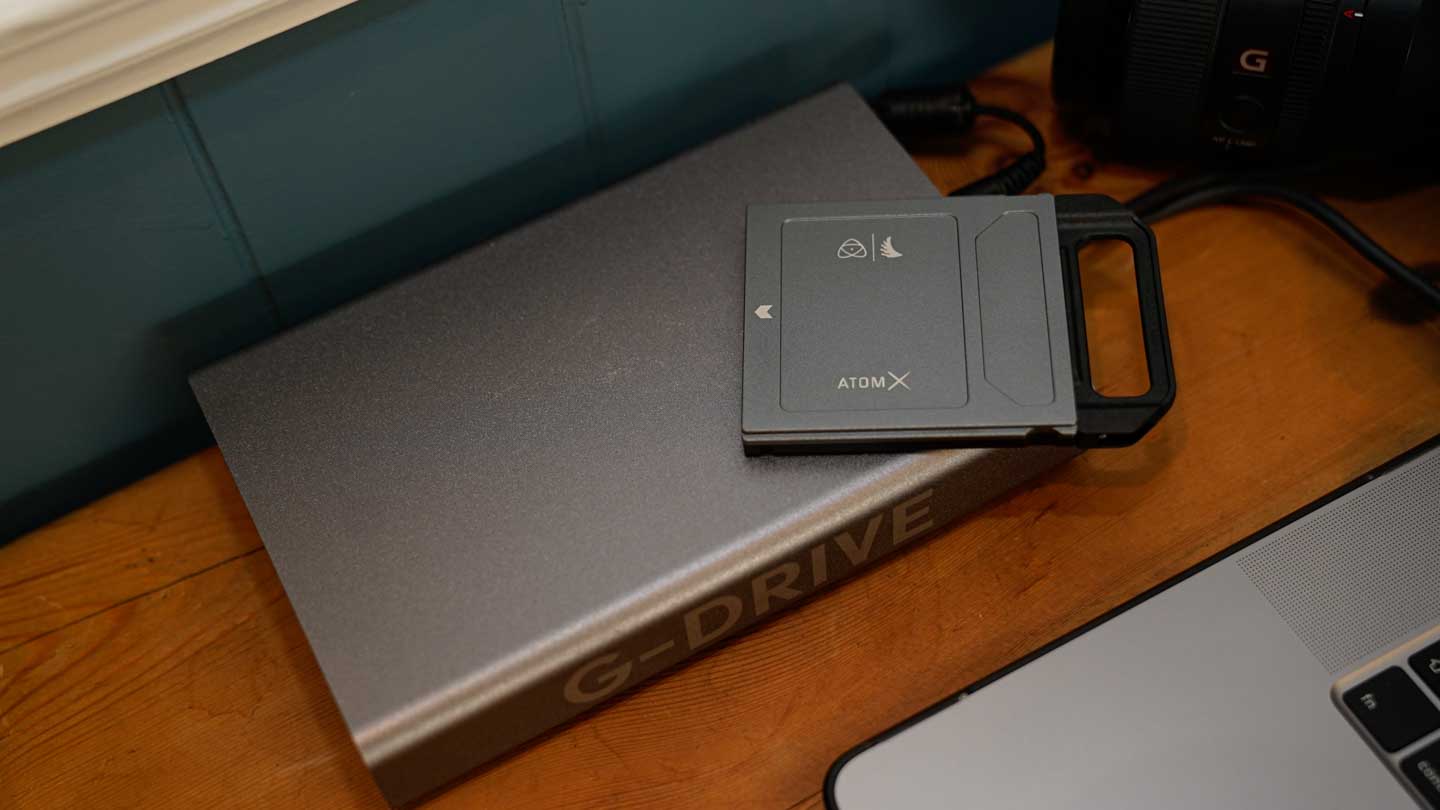The G-Drive Pro Desktop is a traditional desktop external hard drive that features a large-capacity magnetic drive. Its capacity is huge at a staggering 12TB, at least for our review unit, which is more than enough for storage for almost all video editing needs.
While you may think of magnetic as slow compared with the latest SSD and Nvme storage, magnetic still has life, not just because of cost. The Enterprise-class 7200RPM Ultrastar Drive inside utilises a fast Thunderbolt 3 interface or USB 3.2 Gen 1 to ensure fast transfer speeds between the drive and your computer. It can be a viable working drive for video editing with fast transfer rates of up to 250MB/s.
Capacity and speed aren’t the only things going for the G-Drive Pro Desktop; the all-metal design means that heat is well distributed, so even after hours of prolonged use, the speed and reliability of the drive are unaffected.