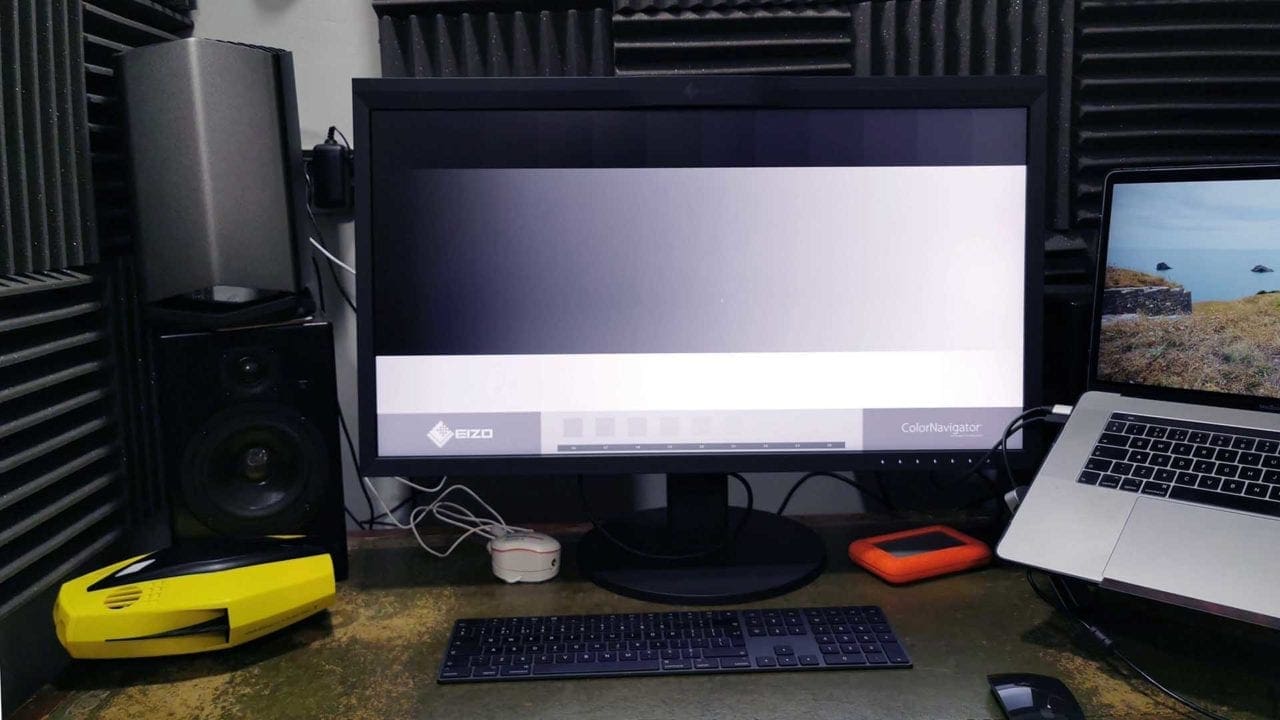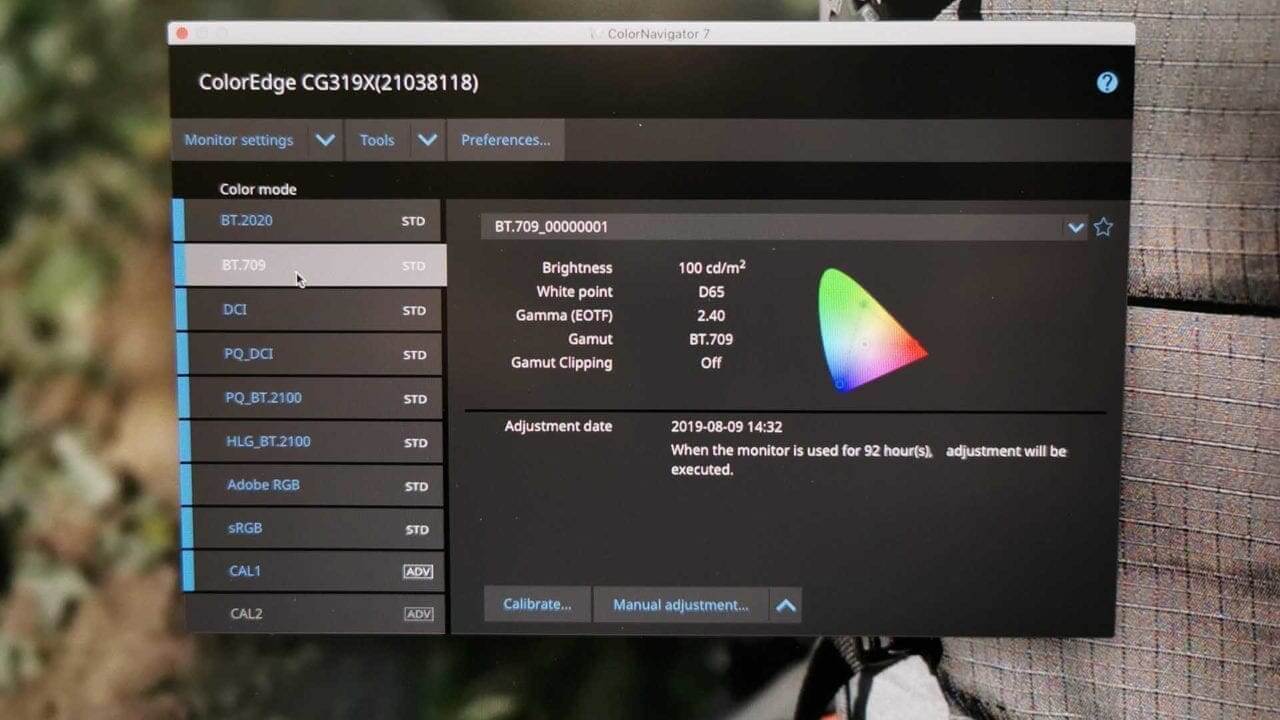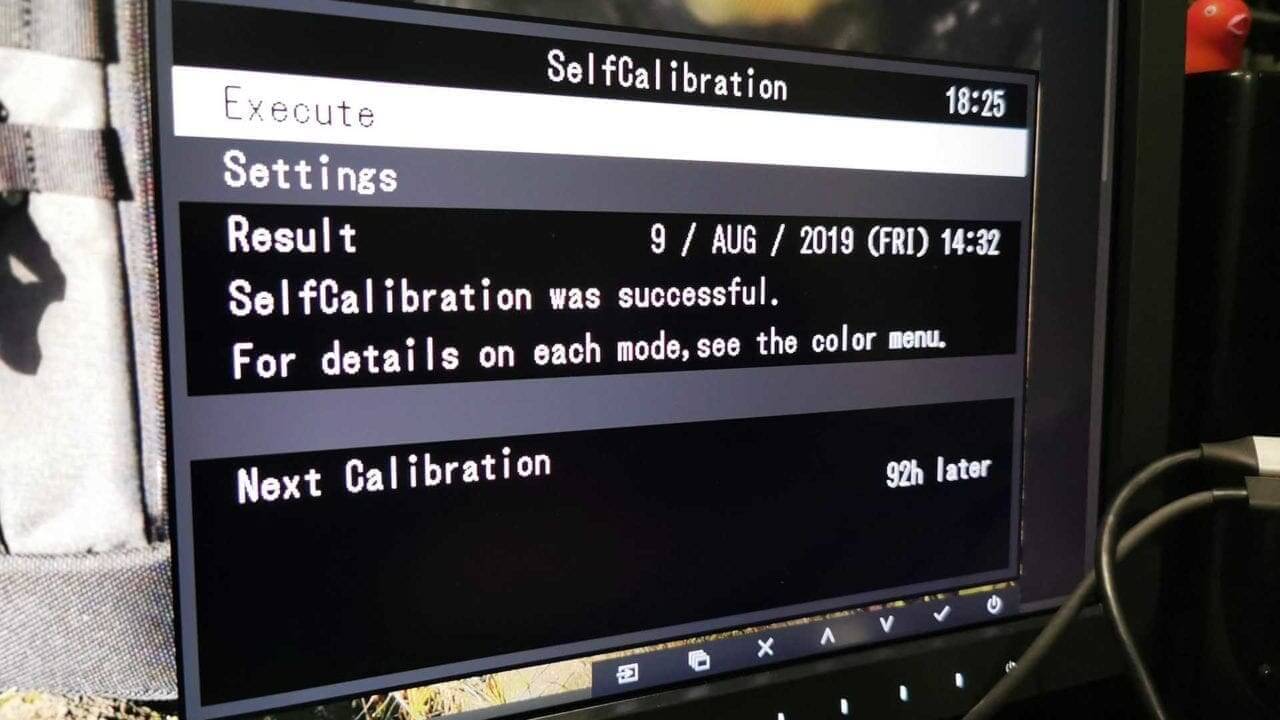Our Verdict
Designed for imaging professionals, the CG CG319X packs in features that will excite photographers, designers and videographers alike. IPS, 4K, built-in calibration, Adobe RGB 99% and it measures in at a colossal 31-inch, what’s not to like?
As it happens not a lot. There’s a slight difference in the edge to edge illumination, but then this monitor is significant, and that illumination difference is minimal and not apparent to the naked eye.
ColorNavigator 7 Software completes the display package enabling you to switch display environments quickly.
It is then an easy decision, looking for a monitor for stills and video then you really can’t go wrong with the CG319, so ultimately buy one.
There is however one issue, the price, this is a pro monitor, and it comes with a pro price that will leave you with little change from £4000.
Intro
In the past, I’ve owned and used high-end EIZO monitors and loved them. However, no longer, and I always feel slightly aggrieved when one arrives on my desk for review as I know it will only be with me for a short time.
From the outset, it’s instantly apparent that the EIZO CG319X is very different from the usual set of monitors that arrive in the office. It has that reassuring weight that only costly pieces of furniture have, and a finish that is on another level.
However, despite the quality, there’s something about the design that does feel a little dated. The large trim around the monitor and the circular base, but then these are not just cosmetic; they have a function.
Those design choices are for a reason, in a pro-environment, there will likely be no need for the base, it’ll be on a proper adjustable arm and the size of the bezel? Well at the top it contains a built-in monitor calibrator and the extra width on the side enables you to manoeuvre the monitor without getting fingers on the screen.
It may look a little more industrial than a consumer model monitor, but those design choices are all for a reason. A monitor, however, isn’t really about the exterior design it’s about the quality of display and the features for that will appeal to the modern creative.
Features
Few monitors can come close to the feature set of the CG319X, or indeed need to; this monitor has been fine-tuned for a customer base who need accuracy and flexibility.
The basics of the panel technology are that it’s an IPS, Wide-Gamut LED that measures in at 31.1-inches. That gives a resolution of 4096×2160 (17:9 aspect ratio) with a 0.170 x 0.170-pixel pitch and 149ppi pixel density.
The CG319X has a 178º horizontal and vertical viewing angle, 350cd/m2 brightness and 1500:1 contrast ratio.
Videographers will be pleased to make use of the HDR Gamma; HLG, PQ curve and stills the familiar Adobe RGB: 99%, DCI-P3: 98%.
Connectivity comes in the form of two DisplayPorts (HDCP 1.3), HDMI times two (Deep Color, HDCP 2.2/1.4). There is however no USB Type-C, but there is a USB Type-B for upstream and three USB Type-A which can be used for accessories.
The available color mode’s that can be quickly selected are; BT.2020, BT.709, DCI, PQ_DCI, PQ_BT.2100, HLG_BT.2100, Adobe RGB, sRGB and calibration.
At the top centre of the monitor tucked into the bezel is the monitor calibrator, this flips down to read the display at power-up and set intervals to check the quality of the display.
Weight with the stand is 12.4kg and without 8.3kg. The stand offers plenty of flexibility with 154mm height adjustment, 35º up and 5º down tilt and 344º swivel.
Build and Handling
As you’d expect from a near £4000 monitor, the build quality is exceptional. There’s nothing that feels plastically and once installed the base provides a solid and sturdy platform.
During the test, I used the monitor connected through DisplayPort, which enabled maximum access to features. I also ensured that a secondary USB was connected back to the machine.
Using a MacBook Pro, this means that two USB Type-C ports are used, but then you do get access to the additional USB Type-B ports on the monitor for accessories.
Powering on the monitor for the first time and it automatically selects the connection and runs a quick calibration sequence.
Built in monitor calibration device
This involves a small stick, the calibrator, popping down a few inches from the top centre of the bezel. Once it’s done it’s checking, it then disappears until the next times it’s needed.
If you have this set to check the monitor at set intervals then unlike other calibrators you can continue working uninterrupted.
Through the ColorNavigator software, you can set the regularity of these checks, which means that you keep on top on monitor calibration without having to worry at all about the settings and options.
By having the monitor calibrator built into the monitor, there’s no need for third-party calibration devices or the need to manually check the quality of the monitor’s display.
However, the built-in calibrator does only check the top centre of the monitor, so if you want to check the uniformity of the display, then a traditional monitor calibration tool such as the DataColor SpyderX is a good idea.
What is ColorNavigator 7
Colour management software is becoming more popular amongst mid to high-end displays. ColorNavigator is EIZO’s solution and one of the most in-depth pieces of monitor software on the market.
It’s tuned to your machine and the monitor and enables many of the same adjustments that you can make through your onscreen display’s controls.
It also enables you to configure your display and calibration or select one of the many presets quickly. These include Rec. 709, Rec. 2020, P3 and Adobe RGB.
But it does far more than just the basics. In a studio environment one person, the admin, can network control the colour management of all of the monitors.
That means that individual creatives don’t have to worry about checking the monitor’s integrity, that can all be done remotely.
DCI 4K resolution
4K is now the standard with most video platforms, online, broadcast to any type of downscaled HD if required.
Therefore any content creator needs to view their footage at its maximum resolution during editing and grading.
The large 31.1-inch monitor isn’t as imposing as you’d imagine, as while it’s enormous, the 17:9 aspect ratio and design keep the monitor to a decent size on the desk. This is no old skool Cinema Display when it comes to pure dominating size.
As with the Adobe RGB colour space when editing stills videographers generally operate in either Rec. 709 or Rec. 2020. Both of these colour spaces, along with many others, can be selected and, enable you to see the content of the video you’ve shot.
While the full-colour space of rec. 2020 isn’t displayed, it still shows more than most conventional monitors. DCI-P3, Adobe RGB and sRGB are all fully supported.
For example, look at HLG video on a standard monitor and the colour will look terrible, and you’ll see that much of the highlight detail is blown out along with the overall tonal graduation looking pretty poor.
The usual procedure is to convert the footage to Rec. 709 and then edit and grade from there. The issue is that you’re suddenly in effect, throwing away a considerable amount of that video information that could be used during the grading process.
Having a monitor that supports Rec. 2020 enables you to view the detail of HDR or HLG footage when editing and grading and that makes a huge difference.
The monitor also incorporates Luminance and Rec. 709 Gamut warnings. When selected the usual grey and red masks appear highlighting the issues.
As a quick switch for video and stills editing this is a great feature.
Stable colour in just three minutes
While we may start to see an image on the screen in seconds, all monitors take time to warm up fully, some as long as half an hour.
The CG319X is designed to be ready to use and accurate from around three minutes. This means that it cuts down on the start-up time and enables creatives to get started quickly. No nipping out to get a coffee, one from the kitchen will now have to do.
Light shield hood
In the box, along with the monitor and stand is the light-shielding hood. This clips into place and helps to avoid any reflections or glare from lights and windows that could interfere with the quality of the display.
What I liked about this hood is that it’s magnetic, so on those occasions when you want to remove it, then it’s easy and quick to do so.
The big difference between monitors being used at home or in an office is that in a studio environment the workstation tends to move.
To help with the portability of the monitor, there’s a handle on the back. It’s all sturdy enough as it needs to be seeing the monitor is 12kg with the stand.
Getting started with the CG319X is as easy as any monitor and the fact that the monitor primarily handles its calibration and keep on top of it is a huge benefit.
ColorNavigator 7 is excellent and enables you to switch profiles quickly.
Performance
Build quality is well above that of any standard monitor, but while the quality of the build is important, especially in a studio environment, it’s the display quality that matters.
Starting with a standard visual check and the first thing that strikes you is the IPS non-glare panel, the quality is excellent and far removed from the Ultra gloss panel surfaces that Apple now deems as acceptable.
That matt surface makes it easy to move the screen in glare and reflection-free position. Add the light shield, and you have a clean screen to work with.
The difference over other screens is very apparent. Even switching to the excellent BenQ SW270C that I also have on review, you can see that there’s a reasonable distance between the qualities of the displays.
Looking at the screen from almost any angle keeps the quality of the image.
Switching from editing stills to editing video with the right monitor profile is instantly the most significant benefit of the screen. Being able to view Rec. 2020 at almost it’s full potential, and edit in that environment before grading takes steps out of the editing sequence helping to save time.
Visually, in every way, this monitors display of still and video imagery is excellent and with high resolution giving you an accurate idea of the final 4K render. I can really see the value of owning a monitor of this calibre.
However, checking a monitor by eye is far from scientific. To test the full potential of the monitor, I’m going to use the DataColor SpyderX and run the complete set of tests.
Monitor Performance
EIZO CG319X Tone Response Score
First up is the monitor’s tone response at Gamma 1.8 and 2.2. What’s instantly apparent is that the measured and ideal at 2.2 are almost an identical match and a full:
5 out of 5
EIZO CG319X Brightness and white point Score
Again the results were good but not as closely matched as those from the tone response. Brightness was close to the ideal as was the white point with an even score of:
4 out of 5
EIZO CG319X Screen uniformity Score
Screen uniformity is usually where monitors fall apart with large differences in brightness across the panel. Here, with the large 31.1-inch display, there was bound to be a difference. Colour uniformity was excellent with a score of 4.5 while the luminance came in at 4.
4.5 out of 5 and 4 out of 5
EIZO CG319X Color accuracy Score
When grading or enhancing your images, the quality of the colour reproduction is key. Here the monitor performed well with a high:
4.5 out of 5.
After all tests, the monitor averaged an impressive final score of 4.5 out of 5.
Verdict
The EIZO CG319X is in a different class of monitor from most displays, even those touted for the creative industry.
It’s a workhorse, one that sits in the studio for years, and despite all of its advanced options and settings, you don’t need to give it a thought because those features are perfectly integrated.
The monitor will always display the right colours at the correct luminance due to the built-in monitor calibrator. If you need to view Rec. 2020 then you can, Adobe RGB, then no problem.
Resolution is something we often overlook, mainly due to our monitor’s inability to truly show the footage we’re editing at the full resolution, again not a problem here.
As with any piece of true professional kit, some of the design flurries and niceties are discarded to ensure maximum build quality and functionality over the aesthetics, however, it still looks good.
In the studio the CG319X is an ideal solution, it’s tough enough to withstand being moved around, and the carry handle helps and of course, the monitor has outstanding display quality.
The monitor’s size is significant, as is the price tag. This is a fantastic monitor, one of the best I’ve looked at, but it has its place. It’s a high-end monitor for professional use, as a consumer or even semi-pro then it might be a bit overkill.
If you need to be 100% sure, or at least as near as dammit, that you monitor display is as accurate and as good as it gets, then this is the monitor for you. If not, then you can save a few thousand and check out a few very decent alternatives.