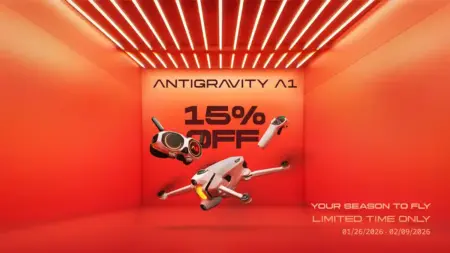One of the issues with external SSDs is that, in general use, speed is something you’re not really aware of—until you are. When you do notice it, it’s usually because the system of whichever device you’re using crashes or you experience a complete slowdown in every aspect of your interaction with that device.
Because of the demands of the latest video formats that Apple has unleashed on its latest iPhones, while the internal storage is more than fast enough to keep up with the action, the bulk of the capacity is not. Therefore, the only way you can access the impressive quality of ProRes video is by plugging in an external SSD. And it has to be an SSD rather than an HDD, as the latter just won’t keep up with the action.
To that end, if you try to use the ProRes feature with a slower SSD, you might find that while it will initially work, the heat buildup will cause thermal throttling, and then the video and device will slow down, inevitably causing the phone to jam up and probably require a reboot.

You’ll be pleased to know that this is where the small Digiera LPS200M comes into play as it not only keeps up with the pace, but even when pushed filming long sequences over a prolonged period, the device, although warm, keeps going, providing the storage space you need.
When it comes to storage space, when shooting ProRes, you can pretty much guarantee that the phone will eat through an impressive 10GB a minute, so 100GB every 10 minutes. This 1TB disk will be full after 1 hour and 40 minutes—quite an impressive amount of footage for one small device, with both the drive and the camera being compact.
Used with the iPhone 15 Pro, the Digiera LPS200M provides the storage and speed required without issue. While the drive itself gets warm, it remains at a decent temperature and doesn’t get overly hot.
The size of the Digiera LPS200M sits neatly on the back of the phone, although the depth is slightly more than some other iPhone-designed SSDs. Still, when used with the Insta360 Flow gimbal, it all balances out nicely, with the Flow more than coping with the small additional weight of the Digiera LPS200M and the small USB cable.
After finishing with the phone, the footage was then transferred to the MacBook Pro using the USB cable. Here, the speeds seem excellent through the native Thunderbolt 4 ports; however, it’s worth noting that there is a downgrade in performance, as the SSD is USB 3.2 Gen 2 x 2, which, while compatible, doesn’t enable the optimum speeds. Still, with read speeds of 1016.41MB/s and write speeds of 570.51MB/s, it’s okay if a little off the quoted amount.
To see this drive’s true speed, we have to switch to a PC equipped with the correct USB 3.2 Gen 2 x 2 port. Instantly, there’s a leap in performance, with the read speed hitting 2082.77MB/s and the write speed reaching 1845.47MB/s—not just in line with the manufacturer’s quoted transfer speeds but beating them by a few MB/s.
Overall, the performance of the drive is exceptional, with the capacity and speed keeping up with the demands of the iPhone. The design also means that it sits snugly on the back of the phone and holds firm with a secure connection through the ribbon USB cable. The only comment on the design is really the depth, which is a tad deeper than some. However, when it comes to functionality and performance, there’s little to fault.