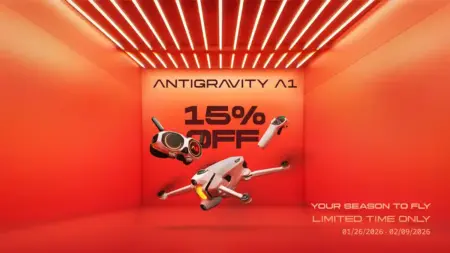DSLRs and mirrorless cameras have adapted to shooting video well. But the video feature has been added with photographers in mind and as such, the adjustment of exposure settings for video reflect those for stills.
Switch over to a dedicated video camera, and most photographers will hit a brief brick wall; ISO is replaced by gain, then switch to raw and ISO as you know it goes to pot.
Likewise, the shutter speed can be switched to 180º or another angle, and everything then becomes decidedly complex until you unravel it.
The BMPCC 6K sits somewhere in the middle of the camcorder’s complexity and simplicity of a DSLR or mirrorless camera for shooting video.
There are plenty of options for shooting in Blackmagic RAW and ProRes, but to access the greatest and range of settings, you need to select Blackmagic RAW via the touch screen.
The main menu screen is split into bands, with the top row being the codec, either Blackmagic RAW or ProRes and below that you have the choice of bitrate.
At the bottom is the resolution-sensor window which gives you options from 6K 6144×3456 to 2.8k 17:9 2868x 1512 in Blackmagic RAW or 4K DCI 4096 x 2160 to 1920 x 1080 HD.
Flipping through the screens and everything initially seems quite intuitive.
However, it quickly becomes apparent there’s a little more to it and a while needs to be spent with the camera getting to know what Codecs, resolutions, and framerates sit together.
For instance, to shoot at 120fps, you need to shoot in Blackmagic RAW and select 2.8k 17:9, switch on the Off Speed Recording and then increase the Off Speed Frame Rate to 120fps.
If you want to shoot 120fps in 1080p, you need to set the Codec to ProRes, then the resolution to 1080p, Sensor Area to 2.8k and then the framerate 120fps.
The best approach is to set the options as you want them and then save them as a preset.
As with the shooting options, setting up the function buttons on top of the camera should be part of the initial set-up process. You’ll thank yourself for the time it takes when you’re out shooting.
I also loaded in some of the Bounce Color LUTs in the .cube format, which could be accessed directly from the LUTs menu. This is great for previewing how your footage will look once it’s graded.

Blackmagic Pocket Cinema 6K Pro set-up
Heading out with the camera for the first time, the kit seemed nice and lightweight, OK heavier than a stills camera, but not by much.
Handheld the large grip of the BMPCC 6K Pro comes into its own and the flip-out screen with the 1500nits of brightness works well. I’ll admit that I did boost the screen brightness to 100% while filming.
Our review sample also arrived with the viewfinder and the additional battery grip, both of which made a huge difference to the use of the camera.
The viewfinder bolts directly to the top of the camera and, once in place, enables you to isolate the scene well. While the screen on the back of the camera is excellent, reverting to the viewfinder does feel more natural.
Once in place, the camera feels well balanced, especially with either the 24-70mm or 100-400mm locked on.
Any misgivings about the design quickly fall away, as this camera instantly feels natural and easy to use.

Power that lasts
One of the issues I had, when I use the Blackmagic Pocket Cinema Camera 4K, was the battery life or lack of it. I think the first time I used the camera I had two 2200mAh batteries and they had roughly 15 minutes of power.
Testing the 6K Pro and I’m using an NP-F550/F570 7.4V 3500mAh battery which gives between 40-50 minutes of use. Adding the battery base and that time rises to roughly two and a half hours, although it states up to 3 hours of battery with the battery base on the box.
Filming with the BMPCC 6K Pro is an absolute joy, sitting somewhere between a mirrorless and camcorder with the best bits from both thrown into one extraordinary body.
After using the camera as a B camera on a couple of shots and then, out and about just for fun, the camera’s design made sense and adapts well to all sorts of filming.
The design is intuitive once you have those presents set up, and navigating the menus and options all comes together once you have delved into all the possibilities.
The one area that does let the camera down is the autofocus. This is slow, but I’m quite used to manual focus for video as I use a Sony FS7 and Canon C100 MKII.
Blackmagic Design Pocket Cinema Camera 6K Pro video quality
Getting to grips with the different looks made possible by the BMPCC 6K Pro does take a while. You have quite a choice, Blackmagic Raw or ProRes, then you have dynamic range options with Video, Extended Video and Film
On the first venture out, I switched on focus assist and zebras and adjusted the exposure to what I thought was correct, unfortunately underexposing all footage by about two stops.
For the second venture out, I was more familiar with the options and look of the footage on the screen so everything balanced well.
The clip below shows the footage from the first trip out – first, the Blackmagic RAW, opened in DaVinci Resolve and exported.
The second outing shows off what the camera is capable of, and it has to be said that the quality is outstanding.
I’ve been impressed in the past with the quality of the footage from the Blackmagic cameras, and the 6K Pro does not disappoint.
The larger Super 35mm enables a greater depth of field than the smaller sensor used on the 4K. You also have the added advantage of 13 stops of dynamic range.
This additional range is really obvious during the post-production process as you can see just how much data you have to play with as you adjust the curves.
The detail level is superb, but it’s the level of data captured and the dynamic range that sets this footage apart. Blackmagic states on its website that this camera puts professional Hollywood style film colour and detail in your hands, and I have to say I agree. The potential of this sub £2000 camera is massive.
The grading scope is huge with plenty of dynamic range, capturing detail in both the shadows and highlights.
While you may think of the BMPCC 6k Pro as a B Camera, the quality is more than sufficient to be used as the main camera.
From independent filmmaking to general videography there really is little to fault with the visual quality of the footage.
If you use a Sony A7 III, Nikon Z7 or Canon R and swap to the quality of the Blackmagic Pocket Cinema Camera 6K Pro the difference is immeasurable.