What is the Vuze XR?
The Vuze XR is the second 360 camera from HumanEyes Technologies. It follows the Vuze, which was launched in 2017. What sets the Vuze XR apart from other 360 cameras, though, is that it can shoot still images and video in both 360-degree format or stereoscopic VR180.
It’s worth noting that VR cameras often offer one of these modes: the Vuze XR allows you to shoot in both thanks to a clever lens design.
Features
The Vuze XR can record video in 5.7K resolution at 30fps in both 360 and VR180 formats, as well as 4K @ 60fps and 30fps. Note that if you’re not seeing the 4K @ 60fps option in your Vuze XR, that’s because it was added as a firmware update in January 2019.
The Vuze XR is also able to live stream footage to your social media channels of choice via its companion app.
Audio is recorded via four MEMS 48KHz microphones, and it uses the Ambarella H2 video processor.
As for stills, the Vuze XR captures 18-megapixel images and employs dual 12-megapixel Sony sensors with accompanying f/2.4 210⁰ fisheye lenses.
There’s a microSD card slot compatible with both UHS I and UHS III cards, WiFi compatibility, a USB Type C port for charging the camera and a built-in accelerometer and gyroscope for motion tracking.

Build Quality & Handling
Like the original Vuze, the Vuze XR offers superb build quality in one of the more unique designs I’ve seen from a 360 camera.
The base of the camera is a sturdy grip with a shutter button on the front underneath where your thumb rests. On the side are the power and WiFi buttons. Underneath is a 1/4-inch screw thread.
On top of this base is what is effectively a cage that holds the two lenses. At the top of the grip on the other side – underneath your index finger – is a button that releases the two lenses. When pressed, the lenses flip out from their closed, 360-format position into a parallel position next to each other so that you can capture 3D 180-degree content.
It’s a very simple, yet incredibly clever design that makes you wonder why no one has ever done it before!


The Vuze XR App
The rest of the Vuze XR’s operation is handled via the companion app, and I’m pleased to say the app is brilliant.
When I tested the original Vuze, I loved the build quality of the camera but said I felt let down by its companion app, which overly complex and restricted one’s ability to use the camera to its full potential. HumanEyes later on updated its app and software to correct many of those issues, and I updated my review with a second testing.
This time around, HumanEyes has clearly put a lot of thought into developing the Vuze XR app – but not so much thought that it’s overly complex.
From the app home screen you simply have four circles to choose from: Connect, Gallery, Settings and Information. Connect is where you link your phone to the camera’s WiFi. Gallery is where you review your content. Settings is where you can adjust frame rates, resolution, ISO and other controls. Information is where you can update firmware and learn more about the camera. Simple!
One of my bugbears with the original Vuze app back in 2017 was that it didn’t have live preview, which mean you effectively composed blind. That’s not the case with the Vuze XR (nor the Vuze since spring 2018). A bright, clear live preview lets you compose in real time and set up your shots to your choosing.
But back to the camera itself: the Vuze XR boasts some of the best build quality I’ve seen in a 360 camera. The materials are premium, and it feels like a solid unit in your hand that will stand the test of time. It’s up there on part with the GoPro Fusion and Garmin VIRB 360 in this respect, if not higher.
Performance
Press the power button, and the Vuze XR springs to life in about four seconds. Press the WiFi button, then tap the Camera bubble in the app and within seconds you’re connected to your smart device and seeing what the camera sees.
From the live preview screen you can toggle between stills or video and live broadcasting simply by pressing different icons. And camera settings are all easily accessed, as well.
One setting I really appreciate on the Vuze XR is the option to set a Near or Far stitch. What this does is adjust the seam on your 360 photo or video based on whether your main subject is close to the camera or you’re shooting in a wide open space. This was an option on the first Vuze 360 camera and it really does make the stitch less noticeable with certain subjects.
Overall, I was very impressed with the Vuze XR’s ability to hide the stitch and make the immersive experience seamless.
As for image quality, let’s look at the different types of content the Vuze XR can produce.
360 video
Shooting 360 video in a range of conditions with the Vuze, I’ve been quite impressed by its performance in good light conditions. It handles blue skies and contrast very well. Colours are rich and natural. And there’s plenty of detail to find in shadow areas.
In low light and really high contrast conditions, the Vuze XR did struggle a bit with aberrations and noise, but not outrageously so. Most 360 cameras grapple with this given the size of their sensors.
One area where the Vuze XR could improve is in its stabilisation. There are some stabilisation options in the free Vuze VR Studio software, but the effect was minimal on the videos I shot whilst walking and handholding the camera. It’s alway possible that HumanEyes could improve these, though, via updates to the software or even a firmware update to the camera.
For its price point, though, the Vuze XR produces some of the best 360 video I’ve seen.
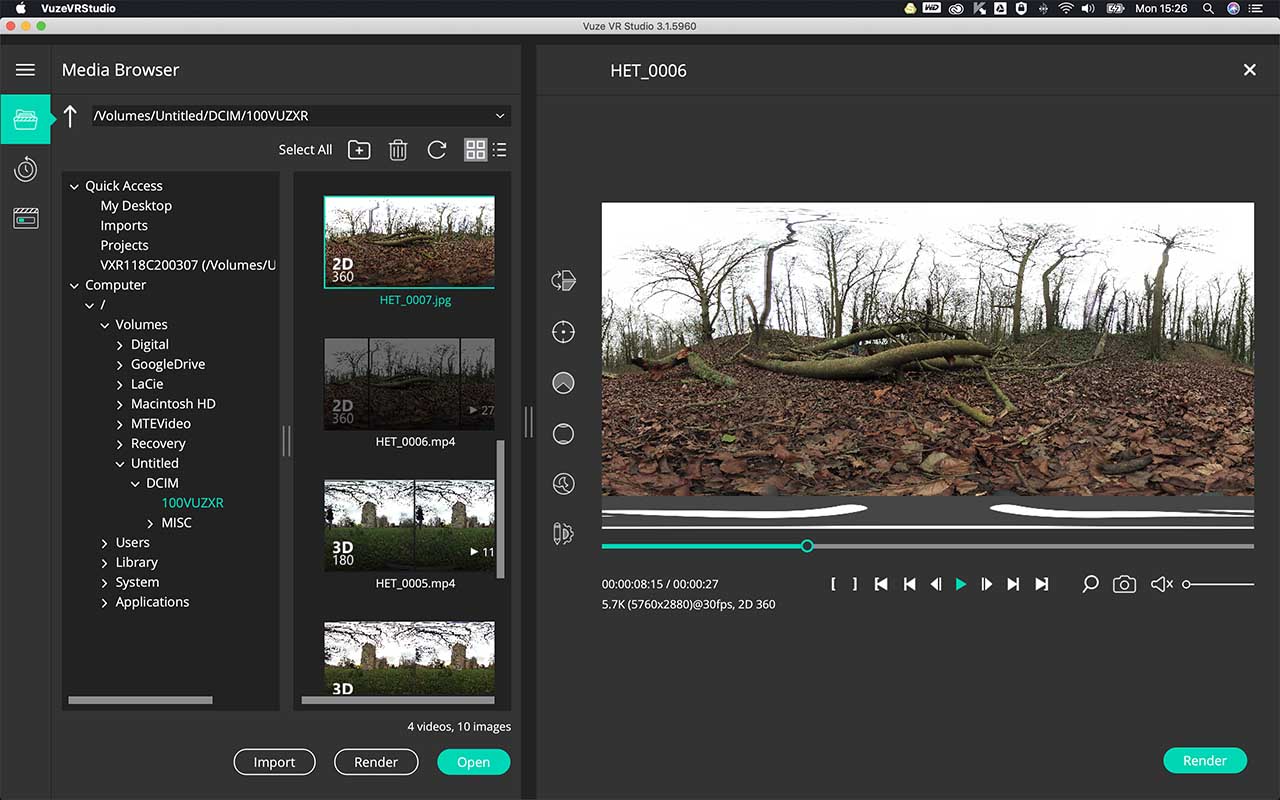
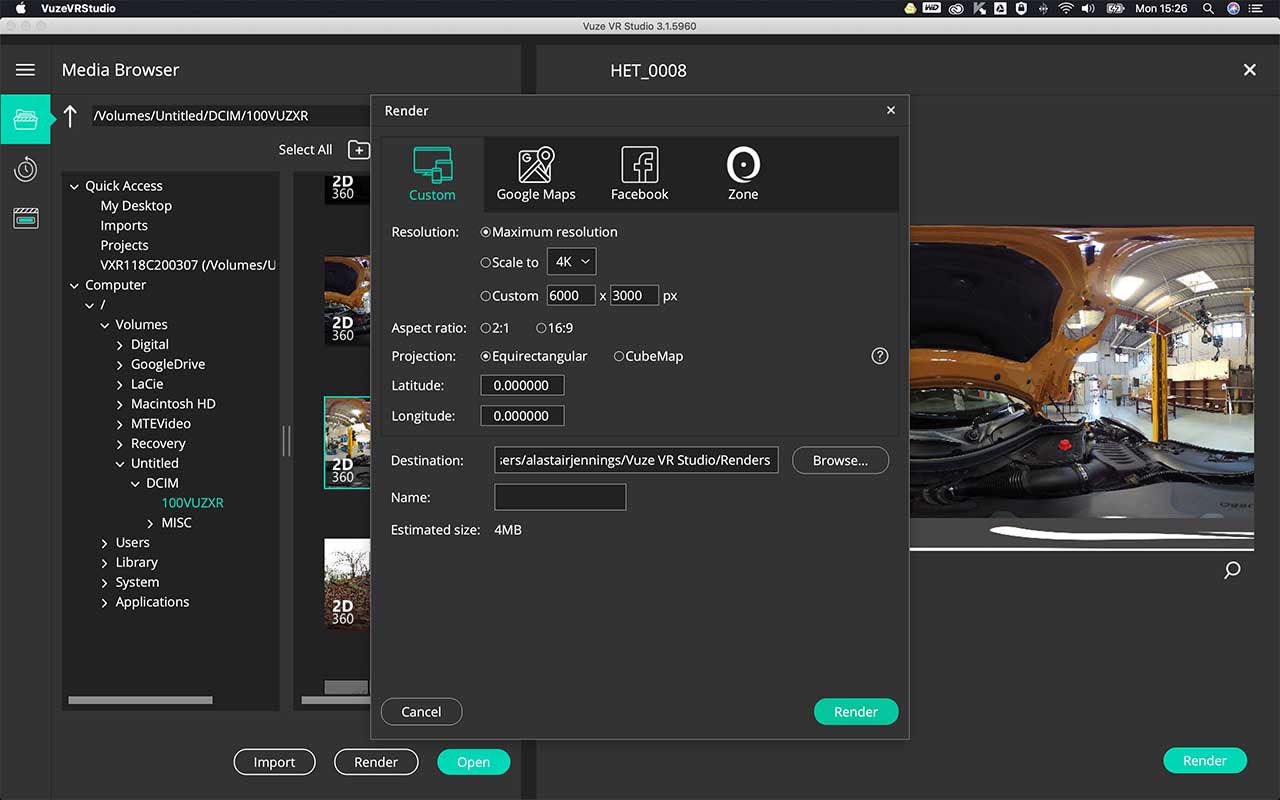
180 video
Most people are now familiar with 360 video, but why would one want to shoot 180 video? Shooting in the Vuze XR’s 180 mode (with the lenses extended and parallel to each other) lets you capture views for both eyes, producing a stereoscopic effect that allows you to see your footage in 3D.
I must say, I have had some difficulty getting YouTube and Facebook to recognise my 180 videos and images. They rendered perfectly fine in the Vuze XR Studio software, but when uploading them to the two platforms, neither could detect the format.
I don’t think this is down to the Vuze XR. I’m going to keep testing and update this section soon.
Still 360 images
I was very impressed with the detail and colour reproduction in my still images shot with the Vuze XR. If you look at my Vuze XR sample photos below you can see nice detail in the blades of grass nearest the camera and in the brickwork of the old church in the background.
Likewise, in that same shot of the churchyard, swipe up you can see that there really isn’t any fringing where the dark tree branches and top of the church meet the bright sky. Sure, the sky is blown out a little, but the Vuze XR handles highlights much better than many other 360 cameras I’ve tested. I was well impressed.
If you look at the shot from within the interior of a Mini Cooper, you can see that it’s fairly noisy in the low light. But on the other hand, the Vuze XR still manages to pick up detail in the stitching of the seats and textured dash.
What’s more, tones and details from the bright exterior of the workshop outside car are handled well given this challenging light.
Sample 360 photos from the Vuze XR
Below are a few sample photos shot with the Vuze XR.
Verdict
I have to say the Vuze XR is becoming my go-to 360. Build quality is fantastic, and it slips very easily into a pocket. It also produces some of the cleanest, most detailed 360 images and videos I’ve seen from a consumer 360 camera.
And when you consider that the Vuze XR can also shoot 180 3D VR and livestream video to Facebook and YouTube, you realise you have quite a powerful device all for less than £500 / $500. In fact, only the Kandao Qoocam can offer those same features.
Should I buy the Vuze XR?
Whether you should buy the Vuze XR or invest in another 360 depends on what you want to use it for. If you’ll be using it for vlogging or taking mostly stationary videos, then the Vuze XR is a perfect option.
If you envision yourself using the camera for more active videos, you might be better off with something like the Garmin VIRB 360, which has superb stabilisation options in the post-processing software, or the Insta360 ONE, which offers a built-in stabilisation algorithm that gives the best gimbals a run for their money.



