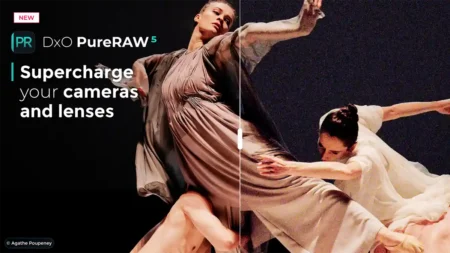As with any camera, a firmware update can transform the usability and features of your GoPro. The first firmware update for the Hero7 Black enabled you to use it with the Karma Grip and further updates to this and previous GoPros will inevitably follow over the coming months.
It pays to always be up to date with these software releases and while it used to be a real pain to apply them, with files needing to be downloaded and transferred by card, these days the whole process is very easy.
For the latest GoPro, all you need to do is ensure that you have a few things in place before you update the firmware.
What you need before updating the GoPro firmware
Before you rush in and click the update button, it’s worth making sure that you have a few things in place.
- Make sure that you have the GoPro App downloaded
- Ensure that the GoPro and App are connected
- Fully charge your mobile or connect to power
- Fully charge your GoPro
- Make sure you have a freshly formatted MicroSD Card
Now you have your GoPro fit and ready to go it’s just a case of following a few simple instructions, mostly these days it’s just a process of following a few instructions.
How to install GoPro Hero7 Black firmware updates
- As soon as GoPro launch a new firmware release you’ll see it highlighted in the GoPro App
- Ensure your mobile is connected to a WiFi network rather than using a cellular connection
- Start the GoPro App and Connect to your camera
- If there’s an update the App will show ‘Camera Update Available
- Follow the onscreen instructions and click OK
- After the GoPro has downloaded and installed the update the camera will switch off and reboot
- When the camera reboots re-connect to the app to check that the firmware has updated correctly
If you’ve had any issues with updating your GoPro, then let me know at ali@camerajabber.com