If you’re new to interchangeable lens camera photography one of the things you’ll quickly realise is that you have a lot more control over the image-making process than you may have done on your smartphone or compact camera.
Focus is one of the areas in which you’ll no doubt find a lot more options than you may have had in the past.
Understanding the Nikon D3400’s focusing options means delving into your different Focus, or AF, modes, as well as the AF Area modes. What’s the difference, you may ask?
What’s the difference between Focus mode and AF Area mode?
Your camera’s focus mode, quite simply, allows you to choose to focus manually or use the camera’s autofocus system. And if the latter, you have a few different AF mode options to choose from. I’ll explain these later.
The AF Area modes are provided to let you choose how your camera uses its AF points to lock focus. In our case, the Nikon D3400 has 11 AF points. You can use a single point at a time, a group of points or let your camera take full control and activate points as the subject moves around the frame. I’ll break these down below.

How to set the Nikon D3400 focus mode
All the important controls on the Nikon D3400 can be accessed by tapping the i, or Info, button on the lower left of the back of your camera, and focus modes are no different.
- Tap the i button to display the Info menu. I’ve highlighted this button in the image above.

- Use the four-way control on the back your camera to toggle to first option on the left on the bottom of this Info screen. Again, I’ve highlighted the icon in the image above.
- When you’ve navigated to this option and the icon is highlighted, press the OK button.




What are the Nikon D3400’s focus modes?
- AFA – this means Autofocus – Automatic and is the Nikon D3400’s default focus mode. This is probably the best focus mode to start off with if you’re just getting to grips with focus modes for the first time. Basically what AF-A does is jump between the AF-S and AF-C modes, which I’ll explain below, based on your subject and scene. It’s very good, and another reason why the Nikon D3400 is such a great camera for beginners.
- AF-S – Autofocus – Single is what this is short for, and it locks the focus when you half-press the shutter button. AF-S is ideal for still subjects or perhaps a portrait where you want to lock the focus on a subject’s eye, then recompose the shot.
- AF-C – this is your continuous focusing mode, or Autofocus – Continuous. You’ll want to use this focus mode if you’re shooting anything that moves, whether it’s your daughter’s soccer match or your dog racing after a ball.
- MF – this is Manual Focus. This one intimidates a lot of new photographers, but it offers you total control over your focus. You might use manual focus, for instance, if you were shooting a close-up of a flower – or any subject where you want to take your time for absolute precision. Often you can set MF mode on your lens, as well, which is a much quicker and easier way.
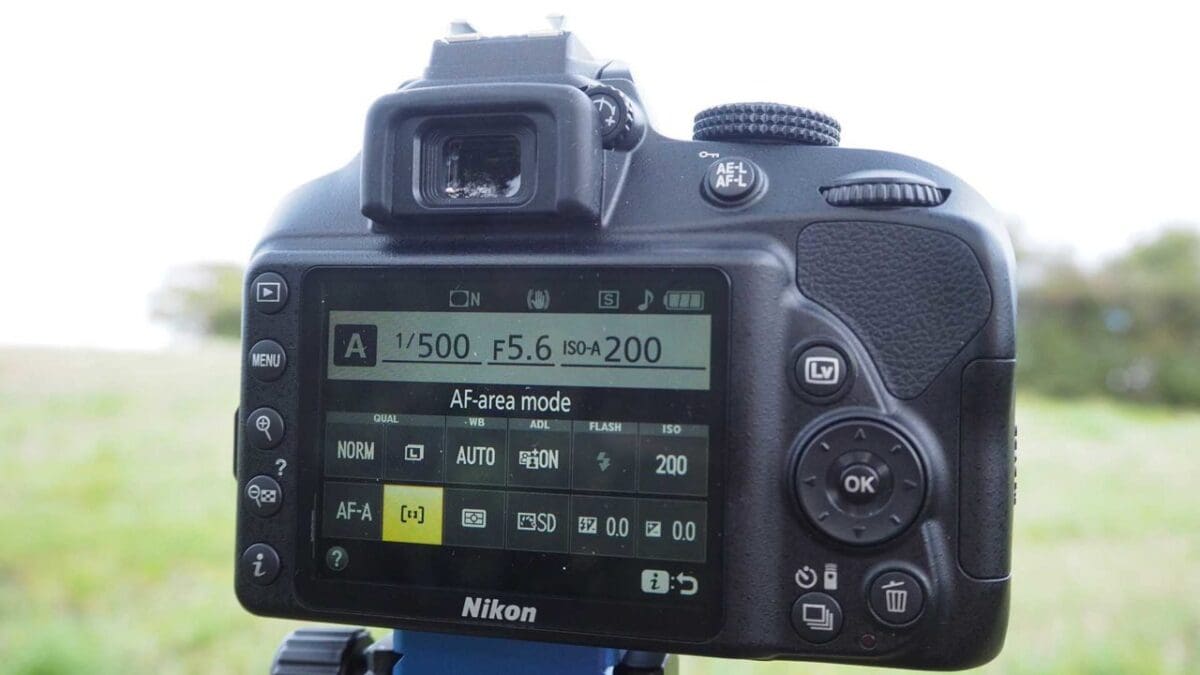
How to set the Nikon D3400 AF Area modes
The Nikon D3400 has four AF Area modes, which are just as easy to set up as the focus modes.
- Just as we did before with the focus modes, press the i button on the back of your D3400.
- When the Info menu appears, navigate to the second option on that bottom row of icons, right after AF modes. You can see the icon highlighted in the image above.




What are the Nikon D3400 AF Area modes?
- Auto Area – this is the default AF Area mode on the D3400 and, like the AF-A focus mode, it jumps between the other Area mode options to select the best one for your scene.
- Single Point – the D3400’s Single Point mode lets you choose a single AF point and guarantee that area is sharp. When you’re in Single Point AF Area mode you can select the AF point simply by pressing up, down, left or right on the four-way controller on the back of your camera. This works both in live view and when you’re using the viewfinder.
- Dynamic Area – this AF Area mode lets you choose an AF point within your scene using the four-way controller again. But the D3400 is also paying attention to the area around that AF point, and if your subject moves it will try to follow it and continue to get it sharp. This is a nice mode to use as it gives you more flexibility with subjects blowing in wind, for instance, or if photographing children.
- 3D Tracking – this is a good AF Area mode to use for moving subjects. With 3D Tracking enabled, you again select your AF point in the same way as the modes above, but when your subject starts to move, the D3400 will shift AF points as it darts across your frame. It’s looking for a colour contrast between the subject and its background.



