DETU Twin Camera Snap Verdict
The DETU Twin Camera is a user-friendly 360 camera that succeeds in making 360 photography and videography accessible to those coming at it for the first time. But it’s let down by its image quality.
DETU Twin Camera Specifications
What is the DETU Twin Camera?
The DETU Twin 360 camera made its debut at CES in 2017 and straddles that line between being a budget 360 like the Ricoh Theta SC and Insta360 Air and Nano, and the likes of the Ricoh Theta S, 360Fly 4K and others.
While it may not offer true 4K, the DETU Twin 360 camera boasts dual f/2.0 fisheye lenses that shoot 3K video footage in mp4 format in both horizontal and vertical view. It can also record still images at 8-megapixel resolution.
The DETU Twin Camera’s videos and still images can also be uploaded directly to Facebook, Twitter and YouTube from within the 360 camera’s companion app. And the DETU Twin camera can also livestream 360 video to Facebook and YouTube.
Users can choose between four different shooting modes: Fisheye, Tiny Planet, VR and Source Mode. And you can also switch an image between these options after it’s been shot.
Shooting is managed via the DETU 360 camera app, which is available for both iOS and Android, which stitches all footage from each individual source in real time.
DETU Twin camera users can also use VR glasses or goggles to preview and reproduce footage through the DETU camera app or connect to a PC and DETUPlay, a panorama player app, that shows all footage.
The DETU Twin Camera price tag is £229 / $229, which places it squarely in that fertile, unclaimed middle ground between some of the higher end 360 cameras and those budget models.
I was intrigued to shoot with the DETU Twin because it’s really quite unique in the 360 camera market. It doesn’t offer some of the headline-grabbing spec that the Garmins and GoPros, Insta360s and Yi’s of the market are offering, but it offers quite a bit. And at an attractive price point.
For someone just making the leap into 360 photography and videography, the DETU Twin looks like an attractive option.
Build and Handling
You wouldn’t be out of line for mistaking the DETU Twin Camera for one of the models in the Ricoh Theta range. It’s about the same height and takes that same tall, rounded shape, looking something like a stretched tombstone or the monolith from Kubrick’s 2001.
Its body design is very simple. At the top of both the front and back of the camera are the DETU Twin’s 180-degree dual lenses. On the back, beneath the rear camera is a small microphone, and below that is the shutter button for taking photos or videos without the app.
On one side is the power button and a small lamp to indicate when the DETU Twin Camera is turned on. Below these is the WiFi button.
At the bottom of that same side is a small compartment door, beneath which is a micro USB port for charging the 360 camera and a slot for a microSD card.
On the bottom of the DETU Twin Camera is a standard tripod mount and another microphone.
The DETU Twin Camera’s body is made of a thick plastic, which is soft to the touch, almost like rubber. Its dual lenses are also encased in thick plastic. Overall, the 360 camera feels very robust, yet small enough to slip into a pocket.
I was quite impressed by the DETU Twin Camera build quality, and it’s quite a good example of how the photographic market is changing. In the past we’ve had the traditional big names like Canon, Nikon, Olympus, Fujifilm and others, and you wouldn’t expect a camera from anyone else to be viable.
But these days, with photography going over cliff edges with GoPro and in 360 degrees, we’re seeing loads of young companies like Yi and 360Fly and now DETU, among others, produce solidly built cameras from quality materials that are made to last.
And, importantly, they don’t try to be a jack-of-all trades: they do what they do very well. So how does that DETU Twin Camera perform…?
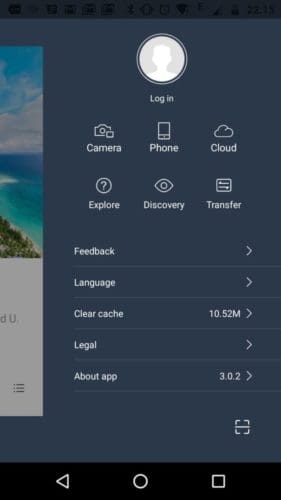


The DETU Twin app
The DETU Twin camera app is really a tale of two cities – good times, bad times, you know, we had our share. In record mode the app is great. Your scene plays back with an immersive experience so you can swipe through it and preview your image or video in its entirety.
You have some select controls at your disposal to fine tune your display, and you can choose between the Fisheye, Tiny Planet, VR and Source Mode options. It’s all very simple to navigate and intuitive. I had no problems at this end of the shooting process.
Where the app let me down was in playback. From the main screen of the DETU Twin app, select the hamburger-style icon on the right, the tap Camera and you’ll be able to see all the content that you’ve recorded. So far so good.
Let’s say you tap one of your 360 images. It opens up in full screen and you can swipe through the scene. Again, so far so good.
But if you want to share it or download it? There’s no option here within this view. All you can do is change to one of the other viewing options, like Tiny Planet.
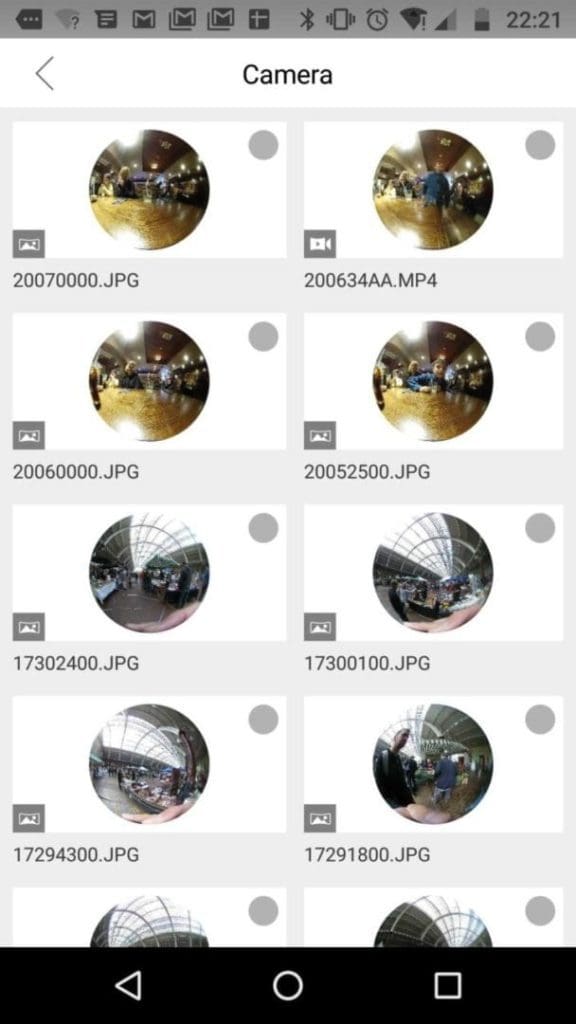
So you then navigate back. Underneath that image is a circular icon that you can tap to select that image. When it’s selected, no share icon appears, but you do see a download button. OK, great. I can at least download the image to my phone and share it that way. Tap download, and this works fine.
But if you have two images that you’ve selected and want to download them both? The download icon disappears. So if you have a number of 360 photos you want to download you have to transfer them to your phone individually, which I’ve discovered can take some time.
And then there’s videos. When I tried to download videos from the camera to my phone the transfers cut out, each time, at 50% and directed me to a DETU feedback screen. This was the case with 60sec videos on down to short 5sec clips.
I have the latest version of Android on my phone and plenty of storage space. I’m not sure if this is a glitch in the app, but I’ve placed an enquiry with DETU and will update when I hear back.
I should point out that the DETU Twin’s live stream function works fine so you could, in theory, live stream your videos and download from those social platforms.
Performance
Press the power button once, hold for about two seconds, and the DETU Twin Camera turns on and is ready to take 360 images. At this point you can start snapping away with the shutter button, but for the best experience you’ll want to shoot via the companion app.
You can see that DETU wanted to produce something that was user-friendly and would appeal to both experienced photographers and those who cut their teeth on smartphones, each looking for their first 360 experience.
And to this end DETU succeeds mightily. The DETU Twin is one of the easiest 360 cameras I’ve yet to use. The controls are simple to navigate, and you can come to the DETU Twin having never shot 360 content before and not feel lost or overwhelmed. You’ll immediately know what you’re doing.

Image quality from the DETU Twin, however, kind of disappointed me. There was quite a bit of purple fringing in my scenes, which you can see in some of the grabs I’ve provided, or in the link below to my DETU Twin sample images gallery. Purple fringing pervaded to the point it was distracting.
I also found the stitch is found the stitch is quite obvious in the scene in both stills and video.. In the scenes where I’m holding the DETU Twin it’s, of course, obvious where the stitch is because of my outstretched hand. But the stitch is also glaringly obvious in the scenes where I mounted the DETU Twin on my Manfrotto Pixi mini tripod and set it in the middle somewhere.

As you can see from my grabs and the image gallery, where the stitch occurs is a tall, out-of-focus area surrounded by a sort of black cloud that dissipates from that epicentre and diffuses as you move away from that POV.
Click here to see sample images from the DETU Twin camera

The DETU Twin also got quite hot during my tests. As I used it I could feel the camera warming up, and after about 10 minutes of use it was pretty hot to the touch, particularly around the shutter button. I tried switching to a faster microSD card, as sometimes when there is a lot of data stored in a device’s buffer and the card can’t write it at sufficient speed, the device can get hot. But even when I switched to a faster memory card, it still got hot.
I gave it to some other people just to make sure I wasn’t exaggerating the issue in my mind. As reviewers we sometimes tend to zone in on issues that aren’t really issues for most people. But the people I gave it to – without telling them about the heat issue – remarked straightaway. I then asked the company if this is a known issue or a potential defect with this camera.
A representative of the company told me: “The heat is due to the chipset/battery being close together, but this has been extensively tested by an independent body who has passed it as fit for market, as the temperature is within the recommended parameters.”
And to be fair, the heat did not affect the camera’s performance in any way. Its responsiveness and capabilities remained constant despite it warming up in my tests. But the heat did make me wonder about its longevity. Anyone with a laptop of any make or model is likely used to the machine getting very warm after hours of use. This is why laptops have an internal fan to regulate temperature and keep internal components cool.
With its heat concentrated in such a small device, it makes me wonder how long the DETU Twin’s internal components will last. On the other hand, DETU makes a number of highly regarded cameras, such as its 8K VR 360 camera. So the company has a track record of quality products under its belt.

Verdict
The DETU Twin Camera doesn’t try to be too cool for school. It doesn’t try to wow you with unnecessary complexity. It’s a slim, pocketable 360 camera that is easy to use and will certainly help demystify the 360 image-making process for those who feel they’re unsure.
But I don’t think it’s a camera you’ll grow with. Given some issues with its image quality and a potential problem with the Twin getting very hot, you’ll probably find yourself looking for your next 360 camera after a year.
Should I buy the DETU Twin Camera?
If it was about £100 / $100 less, I would say yes. That would place it squarely in the budget end of the market, and to be honest, that’s where it kind of feels like it belongs: a 360 camera that someone can buy to see if 360 imaging and videography is for them without having to commit too much money.
But at the DETU Twin Camera’s current price tag it’s more expensive than the Ricoh Theta SC, which is a simple-to-use dependable 360 camera with great image quality. The DETU Twin is also priced roughly similar to the SC’s older sibling, the Ricoh Theta S and the brilliant 360Fly 4K.
So my answer – at the time of writing – is no. I would wait for the price to come down or buy the Theta SC.



