If you’re relatively inexperienced at shooting video the prospect of working out the best lighting for your shots can be a daunting one. To simplify things, we guide you through the process to help break down the nuts and bolts of getting the best lighting for video, and the pros and cons of each option.
What you’ll learn
Don’t be afraid of approaching lighting for your video shoots. If you understand the use of flash, reflectors and colour temperature for stills you are well over halfway to understanding how to light your videos. In this tutorial we examine some of the rudimentary factors to consider when searching for the best lighting for video shoots, which should give you a good basic grounding in what to consider.
To help you along we also explain the art of choosing and using lighting and share our picks for the best lights for video to give you more control over the conditions.
Different types of lighting for video
To understand the choices you have for lighting a video shoot it’s best to understand the types of lighting you have at hand. If you are working with lights that have no dimming facility, such as clamp lights, you may need to diffuse that light.
Light that has no filter available is known as ‘hard light’ so unless that is the sort of look you are going for – think of ‘blown-out’ faces used in artistic pop videos, for example – you will need to deploy some sort of diffusion to your lights.
Diffusion can be created by bouncing light off a wall – much like you would bounce flash off a ceiling for still portraits indoors in certain lighting conditions – or a reflector of some sort. These can range from purchasing a ready-made pro reflector to using a piece of tin foil to reflect light into a subject’s face.
Another choice is to deploy purpose-built studio light systems, which can be bought from around £100 and up. Such studio kits commonly use large, fluorescent lights and will include some diffusion materials.
Kits that include light stands will help you to set up much quicker that those without and will usually provide a higher total light output. Such kits will also usually offer you a choice of controlling the amount of lit bulbs you use on your shoot so you are in charge of the overall output.
There are more high-end lighting choices available as well, but it might be worth keeping your wallet shut on these until you feel confident about your ability to work with and alter ‘artificial’ lighting. Unsurprisingly, the high-end options are more flexible and may include features such as full range dimmers, the ability to change colour ‘on-the-fly’, wireless control, better diffusion options and a stronger light output.
In fact, before you make the jump to such systems you might want to consider renting one and having a play with it to make sure it’s what you might need or, indeed, if you need one at all.
The best lighting for video you can buy today
Aside from some of the technical considerations you must also, as with any video shoot, create a ‘shot list’ to list the shots you need for your video and the equipment you’ll need for each shot. This will quickly help you to decide when you’ll need to deploy any lights and what type of lighting is best for each shot.
If you’re considering buying any lights for video shoots take into account if you’re going to shoot indoors or outdoors, if you just need on-camera lights or a variety of off-camera lights, the ease of access to power sources, what degree of control you need over colour temperature, overall ease-of-use and price.
Although many other video lights are available for this blog outlines the ‘best’ current lights for shooting video in terms of quality, settings to control light, affordability and ease-of-use. Always remember that there are plenty of other options available and to carefully check if your needs and budgets match our recommendations. See below for our picks for the best lights for video.

Rotolight NEO 2
This LED light will appeal to both photographers and videographers and is compatible with cameras from Canon, Fujifilm, Nikon, Olympus, Panasonic and Sony. As it’s an LED unit it can be used as a continuous light source and it offers colour temperature adjustment from 3150-6300K. If you’re shooting video with a mirrorless camera you can instantly see what the scene will look like and make any required adjustments.
Arguably, for video, you might want a wider colour temperature range than is available with the NEO 2 and you might want more power as this is a relatively soft light. However, if you’re transitioning from stills to video the NEO 2 is a great, easy-to-use tool for your lighting armoury.
Neewer 3-pack dimmable bi-colour 660 LED kit
Neweer has a variety of lighting solutions but arguably the best affordable studio set-up is this 3-pack dimmable bi-colour 660 LED kit. It includes three bi-colour LED video lights with U brackets and barndoors, three stands, six replacement batteries, six chargers, three white filters, three power adapters, three plugs and three carrying bags.
The only note of caution is that the bi-colour CRI 96+ LED light has lower lumen when compared to a single colour LED light, but you get the flexibility of a bi-colour set-up. It’s also worth noting that Neweer offers a variety of video lighting solutions from single, on-camera video lights to tailored kits for DSLR (mainly Canon and Nikon) and camcorder based video shoots.
The Neewer kit isn’t cheap at £340/$370, but it is powerful and will do the job you need it to do. You can get the Neewer 660 LED kit from Amazon UK or from Amazon US.
NanGuang Luxpad 43H
This off-camera LED panel is one to consider if you’re lighting actors in dialogue scenes where they stay still or for shooting interview set-ups in a studio environment. It has 256 LEDs and offers a colour temperature range of 3200-5600K, which is relatively easy to adjust on the unit. It’s also notable for its compact size (350x240x32mm) and comparatively light weight, at just 910g.
It comes with a multi-voltage AC adaptor but if you don’t want to worry about mains power sources you can mount two Sony NF-P rechargeable batteries on the rear or invest in an adaptor that accepts six AA batteries. At under £150 you could consider whether to spec your studio with more than one L43H unit and, indeed, it does come in a 4-head kit too. This is definitely one to consider if you’re filming relatively static subjects.
LimoStudio 600W Photography Portrait
If you’re after a fairly simple lighting kit for studio shoots this one from LimoStudio ticks a lot of boxes. This is all about adding more directional light to a room with each of the two lights holding 45W (equivalent to 200W in ordinary bulbs) daylight-balanced LED light bulbs – the included bulbs come with a 6500K colour temperature rating.
The kit includes two light stands that extend to a maximum height of 86 inches, an additional 28-inch light stand, dual 33-inch white umbrella reflectors, three single head bulb sockets, three energy saving Daylight CFL continuous light bulbs and a carrying case. LimoStudio’s kit is very easy to set up, so that might suit if you have multiple shooting locations in mind.

Lume Cube AIR
For those of you more likely to shoot outdoor or action videos Lume Cube has a number of innovative lighting solutions including the compact yet pro-spec AIR LED unit. It has a colour temperature of 5600K, offers 400 lux at one metre, weighs just two ounces and comes with two diffusers (white and warming), a lanyard and a micro USB charging cable.
The unit can be controlled via a companion app on a smartphone, is waterproof down to 10 metres underwater and is said to run for 2.5 hours at 50% brightness. Arguably it’s aimed more at YouTubers and vloggers than those filmmakers telling a more in-depth story, but the AIR unit is versatile for mounting, placing in situ or even attaching it to any metal surface via a built-in magnet.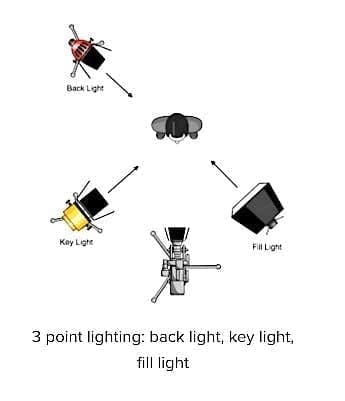
What is three-point lighting in video?
The most common set-up for video lights is known as three-point lighting. Quite simply this is because it involves three types of light – a key light, a fill light and a backlight (aka a ‘hair light’). They work as follows:
- A key light should be the brightest light of the three and will provide the bulk of the light to your subject.
- A fill light is designed to eliminate any shadows caused by the key light. A fill light should be less intense than your key light and you have to be careful that the fill light doesn’t cancel out the impact of the key light by being too closely matched to it.
- A backlight is designed to separate your subject from the background, thus creating depth in the shot and eliminating a flat looking shot. A backlight can be a hard light with no diffusion because it won’t create any shadows on the subject’s face that would be visible to your camera.
The use of a three-point lighting set-ups works well for videos such as interview situations, webinars, promo videos and a variety of other shooting situations when lighting the subject or subjects is crucial.
Lighting outdoor video shoots
The principles of the three-point lighting set-up apply for outdoors shoots as well as indoors. The additional factor to take into account is sunlight. Most of us know that we have ‘golden hours’ of light early in the morning and before sunset, whilst the sun tends to be highest and brightest in the sky in the middle of day (around noon).
Thus, outdoors you may be able to simply plan your shoot around the sun with the addition of some fill and backlighting. In essence the sun is working as your key light and you can use a reflector to bounce its rays into the face of your subject and soften shadows.
Remember that you may have to be more creative when lighting outdoor shoots as, unless you have battery packs with you, you won’t have the power to provide any artificial lighting. It’s probably best to play with subjects who are standing in the sun or in shadows and work out how to bounce natural sunlight into or across their faces.
Diffusing light in video shoots
To understand the choices you have to light a video shoot it’s best to understand the types of lighting that you have at hand. Some types of lighting mean you have to manipulate the light source. For example, if you’re working with lights that have no dimming facility, such as clamp lights, you may need to diffuse that light.
Light that has no filter available is known as ‘hard light’ so unless that is the sort of look you are going for – think of ‘blown-out’ faces used in arty 1980s pop videos, like Bowie’s ‘Ashes to Ashes’ – you’ll need to diffuse your lights. This creates ‘soft’ light, which is less harsh on subjects.
Diffusion can be created by bouncing light off a wall – much as you would bounce flash off a ceiling to avoid shadows in the face in indoor still portraits – or by using a reflector.
Reflectors can vary from purchasing a ready-made pro reflector to using a piece of tin foil to reflect light into a subject’s face. A good ‘7-in-1’ reflector is a great tool for video shoots as it will bounce light in a variety of colours and can provide shade and diffusion on a subject’s face.
Another option to consider for video shoots is to use purpose-built studio light systems, which can be bought from approx. £100 and upwards. Such studio kits commonly use large, fluorescent lights and will include some diffusion materials.
Kits that include light stands can be set up rapidly and will usually provide a higher total light output. They will also usually offer you a choice of controlling the amount of lit bulbs you use on your shoot, so you are in charge of the overall light output.
Choosing your light’s colour temperature when shooting video
As those of you who have a selection of LED, fluorescent and more conventional light bulbs in your house will know not all light bulbs or sources appear the same. This is because due to the filaments in the bulb or type of lighting differing lights can appear ‘cooler’ or ‘warmer’ when seen by the human eye or captured on a camera.
For example, fluorescent lighting in a doctor’s surgery will appear cool when compared to that of a well-lit living room, which will appear to be ‘warmer’. This concept is called colour temperature and is measured on a scale of Kelvin. If you can avoid it, it’s best not to mix lights of different colour temperatures as this can throw out the colour balance in your scene and lead to unnatural looking footage.
As a quick guide to Kelvin values, 10,000K is blue sky during the day, electronic flash is around 5,000K and candlelight is around 1,000K. You may already have a good understanding of setting Kelvin values from shooting stills but, if not, it’s advisable to do some homework on Kelvin and colour temperature before plunging into lighting your video shoots.

Using LED light panels
Light emitting diode (LED) panels are versatile units that can be used for both video or photo shoots. The benefits of using an LED lighting set-up is that light is continuous, they often come in what’s known as a bi-colour option (which is a mix of warm and cool LEDs), and you can usually adjust the colour temperature of your illumination via dials or buttons on the rear of the unit.
Another key advantage is LED units are often powered by batteries, or can be recharged via USB, so you have little or no need for an electric power source or power cables.
Good examples of LED light units for video include the Rotolight NEO 2, the Manfrotto Lumimuse 3, the Lume Cube, Metz Mecalight L1000 BC models, the Neewer range of LED lights and LED lighting options from Nanguang. Some of them can be used on a camera’s hotshoe, or be strategically placed off-camera, and they can also offer dimming and wireless operation options.
How to avoid glare when shooting videoOne oft-encountered obstacle when lighting human subjects is the potential glare caused by people who wear glasses. This can be a major issue but you can get around it by raising your lights higher until such a time that there is no obvious artificial lighting appearing in the lenses of the glasses.
Alternatively, you can move your key or fill lights out further away from the subject to effectively soften the light.
The clock face trick
One way to consider placing your lights is to imagine your scene – whether it’s indoors or outdoors – as a clock face. For example, with your camera at 6 o’clock pointing in towards a central subject, you may consider placing your key light at 4 o’clock, your fill light at around 8 o’clock and your backlight at between 1 and 2 o’clock.
Unless you want the lights to be seen in the shot for creative/artistic reasons – something the BBC currently often does for on-camera interviews with sports stars – you will usually position the backlight out of shot.
After a bit of playing and practice you might soon find yourself thinking in terms of a clock face when positioning your lighting for all of your video shoots, whether indoors or outside.
How to light video shoots: planning and creativity
One could easily write a book or make a feature length film on how to light video shoots, so the above is just a brief outline guide of some of the factors to consider when you’re thinking of lighting your video shoots. As with all video shoots it all comes down to the planning – like many things in filmmaking it really is a case of 95% perspiration and 5% inspiration when considering lighting.
A good starting point might be to watch a scene in a film or TV programme and try to work out how it has been lit and what you might need in terms of equipment and planning to achieve a similar look. For example, what looks like a naturally lit face filmed inside a window might have some subtle lighting or you may decide to go for harsh lighting to make a creative point.
For example, in the famous 1980s pop video ‘Fade to Grey’ by the band Visage the directors Kevin Godley and Lol Creme deployed the use of face paint and harsh lighting, which often blew out the faces of the band, to give a dreamlike effect. In any case, just remember you are in charge of the lighting, so experiment and have some fun with it.
Prepare for the shoot
As with any video or still photography shoot it’s always best to ‘recce’ your proposed locations ahead of the actual shoot day/s. For example, if it’s indoors you should consider the amount of natural light that is coming through the windows and what sort of shadows it might cast. You should also take into account any likely changes in weather that might have an immediate impact on your lighting conditions.
Generally, it’s best to avoid natural light due to its volatile nature. However, with the increased sensitivity of modern day digital sensors in cameras there may be a tad more leeway when it comes to working with and adapting to natural light.
It’s up to you if you want to risk working with available light – you might do so for creative reasons – or if you want to take more control over light.
Yet you could you be thrown by sunlight suddenly disappearing, so, on a shot-by-shot basis, it’s best to retain as much control as possible over lighting and the environment in which you are shooting.


