BenQ PD2500Q Snap Verdict
The BenQ PD2500Q Designer Monitor is a 25-inch 2K/QHD panel which aims to meet the needs of designers, photographers, and digital artists.
BenQ touts the individual factory calibration which delivers accurate colours straight from the box. This monitor gives many more expensive pro-level devices a run for their money.
BenQ PD2500Q Specs
For the BenQ PD2500Q
- Factory calibration gives accurate colour straight from the box
- 2K QHD (2560×1440) IPS panel with LED backlight
- Ample connectivity with HDMI, Display Port, MiniDP, and Daisy Chaining
Against the BenQ PD2500Q
- Speakers lack bass
- 60Hz maximum refresh
As the name implies, the BenQ PD2500Q Designer Monitor is aimed at professional designers, photographers, and digital illustrators.
Alongside the built-in modes that are tailored for CAD/CAM, animation, and photography, the monitor also supports specific Rec. 709 and sRGB modes.
The panel itself is 25-inches and has a 2K or QHD resolution, which equates to 2560×1440 pixels. It uses IPS technology with LED backlighting to ensure consistent colours and no warm-up time. The slim bezels make it ideally suited to multiple-monitor configurations.
The headline feature for the BenQ PD2500Q is the individual factory calibration; previously the territory of only high-end professional models. The included calibration report provides reassurance that BenQ is taking colour reproduction seriously.
BenQ PD2500Q Features and Specification
At the heart of the BenQ PD2500Q is the 25-inch 16:9 IPS panel. Like most decent screens, it uses In-plane switching LCD technology, combined with an LED backlight.
The 2K resolution gives a pixel count of 2560×1440, which is subtly more than Full HD. This allows a 1080p stream to be displayed at its native resolution while still having real estate left over for editing and playback toolbars.
BenQ’s aim with the PD series of monitors is to provide digital creatives with “ultra-precise colour rendition”. In practice, this means that the monitor is Technicolor certified and has 100% sRGB colour and Rec.709 coverage.
The monitor also has built-in preset modes for CAD/CAM, Animation, and Darkroom. Each mode offers subtle optimizations tailored to each activity.
CAD/CAM mode places the emphasis on increased saturation and contrast to enhance lines and shapes, while Animation Mode provides adjustable enhancement for details otherwise lost in shadow areas.
Darkroom Mode prioritizes image sharpness and clarity. Additionally featured is “M-Book” mode, which aims to match the response of a MacBook screen.
With a border of just 8mm between the edge of the monitor and the image, the PD2500Q is very well suited to dual monitor setups.
The rear of the monitor features a host of connectivity options. The HDMI, Display Port, and mini-DP inputs are complemented with Display Port output, 3.5mm headphone jack, and a four-port USB 3.1 hub.
The BenQ PD2500Q has a pair of 2W built-in speakers, which are convenient for normal usage. Their small size means they are not well suited to listening to music or watching films.
The EU Energy Efficiency label gives the monitor a B rating and lists the power consumption at 28 Watts, or 41kWh/annum. With an eye on energy efficiency, the monitor is equipped with ambient light sensors to adapt to the lighting conditions and a proximity sensor.
BenQ’s first monitor was launched in 1997, so this product draws on a long history of display experience.
BenQ PD2500Q Build and Performance
As soon as the BenQ PD2500Q is connected and the colour profile is downloaded and installed, it’s immediately obvious that image quality is the priority for this monitor.
Applying the “Darkroom” preset gives accurately rendered colours with excellent detail, straight from the box. Intended for use by photographers, “Darkroom” mode seems to be the most useful preset, with the response being extremely close to that produced once the monitor is calibrated with a hardware colorimeter.
At 25 inches, the 2K/QHD resolution of the BenQ PD2500Q provides plenty of real-estate to arrange even the most cluttered of workspaces. With applications tiled side-by-side, it still doesn’t feel cramped and even complex applications such as Photoshop can be tiled successfully.
Where the PD2500Q really comes into its own, is as part of a dual-monitor setup. With just an 8mm bezel at the sides, a pair will sit together in a very tidy fashion.
Support for Display Port Multi-Stream Transport, or MST, allows additional monitors to be daisy-chained together, so that only one cable needs to be connected to the computer. This opens up multiple-monitor possibilities to laptop users, who may be restricted to a single port on their machine.
In practice, going beyond two 2K screens is impractical as bandwidth limitations mean that the third and subsequent panels can’t be used at their native resolution.
Included is a solidly built stand with swivel and height adjustment, as well as rotation for portrait orientation. Assembly is quick and simple, and reassuringly solid. The panel itself has a 100mm VESA mount, should you prefer to wall-mount it.
It also comes with a headset hook which provides a convenient location to hide away your headset, but this can be removed to allow the monitor to be pushed further back against the wall.
When the screens are rotated into portrait orientation, the ‘sensor chin’ which houses the proximity and light sensors protrudes an additional 16mm below the already 20mm bottom bezel. This results in a sizeable gap between screens making multi-monitor portrait setups less appealing.
Unfortunately, the stand only allows rotation in one direction, so rotating one screen clockwise and the other anti-clockwise won’t work either.
The base of the monitor stand is a simple rectangle of brushed textured plastic. Whilst other manufacturers choose to design their bases with statement-making arcs of plastic or even LED projectors, BenQ’s plinth turns what’s often wasted desk space into an invaluable platform for phones, memory cards, gamepads, or any of the usual desktop detritus.
The bottom ‘chin’ houses the light and proximity sensors. The light sensor is used to implement the “Bright Intelligence” feature, which adapts the screen brightness and contrast to the ambient lighting conditions. The sensitivity can be adjusted and a notification icon can be displayed when the lighting conditions change.
The “ECO Sensor” feature uses a pair of infrared LEDs and a sensor to determine if you’re in front of the screen. If the screen doesn’t register your proximity for 40 seconds, it goes into standby.
In practice this turns out to be an effective alternative to a traditional screensaver, which only detects keyboard/mouse activity. With the proximity sensor, the screen will stay on even if you’re in front of the computer but working on paper, or another device.
The monitor controls consist of six buttons situated along the bottom-right edge. Any of the five control buttons will bring up the on-screen display menu, after which each acts to select particular function, ATM-style.
The sixth button serves as the standby button, but as there is no tactile differentiation from the control buttons, it’s very easy to accidentally put the screen into standby when operating the menus.
BenQ PD2500Q Verdict
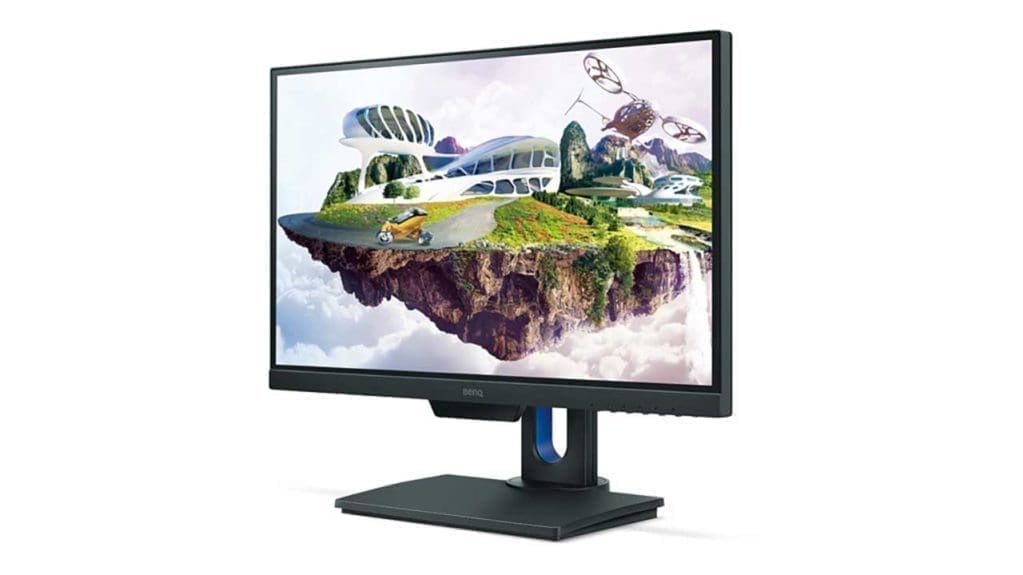
The BenQ PD2500Q delivers professional quality colour reproduction at an affordable price.
The 2K QHD resolution is crisp and clear, and provides plenty of workspace. The slim bezels make this an ideal candidate for a dual screen setup.
The plethora of connections ensures that even port-restricted laptop users can reap the benefits of a full desktop or multi-screen setup, with a minimum of fussing about with cables.
Whilst individual factory calibration doesn’t completely eliminate the need for in-situ calibration, it does significantly reduce the variance between a factory-fresh monitor and a fully profiled and calibrated monitor.
The fact that this is becoming an affordable option and not just a high-end feature shows that manufacturers are realising that in order to sell to graphic professionals, they need to focus on image quality, not garish showroom colour palettes.
Should I Buy the BenQ PD2500Q?
The BenQ PD2500Q is an excellent choice if you’re an amateur photographer looking to step-up to a monitor that will do your photos justice; or if you’re a pro looking to go multi-screen without breaking the bank.
Individual factory calibration is certainly a desirable feature if you’re keen to have decent colour reproduction, but aren’t willing to justify the extra cost of a colourimeter.



