The 360Fly 4K was the follow-up to the company’s debut 360-degree camera, which really came out of nowhere to become arguably the best of its kind of on the market.
As well as its striking design, featuring a single lens, the 360Fly also boasted one of the best apps of any of its rivals, with simple-to-use features and direct sharing options.
With the 360Fly 4K the company aims to build on that early success with a follow-up that looks and feels the same, with big boosts to resolution and internal specifications.
That said, the name is something of a misnomer. While it’s called the 360Fly 4K, it’s actual resolution at 2880 x 2880 @ 30FPS Max isn’t true 4K.
But the 360Fly 4K is really like no other action camera on the market. Most 360 cameras on the market either come in the form of a 2001-esque monolith (such as the Ricoh Theta cameras) or a sphere (think the Samsung Gear or Insta360 cameras).
The 360Fly 4K is something else entirely. While somewhat of a spherical shape, it is made up of repeating patterns of geometric shapes that form its textured exterior, with a hard-wearing, rubberised finish, making it easy to hold.
On top of this design is a large – the biggest I’ve seen on a 360 camera – lens that offers a 240-degree field of view. And while the geometric shapes are quite striking, it’s really this enormous lens that grabs your eye.
The 360Fly 4K’s lens boasts eight elements with an aperture of f/2.5, a 0.88mm focal length and a minimum focal distance of 30cm.
Below the massive lens on the side of the body is a triangular button keeping in line with the motif of the body design. This is your power button and single direct control – everything else is done via the very excellent app. But more on that later.
Elsewhere on the 360Fly 4K’s body you’ll find a small microphone hole. And on the base of the camera is a standard tripod mount, along with sensors for charging the camera.
And that’s basically it! The camera has no other exterior features or controls. The whole unit is sealed. There’s no interchangeable battery, memory card slot or USB port. You charge it in a small dock that is provided, and you retrieve your media via the app, which is available for both iOS and Android devices.
The dock employs a simple USB cable to connect to your computer. On top it has a ring of small contacts that rest against the base of the 360Fly and charge it. If you want to transfer files to your computer, you can also do this via the dock.
It’s also worth noting that the 360Fly 4K’s sealed design means there’s no need for an additional housing. The camera is water resistant up to 50m. And in an improvement over the HD version, there are two omni directional microphones which do not require the rubber water-proofing plug that needed to be inserted into the microphone hole of the 360Fly 4K’s predecessor.




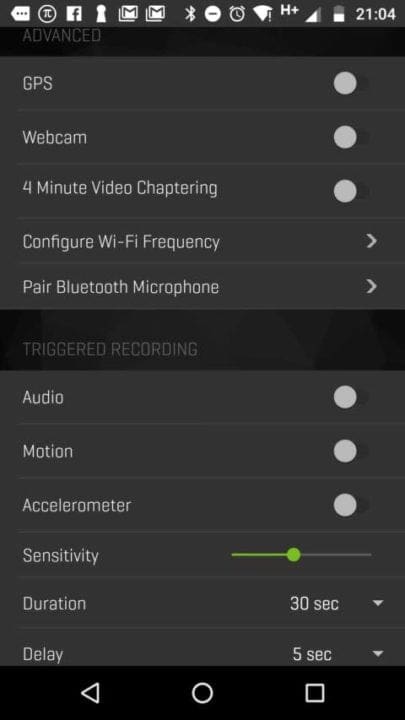
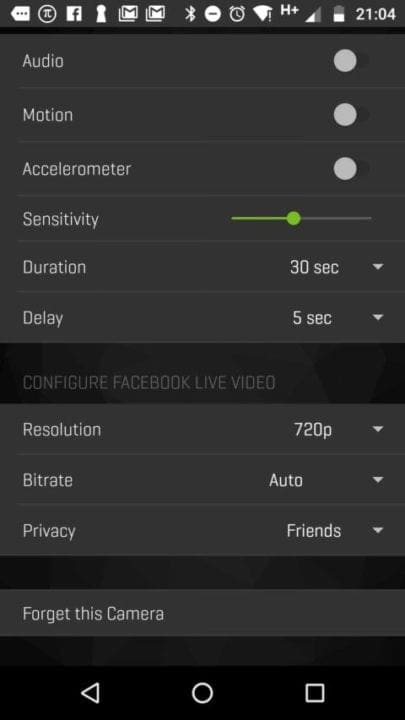
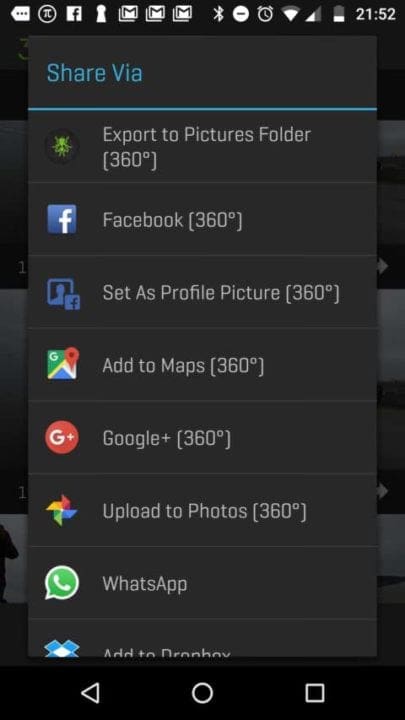

360Fly 4K Review: Build Quality & Handling
When I took the 360Fly 4K out of its nifty box I saw the design and was really taken aback by how clever it was. It’s somewhere between a lime and a satsuma in size, and the attention to detail is very clear. The textured grip just fits perfectly in your hand.
I was a little worried about that big, exposed lens beforehand, but once you hold it in your hand and get a feel for its robustness those feelings will quickly dissipate.
I’m pleased to say, too, that despite direct exposure to mud, grit and water, the 360Fly 4K’s build quality held up admirably, even when caked in mud. It’s a 360 camera, yet also a true action camera.
It’s also worth noting that 360Fly provides a handy tutorial on its website on how to clean the camera.
As I mentioned above, because there are no controls on the 360Fly 4K apart from the power button, all its settings and recording options are controlled via the app.
Once you turn on the camera and load the app on your phone, the app makes an instant connection and loads a live view stream.
What’s great about the 360Fly 4K’s live view stream in the app is, again the attention to detail. Many apps on 360 cameras offer you a static view of one angle of your scene. In live view, the 360Fly 4K allows you to swipe all the way through and over and all around your scene to get a truer sense of what you’re capturing. You can either do this by swiping with your finger or moving your phone around.
As well as shoot and play back your own content, the 360Fly app lets you view videos from the wider 360Fly community, which is quite fun and inspiring, I found.
Finally, on the base of the 360Fly 4K – in the middle of all the charging contact points – is the camera’s tripod mount. This is a proprietary socket design and special mounts can be clicked in rather easily.
Also inside the box are a number of self-adhesive mounts you can use to stick the 360Fly 4K directly onto things you’re likely to use it with in conjunction, such as a surfboard or bicycle helmet.
You’ll also find a GoPro mount adapter, which really expands the 360Fly 4K’s capabilities.
360Fly 4K Review: Performance
To get started with the 360Fly 4K, simply hold down the triangular power button for a couple seconds. You’ll then feel it vibrate and turn blue, and now the camera is on. Then load the app, and your live view appears in seconds.
Unlike some 360 cameras I’ve used, everything… just works. The app and camera communicate and work in conjunction. I never once had a communication problem.
Like other 360 cameras, the 360Fly may boast a big number in terms of resolution, but this is coming from a small sensor and stretched across 360 degrees. So temper your expectations. But this is true of all 360 cameras, and the image quality of this nascent technology is only getting better, much like the first DSLRs more than 10 years ago.
Unlike other 360 cameras, though, the 360Fly 4K boasts a unique design with its lens pointing up. This means the sharpest part of your footage will be directly above the camera. This works in some instances, I found, but by and large my main focal points in most scenes were situated around me, not above.

WordPress doesn’t support 360 immersive images, but you can still get a sense of what I mean from the above image in its still panoramic format. You can also click here to view an album of images in Google Photos, where you can experience the images in true 360 degrees.
The footage around the edge of the frame was considerably softer and lacks much of the sharper detail the camera captures at the centre of the frame, due to its design. So it’s worth bearing this in mind.
But nevertheless, I was very pleased with the image quality from the 360Fly 4K (all those caveats above considered). Colours were rich and natural, and better than any other 360 camera I’ve used, save for the Ricoh Theta S.
However, if you’re considering the 360Fly 4K for its action camera chops, I’d say that the GoPro Hero5 blows it out of the water in terms of colour and tone and overall image quality.
But in bright conditions the 360Fly 4K handles skies pretty well. And taking it into the shade in mixed lighting I noticed a bit of fringing and distortion around the areas of contrast, but it also picks up nice detail in the shadow areas.
Now, you wouldn’t be able to blow this detail up to any significant size, but then these images aren’t designed to be used that way. VR is the future, and cameras like the 360Fly 4K are our first stepping stones down that path.
What I loved about the 360Fly 4K is how easy it is to use. It’s app is by far the best 360 camera companion app and offers a nice degree of control. Images are crisp enough and punchy, and I can swipe my way through my scenes on my phone immediately after I shoot them.
Playback of the footage through the mobile and desktop app is a real thrill and gives you an immersive experience that just isn’t possible with other cameras.
Downloading them to your computer is as simple as plugging the charging dock’s male USB end into your computer and importing your footage via the free 360Fly Director software. You can then convert them to Facebook and Youtube-ready videos and share them directly. It’s so simple.
360Fly 4K Review: Verdict
In short: the 360Fly 4K is very easy to get to grips with, and if you’ve never shot 360 images before you’ll find the whole process very natural and intuitive with this camera.
You can tell so much thought and attention to detail has been put into the user experience, which is honestly the best I’ve had with any 360 camera. Never once did the app crash or the camera fail to make a connection. All of the controls I wanted and needed were there, and even some I didn’t know I needed.
The size and weight of the 360Fly 4K also makes it incredibly versatile. I’ve been carrying it and my Manfrotto PIXI mini tripod everywhere for the past month, and I can find room for it in any bag, regardless of how full I’ve stuffed the bag with other gear. You can also fit the 360Fly 4K in the pocket of your skinny jeans. Not that I wear skinny jeans; I’m just saying that you could.
Its unique design does come with a cost: the sharpest parts of your scenes are directly above the camera when most of your key focal points will more often be situated around it.
Nevertheless, in my opinion the 360Fly 4K is the best consumer 360 camera on the market. Or very closely tied with the Ricoh Theta S. The S might pip it in image quality, but the 360Fly 4K’s app is as close to perfect as you’ll get, it’s probably the best combination of this nascent technology in a single package that you’ll find.



