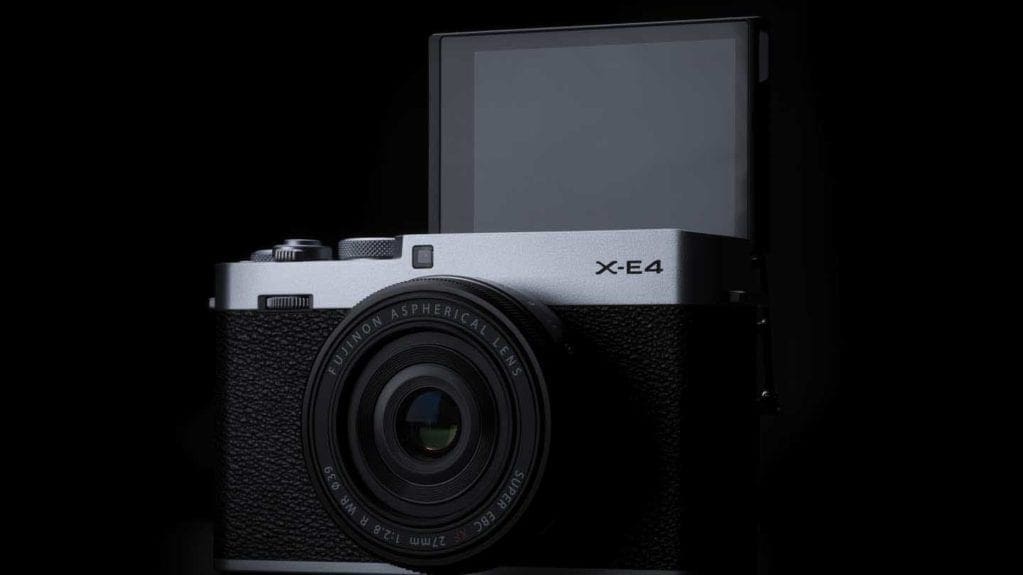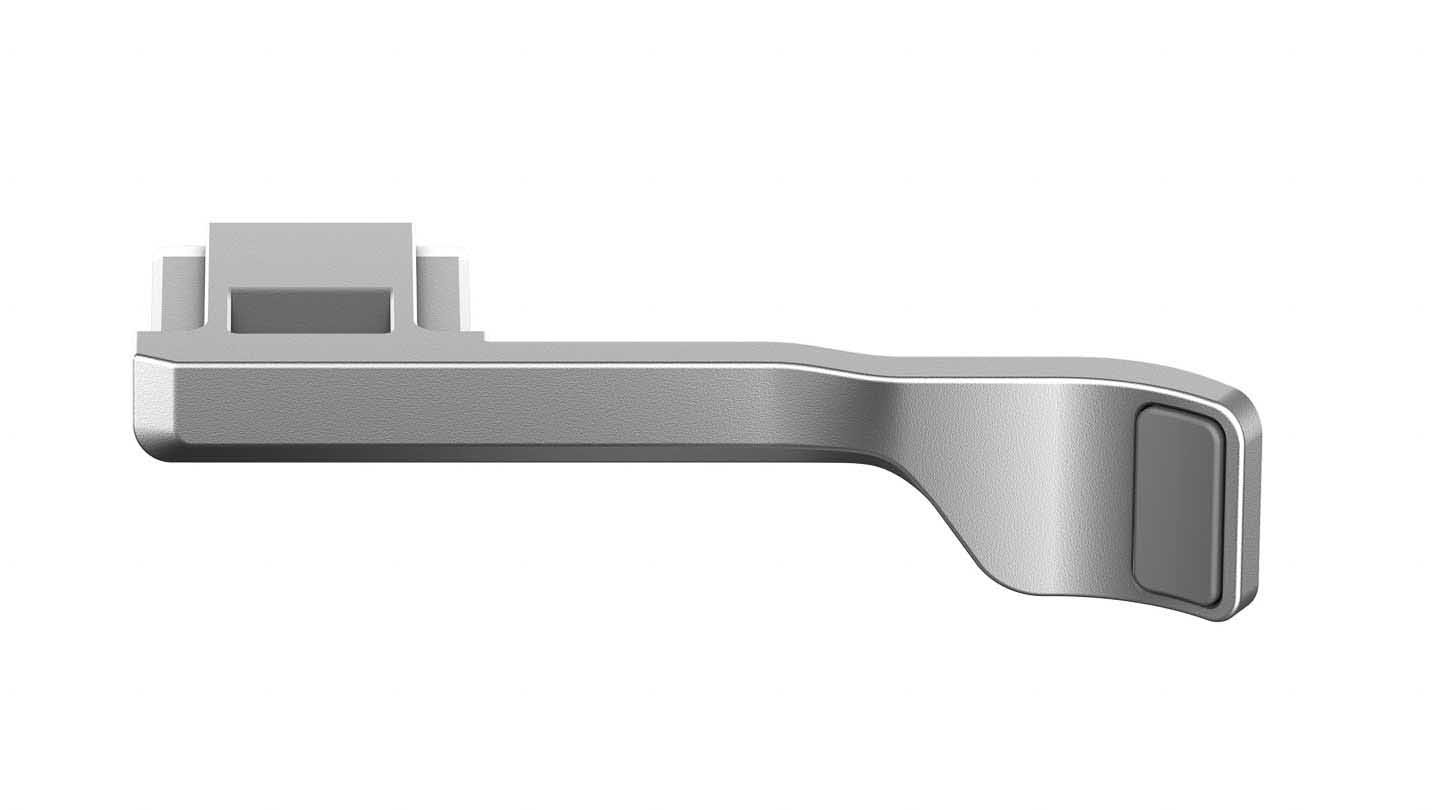Like previous X-E series cameras, the Fujifilm X-E4 has a rectangular rangefinder-like design that resembles the APS-C format compact camera, the Fuji X100V. It’s made from magnesium alloy to give it a robust, high-quality feel.
Interestingly, Fujifilm is introducing an optional Thumb Rest for the X-E4. This metal accessory, which is available for £59/$69.99 slips into the camera’s hotshoe and runs along the back of the camera to create a pronounced resting place for your thumb. There’s also an optional Metal Hand Grip for £79/$89.99 that attaches to the base of the camera and adds a grip to the front.
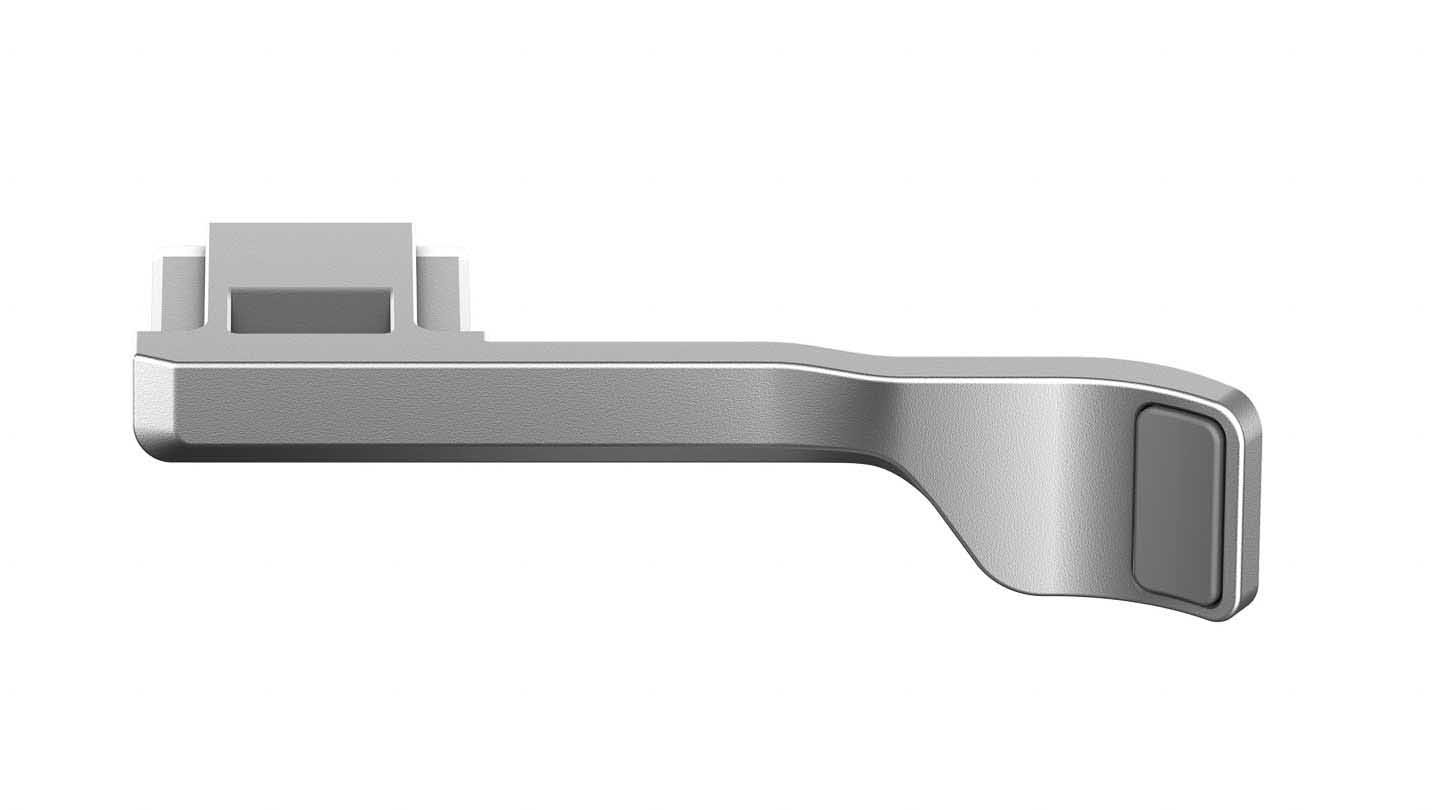
I haven’t used either of these accessories but I’d certainly consider purchasing them with the X-E4 as its front and back are completely flat. This isn’t a major issue with the XF 27mm f/2.8 R WR mounted as it’s a very small, light lens. But some extra grip would be helpful with larger optics.
Fujifilm’s decision to go for optional grips for the X-E4 is quite interesting. Omitting any form of grip-like protrusion from the front and back of the camera means that it has a very sleek appearance and it’s as small and light as it can possibly be. And with the XF 27mm f/2.8 R WR kit lens mounted, the textured covering on the X-E4 probably gives sufficient purchase for most people. However, those that find that they need a bit more grip have the option to get one or both of the accessory grips.
It would’ve been nice to get at least one grip, perhaps the thumb grip in the box with X-E4, but in such a competitive market, I suspect that Fujifilm was keen to keep the price down.
In the absence of these optional grips, I carried the Fuji X-E4 on a strap throughout my testing – specifically, the Wandrd Sling Strap if you’re interested. The camera didn’t actually slip from my grasp at any point during my testing but I wanted the reassurance of a strap just in case.
Viewfinder
Unlike the X-T series, the Fujifilm X-E4’s 0.39-inch 2.36million-dot OLED viewfinder is in the top left corner of the camera body. The viewfinder doesn’t protrude above the body, giving the X-E4 a cleaner, more streamlined look.
While its location differs, it’s the same viewfinder as in the Fuji X-S10 and although it gives good service, showing a natural level of detail and an accurate preview of the captured image, there’s no eye-cup which means you are likely to see some of the surroundings, especially if you’re a spectacles wearer.

Control Layout
Like the X-E3, the X-E4 has a shutter speed dial on its top-plate above the thumb rest. This has whole-stop markings running from 1 sec to 1/4000sec plus T and B to set the camera to Time or Bulb mode. You can adjust the shutter speed in 1/3EV steps using the command dial on the front of the camera – this is the only command dial.

As usual, there’s also an ‘A’ for automatic setting on the shutter speed dial that tells the camera to set the shutter speed itself. However, there’s also a new ‘P’ setting that can be used to set the camera to program mode. On the X-E3 and other Fuji X-series cameras, Program mode is set by turning the shutter speed dial and the aperture ring to their ‘A’s settings. This is still possible with the X-E4, but the ‘P’ setting overrides the aperture ring and gives a faster means of setting Program mode.
Exposure compensation is set using the dedicated dial with markings running from -3EV to +3EV in 1/3EV steps. Setting this dial to the ‘C’ position enables exposure compensation to be adjusted from -5EV to +5EV in 1/3EV steps using the command dial.
There’s a button to access the Quick menu on the camera’s top plate, between the shutter speed and exposure compensation dials. While this conveniently placed in the camera’s default set-up, I’m concerned that the optional thumb rest will make it awkward to reach.

Like the X-E3, the X-E4 doesn’t have a navigation pad but there’s a mini joystick that Fuji likes to call an ‘AF Lever’ which gives a quicker way of moving the AF point around the screen or making menu selections. It’s also possible to set the AF point with a tap on the screen and there’s an option in the menu to enable it to be used when the viewfinder is active, but I find it easier to use the joystick.
This joystick sits just above the Display and Menu buttons on the back of the camera, keeping plenty of room free for your thumb.
Above the X-E4’s screen, there’s a row of three buttons to access the Drive/Delete, Playback and AELAFL options, putting everything you need in easy reach. These three buttons stand proud from the back of the camera by just the right amount, which means they’re easy to locate when you’re looking in the viewfinder. You can also feel a slight click when they’re pressed. Unfortunately, the same cannot be said of the Display and Menu buttons, which are quite flat to the back of the camera and don’t give much in the way of feedback. Indoors or in warm conditions it’s just about possible to distinguish their smooth surface from the stippled texture of the coating on the back of the camera, but it’s hard when your thumb is cold.

Fujifilm X-E4 Screen
The Fuji X-E4 has a 3-inch 1,620,000-dot touchscreen mounted on a bracket that enables it to be tilted upwards through 180° so that it can be viewed from in front of the camera. There are three hinges in this bracket and the screen has to be pulled out from the back of the camera and then tilted up.
That’s a nice addition for anyone shooting selfies or vlogging, and as the screen tips up above the camera, it can be seen when the camera is mounted on a tripod.
A tilting screen is also better than the fixed screen of the X-E3, plus with 1.62million dots, its resolution makes a significant step up from the 1.04million dots of its predecessor and the X-S10. There’s plenty of detail visible.
Also, when the option is activated via the Button/Dial setting section of the menu, the screen responds quickly to taps or swipes.
I have one infuriating issue with the screen, or rather the eye sensor that detects when the viewfinder is being used. If your hand or finger passes near the sensor when the screen is tilted out to compose an image from a low angle, the preview suddenly flips upside down because the camera thinks it’s in selfie mode. I’ve tried switching to use the LCD only and deactivating the Autorotate Displays feature (which is really for portrait/landscape orientation), but it doesn’t resolve the problem. The only answer, for now, is to keep your fingers well away from the eye sensor and use the joystick to set the AF point. Fujifilm is aware of the issue and I’m hoping that there will be a firmware update to resolve the problem as the company has a good track record for listening.