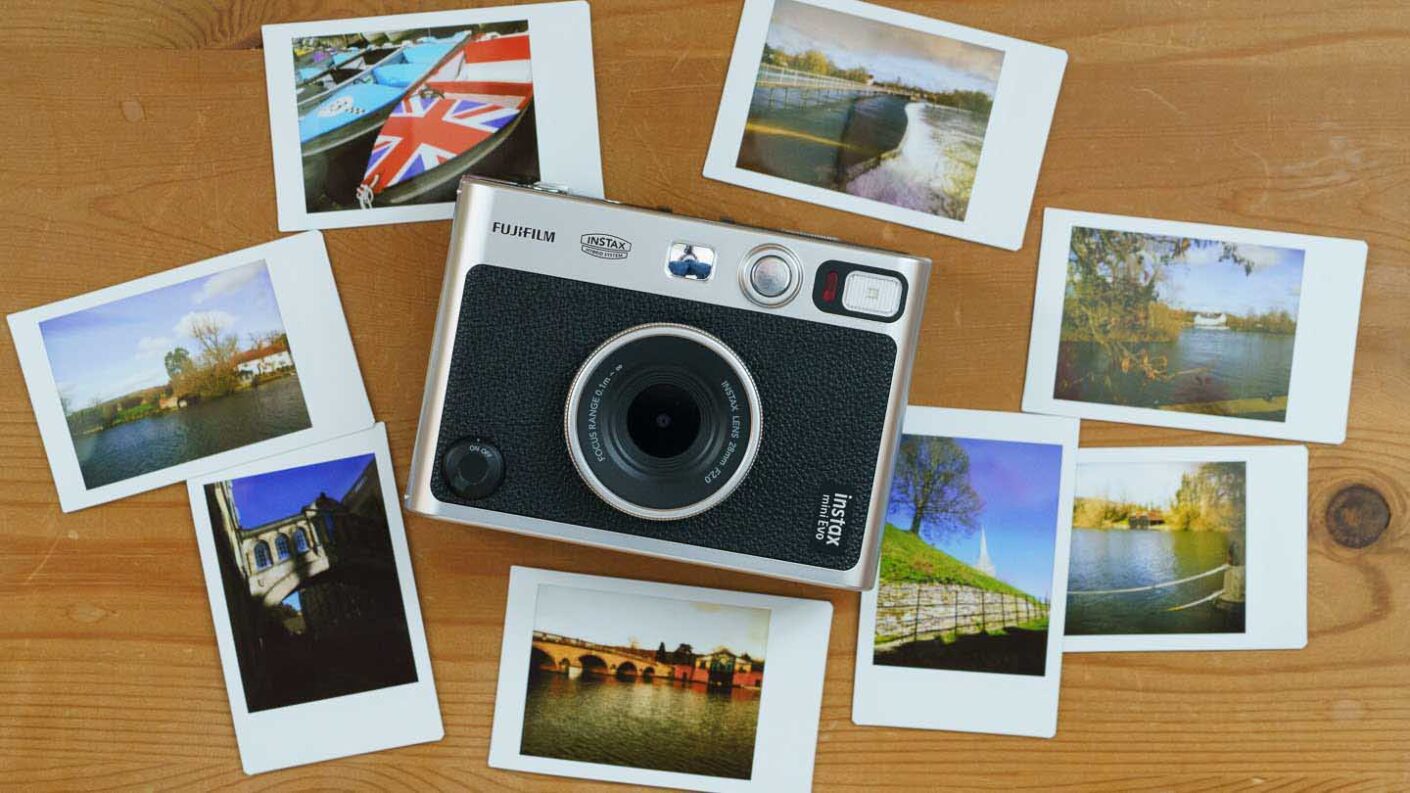Fujifilm has given the Instax Mini Evo and attractively retro design. As soon as you pick it up, you realise that it’s made from plastic rather than metal, but it looks nice. The plastic build also means that the camera is light, so you can slip it your bag or large pocket to take with you everywhere, but the downside is that it doesn’t feel very robust.
While the physical controls indicate that the Instax Mini Evo is designed for use in landscape orientation, its on-screen interface is shown in portrait orientation. In addition, the tripod mount is in the right side of the camera, again suggesting it should be used in portrait orientation. Of course, you can shoot in whichever orientation you like but there will be a broad edge on the right of landscape prints and the bottom of portrait prints.
It doesn’t take long to get a handle on how to use the Instax Mini Evo. There’s a power switch on the front and the dial on the top of the camera is used to toggle through the 10 film modes (Normal, Vivid, Pale, Canvas, Monochrome, Sepia, Yellow, Red, Blue and Retro. Meanwhile, the ring around the lens is used to scroll through film effects (Normal, Vignette, Soft Focus, Blur, Fisheye, Color Shift, Light Leak, Mirror, Double Exposure and Half-frame. You can use any combination of those settings to give up to 100 effects.
As well as the shutter release button on the top of the camera, there’s a second on the front which is easy to press with your right thumb when you’re shooting a selfie. Conveniently, there’s a small mirror next to the front shutter release to help with framing selfies.
When a pack of film is loaded in the camera, the lever on the top right corner sends the selected image to print.
Pressing the Menu/OK button reveals a very simple menu while the up and down navigation keys (when the camera is in landscape orientation) are used to access the function menu where you’ll find the exposure compensation, self-timer, flash, macro and white balance controls.
Pressing the left and right navigation keys activates the digital zoom.