Our Verdict
The iPhone 12 Pro captures images with bags of impact and plenty of detail, even in low light. Any photographer who uses it is bound to experience one of those head-scratching moments when the phone gets a better shot than their larger-sensor camera. The iPhone 12 Pro’s camera is also quick to access and easy to use, but it would be nice to have a ‘Pro mode’ that gives a bit more control.
For
- Produced attractive images with impact
- Easy to use
- Great wide-angle capability
Against
- Limited control in the native camera app
- High price
- The lenses are unprotected
What is the Apple iPhone 12 Pro?
The iPhone 12 Pro is one of Apple’s latest smartphone range and, crucially for us, it has the most attractive camera specifications. Its triple camera system is very similar to the pocket-busting iPhone 12 Pro Max phablet, but the 52mm equivalent telephoto camera in the 12 Pro is a shade faster than the Max’s, with an aperture of f/2.0 rather than f/2.2.
Specification
- Camera type: Smartphone with 12Mp triple-camera system
- Announced: 13th October 2020
- Ultra wide: 13mm (equivalent) f/2.4 with 120° field of view
- Wide: 26mm (equivalent) f/1.6, optical stabilisation, 7-element lens, 1.7um pixels
- Telephoto: 52mm (equivalent) f/2.0, optical stabilisation, 6-element lens
- Zoom range: Optical: 4x, Digital: 10x for stills, 6x for video
- Portrait Lighting effects: Natural, Studio, Contour, Stage, Stage Mono, High-Key Light Mono
- Stabilisation: Sensor-shift optical image stabilisation in wide and telephoto mode, just wide in video mode
- Video resolutions: 4K 24/30/60fps, 1080p 30/60fps, 720p at 30fps
- Slow motion recording: 1080p at 120/240 fps
- Selfie camera: 12Mp f/2.2 TrueDepth camera with Portrait mode, 4K video at 24/30/60fps
- Screen: 6.1-inch OLED with 2532×1170 pixels at 460ppi
- Storage capacity: 128, 256 or 512GB
- Dimensions (HxWxD): 146.7 x 71.5 x 7.4mm
- Weight: 187g
Features
Apple has given the iPhone 12 Pro all the features you’d expect with a modern smartphone, which means it’s 5G enabled, there’s built-in GPS and GLONASS etc, it has Wi-Fi and Bluetooth connectivity and you can make video as well as audio calls.
Everything is driven by the A14 Bionic chip, which means that the iPhone 12 Pro is basically a powerful computer that you can slip in your pocket.
All those things are great, but it’s the iPhone 12 Pro’s camera that interests us the most. The main camera is made up of three 12Mp cameras. The first of these has an ultra-wide lens with a focal length equivalent to 13mm and a fixed aperture of f/2.4.
In comparison to the iPhone 11 Pro, Apple has updated the default 26mm equivalent camera with a 7-element lens and a fixed aperture of f/1.6. The iPhone 11 Pro’s 26mm camera has an aperture of f/1.8, which doesn’t sound like much difference, but as each whole stop change in aperture doubles or halves the amount of light reaching the sensor, it’s a significant upgrade. In fact, the new lens lets in 27% more light than its predecessor, which is good news for image quality, especially in dim conditions.
There’s also a telephoto camera with a 6-element lens, a focal length equivalent to 52mm and a fixed aperture of f/2.0.
The 52mm telephoto and 26mm wide cameras are both optically stabilised with a sensor-shifting system.
You can switch between these cameras seamlessly as if zooming between focal lengths. In addition, there’s a 10x digital zoom for stills and a 6x digital zoom for video.
Apple’s Deep Fusion technology is onboard to help produce better mid and low-light images than in the past. In Night mode, which is automatically activated on the ultra-wide and wide cameras, the iPhone 12 Pro’s Neural Engine analyses multiple exposures on a pixel-by-pixel basis to bring out details.
In addition, there’s LiDAR technology which measures the time light takes to reflect back from objects to enable the iPhone 12 Pro to create a depth map. That’s useful for augmented reality (AR) apps and transforming a sharp background into a blurred one in Portrait mode.

Build and Handling
The iPhone 12 Pro has a stainless steel design that feels pretty tough and it’s rated as waterproof down to 6 metres for up to 30 minutes, which should mean it will survive the occasional drop down the loo.
The front of the phone has a Ceramic Shield which Apple says gives it ‘four times better drop performance’. I hope it also makes it more scratchproof as after a few months, the screen on my iPhone 11 was a mess of scratches despite me taking care to never put it in a pocket with keys or coins etc.
Apple has reverted back from the rounded sides that we saw with the iPhone 11 to the flat edges of earlier iPhones for the iPhone 12 Pro. I don’t think it looks quite as sleek as the iPhone 11, but it’s a bit easier to keep hold of without a case.
Apple offers the iPhone Pro 12 in four colours, Graphite, Silver, Gold and Pacific Blue. I’ve been shooting with the Gold version and while I like the brushed finish of the back of the iPhone, the shiny gold on the sides looks a bit too bling for my taste. Once you’ve slipped the phone in a case, of course, the choice of colour makes very little difference.
With 2532×1170 pixels at 460ppi, the 6.1-inch OLED screen provides a very clear view and images and video look great on it.
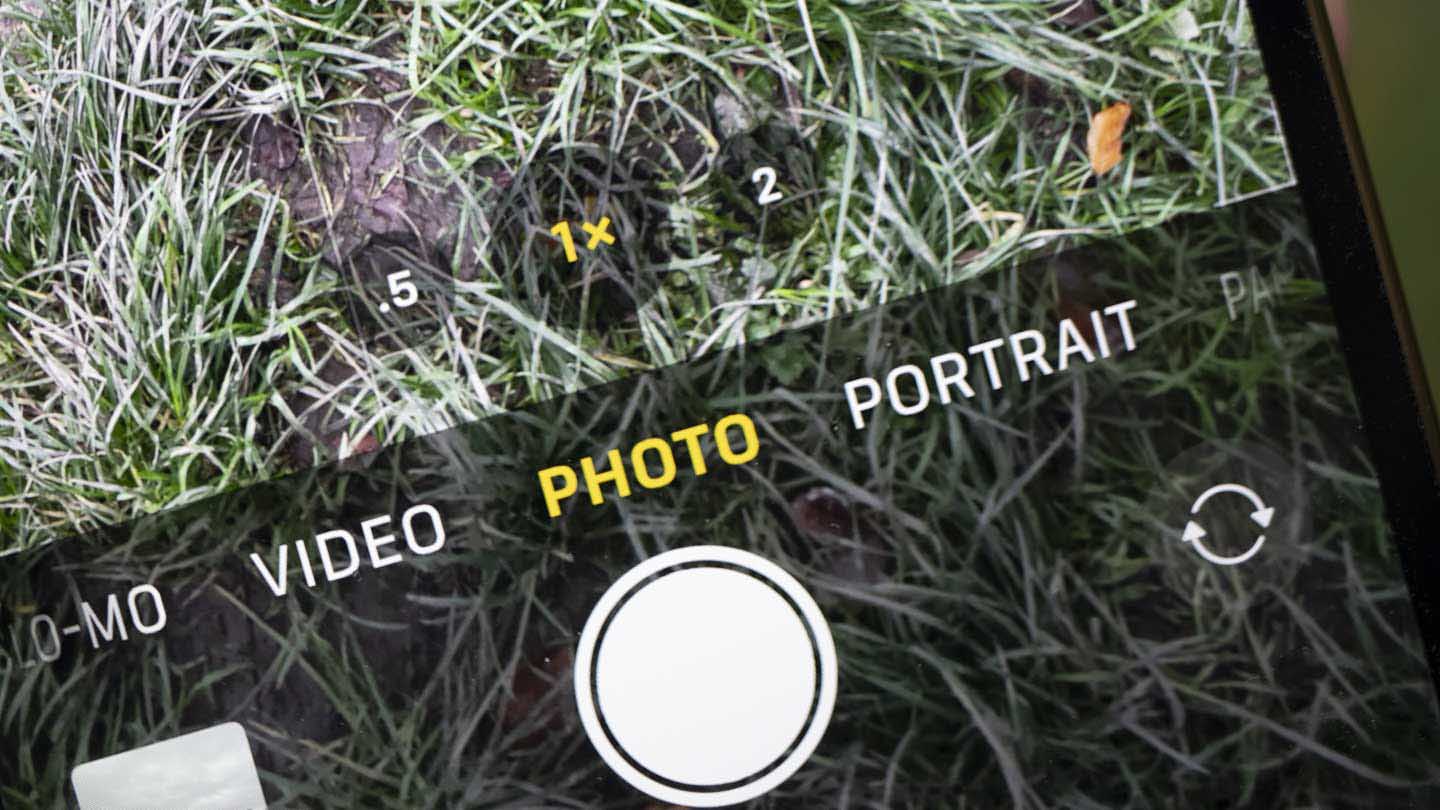
Taking control
One of the nice things about using the camera on an iPhone running the latest operating system is that it’s easy to use. It’s also great to be able to open the camera app directly from the locked screen with a long press on the camera icon.
After opening the native camera app you can select the shooting mode from the options along the bottom of the screen, these comprise Time-lapse, Slo-mo, Video, Photo, Portrait and Pano.
By default, the camera opens in Photo mode with the wide (1x) camera in action. You can switch between the ultra-wide and telephoto cameras by tapping on .5x or 2x at the bottom of the screen. You can also use a pinch-zoom gesture on the screen to apply digital zoom and jump between the three cameras.
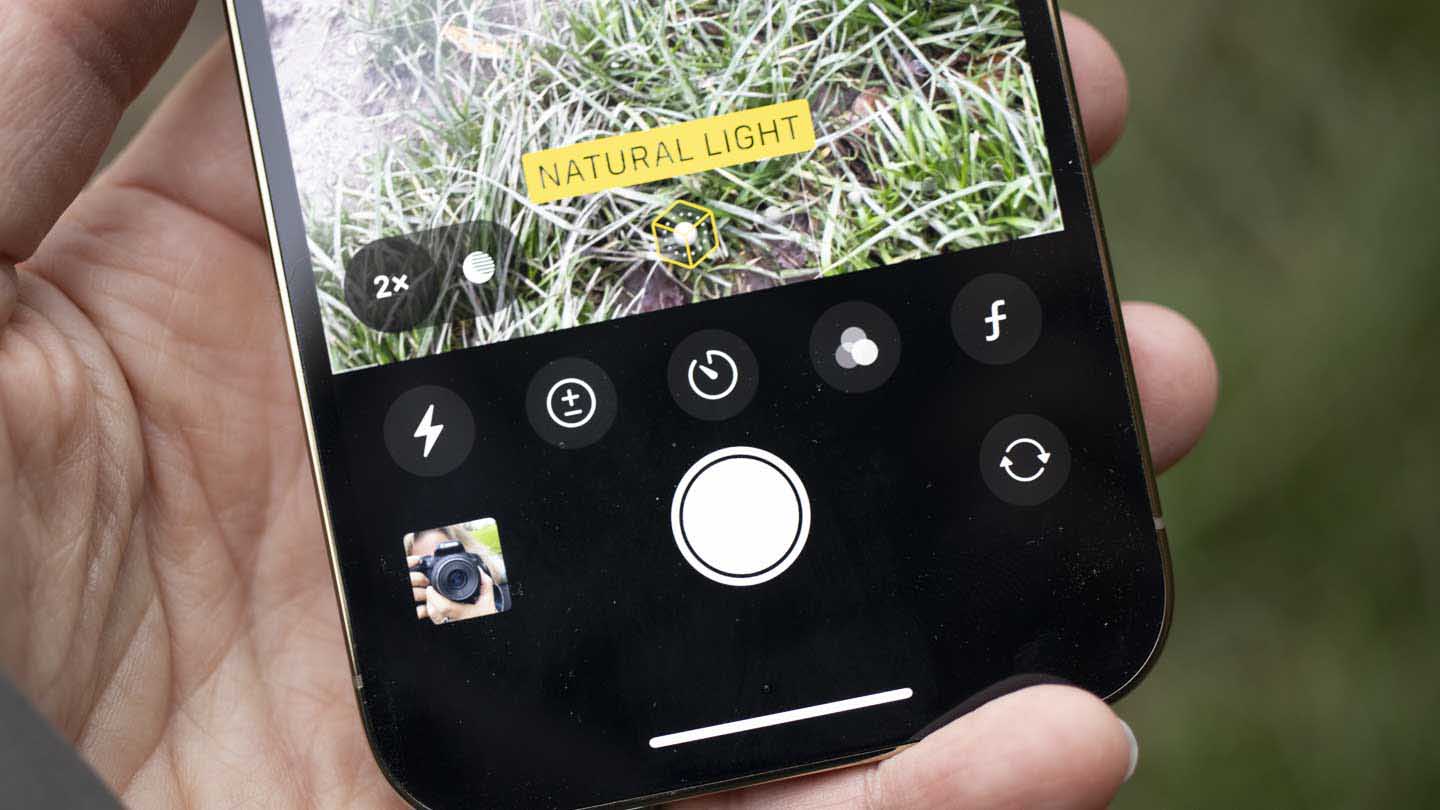
Tapping on the arrow at the top of the screen reveals or hides other controls such as the flash, Live Photo (it captures images with a bit of movement), aspect ratio, exposure compensation, self-timer and the colour modes. Portrait mode also offers the ability to swap between a collection of styles and adjust the aperture (or at least the simulated aperture) from f/1.4 to f/16. The default setting is f/4.5 with the telephoto lens and f/2.8 with the wide lens.

One feature that you won’t find is white balance, which is disappointing for anyone with an experience of digital photography. The most that you can do is use the various colour modes, but you’re stuck with a limited range with options such as Vivid Warm, Vivid Cool, Dramatic Warm and Dramatic Cool. There’s no option to warm or cool a standard image.

Performance
If you hold up the iPhone 12 Pro to capture an image of a person or an animal, it usually manages to spot them in the frame, puts a yellow box around them and brings them into sharp focus quite quickly. It may not put a box around other objects, but it does a good job of getting the nearest object sharp.
Even in low light, it’s impressive how quickly the iPhone 12 Pro focuses on a subject – there are dedicated cameras out there that can’t match the speed.
If the iPhone 12 Pro deems the light levels are low enough, it automatically activates Night mode. You can see this is in action as the icon at the top of the screen turns yellow and there’s an indication of the exposure time. If you tap on the exposure time, a scale appears at the bottom of the screen to allow you to adjust it or turn Night mode off.
I’m amazed at how sharp some of the 2-second exposure images that I captured in Night mode are. With the flash off, I even moved the phone a little to test the stabilisation and the results are tack-sharp.
The camera controls sensitivity (ISO) automatically to deliver what it feels is the best exposure. Checking the EXIF data of an image I shot of my dog in our ‘atmospherically-lit’ living room at night as he relaxed in front of the fire reveals that it was captured at ISO 1000 with a shutter speed of 1/17. It shows the benefit of the f/1.6 lens as there’s little in the way of noise and plenty of detail. The iPhone 12 Pro has also balanced the exposure across the scene very well as there’s detail in the dark recess of the fireplace, either side of the red flames visible in the log burner.
It’s not all good though. For example, some shots I took of trees after sunset, when there was still lots of colour and light in the sky don’t look great. Some of the bare tree branches look oversharpened and the grass in the foreground of an image captured with the ultra-wide camera looks rather smudged even though the ISO was 320.
Some images also look a bit ‘HDR’ for my taste and I usually darken the shadows in Snapseed.
Portrait Mode
Portrait mode is designed to simulate the shallow depth of field results created by using a wide aperture with a camera that has a large sensor. It’s typically used for blurring the background behind a portrait subject, but it can also be used with other subjects – you may need to tap on the subject on the screen to set the focus point.
When you switch to Portrait mode, the iPhone 12 Pro automatically selects the telephoto lens. That’s a good choice as a longer lens is generally more flattering on the subject.
As I mentioned earlier, the iPhone 12 Pro enables the aperture effect to be varied between f/1.4 and f/16. You can adjust the effect at the shooting stage or post-capture.
Also, what’s not immediately apparent with wide images shot in Portrait mode, is that you can shift the focus point of the image with a tap on the screen.
Generally, the iPhone 12 Pro does a very good job of identifying the subject and blurring the background around it. And it doesn’t just cut out the subject and blur everything around it, there’s some gradation. In a portrait of a man with his hand on a fence, for example, the fence near his hand is sharp but it becomes blurred closer towards the camera, giving the image a realistic appearance.
However, some subjects are trickier than others. My dog’s whiskered chin, for example, is quite a challenge and at the widest aperture, the edges between his chin and the background doesn’t look 100% natural. With this in mind, it’s best to not routinely push to the widest aperture, zoom in and have a good look around the subject first.
iPhone 12 Pro Video Performance
At maximum resolution, 4K, the iPhone 12 Pro produces good-looking video. In some cases, it pays to tap on the screen and drag to adjust the exposure, but the level of detail is good and the footage has an overall natural appearance.
Video is only stabilised when it’s shot using the wide/26mm lens and the system does a good job of taking out the shake and wobble of hand-holding the phone. Even footage that I recorded as I was walking is watchable.
In Slo-Mo mode, the iPhone 12 Pro records in Full HD rather than 4K and again the results are good. Fast movement is slowed and smoothed and there’s a good level of detail visible.
Sample Images
Follow the link to browse and download full-resolution images from the Apple iPhone 12 Pro.
[FAG id=112929]
Verdict
After shooting for a few days with the iPhone 12 Pro, it’s clear that it has the best camera on an iPhone so far. It’s capable of producing excellent stills and video with bright colours and excellent detail. The standard Photo mode works well and the Portrait mode delivers some very attractive images.
Anyone stepping up from a two-camera iPhone will appreciate the addition of the 13mm ultra-wide camera. It captures a very dramatic perspective without crazy barrel distortion.
However, while many people want a point-and-shoot camera there are times when it would be nice to have a bit more control. The Sony Xperia 1 II, for example, comes pre-loaded with the Photo Pro app that is effectively a pro mode that has features resembling those of one of Sony’s interchangeable lens cameras. But perhaps Apple is more interested in protecting its App Store income? There are, after all, some great camera and image-editing apps. Just about every image I capture on a smartphone gets a tweak in the free Snapseed app before I put it on social media.



