Snap Verdict
The 45.7Mp Nikon Z 7 is a high-resolution full-frame camera announced in August 2018 at the same time as the Nikon Z 6 – the all-rounder model. Nikon is calling the Z7 a mirrorless D850 and it’s a good comparison. However, although its interface will seem familiar to Nikon DSLR users, it has been refined. In my opinion, it has the best user interface of any Nikon digital camera. The touch-control has been superbly implemented, the electronic viewfinder is very good, the AF system is very capable and the new Eye-Detection autofocus makes a great addition. Crucially, the image quality is excellent. It means the Sony A7R III has some serious competition.
Nikon’s decision to use a new, larger mount may be brave but it should give the company a bright future. Not least because it will be possible to use faster lenses than is feasible with the Nikon F Mount.
UPDATE: In October 2020, the Nikon Z7 II was announced. It uses the same sensor as the original Z7 but has two EXPEED 6 processing engines for enhanced autofocus performance and faster shooting. It also has dual memory card slots. For more information, read our Nikon Z7 II review.
For Nikon Z7
- High-quality sensor
- Excellent user interface and control layout
- Weatherproof build
Against Nikon Z7
- Single XQD card port
- Images slow to appear after shooting
- Battery life not great

Check the price of the Nikon Z6 at Amazon UK, Amazon.com, Wex Photo Video, Park Cameras, Adorama, BH Photo Video
Features
The Nikon Z7 has a full-frame 45.7MP backside illuminated (BSI) sensor. I’m told that this is similar to the sensor in the Nikon D850, but it’s not identical. One key difference is that there are pixels on the sensor that are dedicated to phase detection (hooray). That’s because of the Z 7 a hybrid focusing system that uses phase and contrast detection.
Of course, a sensor is only part of the story for image quality. The processing engine plays a huge part as well. Nikon has introduced a new engine with the Z 6 and Z 7, called Expeed 6. This enables the Z 7 to shoot at up to 9fps (frames per second). Sensitivity may also be set in the range of ISO 64-25,600.
Autofocus
As mentioned earlier, the Nikon Z 7 has hybrid autofocusing that uses phase and contrast detection. Nikon only uses contrast detection focusing for Live View and video shooting in its DSLRs, so this is a major step for the company.
There are 493 AF points and around 90% of the image area is covered. Nikon DSLR users will find that a huge improvement as it means you can focus very close to the edges of the frame.
In each autofocus mode, Single (AF-S) or Continuous (AF-C), the Z 7 has five AF point selection modes. However, the choice depends on the AF mode. In AF-S mode there’s Pinpoint AF, Single-point AF, Wide-area AF (Small), Wide-area AF (Large) and Auto-area AF. Meanwhile, in AF-C mode there’s Single-point AF, Dynamic-area AF, Wide-area AF (Small), Wide-area AF (Large) and Auto-area AF.
In Auto-area AF, the camera will attempt to detect the subject automatically. However, pressing the OK button reveals a tracking point which can be positioned over the subject. The camera will then attempt to track the selected target around the frame. In AF-C mode it will also adjust the focus if the subject distance changes.
Viewfinder and screen
As it’s a mirrorless camera, the Z 7 has an electronic viewfinder (EVF) instead of an optical one. Nikon claims that this is one of the best, if not the best EVF currently available. It’s a QVGA 0.5-inch 3.69-million-dot device that shows 100% of the image and has 0.8x magnification.
Nikon optics are built into the viewfinder and they’re part of the reason for the ‘best EVF’ claim.
On the back of the camera, there’s a 3.2-inch 2,100,000-dot tilting touch-screen. As well as selecting the AF point and zooming into or swiping through images, the touch control can be used for navigating the menu and making setting selections. Nice!
In addition, there’s a status LCD on the top-plate that shows key settings.
Stabilisation
Nikon’s DSLRs use lens-based stabilisation, but the new mirrorless cameras have it built into their bodies. It’s the 5 axis type and it’s designed to work with the VR in lenses mounted via an adapter.

New Lens Mount
One of the biggest decisions that Nikon has had to make in the development of its full-frame mirrorless cameras is what lens mount to use. It’s been using the Nikon F-mount since 1959 and there’s a huge collection of compatible optics available. However, that mount has been limiting both the optical and sensor designers so Nikon went back to the drawing board for its full-frame mirrorless line and has developed a new mount.
At 55mm in diameter, this new mount is much larger than the 47mm F mount. However, the mirrorless design enables cameras to be made thinner. With this in mind, the new mount’s flange depth is just 16mm.
Significantly, the new mount gives Nikon’s optical engineers much greater freedom and apertures of up to f/0.95 are possible. The F mount limits them to f/1.4 or f/1.2 at a push.
Two lenses (Nikkor Z 24-70mm f/4 and 35mm f/1.8) and the Nikon F-mount adaptor went on sale at the same time as the Z 7. A third lens, the Nikkor Z 50mm f/1.8 will go on sale in November 2018 with the Z 6.

The AF-S NIKKOR 500mm f/5.6E PF ED VR mounted via the Nikon FTZ mount adapter
Lens Roadmap
Nikon has revealed its Nikkor Z lens roadmap and it shows a further six lenses coming in 2019. Optics like the 24-70mm f/28 and 70-200mm f/2.8 are often considered essential parts of an enthusiast or pro photographer’s kit. However, it will be interesting to see how the popular the 24-70mm f/2.8 is in comparison with the 24-70mm f/4 lens that is launching at the same time as the Z7. The f/4 lens is a nice size on the mirrorless body, the f/2.8 is likely to be quite a bit bigger.
It’s good to see an 85mm f/1.8 lens coming soon as this a popular focal length for portrait photography. Meanwhile, the 20mm and 14-30mm lenses are likely to be favoured by landscape photographers.
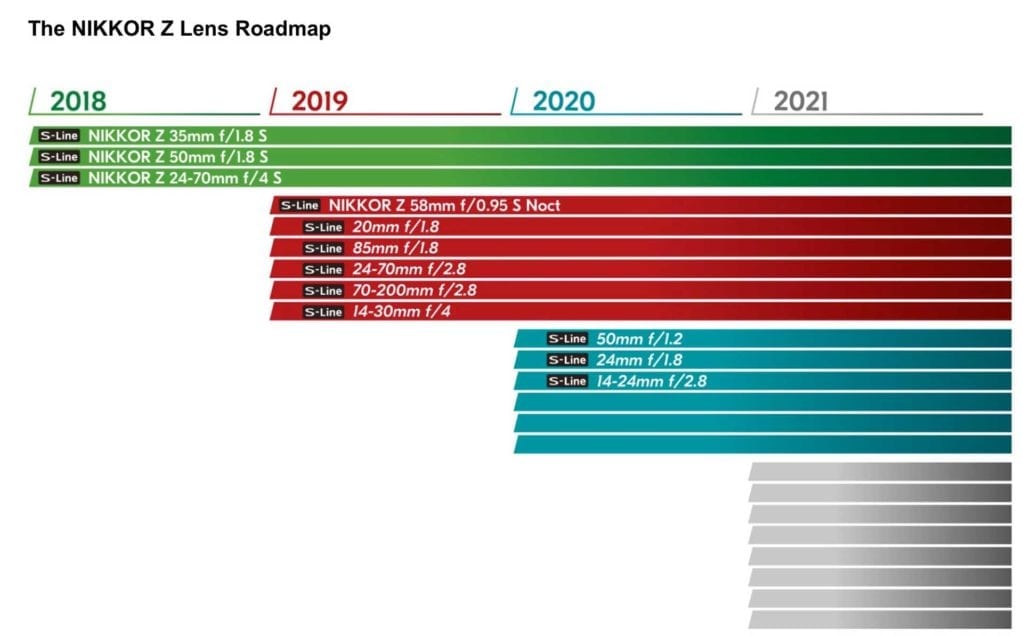

Video
Nikon is embracing video technology and the Z 7 can record 4K UHD (3840 x 2160) video. It’s also possible to shoot Full HD video at up to 120p.
An HDMI port is provided for connecting an external recorder. When this is used 10bit 4:2:2 video can be recorded with N-Log. The video that’s recorded internally is 8bit, so saving to an external device increases the range of colours that are captured. Once the bit depth is set to 10bit via the HMDI options in the menu, you cannot record video to an internal card.
Using N-Log results in very flat footage that’s designed for post-capture grading. It’s especially useful when you’re shooting with more than one camera as it makes it easier to match the footage.
Timecode, focus peaking and zebra display are all available.
The Z7 can shoot Timelapse movies. However, there’s also an 8K Timelapse option that allows sequences of images to be recorded and edited together post-capture.
Storage
Many photographers expected the Nikon Z 7 to have two memory card ports but it actually has just one. It’s also an XQD card port, which as yet hasn’t been widely adopted. This will be updatable to CFexpress by a firmware upgrade in the future.
Nikon has opted for this type of card to enable fast writing times and to keep the size down. It’s part of what allows the camera to shoot at 9fps with a 45Mp sensor.
So far it’s not proved a popular decision, but hopefully, XQD cards will become more widely accepted. Many pro photographers, especially wedding photographers like the security of dual card slots. They enable a back-up, either by storing a duplicate set of files or by splitting raw and jpeg files across the two cards.
I spoke to Nikon about the one card port issue at Photokina, follow the link below to read the response:
Making Connections
Although Nikon’s SnapBridge system is built-in, you can also use the Wi-Fi system in the Z7 directly.
Recognising the importance of connectivity these days, Nikon has included a CPU that’s dedicated to the task.
If you prefer, the Z7 can also be used with Nikon’s WT-7 wireless adapter.
According to Nikon, the Z7 can use the Nikon D850’s EN-EL15a battery, but it actually comes with a new version called the EN-EL15b.
Nikon is keen to underline that the Z7 is part of the Nikon system and it’s therefore compatible with Nikon’s Speedlight system.
Build and Handling
Nikon is not new to camera design. There’s a reason why its SLRs have been, and continue to be, used by legions of professional and enthusiast photographers. This understanding has been put to good use with the Z7 and Z6, I think their user interface is excellent.
Firstly, I’m pleased by how comfortable the Z 7 feels in my hands. It’s small for a full-frame camera, and it’s very slim around its centre, but there’s a really nice, deep grip.
A textured lug on the back also gives a nice griping point for your thumb. And while it might not look like there’s much room, I found that my thumb fitted in quite nicely. The mini-joystick control that lets you shift the AF point or navigate around the menus, is in just the right place for my thumb.
The camera also feels solid and it’s nice to know that there’s magnesium alloy under the grippy black covering. There are also lots of seals to make the camera weatherproof to the same standard as the D850.
Balance
I mainly used the Z7 with the 24-70mm and 35mm lenses and it feels very nicely balanced with both. That’s whether I’m looking in the viewfinder or at the screen. Thanks to the deep grip, a long lens like a 70-200mm f/2.8 or 80-400mm f/4.5-5.6 doesn’t feel entirely out of place. Yes, there’s a lot of weight at the front, but the Z 7 seems built to cope with it.
Nikon wants to make the transition from a DSLR to a mirrorless camera easy for its photographers. That means that the Z7’s menu and interface have a lot in common with cameras like the D850. The control layout also has elements drawn from the D750 and D850, but there are changes made as a result of the reduction in the size of the camera. I think these changes are for the good.
User Interface
I’ve been moaning about Nikon’s use of both an Info and an ‘I’ button on the back of cameras like the D850 for ages. Finally, Nikon has opted for just an ‘I’ button and the options accessed via it by default are useful. What’s more, it’s interactive so you can use it to change settings. It’s also customisable via the menu, with separate options being available for stills and video. That’s something I’ve been asking Sony to do for a while.
More good news is that you can use the screen’s touch-sensitivity to select the options and make setting changes in the ‘I’ screen or the main menu. It makes the camera more intuitive and fast to use.
One slight disappointment, however, is that you can’t use your thumb on the screen to set the AF point when you’re looking in the viewfinder.
Nikon hasn’t neglected the physical controls because of the touch control. There are plenty of buttons, switches and dials. Front and rear/top dials are provided to speed selecting the exposure settings.
Another change I’m pleased to see introduced with the Z 7 is the ability to turn the Auto ISO mode on and off via the ‘I’ menu. Oddly, it’s still not possible when pressing the dedicated ISO button. It saves having to dip into the main menu and seems more logical.

Screens
Although the Z7 has a 3.2-inch screen that can be tilted up or down for easier viewing, there’s also a small monochrome OLED on the top-plate. This shows key settings such as the shutter speed, aperture, sensitivity, exposure compensation, shooting mode and battery level.
Helpfully, this screen adapts automatically to the ambient light so it doesn’t shine too brightly in dark conditions.
The image looks bright and crisp on the main screen.
As I mentioned earlier, the screen is touch-sensitive. Nikon has done a great job with the touch-control. As with the D850, there are all the buttons and dials you want/need, but the touch-control is there and available for navigating the menus and making setting selections.
- Follow this link to see all the Nikon Z 7 menu screens
Viewfinder
I heard lots of ‘wows’ when people looked in the viewfinder at the press launch of the Z7 and Z6. It’s that good.
With 3.6million dots, it has the same resolution as the EVF in the A9 and it gives a very natural view. It feels like you’re looking directly at the subject apart from the fact you can see the impact of the camera’s settings. I think it’s the best EVF I’ve used to date.
One issue I have with the Z 7 is that when image review is set to ‘On’, to show you the last captured image in the viewfinder, there’s a delay of around a second, maybe a little more. It’s just a bit too long. It’s frustrating if you’re watching some developing action. There’s also an option to just review the image on the screen, but this only operates if the image is composed on the screen. It’s also subject to the same delay. It means that in many situations, it’s best to keep this off.
Button Layout
All of the buttons on the back of the Z7 are above or to the right of the screen. This puts them within easy reach of your right thumb when you hold the camera.
The AF-on, ‘I’ and Menu buttons, along with the navigation pad and OK button are easy to find and operate whether you’re looking in the viewfinder or at the screen.
Up on the right of the top-plate, the button arrangement is just the same as on the D850. This means you can find the ISO and exposure compensation buttons easily when you’re looking in the viewfinder.
On the left of the top-plate, there’s a wide dial like on the D750 with options for selecting the usual PASM and Auto modes, plus three customisable settings. This has a lock which makes it a bit on the fiddly-side to use, but at least it won’t get bumped out of position.
There are also two customisable Function (Fn) buttons on the front of the camera near the lens mount. I find these easy to late with my fingers.
There’s also a Display button within the Stills/Video switch that can be used to toggle through the various display options. You can reveal more or less information over the image preview as you require. There’s also a screen that only shows the key image parameters and no preview. This is the same screen as is revealed by pressing the Info button on the D850. However, unlike on the D850, these settings can be selected and adjusted via touch-control.
- Hands-on Nikon Z6 Review

Performance
As usual, the first few images I took with the Z 7 were of my dog, Otto. It was at the end of the day and the light was getting low. However, I was immediately impressed with the results I could see on the back of the camera and in the viewfinder. The images seem to pop from the screen with lots of nice detail and attractive fall-off at wide apertures.
Even at the top native sensitivity setting, ISO 25,600, noise is extremely well controlled. There’s only a hint of texture and only the finest details are lost. The fine hairs along the veins of a beech leaf, for example, are unified when the image is seen at 100% on screen. At a more normal viewing size, however, the results look pretty good. Some areas are just the slightest bit smoother than is ideal. But that’s at ISO 25,600.
Dropping down to ISO 12,800 improves things so there’s plenty of detail visible in Otto’s fur for example. However, if you pixel-peep you’ll see a little smudging here and there in our of focus areas of fine texture. Again, the images look good at normal viewing and printing sizes.
At ISO 3200 and below, there’s plenty of detail on display and noise is controlled extremely well. Naturally, the best results are produced at the lower settings, but you can push upwards without any major concerns.
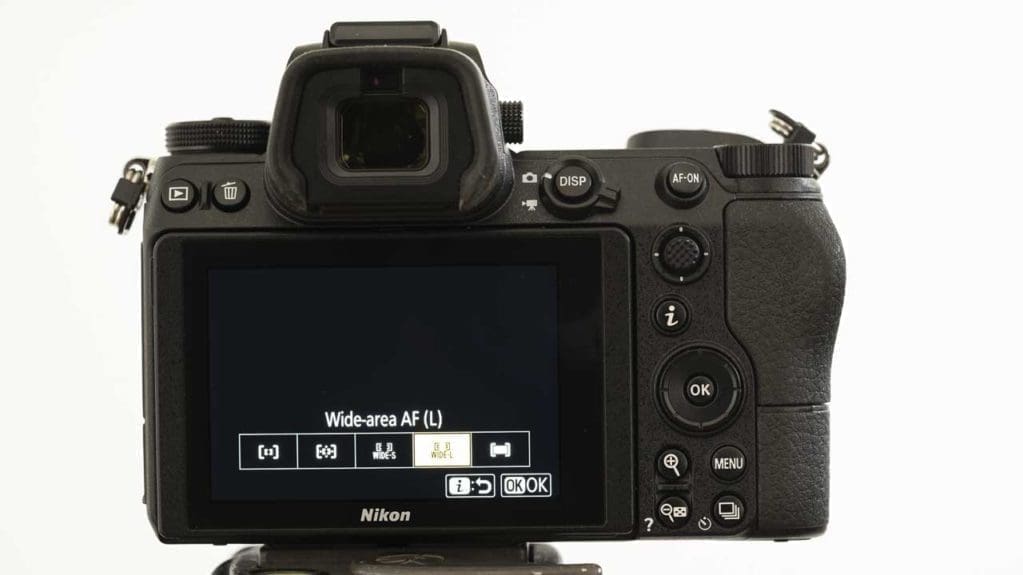
Autofocusing
Nikon claims that the Z 7’s AF system is sensitive down to -4EV or moonlight. As I mentioned earlier, was able to photograph my dog in quite low light as he ran around a field. However, as light levels drop further, I find AF system struggles. For example, I saw some fungi in a woodland around sunset and it took me a little while to find a point that it would focus on. It wasn’t dark, I could still see colours very clearly but the exposure settings were ISO 25,600 f/5.6 and 1/80sec. To be fair, it was a challenging scene in dim conditions, but I want to put Nikon’s claims in context.
In slightly brighter, but still quite low-light conditions, the Z 7 did an excellent job of tracking Otto as he ran towards me. I used Wide-area AF (S) mode as this gives you a larger target area than either Single-point AF or Pinpoint AF mode. It’s a usefully sized square that allows you home in on your subject without being too specific so you run the risk of missing.
In some instances, the Subject Tracking system in Auto-area AF mode works well. I think it’s one of those features that you have to try with a variety of subjects to see which it works with. It’s useful in social settings or street photography, for example, and it can even stay with a fast moving subject. However, it’s not quite as good as Sony’s system, nor does it have the useful Eye AF option.
Can you shot sport with the Nikon Z 7?
In a bid to answer this question, I took the Z 7 to a local football match. I tried shooting in Auto-area AF with the Subject Tracking activated, and although it stayed with some players quite well, it got confused a few times and it was difficult to keep up with the game.
I also tried Dynamic-area AF mode, but I soon abandoned it in favour of Wide-area AF (Small). Again this proved to be a usefully-sized AF area that made it easy to follow a player around the pitch.
I mostly shot in Continuous High mode, which gives a shooting rate of 5.5fps (frames per second). At a low sensitivity like ISO 200 and shooting Fine Jpegs, this setting enables a burst of around 37-58 images before the camera pauses. Switching to High(Extended) pushes the rate to 9fps, however, this rate can only be maintained for around 3seconds. Interestingly, I captured around 42 images in this time, which suggested the 9fps rate is conservative.
The short burst duration of Continuous High (Extended) makes Continous High a better option for many sports. Nevertheless, it’s best to time your shots quite carefully and be mindful of how far a player might run with a ball when you start shooting. That’s not necessarily a bad thing!
It rained throughout the match and the conditions were gloomy at best. However, the Z 7 coped well, delivering sharp shots in the vast majority of situations when I held the active AF area over the right subject.
Further good news is that I was shooting with a Nikkor 70-200mm f/2.8 E FL ED mounted via the Nikon FTZ adapter.
Follow the link to browse and download full-resolution sample images
Nikon Z7 v2.0 firmware
Nikon recently issued an update for Nikon Z7 and Z7 firmware. This adds Eye-detection autofocus and AE (Auto Exposure) tracking in continuous high-speed (extended) mode. It also increases the detection range of the autofocus system so it’s better in low-light.
Eye-detection autofocus, often referred to as Eye AF, is fast becoming a must-have feature. It works in a similar way to Face-detection-AF but of course, it homes in on a smaller target.
Nikon Eye-Detection Autofocus Test
The big question everyone wants answering about Nikon Eye AF is does it work? Happily, the answer is yes, it does a pretty good job.
We wanted to see how a working photographer got on with it so we asked him to report back after using it.
Paul tested it in AF-C mode on his kids playing in the woods, as well as on posed-portraits in AF-S mode.
With a portrait subject quite large in the frame he found it locked on to the eye quickly and tracked accurately. Even when the subject turned a little side on, or was squinting in bright light, the focus box followed the eye well. However, the subject has to be quite close for it to find the eye.
When the subject is at around three-quarter length or further back, the Nikon Z7 usually finds the face, not the eye.
In the woods with the kids turning and dropping out of frame, it struggled a little more. Occasionally it locked onto something in the background and it was a little slow to reacquire focus when the subject can back into frame.
When it isn’t behaving you can quickly switch to normal tracking mode though. Paul found this pretty useful as it means you have a bit more control over what the camera is focusing on without having to come out of auto-area AF.
You can also switch between which eye the camera focuses on. When multiple eyes are detected, a yellow arrow appears at the side of the autofocus box. You can toggle between eyes using the camera’s joystick or D-Pad. With a single portrait this lets you select the left or right eye. With a group shots you can choose the best eye or person to focus on.
Are the eyes in focus?
For the posed-portraits Paul shot using the Nikon F-mount 105mm f/1.4 and 200mm f/2 at their maximum apertures to check focus was hitting the eye.
If you’re really ‘pixel-peeping’ the close-up headshots from both, you’ll see it’s the eyelashes in super-sharp focus, with the pupil a little softer. That’s nit-picking a bit through, and viewed full screen or printed you’d say the eye was in focus.
Dropping back a little with both lenses for more of a half-length composition, the eye is bang on.
In the woods, Paul used the native Z 24-70mm f/4 S lens at f/4. When the kids were moving pretty quickly Paul’s ‘hit rate’ was lower. He achieved the best sharpness of the eye and face when the kids were a little more stationary. So if you’re after really fast and accurate focus tracking there are better options available.
Overall Paul was pretty impressed with Nikon’s Eye-detection AF. He’s planning to test it a little more in low light environments, as well as to see if AF-S or AF-C mode works better on portraits and reportage shots with moderate subject movement.
From what we’ve seen so far, we think that Eye-detection AF is a great additional feature for the Nikon Z series.
Colour and Exposure
The weather was quite variable during the time I had the Nikon Z 7. That means I got to use the white balance system in a range of natural lighting conditions. The Z 7 has three Auto White Balance settings, plus Natural Light Auto. On the whole, I favour Natural Light Auto, but it can produce variable results, so it’s worth keeping an eye on the colour of your images.
As it has an electronic viewfinder, the Z 7 can show how images will appear with the selected exposure settings. This makes the chance of incorrect exposure lower than with an SLR. Generally, the Z 7’s Matrix metering system does a good job. There were a few occasions during the football match when I felt it was making the scene a little dark, so I increased the exposure by 1/3EV, but a few shots later, I always returned it to the base setting.
Dynamic Range
Dynamic range is a measure of the range of tones that a camera can capture in a single image. A camera with a very limited dynamic range may capture images with high contrast. It will also struggle to reproduce tonal gradations.
It’s clear that the Nikon Z7 has a very high dynamic range. Firstly it doesn’t burn out highlights prematurely and shadows don’t quickly become deep black wells. It also handles subtle gradations nicely, so images have natural tonal transitions.
The Z7’s wide dynamic range also becomes apparent when you adjust raw image exposure. I deliberately underexposed a series of shots and they withstood hefty brightening very well. Checking the shots at 100% on screen confirms that the former shadows have plenty of detail and there’s only a slight increase in the noise level. Raw images shot at ISO 400 look good after being brightened by 4 or 5EV.
This latitude is especially useful in high contrast situations. With landscapes, for example, it means that you can underexpose the shot a little to preserve the detail in bright clouds. You can then selectively brighten the darker areas to produce a natural looking result with all the tonal detail you want.
Simultaneously captured Jpegs don’t fare so well. They become very contrasty quite quickly. But the purpose of a Jpeg is to look good straight from the camera. Raw files are for adjustment.
Stabilisation
At the 70mm end of the Nikkor Z 24-70mm f/4 S, I can get consistently sharp images when hand-holding the camera at around 1/8-1/6sec. Some are sharp at 1/5sec. That’s when examining images at 100% on-screen, some would pass muster at a more normal viewing size.
That’s a shutter speed compensation of around 3-3.5EV. Not the best around, but respectable.
Video
The quality of the video produced by the Z 7 is on a par with the stills. Footage shot in 4K has plenty of natural-looking detail. Focus transition speed can also be adjusted to suit the scene, so it can be swift or steady. You can always focus manually, but the AF system is quite decisive so it doesn’t hunt around too often.

Pro Comment
We asked two professional photographers who have used Nikon Z 7 for their opinion of it. Here’s what they had to say:
Ross Harvey

I was lucky enough to be tasked with shooting test images for the worldwide launch of the new Nikon 35mm ƒ1.8 (paired with the Z7). It meant 5 days of intensive street photography in Milan, Italy.
In short, the Nikon Z7 sets a new bar for full frame mirrorless camera image quality. I’ve never seen anything like it. Nikon developed a new sensor and mount for the Z series, specifically to maximise the image quality. And it shows; big dynamic range, amazing ability to handle backlit subjects, bokeh that looks more like it’s from medium format (on a 35mm lens!) with insanely smooth transitions, and most shocking – next level sharpness across the entire frame when wide open.
My jaw literally dropped when I first loaded the raw files into the necessary software and viewed the ƒ1.8 corner sharpness at 100%. No exaggeration, there’s nothing like it.
The only negative; a single card slot. Dual cards would be my preference, but Nikon’s saving grace is that XQD cards are built upon PCI Express architecture (incredibly robust and the industry standard in computing/storage).
Will I be using it as my new street photography camera? Absolutely. I already own one. I’m excited to get my hands on the Z6 too.
For weddings? Yes! 35mm is my workhorse lens, and this new ƒ1.8 is incredible. As mentioned, the IQ and bokeh wide open is perfect for portraits and creative composition, and the corner to corner sharpness enables it as an incredible photojournalistic tool, even more so when stopped down.
Paul Carroll

Professionally I shoot portraits, events and press images on location, in dim or terrible mixed lighting conditions. The Nikon D5s have been a godsend for that. I love them, the handling, autofocusing, white balance and JPEG processing are spot on.
Occasionally, however, an assignment demands better image quality; better dynamic range for architecture and interiors, or more resolution for advertising and editorial. I should’ve bought a D850 a year ago, but I kept putting it off. I already carry two DSLRs.
So when the Z7 was announced the image quality, edge-to-edge autofocus, IBIS, and compatibility with my lenses and flash, it was too much to resist. I bought a Z7.
I really like the Z7, as a seasoned Nikon shooter it feels familiar. It’s small, so I carry it with the FTZ adapter and 24-70mm f/4 S lens in my main bag and hardly notice it’s there. It’s not too small though and the handling is good, although I struggle a little with the function buttons.
The autofocus is clearly not as good as the D5, and in low and backlit lighting it hunts more than I’d like. For these bespoke jobs, however, working at a slower pace, it’s by and large fine . And being able to put an AF target directly on the eye of a portrait is useful.
Its IBIS is incredible. Being a bit ‘old-skool’, I’ve never really bothered about VR. Sure it’s on my long telephotos, but I shoot at fast shutter speeds anyway. With the Z7, however, I’m now regularly shooting at 1/15th or 1/8th sec, which has changed the way I work.
Single Card Slot
The single card slot doesn’t really bother me. I trust XQD cards. I also download and back up quickly, format regularly and one has never failed on me. I don’t shoot weddings, however, if I lost work it’d be difficult. But I don’t lose sleep over it.
Despite all those positives, I couldn’t switch over to Z7 as my main pro body. Not because of the single card, but because I need the handling and autofocus to be much closer to the D5. But to be fair, the Z 7 isn’t billed at a D5 replacement.
I think the Z7 is a great start to Nikon’s mirrorless journey and I’m glad I brought it for the image quality. I think it’ll be a few more iterations down the line before I ready to jump in whole-hog, however. My guess is it’ll be a mirrorless D6, or probably more likely a D7, before the engineers fine-tuned it enough for me to fully ditch the DSLR.
Sample Images
Follow the link to browse and download full-resolution sample images
[FAG id=68220]
Check the price of the Nikon Z6 at Amazon UK, Amazon.com, Wex Photo Video, Park Cameras, Adorama, BH Photo Video
Verdict
Although the Z 7 is Nikon’s first full-frame mirrorless camera it doesn’t feel like a first-generation model. Nikon has used its extensive experience of camera production and produced a well-rounded camera with excellent handling. It’s even corrected a few issues that have existed with its DSLRs to make the user interface one of the best I’ve come across. I think it has the best control arrangement of any digital Nikon camera to date.
While it’s significantly smaller than the D850, the Z 7 isn’t fiddly or awkward to hold. It has a good, solid grip and although it’s dwarfed by lenses like the 100-400mm f/4.5-5.6 it doesn’t seem ill-suited to use with them.
There will be some photographers who will be unwilling to forgive the single memory card slot. Wedding photographers may especially nervous. But there are also many for whom it’s not a major issue. Time will tell if Nikon’s faith in XQD and CFexpress cards is well-founded.
If you can get around that issue, the Z 7 is a superb camera. It delivers very high-quality images, has an excellent viewfinder, a tilting touch-screen and a very competent AF system.
The competition
The most logical competitor for the Z 7 is the Sony A7R III. That’s a great camera, it has two memory card slots and a brilliantly clever tracking AF system. However, the Z 7’s user interface and use of touch-control is better.
In addition, my experience with the 70-200mm f/2.8 indicates that the camera performs very well with Nikon F lenses mounted via the FTZ adapter. That’s a very big reason for Nikon shooters to stay with the company when they switch to a mirrorless camera. If they do, they certainly won’t be disappointed by the Z 7’s image quality.
It may not be quite perfect, but I like the Z 7 a lot. I thoroughly enjoyed shooting with it and I’m very happy with the images it produces. I’m looking forward to getting a production sample of the Nikon Z 6 to see how the (more affordable) 24Mp camera shapes up!






