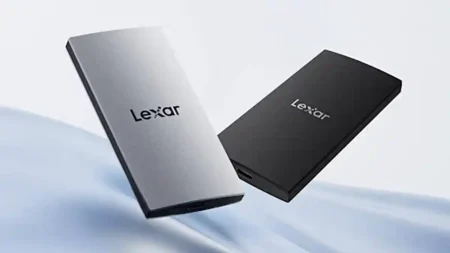Snap Verdict
The Nikon D5600 is a camera that is very simple to use. A slim body design coupled with a responsive vari-angle touchscreen make the sometimes cumbersome process of taking photos very streamlined and second nature. But the D5600 is also a camera with which it’s very simple to capture great images.
Fast and accurate AF produces sharp images full of detail. Colours are strong and accurate. And I was particularly impressed by its dynamic range range, even in JPEGs.
The main difference between the D5600 and its predecessor is the addition of Nikon’s Snapbridge wireless image transfer technology, which is great when it works, but I had a few issues getting started. Nevertheless, for its price the Nikon D5600 offers a decent amount of spec, superb images and the versatility to help you grow as a photographer.
Key features
- 24-megapixel APS-C CMOS Sensor
- No anti-aliasing filter
- ISO 100-25600
- 5 fps continuous shooting
- 1920 x 1080 video resolution
- 3.2in articulated LCD screen
- Optical (pentamirror) viewfinder
- Built-in Wi-Fi, NFC, Bluetooth
- Weight – 465g
- Dimensions – 124 x 97 x 70mm
The Nikon D5600 is the latest addition to Nikon’s popular range of D5000 advanced entry-level DSLRs. Within Nikon DX-format lineup of DSLRs, the D5600 sits just above the D3400 (also new) and below the D7200 and D500.
The Nikon D5600 officially replaces the D5500, but like the Nikon D3400 vs the D3300, the D5600 is more of a refresh than a fully fledged upgrade. The Nikon D5600 retains many of the features of its predecessor, chief of which is the D5500’s 24-megapixel CMOS image sensor with no optical low-pass filter (OLPF).
The Nikon D5600 also retains the D5500’s native sensitivity range of ISO 100 – 25600, EXPEED 4 processor, 5fps continuous shooting, 1920 x 1080 video resolution at up to 60/50fps, 39-point autofocus system, built-in WiFi, an optical (pentamirror) viewfinder and the 3.2in fully articulated LCD screen (making the D5600 still the only other DX-format camera to offer this feature).
The big addition to the Nikon D5600, however, is the company’s clever new SnapBridge technology.
Originating in the Nikon D500 – and now in the D3400 and Nikon’s KeyMission 360 action camera – SnapBridge is designed to simplify making a wireless connection between the Nikon D5600 and your camera phone or tablet.
The SnapBridge app is available for both iOS and Android and it allows you to wirelessly transfer your images from the D5600 to your phone, which you can then share across your social media and photo sharing websites.
It’s also possible for images to be reduce to 2MB in size to save space on your device.
In addition SnapBridge facilitates controlling the camera remotely via Wi-Fi.
What’s more, Nikon has given the D5600 the same Time Lapse Movie function as the D7200, with exposure smoothing to produce better results in changing light conditions.
Nikon D5600 Build & Handling
Those who haven’t used the Nikon D5500 or Nikon’s recent entry-level models might be surprised when they hold it in their hands for the first time. It feels very small, and I hardly noticed the weight at all. I have relatively small hands for someone who is 6 foot 1, yet my fingers looked giant and ape-like draped over the camera body.
That said, the Nikon D5600 is robustly built despite its lightweight plastic build. All the compartments and buttons feel firm and secure. And because the hand grip is deep, your hand never feels like it’s holding something too small.
The Nikon D5600’s large 3.2in 1,0370,000-dot articulated screen is one of the better ones that I’ve used. Nikon has managed to incorporate such a large screen into the D5600’s body design by making some of its standard controls smaller and re-deploying them closer to the four-way control.
As such, the vari-angle screen fills nearly the whole of the back of the camera, and is quite easy to access and spin around to your liking.
The camera springs to life almost immediately when powered on – of course you then need to take a second to unlock the lens – and you’re ready to go. And, really, you don’t need to navigate beyond that LCD touchscreen for most of what you’ll want to do.
In the top half of the LCD you’ll see your main three exposure settings: shutter speed, aperture and ISO. Rotating the black dial on the camera’s top plate adjusts the dominant exposure control. In Aperture Priority mode, for instance, turning the wheel increases or decreases the size of the aperture. In Manual mode, simply press the exposure setting you want to adjust, and it becomes dominant and controlled by the dial.
In the bottom half of the screen you’ll see various settings for image quality, bracketing, AF mode, metering mode, White Balance, exposure compensation and more, along with the values to which they’re currently set.
To make adjustments to these, simply press the ‘i’ button on the touchscreen, and it unlocks all of these frequently used modes and controls. I found this extremely useful, and it allowed me to work very quickly, fine-tuning images on the fly.
Just about any vantage point is possible with the vari-angle screen, and images are bright and the touch functionality very responsive. In playback mode you can also use the common swipe and pinch and zoom movements you’ve become accustomed to using on your phone.
I found the touch focus functionality particularly useful in Live View. Simply press the area of the scene you want in focus, then the Nikon D5600 will move the AF area and take a photograph. Job done.
You can also move the AF area in live view using the four-way control and take a photo via the shutter button, too, if you desire.
The only small annoyance for me was the kit lens. As it’s a collapsible model, to begin shooting with the D5600 you must press and hold a button on the lens barrel, then twist until it extends. Likewise, you must reverse this motion when you want to turn the camera off.
It’s not a huge annoyance at the end of the day, but it just seems unnecessary and bit dated now. It’s probably a matter of personal taste, but I would rather have a lens that extends automatically when I power-up the camera or failing that, have one that is slightly larger and is always at the ready.
Nikon D5600 Performance
A lot of people wondered why, with the same sensor, one would buy the Nikon D5600 when you can get the D3400 for roughly half the cost. Much of the difference, is in the AF system. While the D5600’s 39-point AF system isn’t as stellar as those we see on models higher up the Nikon DSLR line-up and even some of its mirrorless rivals these days, it is a big step up from the 11 AF points the D3400 offers. And in use I found it very fast and accurate.
Colours are also vivid and accurate from the D5600, though I must say I didn’t notice a whole lot of difference in tone when sampling the camera’s colour settings.
I was impressed, however, by the D5600’s dynamic range, and its ability to pull detail out of foreground areas with heavy shadow. And this was even before activating the Active D-Lighting functionality, which deepens the range of tones even further and does so subtly.
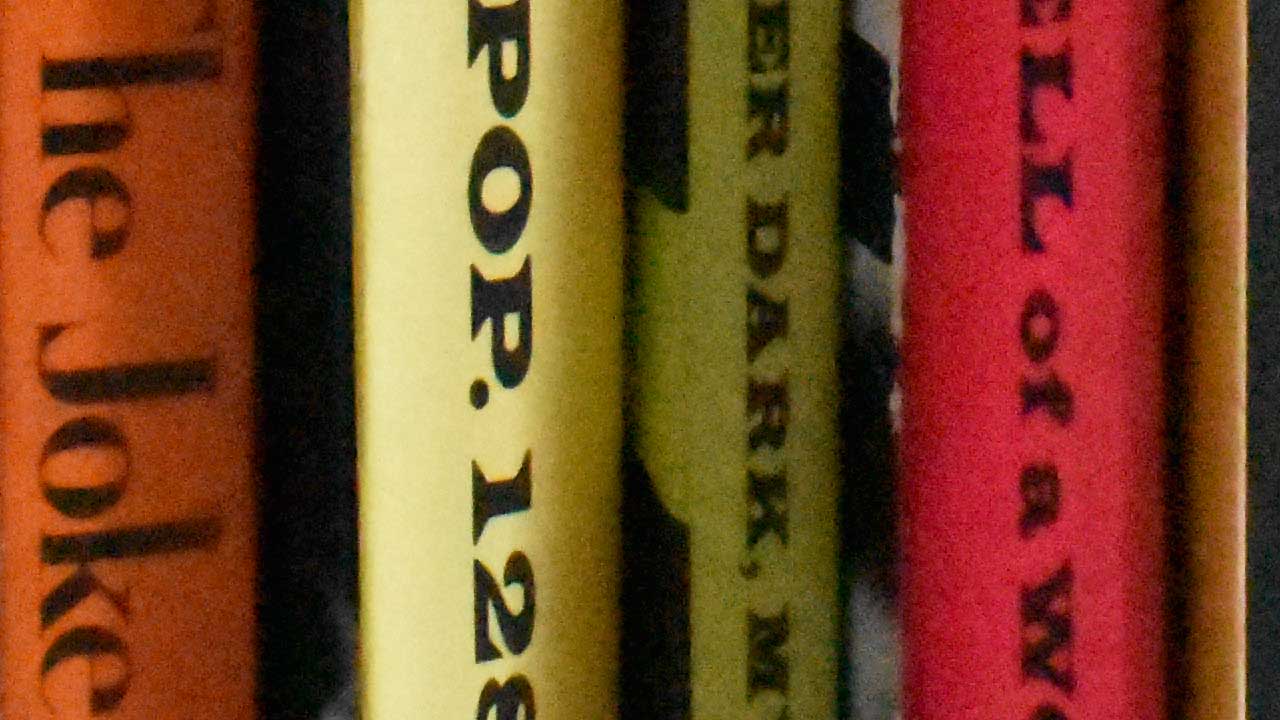
This is a 100% crop of an image shot at ISO 25,600 on the Nikon D5600. As you can see, noise is very well contained for an image shot at this high of a sensitivity.
Noise is also pretty well contained and a bit better than what you’d expect from a camera at this end of the market. I found that images at ISO 1600, even 3200, looked good at 100%. Even images I shot at ISO 25,600 displayed some noise when viewed at actual pixels, but they were still perfectly usable.
[FAG id=13090]
Nikon D5600 Snapbridge
With the addition of Snapbridge being the key difference between the Nikon D5600 and D5500, I wanted to test it in a real world situation. I’m afraid I had some problems getting out of the gate.
Following Nikon’s instructions, I could not connect the D5600 to my Android phone, an LG G4. The app couldn’t detect the camera to establish a connection, nor could I pair the two when enabling NFC and touching them together. I uninstalled and reinstalled the app several times with no success. I also cleared the D5600 of its previous connection settings and did a factory reset of the camera, which resulted in the connection settings option being greyed out and unavailable in the menu.
Nikon states that Snapbridge is compatible with Android versions 5.0 and higher, and my phone uses Android 5.1. However, using my wife’s Sony Xperia, I followed the same instructions and it worked perfectly in the first instance!
And from here it was smooth sailing. I was able to automatically transfer low-res 2-megapixel images directly from the camera to my phone as I took them. And this worked seamlessly.
For higher resolution images – or to use your phone as a remote control – you need to switch from Bluetooth to the camera’s WiFi network. One small thing when using the D5600’s WiFi network, which isn’t necessarily the app’s fault: if you’re in a location where you have an already established WiFi connection your phone will default to that network and you will have to manually connect to the D5600.
Shooting at home, my phone defaulted to my own WiFi network and I had to navigate my phone’s settings to switch to the Nikon connection. This isn’t a huge deal, and only takes a few seconds, but it’s something to be aware of before you start shooting and expect your images to automatically transfer.
It’s also worth noting that using the D5600’s WiFi connection will drain the battery faster. Using it for a few minutes here and there likely won’t affect your workflow much, but it’s worth bearing in mind if you’re planning to use it for longer shoots.
Finally, it’s also worth repeating that we’ve used Snapbridge quite confidently and successfully in past tests. In my colleague Angela’s Nikon D3400 review she was able to connect her iPhone to Snapbridge quite easily and images started to transfer automatically.
Nikon D5600 Verdict
Let me start off by saying that using the Nikon D5600 reminded me a lot of using one of my favourite digital cameras, the Nikon D90. It’s so easy to use and offers great-quality images with little effort, allowing you to focus on finding a picture, rather than fiddling with menu settings.
This ease of use is also down to the ergonomics of the camera. The deep grip fits well into your hand, and all the controls are easily accessible from your thumb and index finger. Let’s put it this way: if your father cut your hand off with his lightsabre, you could still take a photo of him one-handed with the Nikon D5600.
Image quality is great, and the flexibility of the camera lets you experiment with different angles and styles.
To be honest, if you’re looking to buy a Nikon DX-format camera – apart from the higher end Nikon D500 – the D5600 could be your best choice. The Nikon D3400, D5500 and D7200 all share the same 24-megapixel sensor so image quality amongst these four will be equal.
However, the D3400 has an inferior AF system, the D7200 is getting long in the tooth and is probably due an update soon, and the D5500 is now replaced (though you’ll still find some on sale).
For the price, the Nikon D5600 offers a decent amount of spec, superb images and the versatility to help you grow as a photographer.