However, Huawei hasn’t used exactly the same camera system in the Mate 20 Pro as it has in the P20 Pro. Instead of the Leica Vario-Summilux-H1.6-2.4/27-80 ASPH camera arrangement in the P20 Pro, the Mate 20 Pro has a Leica Vario-Summilux-H1.8-2.4/16-80 ASPH. That translates to the equivalent of a 16-80mm lens with a maximum aperture of f/1.8. It means that the Mate 20 Pro’s camera can capture considerably wider-angle images than the P20 Pro’s. However, the aperture is just a little narrower. Of course, that’s not an issue with the excellent Aperture mode on-board as you can adjust the degree of blur post-capture to brilliant effect.
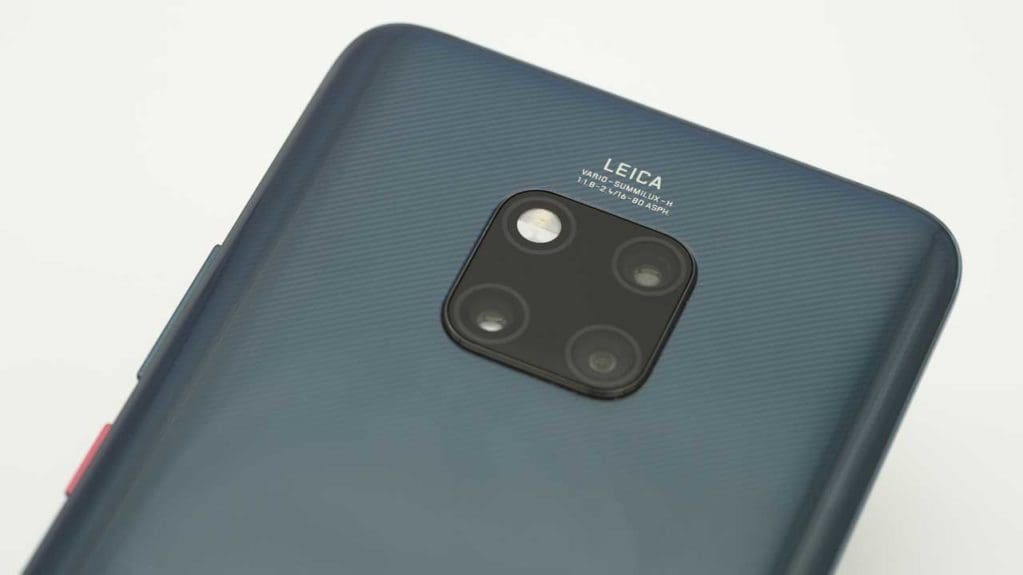
Huawei has created this camera in partnership with Leica. It’s used a 40Mp f/1.8 wide-angle camera with a 20Mp f/2.2 ultra-wide-angle lens and an 8Mp f/2.2 telephoto camera. It means that the monochrome camera unit of the P20 Pro is missing. In that phone, the monochrome camera is used to increase the level of detail in images. However, according to Huawei, cameras have developed to the point where an RGB (colour) sensor can now record enough detail. So instead we have a wide-angle shooting option.
That ultra-wide camera also enables focusing as close as 2.5cm from the lens.

Other Features
The Mate 20 Pro uses the new Kirin 980 engine and Dual-MPU (processors). This enables up to 4500 images to be recognised per minute. As a result, there’s a claimed 134% improvement in the AI (artificial intelligence) performance.
This enables better subject recognition as it can identify details rather than just outlines. It can also understand more elements of an image and optimise them independently. That should be useful in high contrast situations.

According to Huawei, the 4D Predictive Focus has also been improved so it’s better at tracking moving subjects. Sadly, that’s not available when shooting 4K video though.
Huawei has given the Mate20 Pro a 4200mAh battery. That’s 1000mAh more than the previous incarnation. There’s also a 40W SuperCharge option which charges a dead battery to 70% in 30mins.

Build and Handling
The Huawei Mate 20 Pro feels very nice. Its curved glass design is slick and attractive.
It’s available in 5 colours, Pink Gold, Midnight Blue, Emerald Green, Twilight and Black with some having a ‘Hyper Optical Pattern’ finish. That pattern makes the phone just a little bit more secure in your grasp.
Reassuringly, the Mate20 Pro is water and dust-proof to IP68 standard and the 6.39-inch 2K+ (3120×1440) curved OLED HDR display has a 19.5:9 ratio. It provides a superb view of your images.

As with the P20 Pro, the Mate 20 Pro camera app has a Pro mode. When this is selected, you can set all the exposure settings and take control of the white balance and focusing.
The easiest way to shoot, however, is to use the ‘Photo’ setting. This puts the camera in charge and uses AI to detect the subject. There’s also a ‘More’ option that allows you to select specific scenes/subjects such as Light Painting, Night Shot and Panorama. The Mate 20 Pro adds a new Underwater mode that’s designed for use with a bespoke underwater housing.
Performance
The Mate 20 Pro doesn’t have quite the same camera set-up as the Huawei P20 Pro, but it delivers images of a similar if not better standard. There’s lots of sharp detail and vibrant colours. However, the colours are a bit more natural than those from the P20 Pro.
Occasionally, some areas can look a little over-sharpened, but if you’re not planning on making dramatic crops or producing large prints, it’s not usually a problem.

The Night mode, which is a revelation with the P20 Pro in low light, is also on hand in the Mate 20. And it seems every bit as good. It takes a series of shots and combines them to create a single, blur-free image with plenty of detail and very low noise. It depends upon the scene but it often delivers a better result than just shooting in Photo mode or pushing the ISO up in Pro mode.
Using a high sensitivity like ISO 2000 reduces the level of detail significantly. High contrast edges remain sharp but the detail within them is soft.
The stabilisation system, which is now available in 4K video does a very good job. It makes footage that should by all rights be unwatchable look good.
Further good news is that the autofocus (AF) system also works, even in low light. The face recognition is especially helpful and even in low light, it keeps people’s faces sharp.

There’s a fun video mode called AI Colour. When this is activated, the camera turns the background monochrome but any people within the scene are in colour. Even someone walking through the scene was in colour when I tested it.

Thanks to the ultra-wide camera, the Mate20 Pro can capture more dramatic images in some situations. Buildings can seem to tower higher above and you can fit more in the foreground.
Photo Mode
Although there are a few occasions when it’s nice to take full control over the Mate 20 Pro’s camera and use Pro mode, I find I mainly use Photo, Aperture and Night mode.
I also tend to use the camera set to 10Mp as using the 40Mp resolution rules out using the zoom functionality. That said, I find I tend to use the standard 27mm setting and occasionally the 16mm wide-angle view. The latter is nice for landscapes or when you want to shoot close to a subject and have lots in the background.
With the AI enabled, the Mate 20 does a pretty good job of working out what the subject is, but my dog has been called a fish a few times. I have no idea why that might happen but the images look fine.
Interestingly, landscape shots tend to be labelled a ‘greenery’ or ‘clouds’ although around autumn some registered as ‘autumn leaves’ which makes sense.
On the whole, the Mate 20 Pro handles exposures well, especially if there’s a face in the shot. Landscapes under heavily overcast skies cause it a few issues, but that’s not usual and I like the quite moody results.

Aperture Mode
Having 3 cameras means the Mate20 Pro can recreate the look of wide-aperture images on a large-sensor camera. It’s very useful for portraits where you want to have a blurred background. It works incredibly well on the P20 Pro and it doesn’t disappoint on the Mate 20 Pro.
I find the Mate 20 does a very good job of identifying edges so that there’s good separation between the blurred and sharp areas.
Each image shot in Aperture mode is tagged with an iris icon. Tapping on this when you review the images gives the opportunity to change the size of the aperture post-capture. Of course, it’s not actually changing the aperture, it’s replicating the effect by applying blur, or removing blur.
The sliding control in the Aperture editing mode lets you ‘increase the size’ of the aperture to f/0.95. That means there’s a high degree of blur applied, but it can look very effective. On some occasions, for example, if you’re shooting a subject from above, this can have a similar effect to a tilt & shift or miniaturisation filter so it needs to be used with care.
Blurring is automatically applied to the background of portraits, and again it’s very effective. However, you can’t adjust the location of the sharpest point or adjust the degree of the blur (aperture setting) after you’ve taken the shot.
Sample Images
Follow the link to browse and download full-resolution sample images.
[FAG id=70168]
Verdict
The Huawei Mate20 Pro has an excellent camera. And although it’s not for every shot, I like having the 16mm equivalent wide-angle lens available. I think it gives the Mate 20 Pro an edge over the P20 Pro for some photographers.
Its Aperture mode is also very good. I love the ability to shift point the focus post-capture and the control it gives over the degree of blur. It’s quite addictive.
In addition, Night mode enables you to capture sharp handheld images in situations that you’d have to use a tripod with an SLR or mirrorless camera.
If you’re looking for a phone to fuel your social media with images and record your life then the Mate 20 Pro is an excellent choice. Experienced photographers will love the level of control that it promises but actually, the automated and semi-automated modes work very well. It’s not a replacement for your DSLR or mirrorless camera but it will enable you to take good photos when you don’t have your full kit with you.


