What is Olympus Live ND Shooting Mode?
Olympus introduced a really clever feature called Live ND Shooting with the OM-D E-M1X. It replicates the effect of putting a neutral density (ND) filter on your lens. That means you can use longer exposure times than normal and blur movement in daylight.
The really smart part about Live ND mode, however, is that you can see the blurring in the viewfinder or on the screen before you take the shot. That means that you can assess whether you need a faster or slower shutter speed to get the effect you want.
The Olympus OM-D E-M1X has five strengths of ND effect. The settings run from ND2 (1Ev) to ND32 (5Ev). An ND2 filter reduces a shutter speed of 1/60sec to 1/30sec whereas an ND32 filter takes it down to 1/2sec.

Restrictions with using Olympus Live ND Shooting mode
It’s only possible to use Live ND shooting mode in manual or shutter priority mode on the Olympus OM-D E-M1X. If one of these modes isn’t selected, it’s not possible to select Live ND Shooting in the menu.
In addition, the shutter speed range is limited to 1/30sec to 60sec.
Activating Live ND shooting also sets the camera to use the electronic shutter and it’s impossible to use HDR, High Res Shot, Multiple exposure, Keystone compensation, Bracketing, Interval-timer photography, Flicker scan, Flickerless photography, Subject tracking and Fisheye correction modes.
It’s also not available in video mode.
How do you use Olympus Live ND Shooting mode?
Thanks to the OM-D E-M1X’s excellent stabilisation system it’s possible to use Live ND shooting mode hand-held, but it’s best to use a tripod with very long exposures. Here are the steps:
- Use the mode dial to set the OM-D E-M1X to manual or shutter priority exposure mode.
- Press the menu button and navigate to Live ND Shooting at the bottom of Shooting Menu 2.
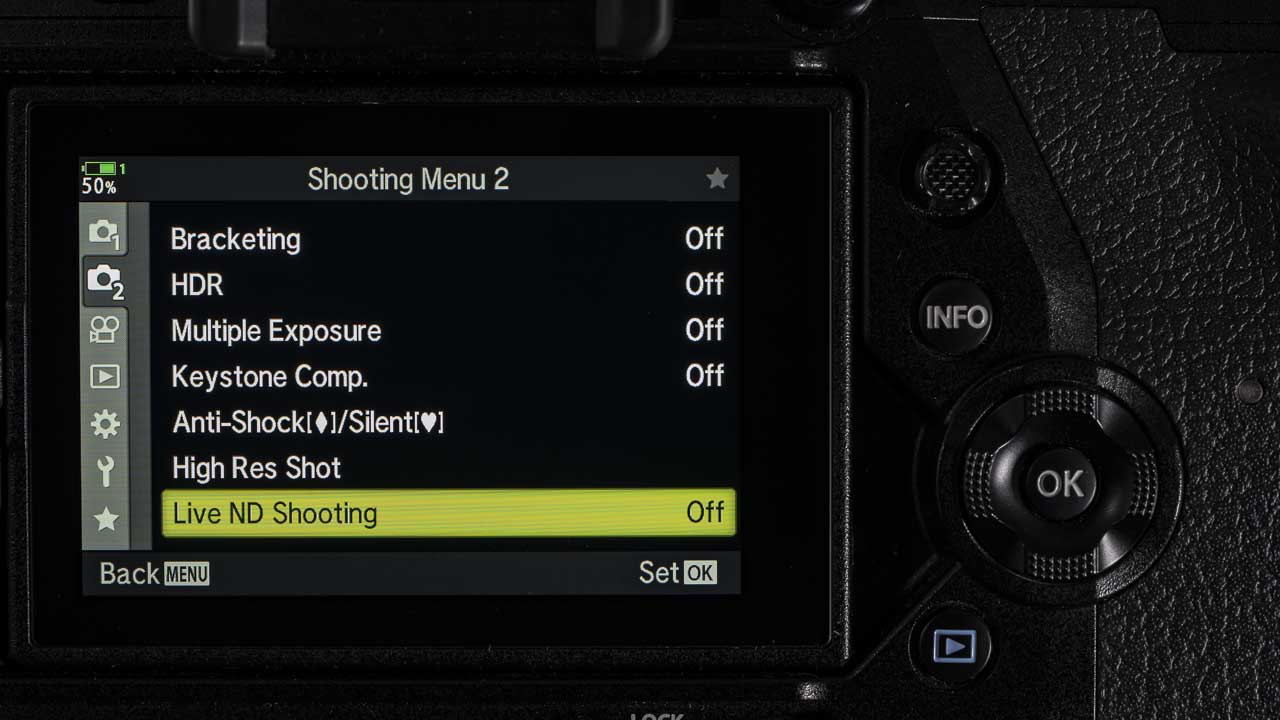
- With Live ND Shooting selected, press the right navigation button, then toggle down to highlight ‘On’ before pressing the right navigation button again.
- Now highlight ‘ND Number’ and press the right navigation button to reveal the five ND settings. Highlight the one you want to use before pressing OK.
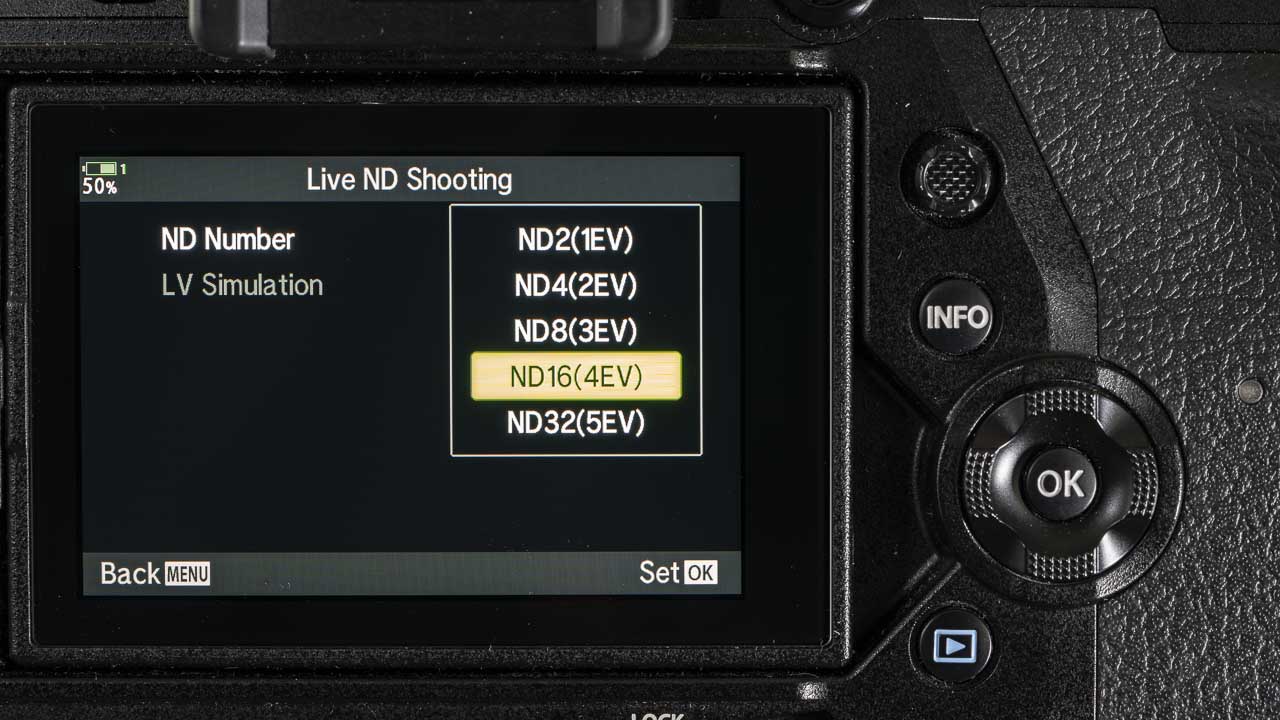
- Check that LV Simulation is set to ‘On’ to ensure that you can see the blurring effect in the viewfinder and on the screen.
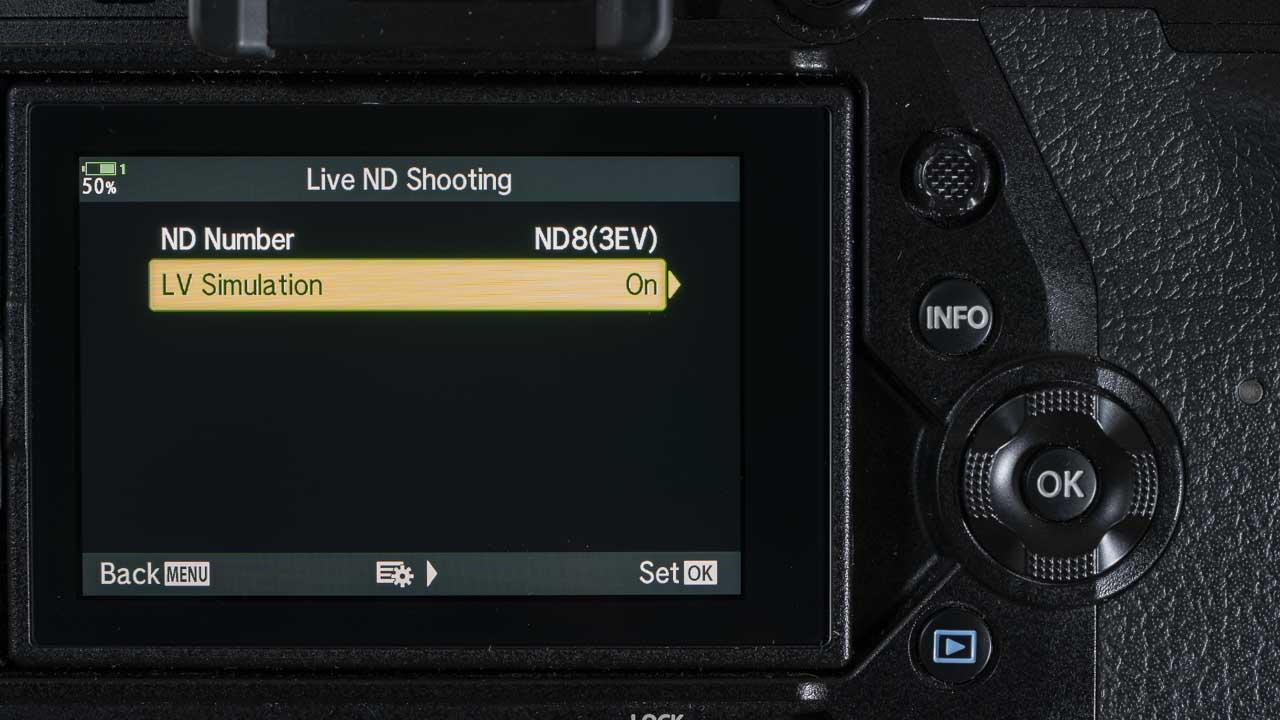
- Press OK and set Live ND Shooting to ‘On’ before pressing the OK button.
- Half-press the shutter release to preview the image. Adjust the exposure as you would normally. Using a longer exposure time gives more blur. If you can’t get the level of blur that you want, return to the main menu and select a different ND setting.
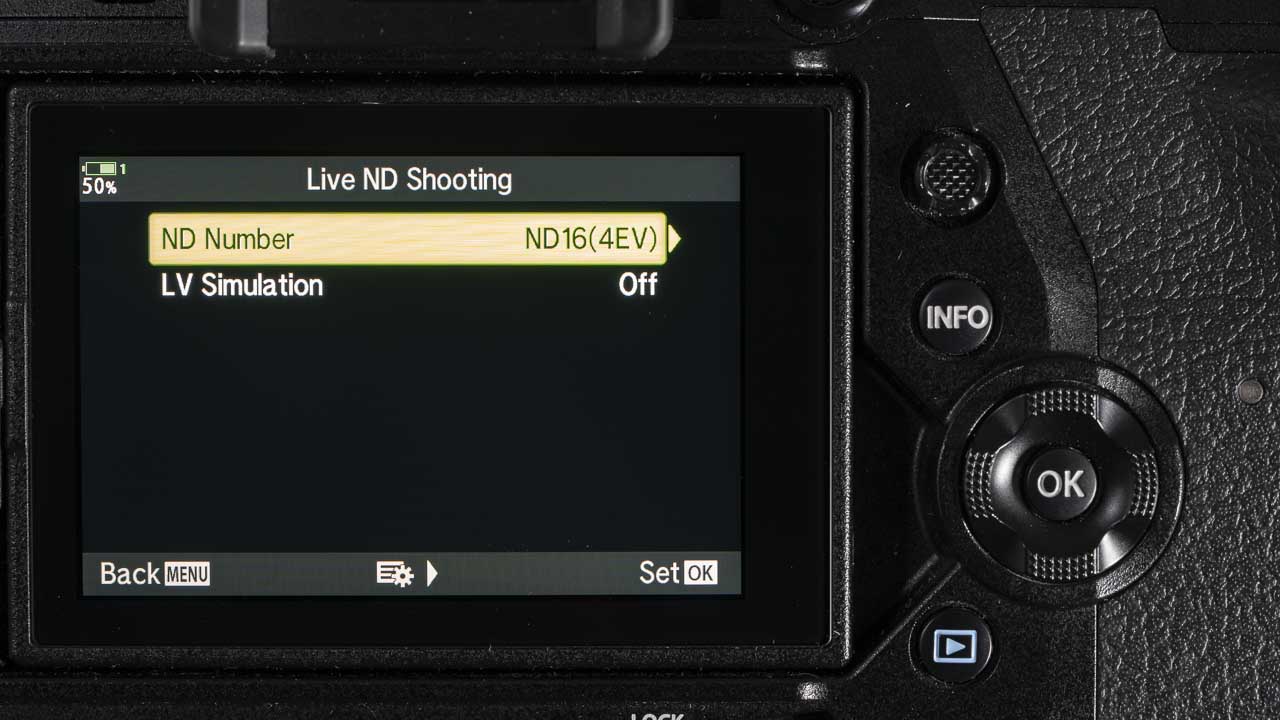
Check the price of the Olympus OM-D E-M1X at Amazon UK, Amazon.com, Wex Photo Video, Park Cameras, Adorama, B&H Photo Video.


