Google has released a list of 20 360-degree cameras that will be officially certified to create content for its Street View platform.
Google is in effect opening up its Street View platform – in the past photographed by Street View cars with cameras mounted on top – to photographers who can share their 360-degree images with Google.
Photographers will be able to share their images via a Street View app, and Google takes it from there.
The cynic in us says Google is making its users do its work for them… but the eternal optimist in us also thinks this sounds rather fun!
Google has revealed four different classifications for Street View content: mobile ready, auto ready, VR ready and workflow ready.
Mobile ready should have wider appeal, which allows people to submit content captured by their phone. Auto ready is footage captured from a vehicle, while VR and Workflow ready are aimed at cameras that can offer a virtual reality experience.
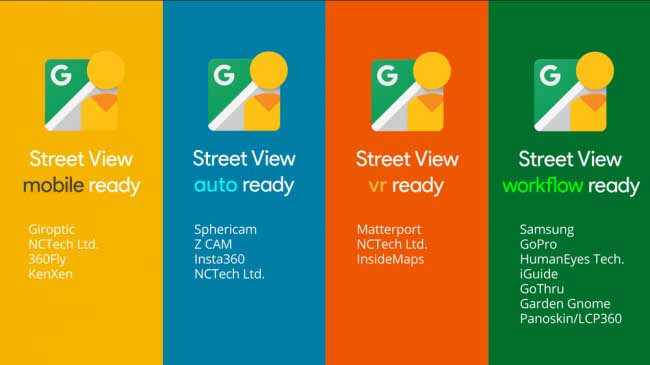
Google’s certified Street View cameras include:
Mobile ready – Giroptic, NCTech Ltd, 360Fly, KenXen
Auto ready – Sphericam, Z CAM, Insta360, NCTech Ltd
VR ready – Matterport, NCTech Ltd, InsideMaps
Workflow ready – SamSung, GoPro, HumanEyes Tech, iGuide, GoThru, Garden Gnome, Panoskin/LCP360
Matterport, one of Google’s new Street View partners, says that from summer 2017 owners of Matterport Spaces will be able to publish directly to Google Street View through the newly launched Street View Publish API.
The 3D scans captured through the Matterport technology will be accessible on Google Maps and in Google Search results, which will drive additional traffic to businesses’ websites.
With each capture, venue owners can get 2D photos, 3D models and virtual reality (VR) models, video and other digital media assets.



