GNARBOX Review Snap Verdict
GNARBOX brings desktop image and video enhancement to your mobile device. The small box of tricks is the ideal companion when out on a shoot enabling you to connect easily to your mobile phone or tablet and then view images and video directly. A series of ports for SD, MicroSD, USB 2.0 & 3.0 feature on the side enabling you backup memory cards quickly ready to view and edit without the need for a computer. The GNARBOX heralds the next stage of imaging and storage device and its uses will appeal across the board to all photographers looking for a powerful lightweight digital darkroom solution on the move.
For GNARBOX
- Solid state storage
- Compatible with SD, Micro SD and USB
- Poweful full resolution image and video editing
Against GNARBOX
- No batch edit features
- Video clips can’t be edited together
- Can not share files directly from app
Recently we’ve seen an explosion of innovative devices with feature sets aimed directly at the needs of the photographer. These new products harness the full power of the latest technology to bring features and functionality like never seen before.
The GNARBOX is one such device, for all intents and purpose, it looks like a portable hard drive, although a touch larger and far more robust, this isn’t just a storage device it is far more.
The GNARBOX is the first portable storage and editing system in one. You can, like any other storage device, back up your images and video, but then it takes things one step further by then enabling you to manage and edit your files on the move through an app designed for both iOS and Android.
GNARBOX features

The GNARBOX looks simple in design measuring 135mm by 85mm by 25mm and weighing in at just 297g. The exteriors sturdy rubberised plastic finish ensures that it’s knocked proof and an ideal storage companion when you’re out in the field.
The exterior may seem simple with the only real detail being a securing hoop to tethered it into a bag or belt, and on top is the large logo along with a small power button with two LED lights below to highlight the activity.
On the side of GNARBOX are two flaps that once flipped down reveal an SD card slot and microSD card slot USB 2.0 and USB 3.0 ports that enable you to plug-in almost any type of USB device.
Inside is where the real Power begins, with a choice when buying, of a 128 or 256GB 3-D NAND EMM SSD drive along with some powerful electronics that enable it to communicate directly with the app on your mobile device so you can manage and edit your images and video.
An Intel Quad Core 1.92GHz CPU, 4 Core Intel HD Graphics GPU, 2GB of RAM handles the processing and Dual band 300mbps 802.11 a/b/g/n WiFi enables a data transfer rates of up to 4GB per minute.
Power to the GNARBOX comes from an internal 4000mAH 3.7v battery which will supply between 4-6 hours of battery life depending on what you’re doing.
GNARBOX is no proprietary piece of hardware, the tech team behind the box have worked carefully integrating leading mobile and imaging technology into the device.
The app itself is fully compatible with iOS and Android devices (Although we’ve only tested the iOS app at present) meaning that ultimately it brings desktop power to your iPhone or iPad when it comes to management and enhancement.
You may be thinking that this is all well and good, but why buy a box that can edit when these days our mobile devices contain storage and processing power that already packs enough power.
The GNARBOX takes back your mobile devices storage and the processing power when it comes to editing and enhancement is well beyond the ability of most phones.
The main selling point, however, is that it will enable you to edit full resolution images and video that can then be saved down and shared.
Not only that, once again showing that this box is something different it can also harness the power of applications such as Adobe’s Lightroom mobile upping the power and possibilities of editing away from a traditional computer.
The GNARBOX then is impressive with loads of features that will appeal to both stills and video photographers. As a storage and editing tool on the move, it seems to offer an unbelievable amount of features that will undoubtedly appeal, but can it live up to the sales hype?
Build & Handling
The GNARBOX design is instantly impressive and feels like it could easily withstand life being thrown around inside a kit bag. The tough top outer shell reinforces the go anywhere design, and although not entirely waterproof the build quality gives confidence that this is a device made to last and withstand the riggers of life as part of a pro photographer’s kit bag.
It’s certainly an impressive piece of kit. Its tactile feel and robustness give it that sense of quality, but as ever with products that have emerged through a kickstart campaign, the design doesn’t quite have that finesse or aesthetic appeal that you might expect from high-end product design that we would see from larger manufacturers such as Manfrotto.
That aesthetic, however, is personal preference and doesn’t detract from the use or features of the device.
When it comes to setting up the process is incredibly easy. Download the app, connect to the device and you’re ready to go. On starting the app it gives you a clear set of instructions, and more advanced features can be found illustrated on the GNARBOX website.
The setup quite literally takes a couple of minutes. Once done you can pop in your SD, MicroSD or other USB storage device and the contents of that storage media will appear in the app.

As well as the GNARBOX app the device enables you to take full advantage of other powerful apps such as iMovie and Lightroom mobile.
Getting these applications to work with the GNARBOX requires you to activate the GNARBOX as a drive through the files option in iOS, and again the instructions on how to do this are well documented on the website.
Connecting GNARBOX storage to Lightroom for iOS
- Make sure the GNARBOX is connected to the mobile device
- Open the ‘Files’ app
- Click ‘Edit’ if you can’t see GNARBOX
- Under ‘Locations’ you should now see GNARBOX
- Click the activate slider to add GNARBOX
- GNARBOX storage and connected media will now be available to iOS apps such as Lightroom and iMovie
The GNARBOX app will pick up everything that is on the storage media including hidden files along with the images and videos. A handy icon filter system is available that enables you to filter and show only the file type you want to see, such as images or video or both.
When filtered you can then click the image or video file that you want to view.
Performance
The speed of the GNARBOX is impressive, as are the file management and editing features.
Once you pop an SD card into the GNARBOX, the contents are displayed quickly with thumbnails generated so you can see the image or video contents. It’s then easy to select the files you want and copy them directly to the built-in storage.
The file management system works incredibly well. You also have the choice of editing directly from the memory card or copying quickly over to the GNARBOX itself.
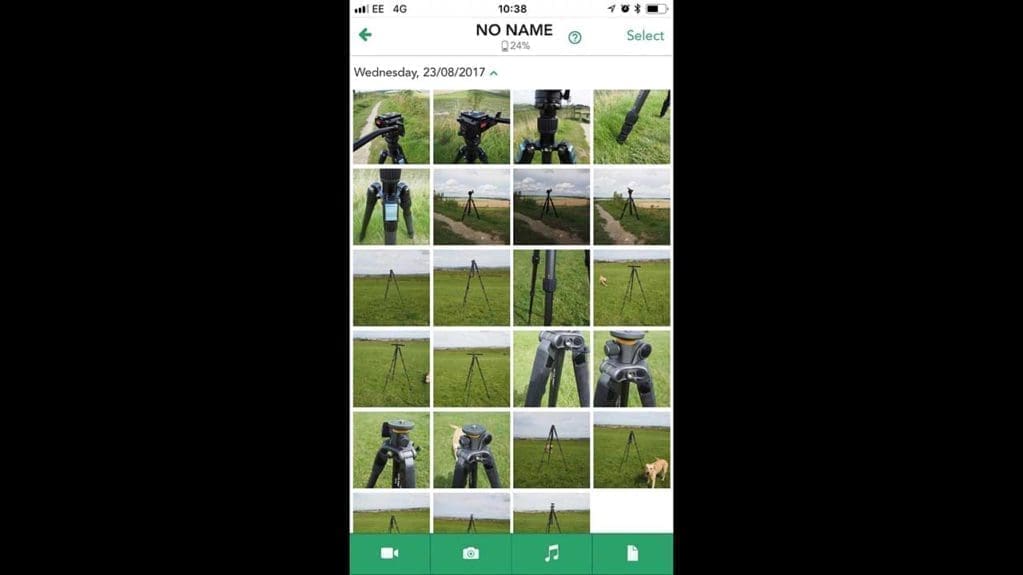
The file management enables you to select the images you want and then copy those over the device by placing them into folders that you can create along the way.
Tested with image files taken on both Olympus and Canon systems showed that the thumbnails for both JPEG and RAW files are generated and once selected you’re also able to apply edits to both file types. Testing with the Panasonic GH5S and the RAW files show as just icons at the moment, but then the same is true for Adobe Bridge as the system is so new.
A very intuitive tap to select workflow is adopted and not too dissimilar than the approach you would take when manually sorting files on a computer. Although the manual approach is good, I would have liked to have seen an auto-download feature that would enable you to insert the card and then automatically download the files to the storage device with an automatic file structure. Such as year/month/date.
Whether you decide to edit directly from the memory card or once downloaded the process for enhancing the images or video is the same. In the preview screen, you click ‘Edit’, which takes you through to the edit section of the app. Below the preview of the image or video, there are a series of edits that you can make. These include Exposure, Contrast, Highlights, Shadows along with many more.
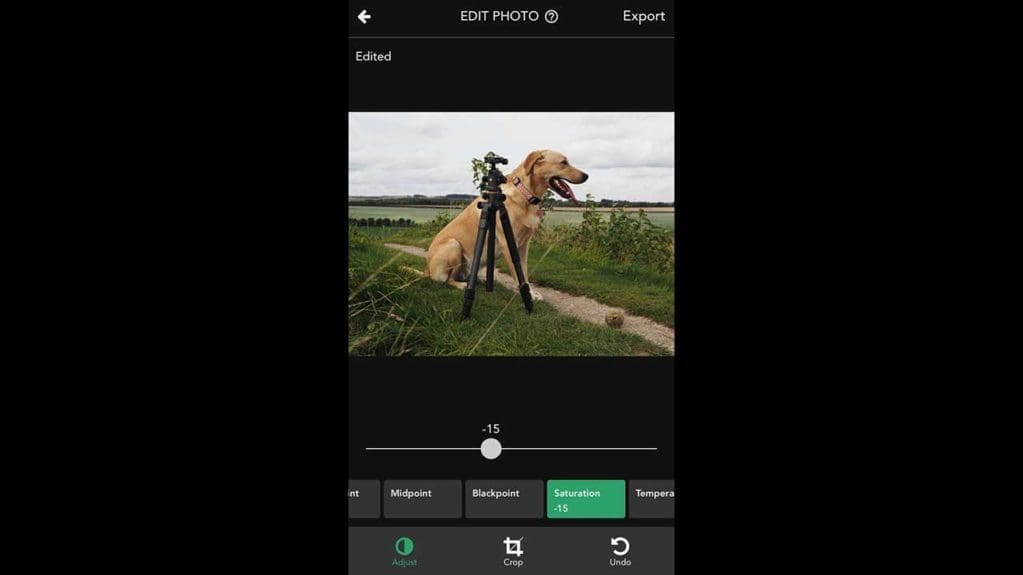
For both video and stills, there are a good amount of adjustments that you can make, and if you need the addition editing power, then you can swap over to either Lightroom or iMovie.
The editing features are straightforward to use, but one thing that I found was that you could only edit individual images or video. There was no way to batch edit, and once you adjusted one picture, there was no way to save down those adjustments so they could then be applied to other images later on.
Although this is slightly annoying, you can switch over to Lightroom mobile that does have this feature. So if you have 100 images that you know all need a similar adjustment it’s a case going into each, editing and then exporting. Mind you, the process in Lightroom mobile only enables you to paste the edits to one image at a time.
The same is the case with video. When you graded the footage within the app, you then have to go to the next clip and carry out the same adjustments before exporting.
Although on the one hand the editing features are advanced enabling the improvement of tone, colour, and contrast and with editing features such as crop it would be good to see some more advanced aspects such as batch edit.
But then the GNARBOX gives you far more than anything that has been before when it comes to image enhancement on a mobile device. For those batch editing features Lightroom and iMovie do go some way to facilitating but there is still much room for improvement if mobile image enhancement is to match that of a computer.
Once you work out the workflow which honestly doesn’t take too long you realise just how powerful and innovative the GNARBOX is.
Verdict
The GNARBOX is something entirely different, and over the month that I have had this on test, it has gone from something that I was unsure about to a device that’s rarely left at home.
Initial impression was excellent and although the app interface was slick and could see what the device had to offer I was unsure of why I would need it.

Then the time came when it was with me on a commercial shoot and the client wanted to see the images there and then – I didn’t have my laptop within reach but did have the iPad. A quick connect, and I was able to show off the images, not only that, but I was also able to enhance a few to give the client a good impression of how the shoot had gone. I was also able to send a few high-res images off to the designers before I’d left the job while having an end of shoot catch-up and coffee.
From that point on, even if I’m out with just the camera and mobile phone, the GNARBOX comes with me. I can take pictures, store and edit and get a feeling for the images and video I’ve shot that day.
As I’m out several times a week with action cameras the ability to view and edit large movie files at the end of a ride, again with a coffee, adds to the hands-on in the moment experience.
The GNARBOX becomes a must-have part of the weekend ride experience where you can sit and catch-up on the events and quickly show and share some of the more exciting experiences of the day, not just those were everyone is bogged down on mud.
There are a few features that I would like to see; batch edit through the app, so I can adjust one image and then save that preset and then apply it to others. For example, and when it comes to video, I’d like to be able to edit together multiple clips as well as enhance and trim.
Although these features would be useful they’re covered by the likes of Lightroom and iMovie.
There is one other feature that slightly bugged me during the test, and this was the WiFi connection. Once connected to the GNARBOX you lose any WiFi connection fine if you’re on mobile with a 4G connection, but otherwise, you’re left without the internet so the final file you want to upload needs to be saved to the mobile device and then the connection switched. A Bluetooth connection as an option during the sharing stage as with GoPro would be an ideal solution.
If you’re out and about and want a lightweight powerful editing system then there are few if any other solutions that come anywhere close to the GNARBOX.
The GNARBOX is one of the best products I’ve ever seen; it works well as additional storage, enables you to edit images and video and integrates into perfectly with existing video and imaging apps.
The GNARBOX is an incredible tool for the photographer and I would highly recommend you check it out. On versions, the one I would definitely opt for is the 256GB unit over the 128GB, but depending on the budget either will definitely help you enhance your photographic experience.
GNARBOX Rating
Overall Score: 5/5
Features: 4.5/5
Build and Handling: 4/5
Performance: 4.5/5



